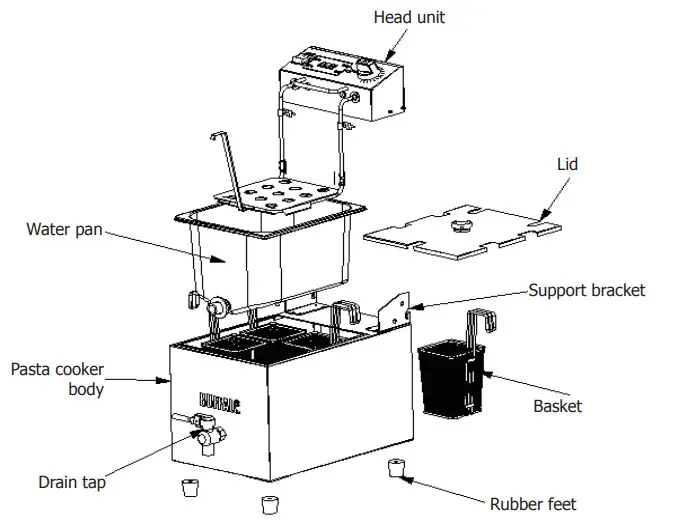Pasta CookerInstruction manual
Pasta CookerInstruction manual
 Model: DB191
Model: DB191
Safety Tips
- Position on a flat, stable surface.
- A service agent/qualified technician should carry out installation and any repairs if required. Do not remove any components on this product.
- Consult Local and National Standards to comply with the following:– Health and Safety at Work Legislation– BS EN Codes of Practice– Fire Precautions– IEE Wiring Regulations– Building Regulations
- DO NOT use jet/pressure washers to clean the appliance.
- DO NOT immerse the appliance in water.
- Do not use the appliance for anything other than its intended use.
- Some surfaces become hot during operation – take care when using the appliance.
- Always switch off and disconnect the power supply to the appliance when not in use.
- Not suitable for outdoor use.
- This appliance must only be used in accordance with these instructions and by persons competent to do so.
- Keep all packaging away from children. Dispose of the packaging in accordance with the regulations of local authorities.
- If the power cord is damaged, it must be replaced by a BUFFALO agent or a recommended qualified technician in order to avoid a hazard.
- This appliance is not intended for use by persons (including children) with reduced physical, sensory or mental capabilities, or lack of experience or knowledge, unless they have been given supervision or instruction concerning the use of the appliance by a person responsible for their safety.
- Children should be supervised to ensure that they do not play with the appliance.
- BUFFALO recommends that this appliance should be periodically tested (at least annually) by a Competent Person.Testing should include, but not be limited to: Visual Inspection, Polarity Test, Earth Continuity, Insulation Continuity and Functional Testing.
- Ensure water levels are maintained above the minimum indicated level. Failing to do so may result in element failure.
- Switch off power to the appliance, and remove the plug from the power socket while cleaning, draining water, or filling with water.
- BUFFALO recommends that this product is connected to a circuit protected by an appropriate RCD (Residual Current Device).
Introduction
Please take a few moments to carefully read through this manual. Correct maintenance and operation of this machine will provide the best possible performance from your BUFFALO product.BUFFALO will not accept liability for product failures in the event that:
- The instructions in this manual have not been followed correctly.
- Unqualified or unauthorized personnel have adjusted the pasta cooker.
- Non-original spare parts are used.
- The pasta cooker has not been handled and cleaned correctly.
- The pasta cooker has been used for a purpose for which it was not intended.
Pack Contents
The following is included:
- Pasta cooker
- Basket (x 4)
- Instruction manual
BUFFALO prides itself on quality and service, ensuring that at the time of packaging the contents are supplied fully functional and free of damage.Should you find any damage as a result of transit, please contact your BUFFALO dealer immediately.
Installation
- Remove the pasta cooker from the packaging, ensuring that all protective packaging, plastic, and residues are thoroughly cleaned from its surfaces.
- Appliances should always be placed on the table when in use.
- Before locating and operating the pasta cooker, it is the user’s responsibility to ensure that all Health & Safety regulations concerning safe positioning, spacing, ventilation, electrical installation, and fire risk, are complied with.
Fitting head unit to the body
- Place the head unit into the right and left support bracket at the rear of the pasta cooker body, then press the spring pin at the right to position the head unit into the pan.

- The pasta cooker can now be filled with water.
- Connect the pasta cooker to the correct power supply and it is ready to operate.
Caution: Do not position and operate the pasta cooker near combustible or flammable materials or objects.
Operation
- Turn the thermostat dial towards the “ON” position. The green light will activate to confirm. Adjust the dial to the required temperature setting.
- While heating up, the indicator light will come on; when the required temperature is reached, the indicator light will go out.
- As the water temperature fluctuates, the thermostat will operate to maintain the set temperature.
The indicator light will be lit when the pasta cooker is heating the water.Using the timerThe digital timer with the audible alarm can be set from 1 second to 15 minutes. The timer provides an audible alarm after the set time expires. It provides no electrical control over the unit.

- START/STOP: Press START/STOP to start the timer, press again to stop. The timer will provide an audible alarm after the set time. The alarm will beep 10 times and the display will continue to flash until the timer is reset (press the START/STOP button).
- UP: Press UP to add extra time.
- DOWN: Press DOWN to reduce time.
- PROGRAM: There are a total of 6 programmable timer settings. The default factory program settings are given below.
Program 1 2 3 4 5 6 Factory preset time 0:30 1:00 1:30 2:00 2:30 3:00 - To change the length of a program select the program you want to change by scrolling using the PROGRAM button.
- Adjust the program time by using the UP and DOWN buttons. Press START/STOP to commence the count-down. The new program time will be automatically stored.
- If the unit is left without power for more than 24hrs the timer settings will revert to the factory defaults.
Cleaning, Care & Maintenance
The pasta cooker should be cleaned after each day’s operation; however, it may require cleaning more often, depending on the volume use.
- Switch off the power and disconnect from the power supply by removing the plug from the socket.
- The pasta cooker must be left to cool before cleaning.
- Empty the water pan by opening the drain tap after use.
Warm soapy water is recommended for cleaning. Cleaning agents after prolonged use can cause damage to stainless steel.The main body can also be cleaned with warm soapy water. Remove the head unit and element before cleaning takes place.The head unit cannot be immersed in water but can be wiped down with a damp cloth.After cleaning as above, please use a dry cloth to clean the appliance to ensure there is no water on the heating element and in the water pan.DescalingIn hard water areas, limescale can build up within the appliance after prolonged use. To descale the appliance.
- Pour a solution of de-scaler and water into the appliance.
- Follow the manufacturer’s instructions on the de-scale solution with reference to the length of time required to soak, agitation, water temperature, and how to dispose of the solution safely.
- Fill the appliance with clean water and turn it back On to flush out the system. Flush out the system thoroughly to remove any de-scaler residue.
- The appliance is ready for use.
![]() Note: Use a suitable descaler and always follow the manufacturer’s instructions.BUFFALO recommends that this appliance is descaled every 3 months or more frequently in hard water areas.
Note: Use a suitable descaler and always follow the manufacturer’s instructions.BUFFALO recommends that this appliance is descaled every 3 months or more frequently in hard water areas.
Troubleshooting
| Fault | Probable Cause |
Solution |
| Appliance not working | The unit is not switched on | Check the unit is plugged in correctly and switched on |
| Plug and lead are damaged | Call BUFFALO agent or qualified Technician | |
| Fuse in the plug has blown | Replace the plug fuse | |
| Power supply | Check power supply | |
| Internal wiring fault | Call BUFFALO agent or qualified technician | |
| The appliance does not reach the set temperature | Faulty thermostat | Call BUFFALO agent or qualified technician |
| Faulty element | Call BUFFALO agent or qualified technician | |
| The appliance heats up but the indicator light does not come on | The indicator light has expired | Call BUFFALO agent or qualified technician |
| The power indicator light comes on but the appliance does not heat up | Faulty element | Call BUFFALO agent or qualified technician |
| Faulty thermostat | Call BUFFALO agent or qualified technician | |
| Thermostat set incorrectly | Check thermostat | |
| No power | Thermal cut-out activated | Press the re-set switch on the rear of the unit |
Technical Specifications
| Model | Voltage | Power | Current | DimensionsHxWxDmm |
Weight |
| DB191 | 230V, 50Hz | 2900W | 13A | 450 x 280 x 510 | 10.0kg |
Electrical Wiring
This appliance is supplied with a 3 pin BS1363 plug and lead.The plug is to be connected to a suitable mains socket.This appliance is wired as follows:
- Live wire (colored brown) to the terminal marked L
- Neutral wire (colored blue) to the terminal marked N
- Earth wire (colored green/yellow) to terminal marked E
This appliance must be earthed.![]() If in doubt consult a qualified electrician.Electrical isolation points must be kept clear of any obstructions. In the event of any emergency, disconnection is required they must be readily accessible.
If in doubt consult a qualified electrician.Electrical isolation points must be kept clear of any obstructions. In the event of any emergency, disconnection is required they must be readily accessible.
Compliance
![]() The WEEE logo on this product or its documentation indicates that the product must not be disposed of as household waste. To help prevent possible harm to human health and/or the environment, the product must be disposed of in an approved and environmentally safe recycling process. For further information on how to dispose of this product correctly, contact the product supplier, or the local authority responsible for waste disposal in your area.BUFFALO parts have undergone strict product testing in order to comply with regulatory standards and specifications set by international, independent, and federal authorities.BUFFALO products have been approved to carry the following symbol:
The WEEE logo on this product or its documentation indicates that the product must not be disposed of as household waste. To help prevent possible harm to human health and/or the environment, the product must be disposed of in an approved and environmentally safe recycling process. For further information on how to dispose of this product correctly, contact the product supplier, or the local authority responsible for waste disposal in your area.BUFFALO parts have undergone strict product testing in order to comply with regulatory standards and specifications set by international, independent, and federal authorities.BUFFALO products have been approved to carry the following symbol:
![]()
All rights reserved. No part of these instructions may be produced or transmitted in any form or by any means, electronic, mechanical, photocopying, recording, or otherwise, without the prior written permission of BUFFALO.Every effort is made to ensure all details are correct at the time of going to press, however, BUFFALO reserve the right to change specifications without notice.
DECLARATION OF CONFORMITYConformiteitsverklaring
| nt Type | Model |
| Pasta Cooker 8Ltr with Tap with Timer | DB191 (& -E) |
| Application of Territory Legislation & Council Directives(s)Toepassing van Europese Richtlijn(en) | Low Voltage Directive (LVD) – 2014/35/EU60335-1:2012 +A11:2014 +A13:201760335-2-47:2002 +A1:200862233:2008Electro-Magnetic Compatibility (EMC) Directive 2014/30/EU – recast of 2004/108/EC55014-1:201755014-2:2015IEC 61000-3-2:201961000-3-3:2019 +A1:2019Restriction of Hazardous Substances Directive (RoHS) 2015/863 amending Annex II to Directive 2011/65/EU |
| Producer Name | Buffalo |
I, the undersigned, hereby declare that the equipment specified above conforms to the above Territory Legislation, Directive(sand Standard(s).
|
Date |
25th September 2020 | |
|
Signature |
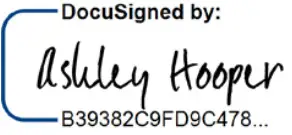 |
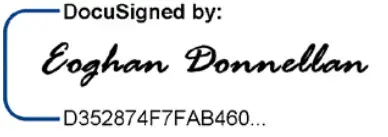 |
|
Full Name |
Ashley Hooper | Eoghan Donnellan |
| Position | Technical & Quality Manager |
Commercial Manager/ Importer |
| Producer Address | Fourth Way, Avonmouth, Bristol, BS11 8TBUnited Kingdom |
42 North Point Business Park New Mallow Road CorkIreland |
![]()
![]()
|
UK |
+44 (0)845 146 2887 |
|
Eire |
|
|
NL |
040 — 2628080 |
|
FR |
01 60 34 28 80 |
|
BE-NL |
0800-29129 |
| BE-FR |
0800-29229 |
| DE |
0800 — 1860806 |
| IT |
N/A |
| ES |
901-100 133 |
| PT |

 http://www.buffalo-appliances.com/
http://www.buffalo-appliances.com/![]() http://www.buffalo-appliances.com/DB191_ML_A5_v3_20201124DB191_ML_A5_v3_20201124.indb 482020/11/24 10:20
http://www.buffalo-appliances.com/DB191_ML_A5_v3_20201124DB191_ML_A5_v3_20201124.indb 482020/11/24 10:20
References
[xyz-ips snippet=”download-snippet”]