Bushnell WINGMAN Bluetooth Speaker With Audible GPS 361910


PARTS GUIDE


- CHARGE IN PORT
- REMOTE CONTROL with BUTTON*
- CHARGE OUT PORT
- VOLUME UP BUTTON
- VOLUME DOWN BUTTON
- PLAY BUTTON
- POWER BUTTON
- LED INDICATOR RING
- BITE MAGNET
- D-RING
- CHARGING CABLE (AC adapter/charger not included)
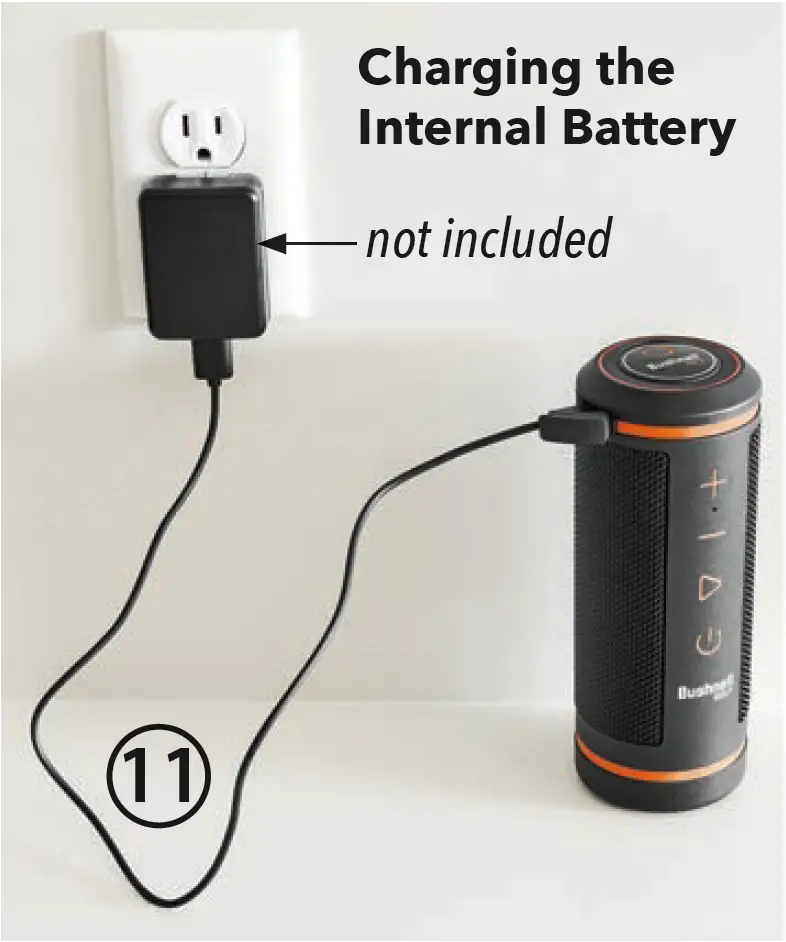
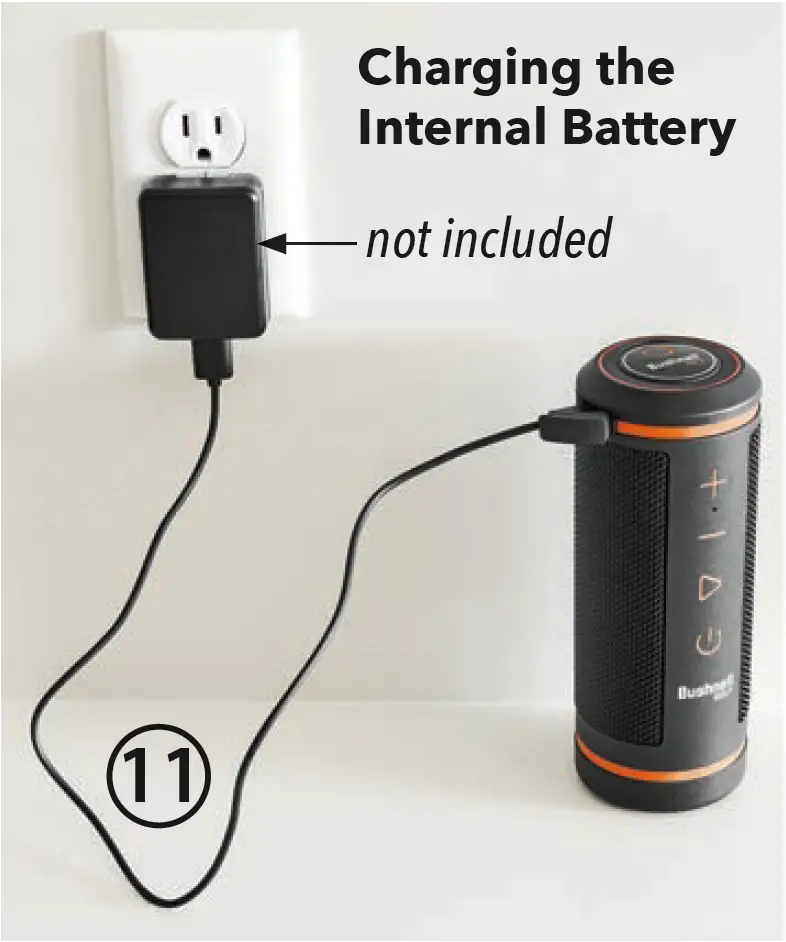
POWER AND BLUETOOTH™ SPEAKER OPERATION
- To charge the Wingman’s internal lithium-ion battery, connect a smartphone or tablet’s USB charger (any 1A or 2A rated USB charger) to the “IN” micro USB port (1) on the Wingman. The battery is fully charged when the Wingman’s Indicator Ring (8) turns green. A fully charged battery will provide approximately 10 hours operating time at a normal, moderate volume level. Low power is indicated by a flashing orange ring. When the battery charge drops below 3% remaining, the Wingman will power off automatically.
- The “OUT” micro USB port (3) can be used to recharge your phone if necessary while away from other power sources. Note: using the Wingman to recharge mobile devices will reduce the battery level and operating time of the Wingman.
- Hold the Power button on the Wingman (7) until the startup sound is heard and Indicator Ring flashes orange.
- Make sure the Wingman is within 10meters/32 feet from your mobile device. Activate Bluetooth® on your smartphone and select Wingman to pair (Indicator Ring stops flashing when paired with phone). Once paired, music played on your phone will be heard on the Wingman. To disconnect the currently paired device, press Plus and Minus buttons simultaneously. The LED Indicator Ring rapidly flashes, indicating the device has been disconnected, and the Wingman is ready to pair with a new device. Note: when powered on, the Wingman automatically reconnects to the last mobile device it was paired with. The Wingman can memorize up to 8 paired devices. The Wingman will shut off after 15 minutes in pairing mode if no devices have been paired, as a power saving feature.
- Use the Plus (4) and Minus (5) buttons to adjust speaker volume up or down. Press the Play button (6) to pause music, press again to resume. Press and hold the Plus button to advance to the next track. Press and Hold the Minus button to start a track over from the beginning.
- The Wingman has a microphone which allows you to take incoming calls. To answer an incoming call, press the Play button. To reject an incoming call, Press and hold the Play button. To end a call, press Play. To redial the last called number, press and hold the Play button.
USING THE WINGMAN’S REMOTE WITH THE BUSHNELL GOLF APP FOR GPS RANGING
- Download the Bushnell Golf App from the App Store (Apple) or Google Play (Android) and sign up for an account or log in.
- Bluetooth pair the Wingman Remote (2) to your phone, following the instructions on the app screens. Note: the remote control disc needs to be paired separately, in addition to the main Wingman speaker unit, as it can be physically removed and act independently.
- Select Wingman from the list of devices.
- Select “Play Golf”, then select the course you will be playing from the list of nearby golf courses.
- Press the button on the remote control to hear distances (Front, Center, Back) to the closest hole.
- Press the remote button twice to manually advance to the next hole. Hold the remote button down to hear sound effects.
BITE MAGNETIC MOUNT
The Wingman features a powerful BITE magnet incorporated into its housing, which allows the device to be securely attached to a golf cart bar or frame.
WARNING: Bite feature included with device contains a Neodymium magnet. Magnets could affect the functioning of pacemakers and implanted heart defibrillators. If you use these devices, keep sufficient distance from magnet. Warn others who wear these devices from getting too close to magnets.
- Magnet may lose part of its adhesive force permanently if exposed to temperatures above 175° F (80° C).
- Magnets produce far-reaching, strong magnetic field. They could damage TVs and laptops, computer hard drives, credit and ATM cards, data storage media, mechanical watches, hearing aids and speakers. Keep unit away from devices and objects that could be damaged by strong magnetic fields.
- Magnets have strong magnetic fields which can pinch skin and fingers. Use caution when attaching the unit to a metal bar.
TWS CONNECTION (STEREO) OPERATION (requires two Wingman speakers)
The Wingman’s TWS technology enables you to use two Wingman speakers paired via Bluetooth to create a wireless dual-channel system, delivering true stereo sound. Note: a single Wingman provides mono audio, internally mixing together left and right channels of the streamed audio source. To activate TWS operation and listen to stereo music with two Wingman units:
- Place the two speakers near each other (the distance should not be over 10 meters/33 feet).
- Power on both speakers. Double click the Power button on one speaker to assign it as the Main (L) speaker (it will play the left channel). The LED Indicator Ring flashes orange, then the two speakers will pair to each other automatically (the other speaker will be the Satellite (R) speaker and play the right channel)\
- Once paired, the Main (L) speaker LED Indicator Ring slowly flashes orange Note: In TWS connection, only the Main(L) speaker supports Speakerphone.
- To disconnect the TWS connection, press both Plus and Minus buttons on one of the speakers simultaneously until the LED Indicator ring rapidly blinks orange to indicate the TWS connection has been disconnected.
INDOOR/OUTDOOR EQ MODE
Double click the Play/Pause button to change the sound mode, electronically equalizing the amplifier’s tonal balance for optimum listening quality when used indoors (clubhouse/home) or outdoors (golf course). The LED Indicator Ring slowly flashes orange in Outdoor mode, and remains a solid orange in Indoor mode. Note: the Wingman default mode is Indoor.
CLEANING AND GENERAL CARE
IMPORTANT NOTE: To ensure the Wingman is water resistant, remove all cable connections and close the port protection cover tightly after charging and before use.Follow these tips for proper cleaning and maintenance:
- Blow away any excessive dust or debris on exterior (or use a soft brush).
- To remove dirt or finger prints, clean with a micro-fiber cloth. The Wingman is water resistant, but should not be exposed to heavy rain or other direct streams of water, and will not withstand submersion in water or other liquids.
- When you are not using the speaker/remote, please store it in a secure, dry indoor location for additional protection.
TROUBLESHOOTING
Never disassemble your Wingman speaker. Irreparable damage can result from unauthorized service attempts, which also void the warranty.If unit does not turn on:
- Depress Power button fully.
- Charge internal battery. If unit does not respond to power button after fully charging, return to Bushnell for service and/or replacement of the internal battery pack.
If unit powers down during use:
- The battery charge level is low, indicated by a flashing orange Indicator Ring. Recharge the battery.
Problems pairing with phone via Bluetooth
- The Speaker is within 10m from the device.
- The Speaker is in pairing mode, the LED indicator blinking orange and orange.
No Sound
- Make sure the music volume is at audible level on both your device and speaker.
- Make sure your device is successfully paired with the speaker, the LED indicator turn solid orange.
Poor Sound Quality
- Move the device closer to the Wingman or remove any obstacle between them.
Buttons do not Function
- If necessary, the Wingman can be reset. Make sure the charging cable is not connected. Place a small pin (<3mm) into the reset key (small opening to the right of the USB charging port) and hold it down (press lightly) for 2 seconds until the LED Indicator Ring turns off.
Technical Specifications
| Dimensions | 188mm H x 74mm D x 72mm W (inc. remote) |
| Weight | 598g/21oz (inc. remote) |
| Power Source | Speaker: Internal rechargeable lithium-ion battery (non-replaceable)Remote: CR2032 Li-metal non-rechargeable “coin cell” battery |
| Speaker | 2 x 45mm |
| Amplifier | 2 x 10 watts |
| Waterproof Rating | IPX6 |
| Included Items | Speaker, Remote, USB charging cable (charger not included) |
WARNING: This product uses a Lithium based battery. Lithium batteries can overheat and cause damage if physically abused. Do not use batteries that are damaged or show signs of physical wear.WARNING: Fire Hazard! Do not short-circuit batteries. Batteries may overheat or explode.WARNING: Danger to life. Keep batteries out of the reach of pets and children. If swallowed, seek medical advice immediately.WARNING: Do not expose batteries to water or fire. Do not attempt to charge non-rechargeable batteries. The batteries may explode.CAUTION:
- Keep the speaker and its accessories away from the reach of children, as they might cause a choking hazard.
- Keep the speaker away from fire, water, liquids, extreme heat and strong magnetic fields.
- Do NOT use this speaker at high volume for extended periods, as this may cause permanent hearing damage or loss.
ONE YEAR LIMITED WARRANTY
Your Bushnell® Wingman Bluetooth® Speaker with Audible GPS is warranted to be free of defects in materials and workmanship for one year after the date of purchase. In the event of a defect under this warranty, we will, at our option, repair or replace the product, provided that you return the product postage prepaid. This warranty does not cover damages caused by misuse, improper handling, installation, or maintenance provided by someone other than a Bushnell® Authorized Service Department.Any return made under this warranty must be accompanied by the items listed below:
- A check/money order in the amount of $10.00 to cover the cost of postage and handling
- Name, address and daytime phone # for product return.
- An explanation of the defect.
- Copy of your dated proof of purchase.
Do not send in accessories (case, strap, etc.), only the product for repair.Product should be well packed in a sturdy outside shipping carton to prevent damage in transit, and shipped to the address listed below:
IN U.S.A. Send To:Bushnell® Outdoor ProductsAttn.: Repairs9200 CodyOverland Park, Kansas 66214
IN CANADA Send To:Bushnell® Outdoor ProductsAttn.: Repairs140 Great Gulf Drive, Unit B Vaughan, Ontario L4K 5W1
For products purchased outside the United States or Canada please contact your local dealer for applicable warranty information.
This warranty gives you specific legal rights.You may have other rights which vary from country to country.©2020 Bushnell® Outdoor Products
WARNING: Bite feature included with device contains a Neodymium magnet. Magnets could affect the functioning of pacemakers and implanted heart defibrillators. If you use these devices, keep sufficient distance from magnet. Warn others who wear these devices from getting too close to magnets.
- Magnet may lose part of its adhesive force permanently if exposed to temperatures above 175° F (800° C).
- Magnets produce far-reaching, strong magnetic field. They could damage TVs and laptops, computer hard drives, credit and ATM cards, data storage media, mechanical watches, hearing aids and speakers. Keep unit away from devices and objects that could be damaged by strong magnetic fields.
FCC Statement
This device complies with part 15 of the FCC Rules. Operation is subject to the following two conditions: (1) This device may not cause harmful interference, and (2) this device must accept any interference received, including interference that may cause undesired operation.This equipment has been tested and found to comply with the limits for a Class B digital device, pursuant to Part 15 of the FCC Rules. These limits are designed to provide reasonable protection against harmful interference in a residential installation. This equipment generates, uses and can radiate radio frequency energy and, if not installed and used in accordance with the instructions, may cause harmful interference to radio communications. However, there is no guarantee that interference will not occur in a particular installation. If this equipment does cause harmful interference to radio or television reception, which can be determined by turning the equipment off and on, the user is encouraged to try to correct the interference by one or more of the following measures:
- Reorient or relocate the receiving antenna.
- Increase the separation between the equipment and receiver.
- Connect the equipment into an outlet on a circuit different from that to which the receiver is connected.
- Consult the dealer or an experienced radio/TV technician for help.
Shielded interface cable must be used with the equipment in order to comply with the limits for a digital device pursuant to Subpart B of Part 15 of FCC Rules. Specifications and designs are subject to change without any notice or obligation on the part of the manufacturer.
Disposal of Electric and Electronic Equipment(Applicable in the EU and other European countries with separate collection systems)This equipment contains electric and/or electronic parts and must therefore not be disposed of as normal household waste. Instead, it should be disposed at the respective collection points for recycling provided by the communities. For you, this is free of charge. If the equipment contains exchangeable (rechargeable) batteries, these too must be removed before and, if necessary, in turn be disposed of according to the relevant regulations (see also the respective comments in this unit’s instructions). Further information about the subject is available at your community administration, your local waste collection company, or in the store where you purchased this equipment.
©2020 Bushnell Outdoor ProductsBushnell,™, ®, denote trademarks of Bushnell Outdoor Productswww.bushnell.com9200 Cody, Overland Park, KS 66214



References
[xyz-ips snippet=”download-snippet”]

