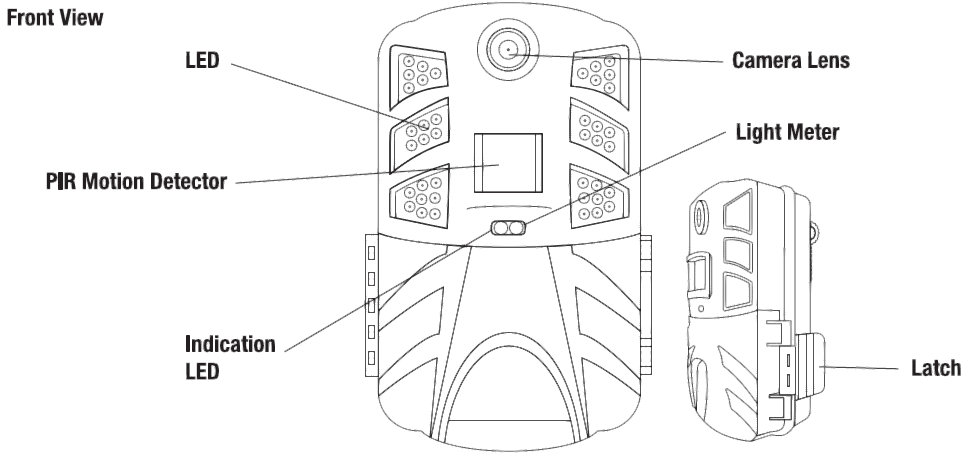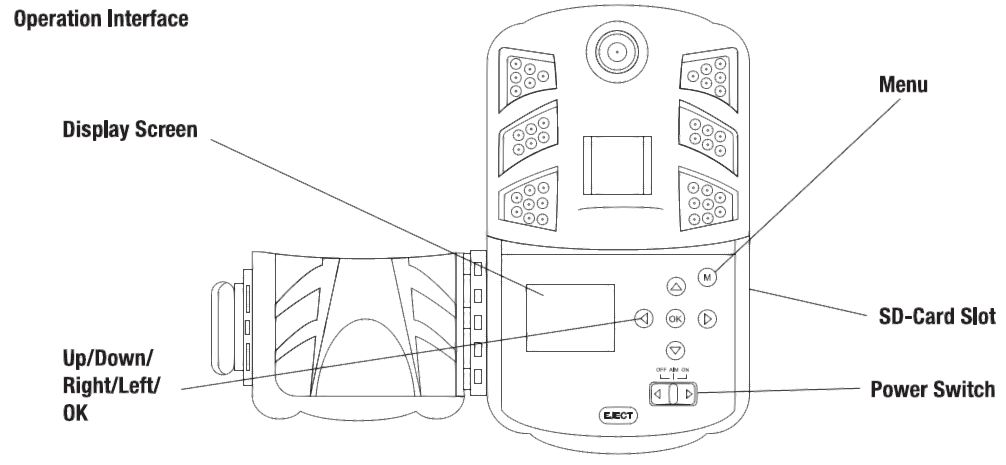Cabelas Outfitter Gen3 20MP Game Camera

Cabelas Outfitter Gen3 20MP Game Camera User Manual
GETTING STARTED
Front View 
Operation Interface
Bottom View
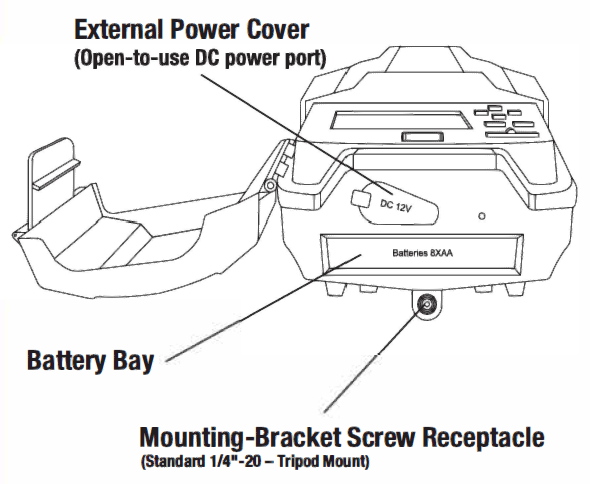
Back View
MOUNTING THE CAMERA When mounting the camera to a tree, use the strap provided.Tips: Try not to mount the camera facing the rising or setting sun. If mounting to a feeder or in a dusty environment, be sure to clean the camera lens and the PIR sensor regularly. Periodically check the mounting of the camera to make sure it hasn’t come loose. Check the batteries frequently to ensure they are still providing power to the camera.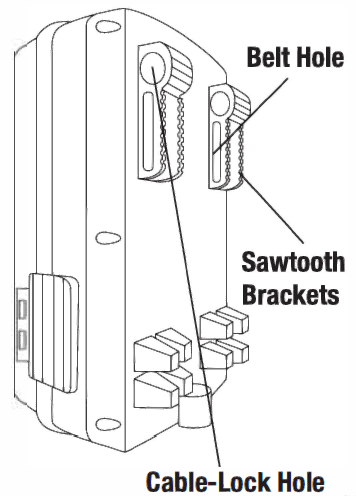
KEY INFORMATION
AIM: Camera info and setup.M: Enter the setup menu in preview mode.Arrow: Navigate settings as described in the user’s manual.OK: Save settings.M: Exchange between main screen and setup.
SD CARD (Included)
WE RECOMMEND THE USE OF CABELA’S SO PRO MEMORY CARDS.Cabela’s SD Pro Memory Cards are manufactured with high-quality performance parts for optimal photo and video storage in scouting cameras/recorders, digital cameras, and more. These cards are fast and durable for extensive shooting in the most extreme outdoor conditions. Secure Digital High Capacity (SDHC) PRD Cards work with Cabela’s game-trail cameras (SDHC refers to 4GB-32GB). Never erase your SD card from any device other than your Cabela’s game-trail camera. Any time you erase a card or take a picture on a card, you are formatting it. If you erase your card in the computer, another digital camera, or any other device, you will format your card to that device and your Cabela’s camera may no longer be able to recognize it and read it properly.
- INSERT THE SO CARO BEFORE TURNING ON CAMERA. This camera has no internal memory for saving images or videos.
- BE SURE WRITE-PROTECT IS UNLOCKED BEFORE INSERTING THE SD CARD IN THE CAMERA.
- DO NOT TAKE OUT THE SD CARD WHEN THE CAMERA POWER IS ON.
CAMERA OPERATIONS
BATTERIESHigh-density and high-performance alkaline or lithium batteries are recommended. Cabela’s recommends using Energizer® Lithium AA batteries.CAMERA MODES
- OFF mode: To turn off the camera.
- AIM mode: To program camera.
- ON mode: When movement occurs in the monitoring region, the camera will take pictures or videos automatically according to the previous programmed setting. After switching the camera to ON position, the motion-indication LED (red) will blink for about 10 seconds. This time interval is for you to position the camera for automatic surveillance operation.
AIM MODESettings Menu: To reach the settings menu, turn camera on to AIM mode. Press the menu button (M). To return to main screen, simply press the menu button (M) again. Scroll up or down to desired setting and select (OK). to change selection and (OK) when finished.SAVING IMAGES OR VIDEOSThe camera uses a standard SD memory card to save images (in .JPEG format) and videos (in .avi format). SD and SDHC memory cards up to a maximum 32GB capacity are supported.SETTINGS MENUTo view the camera settings menu, press (M) in the AIM mode.Use.&. or T to select the sub-menu, use ►or◄ to select the dfferent options, then press (OK) to save the setting and the option.Press (M) to return.
ITEM SETTING
| Setting Items | Description |
| About | Firmware and Update are toggle menu choices available. Press OK on Firmware when highlighted and it will show the firmware/ software version number. Press OK when Update is shown and the camera will read the software update files placed on the SD card if the Firmware version number needs to be updated to a more current version. These files, along with instructions for updating,
are available at basspro.com/cabelas.com. |
| Default | Returns to default settings. Default settings are as follows:
English , 12H, F, 3s Delay, Photo , TLDelay 30m, 3MP, 1 Pict, Auto, Flash Long |
| Language | English , French , or Spanish can be selected as camera language. |
| Time/Date | Time can be set as 12 or 24 hour. You can change the time and date when necessary, e.g., after every battery change. The lime format is hour and minute. |
| Temperature | Temperature can be selected as Fahrenheit or Celsius. |
| Delay | This interval means how long the PIR will be disabled after each triggering in the ON mode. During this lime, the PIR will not react to motion. The minimum interval is 3 seconds and the maximum is 60 minutes. |
| Format SD Card: | If you choose format SD card, the system will delete all images and/or videos stored on the SD card. Make sure that you have a backup of important data. (Highly recommended to format with new SD cards.) |
| Setting Items | Description |
| Mode | There are 3 modes to choose from: Photo, Video, and Time Lapse |
| Photo | – Quality: 3MP or 20MP may be selected.
– Multi: Number of photos per PIR capture. Can select 1-6 images. – Detect: Sensor level can be set at auto (which uses the temperature sensor to adjust PIR sensitivity automatically), low, medium, or high. The higher degree indicates that the camera is more easily triggered by motion. It is recommended to use lower sensitivity for environments with lots of interference like wind, tall grass, or intense shadows. – Flash: Fast or long can be selected. Fast is for fast motion and captures with less blur and shorter flash distance. Long is for long-distance flash with possibly more blur. |
| Video | – Quality: HD or VGA (HD is 1280 x 720p video and VGA is 640 x 480p video).
– Video Length: Select between 10, 20, 30, or 60 seconds. – Detect: Sensor level can be set at auto (which uses the temperature sensor to adjust PIA sensitivity automatically), low, normal, or high. The higher degree indicates that the camera is more easily triggered by motion. It is recommended to use lower sensitivity for environments with lots of interference like wind, tall grass, or intense shadows. – Flash: Fast or long can be selected. Fast is for fast motion and captures with less blur and shorter flash distance. Long is for long-distance flash with possibly more blur. |
| Time Lapse | – Time-Lapse Delay: Can select 5, 10, 15, or 30 minutes.
– Detect: Sensor level can be set at auto (which uses the temperature sensor to adjust PIR sensitivity automatically), low, medium, or high. The higher degree indicates that the camera is more easily triggered by motion. It is recommended to use lower sensitivity for environments with lots of interference like wind, tall grass, or intense shadows. – Flash: Fast or long can be selected. Fast is for fast motion and captures with less blur and shorter flash distance. Long is for long-distance flash with possibly more blur. |
PARTS LIST
- Digital Camera
- 6′ Nylon Strap with Buckle
- 16GB SD Card
- 8 AA Alkaline Batteries
- User’s Manual
FCC COMPLIANCE STATEMENT
This equipment has been tested and found to comply with the limits for a Class B digital device, pursuant to Part 15 of the FCC Rules. These limits are designed to provide reasonable protection against harmful interference in a residential installation. This equipment generates, uses and can radiate radio frequency energy and, if not installed and used in accordance with the instructions, may cause harmful interference to radio communications. However, there is no guarantee that interference will not occur in a particular installation. If this equipment does cause harmful interference to radio or television reception, which can be determined by turning the equipment off and on, the user is encouraged to try to correct the interference by one or more of the following measures:
- Reorient or relocate the receiving antenna.
- Increase the separation between the equipment and receiver.
- Connect the equipment into an outlet on a circuit different from that to which the receiver is connected.
- Consult the dealer or an experienced radio/TV technician for help.
Shielded interface cable must be used with the equipment in order to comply with the limits for a digital device pursuant to Subpart B of Part 15 of FCC Rules. Specifications and designs are subject to change without any notice or obligation on the part of the manufacturer.
FAQS
The answer is YES because you need to pay subscription fees to enable your cellular trail camera to transmit data. Generally speaking, a cellular trail camera plan costs $5 to $10 for every 1,000 photos.
Just like a cellphone, cellular game cams use radio waves to communicate to the nearest cell tower and transmit data using electromagnetic fields. Once the game cam takes a photo, it sends it to your phone using the cellular network from a wireless provider.
Cellular trail cameras transmit data through cellular networks maintained by carriers such as Verizon, AT&T, US Cellular etc. Wireless Wi-Fi cameras transmit data through Wi-Fi networks where no data plans are needed for the wireless trail camera.
To put it simply, yes. These trail cameras are worth it for anyone who regularly relies on them for hunting, wildlife watching and photography or home security. For a long time, using a trail camera involved weekly or monthly treks to it to retrieve your SD card that — with any luck — was filled with clear thumbnails.
There are various ways to connect your trail camera to your mobile device. You can use SD card readers, USB cable, Bluetooth, WiFi, and more. Some of these solutions are more effective than others, so it’s essential to research your device beforehand.
Range: Different trail cameras have varying ranges that determine how far away they take photos. Ranges can vary from 20 feet to 80 feet. Multi-shot mode: Some cameras have a feature that takes multiple pictures after sensing movement. This way, it’s easy to capture a series of animal movements.
Yes, a wildlife camera needs WiFi capability. Having WiFi connectivity as a feature allows you to connect the camera to your home network. This way, you can view the footage from the camera on your computer or mobile device.
No fees. No commitment. Need more? SPYPOINT offers the only free photo transmission plan for cellular devices, but if you need more than 100 photos sent per month, you can choose the paid plan that fits your needs.
Game cameras and trail cameras are different names for the same thing: a camera operated by batteries that captures images with lightning fast speed. Setup for these cameras is quick and easy.
A Bluetooth trail camera connects directly to your smartphone, which allows you to send the pictures directly to your mobile device for easy viewing.
Trail cameras allow you to determine how many deer you have in your area, see bucks and where they are, and how they travel at different points in the season. Monitoring them gives you vital intel for the hunt.
These cameras flash a white light when triggered at night. It’s the same effect as setting off a DSLR camera flash in the dark. The flash illuminates the image, but it will also scare game most of the time.
If you’re not careful, a bright flash can send the deer you’re tracking on the run and ruin hours of your hard work. Deer can see camera trail camera flashes, but by using infrared and invisible flash cameras, you can eliminate the risks of spooking deer while scouting.
These cameras use the same Wi-Fi signal as a computer or cell phone uses to transmit data via radio signal on a wireless local area network. If you have used Wi-Fi in the past, you will understand that it works differently than cellular technology.
The Campark 4K WiFi Trail Camera is one of the best trail cameras overall owing to its full feature set and accessible price point. It captures 30-megapixel still photos and 4k video while offering both Bluetooth and WiFi wireless connectivity for added flexibility.
Cellular trail cameras make it possible to view the images and videos directly on your phone without having to physically be around the camera.
VIDEO
Cabelas Outfitter Gen3 20MP Game Camera User Manual
[xyz-ips snippet=”download-snippet”]