LET CITIZENS ON PATROLGAME USER MANUAL
- Select a mission to begin the game.
 Fig. 2 – Case History Read the case history.NOTE: You may click the Menu button at any time to return to the MainMenu.
Fig. 2 – Case History Read the case history.NOTE: You may click the Menu button at any time to return to the MainMenu. Fig. 3 – Additional Case History
Fig. 3 – Additional Case History - Click the highlighted word(s) to see additional information.
- Click the Start button.
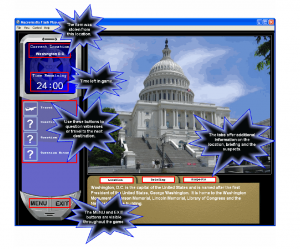
Fig. 4 – Case Information

Fig. 5 – Briefing Tab

5. Read through the background information by clicking the Location,Briefing and Suspects tabs.NOTE: You may scroll through the suspect list by clicking the BACK orNEXT buttons.

Fig. 7 – Question Witness Button
6. Click the Question Witness button(s) to get hints about the suspect.

Fig. 8 – Witness Information
7. The witness information displays offering clues on the whereabouts of thesuspect.

Fig. 9 – Additional Witness Information
NOTE: Some witnesses you may question again by clicking the additionalquestion.

Fig. 10 – Travel Net Button
8. Once you think you have figured out the whereabouts of the suspect byquestioning the witnesses, click the Travel Net button.

9. The world map displays. Follow the suspect by clicking on the locationindicated by the information that was learned from the witnesses.

Fig. 12 – Correct Location Indicator
10. If the correct location was chosen, the suspect will appear to sneakacross the screen.NOTE: If the incorrect location was chosen, the witnesses will not offer anyclues on the whereabouts of the suspect. You must return to the last locationof the suspect by clicking the Travel Net button and question the witnessesagain.

Fig. 13 – Issue Warrant Button
11. If the suspect’s identity is known, click the Issue Warrant button.Otherwise, continue to question the witnesses and follow the suspect tothe various locations until the identity of the suspect is known.

Fig. 14 – Suspect Captured
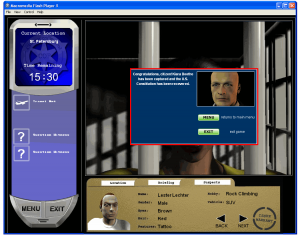
Fig. 15 – Mission Complete
12. If the warrant that was issued on the suspect was correct, the suspect iscaptured and the mission is complete. You may now start a new missionby clicking the MENU button or end the game by clicking the EXIT button.

13. If the wrong warrant was issued, the suspect gets away. You may nowstart a new mission by clicking the MENU button or end the game byclicking the EXIT button.
Read More About This Manual & Download PDF:
CACI LET CITIZENS ON PATROL GAME USER MANUAL – CACI LET CITIZENS ON PATROL GAME USER MANUAL –
[xyz-ips snippet=”download-snippet”]


 Fig. 1- Main Menu
Fig. 1- Main Menu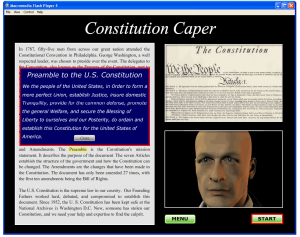 Fig. 2 – Case History Read the case history.NOTE: You may click the Menu button at any time to return to the MainMenu.
Fig. 2 – Case History Read the case history.NOTE: You may click the Menu button at any time to return to the MainMenu.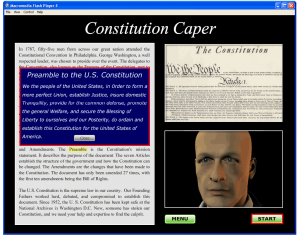 Fig. 3 – Additional Case History
Fig. 3 – Additional Case History