Action Camera WiFi Waterproof Ultra HD

Action Camera WiFi Waterproof Ultra HD
MOUNTING YOUR CAMERA
Attach your camera to helmets, gear and equipment.
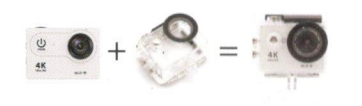
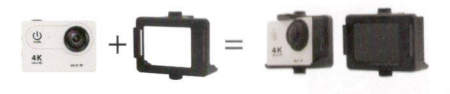
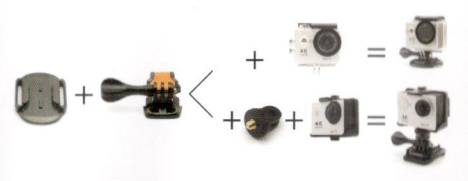
THE BASICS
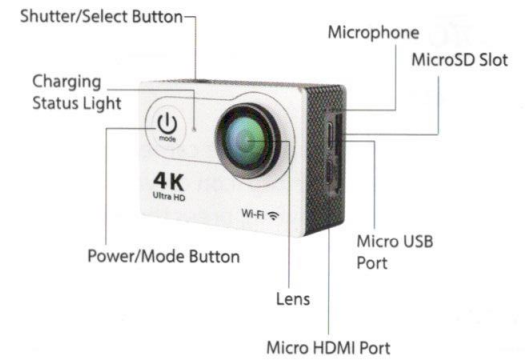
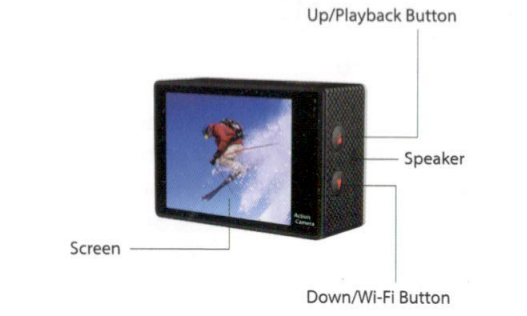

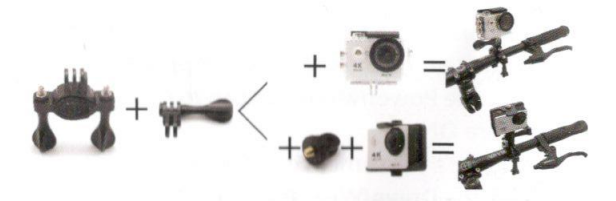
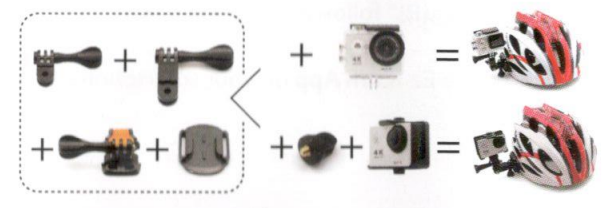
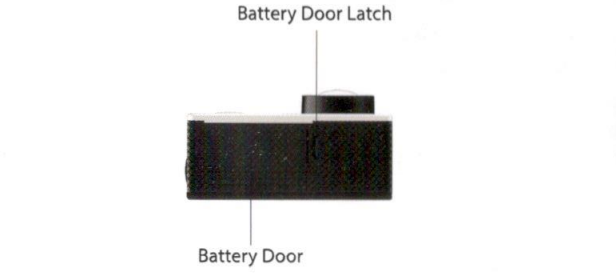
WATERPROOF HOUSING

GETTING STARTED
HELLO
Congratulations on your new camera! This user manual will help you learn the basics of capturing life’s most incredible moments!
To power ON: Press the Power/Mode Button.
To power OFF: Press and hold the Power/Mode Button.
OVERVIEW
Turn camera ON and repeatedly press the Power/Mode Button to cycle through camera modes and settings.The modes will appear in following order:

ACCESSORIES
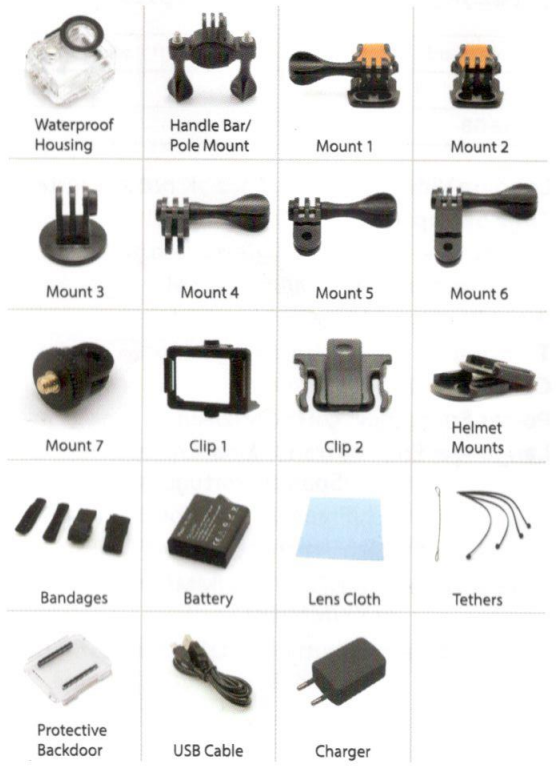
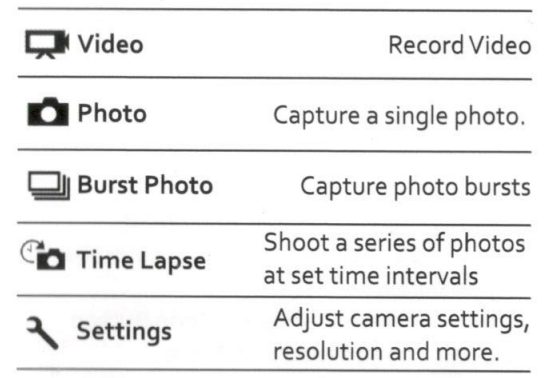
SETTINGS

Press the Shutter/Select Button to enter the settings menu. Repeatedly press the Power/Mode Button to cycle through options and press the Shutter/Select Button to select desired option. Or use the Up/Playback or Down/Wi-Fi Button to cycle through the various options.
DOWNLOAD RESOURCES
- Action Camera WiFi Waterproof Ultra HD User Manual –
- Action Camera WiFi Waterproof Ultra HD User Manual –
FAQ’S
The best action cameras let you wirelessly send videos from your device to your phone or computer so they can be reviewed later. Browse the top-ranked list of action cameras with wifi below along with associated reviews and opinions.
The first thing you need to do is download an app from the store.Next, turn on the WiFi on your camera.After that, open the app you downloaded and add your action camera.Your camera is now connected to your phone.
GoPro is the leading name in action cameras, but other manufacturers do offer additional benefits. GoPro cameras share the same boxy design, but sometimes other form factors are more suitable. The “bullet” style, seen on devices like the iON Air Pro 3, is popular among cyclists, or for head mounting, for example.
At present, 4K resolution is the highest video quality available on most high-end action cameras, followed by 1080p and 720p.
CONNECT TO PC Connect the Action camera to a computer via the Micro USB to USB cable (Insert the Micro USB end into the Action Camera and then plug USB end into the computer) and turn on the Action Camera. 3 modes will be displayed: USB Mode, PC Camera & Charging Mode.
While there are various types of action cams on the market today, most of them are great not only for top quality videos, but also photos. Moreover, they are the most compact sturdy devices that you can take on your adventures and use hands-free.
The best action cameras let you wirelessly send videos from your device to your phone or computer so they can be reviewed later. Browse the top-ranked list of action cameras with wifi below along with associated reviews and opinions.
Once you’ve downloaded it you’ll need to go to settings. You’ll need to connect to the car 20806 that’ll be the wi-fi connection for your. Camera once it connects you can go ahead and connect.
Yes. Action cameras are used for photography all the time the high-megapixel sensors that help an action camera excel at capturing high-resolution video are the same that allow units to take high-quality still photos.
5 Reasons Every Filmmaker Needs an Action Camera in Their KitThey Are Small, Light, and Durable. The first thing you will notice is that these cameras are made tough.They Capture High-Resolution Video.They Can Be Mounted Just About Anywhere.They Have Tons of Accessories.They Are Easy to Use, Even for Non-Pros.
Action cameras are therefore typically compact and rugged, and waterproof at surface-level. They typically use CMOS image sensors, and can take photos in burst mode and time-lapse mode as well as record high-definition video (as of 2019, mid-range to high-end action cameras can record 4K video at 60 fps).
Under any cases to check if your ports are 40. Use a usb cable to plug your phone or any other devices. And see if it. Works. If your usb port gone wrong. And it won’t work on both action cam.
[xyz-ips snippet=”download-snippet”]


