Dear Customer!
congrats on your purchase of a new Canyon Gaming product!We are fans of gaming. By a combination of the latest technologies and cool product design, we create real weapons for winners.Canyon Product Design Team has ensured that our high-end gaming devices not only look cool but also are easy to use even during long-lasting gaming sessions. At the same time, our Quality Assurance System guarantees the longevity of all Canyon devices.Before using your new Canyon Gaming product, we highly recommend you read this manual carefully.Concentrate on your favorite games and win like a Pro!

Package Contents

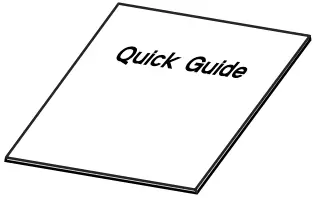
Quick Guide v. 1.3
Overview device
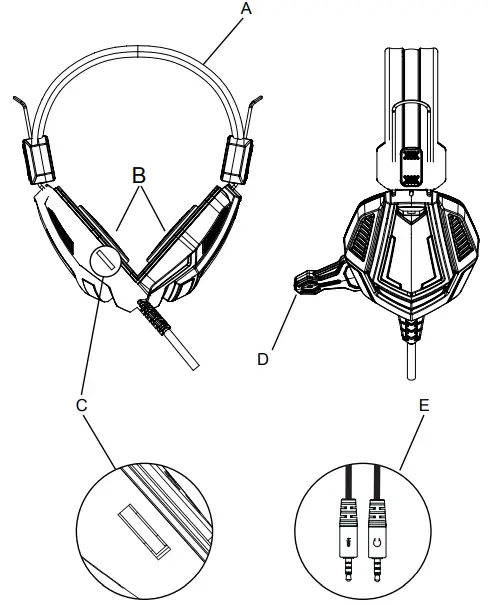
| A | Headset |
| B | Earpads |
| C | Volume control |
| D | Microphone |
| E | PC extension cable with 3.5mm stereo and mic plugs |
PC Setup
To connect the headset to your computer (or another device) plug the jacks on the headset cable to the right female inputs on your device. the PC extension cable has two 3.5 mm plugs. The audio jack plugs into the port signified by a headphone symbol![]() , the extension cable microphone plug, plugs into the port signified by a microphone symbol
, the extension cable microphone plug, plugs into the port signified by a microphone symbol![]() . If your computer has only a combined 3.5 plugs you can connect the headset only by using the adaptor 2*3.5 to 1*3.5.
. If your computer has only a combined 3.5 plugs you can connect the headset only by using the adaptor 2*3.5 to 1*3.5.
Troubleshooting:
| Trouble | Solution |
| No sound | 1) Check all connections2) Check sound settings on your tablet/telephone/ player3) Check, if the mute function is turned on |
| Noise in sound | 4) Check the quality of sound and source record quality5) Adjust sound level with the help of settings on your device |
If the actions from the above-mentioned list do not help, please contact support service at Canyon website: http://canyon.eu/ask-your-question/http://canyon.eu/ask-your-question/
Important safety information
WARNING: Permanent hearing damage can occur if a headset is used at high volumes for extended periods of time, so it is important to keep the volume at safe level overtime, your ears adapt to loud volume levels, so a level that may not cause initial discomfort can still damage your hearing.If you experience ringing in your ears after listening with the headset, it means the volume is set too loud. The louder the volume is set, theless time it takes to affect your hearing. So, please take care to listen to moderate levels. Before placing a headset on your ears, turn the volume down completely, then slowly increase it to a comfortable level. Turn down the volume if you can’t hear people speaking near you. Avoid turning up the volume to block out noisy surroundings
WARRANTY LIABILITIESThe warranty period starts from the date of purchasing the goods from the Seller, authorized by Canyon. The date of purchase is the date indicated in your sales receipt or waybill. During the warranty period, a repair, replacement, or refund of payment for goods are performed at the discretion of Canyon Company.To receive warranty services, goods shall be returned to the Seller, to purchase place, together with purchase evidence (sales receipt or waybill). arranty takes 2 years from the moment of purchasing goods by the consumer. Additional information on usage and warranty is available on the website: http://canyon.eu/warranty-terms/Manufacturer: Asbisc Enterprises PLC, Cyprus, Limassol 4103. Diamond Court, 43 Kolonakiou Street. Agios Athanasios. http://canyon.eu/
References
Certificates
Canyon | Mobile and PC Accessories!
ASBIS – Számítástechnikai nagykereskedelem
Limited warranty statement – Canyon
Canyon
Техподдержка – Canyon
ÐаÑанÑÑÐ¹Ð½Ñ Ñмови – Canyon
Сертификати – Canyon
Canyon
Добре дошли в ASBIS България
ASBIS Romania distribuitor major de echipamente si componente IT
Canyon | Mobile and Computer Accessories
ÐÐ¾Ð»Ð¾Ð¶ÐµÐ½Ð¸Ñ Ð¾Ð³ÑаниÑенной гаÑанÑии – Canyon
Ð¢ÐµÑ Ð½ÑÑна пÑдÑÑимка – Canyon
Canyon | Мобільні і комп\’ютерні аксесуари
[xyz-ips snippet=”download-snippet”]

