Dear customer!Congratulations on purchasing a high-quality CANYON product.We are happy to present you with our gaming accessories, which are a combination of new technology and fresh design.Our own design bureau implements the latest trends in the technical design of gaming products, while our scrupulous quality control system ensures a long lifetime of CANYON products. To take full advantage of this product, we recommend that you read this manual completely.www.gaming.canyon.eu
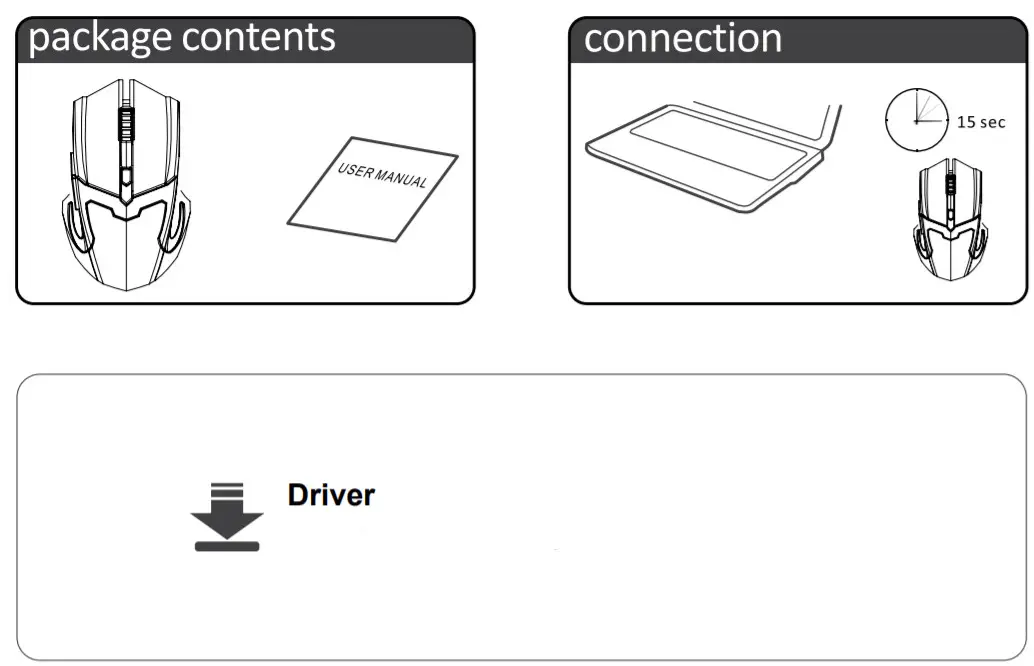
http://canyon.eu/drivers-and-manuals/
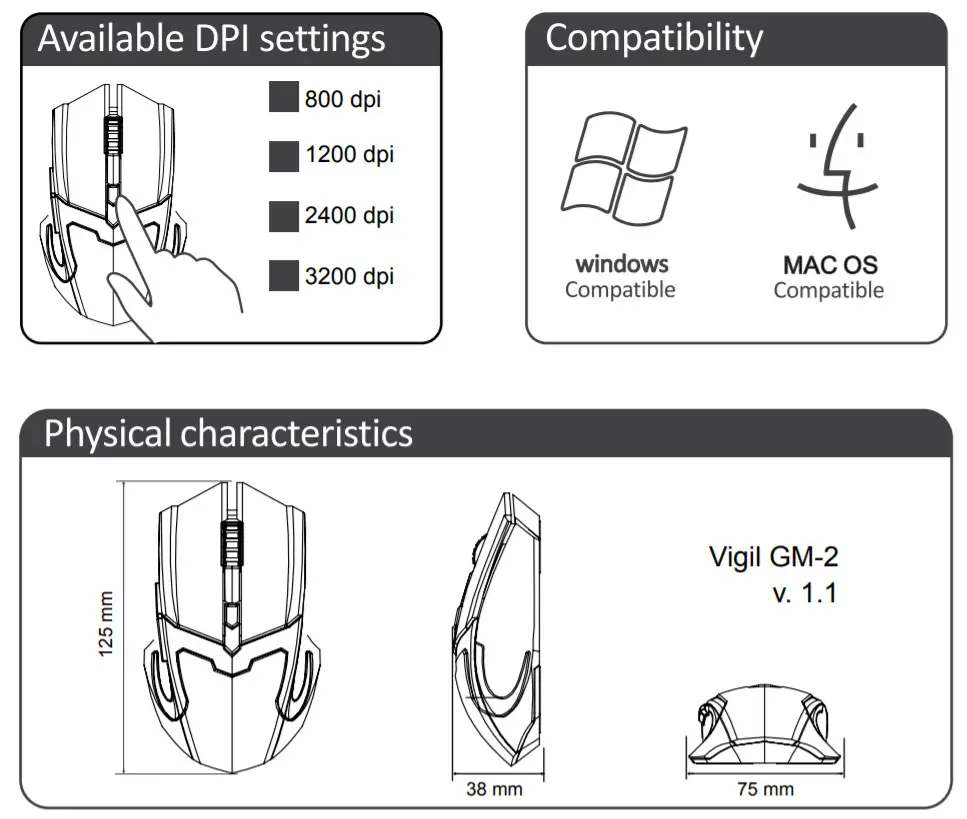
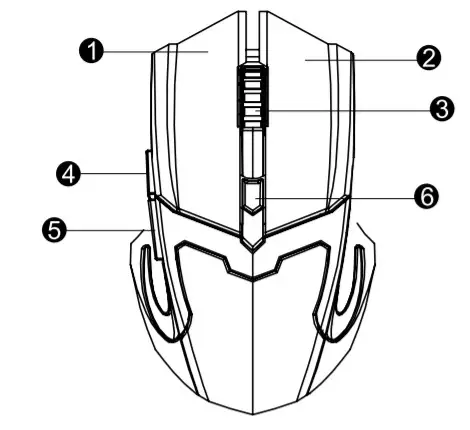
| 1. Left button2. Right button3. Middle button & wheel | 4. Forward5. Backward6. DPI |
Technical specifications
- High-quality optical Pixart
- Adjustable DPI 800/1200/2400/3200
- 6 programmable buttons
- Awesome backlight
- USB cable 1.65 m with a ferrite ring to protect of signal loss
- Canyon Twin Surface coating technology
- Additional software to set up the settings
- Polling Rate: 125/250/500/1000 Hz
- Macros assignments
Support and warranty
- To avoid conflict, please uninstall other mouse drivers before installing the driver for this mouse.
- Do not disassemble your product, or expose it to liquid, humidity, moisture or temperatures out of the specified operating range.
- If your product is exposed to out-of-range temperatures, unplug it and wait until its temperature returns to the normal operating range.
- This product comes with 24 months limited warranty.
- For more information about usage and warranty, please refer to http://canyon.eu/ask-your-question/
Manufacturer: Asbisc Enterprises PLC, Cyprus, Limassol 4103. Diamond Court, 43 Kolonakiou Street, Agios Athanasios. http://canyon.eu/
References
Добре дошли в ASBIS България
Canyon | Mobile and Computer Accessories
ÐÐ¾Ð»Ð¾Ð¶ÐµÐ½Ð¸Ñ Ð¾Ð³ÑаниÑенной гаÑанÑии – Canyon
Podpora – Canyon
Drivers and manuals – Canyon
Canyon | Mobile and Computer Accessories
Canyon | ÐобилÑнÑе и ÐÐ-акÑеÑÑÑаÑÑ
Ð¢ÐµÑ Ð½ÑÑна пÑдÑÑимка – Canyon
Canyon | ÐобилÑнÑе и ÐÐ-акÑеÑÑÑаÑÑ
Ð¢ÐµÑ Ð¿Ð¾Ð´Ð´ÐµÑжка – Canyon
Canyon Gaming Accessories
Canyon
Certificates
ASBIS – Számítástechnikai nagykereskedelem
Canyon | Mobile and Computer Accessories
Canyon | ÐобÑлÑÐ½Ñ Ñ ÐºÐ¾Ð¼Ð¿\’ÑÑеÑÐ½Ñ Ð°ÐºÑеÑÑаÑи
ÐаÑанÑÑÐ¹Ð½Ñ Ñмови – Canyon
ASBIS Romania distribuitor major de echipamente si componente IT
[xyz-ips snippet=”download-snippet”]


