Dear customer!Congratulations on purchasing a high-quality CANYON product. We are happy to present you with our gaming accessories, which are a combination of new technology and fresh design. Our own design bureau implements the latest trends in the technical design of gaming products, while our scrupulous quality control system ensures a long lifetime of CANYON products. To take full advantage of this product, we recommend that you read this manual completely.www.gaming.canyon.eu
Overview Device
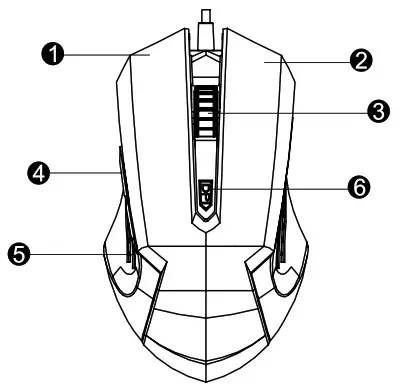 The functional buttons
The functional buttons
| 1. Left button2. Right button3. Middle button & wheel | 4. Forward5. Backward6. DPI |
Technical specifications
- High quality optical Pixart Sensor
- Adjustable DPI 800/1200/2400/3200
- 6 programmable buttons
- Awesome backlight
- USB cable 1.65m with a ferrite ring to protect from signal loss
- Canyon Twin Surface coating technology
- Additional software to set up the settings
- Polling Rate: 125/250/500/1000 Hz
- Macros assignments
Support and warranty
» To avoid conflict, please uninstall other mouse drivers before installing the driver for this mouse.» Do not disassemble your product, or expose it to liquid, humidity, moisture, or temperatures out of the specified operating range.» If your product is exposed to out-of-range temperatures, unplug it and wait until its temperature returns to the normal operating range.» This product comes with 24 months limited warranty.» For more information about usage and warranty, please refer to http://canyon.eu/ask-your-question/
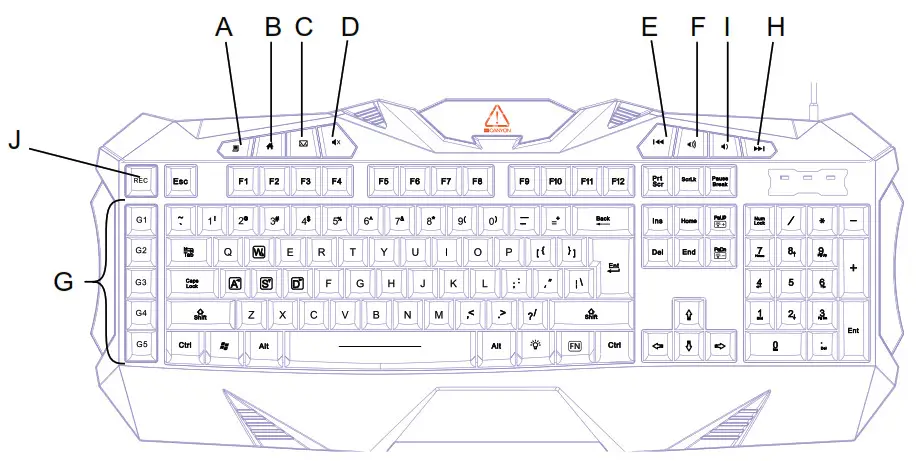
| A | My computer |
| B | Home page |
| C | |
| D | Mute |
| E | Previous |
| F | Volume plus |
| G | G1-G5 Macro keys |
| H | Next |
| I | Volume minus |
| J | REC – Record |
Instructions of Macro
a) Press “REC” key , scroll Lock light indicator
, scroll Lock light indicator ![]() start flickering slowly;b) Press any key of G1-G5 (For example G1), scroll lock indicator flickering fast;c) Start Macro record, press any keys you want to be set as Marco function (for example press 123456) to start recording. d) Press the “REC” key to exit the MACRO settinge) Press “G1”, you can get ”123456”
start flickering slowly;b) Press any key of G1-G5 (For example G1), scroll lock indicator flickering fast;c) Start Macro record, press any keys you want to be set as Marco function (for example press 123456) to start recording. d) Press the “REC” key to exit the MACRO settinge) Press “G1”, you can get ”123456”
Light Adjustment
a) Press the “Light” key , turn on or off the keyboard light.b) FN
, turn on or off the keyboard light.b) FN


















Technical specifications
| Compatible: | Microsoft Windows |
| Water-resistant: | Yes |
| Working voltage: | 5V |
| Working current: | ≤100mA |
| Sleeping current: | 10mA |
| Cable Length: | 1.8M |
| Magnet ring: | With |
| Working temperature: | 0~45°C |
| Working Humidity: | 10~90% |
| Store temperature: | -20~+60°C |
| Store Humidity: | ≤93(40°C) |
| Standard key: | 104 keys (total key 118) |
| Multimedia key: | 8 Hotkeys, 6 Macro keys |
| Type of kyes: | Membrane |
| Product Size: | (L) 490mm x (W) 220mm x (H) 30mm |
| Weight: | 821g |
Warranty liabilities
The warranty period starts from the date of purchasing the goods from the Seller, authorized by Canyon. The date of purchase is the date indicated in your sales receipt or waybill. During the warranty period, a repair, replacement, or refund of payment for goods are performed at the discretion of Canyon Company. To receive warranty services, goods shall be returned to the Seller, to purchase place, together with purchase evidence (sales receipt or waybill). The warranty takes 2 years from the moment of purchasing goods by the consumer. Additional information on usage and warranty is available on the website: http://canyon.eu/warranty-terms/Manufacturer: Asbisc Enterprises PLC, Cyprus, Limassol 4103. Diamond Court, 43 Kolonakiou Street. Agios Athanasios. http://canyon.eu/
References
asbis.rs
ASBIS – Számítástechnikai nagykereskedelem
Canyon | ÐобÑлÑÐ½Ñ Ñ ÐºÐ¾Ð¼Ð¿\’ÑÑеÑÐ½Ñ Ð°ÐºÑеÑÑаÑи
ASBIS Romania distribuitor major de echipamente si componente IT
ÐÐ¾Ð»Ð¾Ð¶ÐµÐ½Ð¸Ñ Ð¾Ð³ÑаниÑенной гаÑанÑии – Canyon
Limited warranty statement – Canyon
Canyon Gaming Accessories
Podpora – Canyon
Canyon | Mobile and Computer Accessories
Canyon
Canyon | Mobile and Computer Accessories
Canyon | Mobile and Computer Accessories
Ð¢ÐµÑ Ð½ÑÑна пÑдÑÑимка – Canyon
Certificates
Ð¢ÐµÑ Ð¿Ð¾Ð´Ð´ÐµÑжка – Canyon
ÐаÑанÑÑÐ¹Ð½Ñ Ñмови – Canyon
[xyz-ips snippet=”download-snippet”]


