CANYON
Outdoor wireless speakerInstruction Manual
CNE-CBTSP6

Features
BT version 4.2Working range: up to 10 mPlaying time: up to 4 hSources: BT, FM, AUX, MicroSDPower: 10 W
Bluetooth:
- Turn the power button 9 to “ON”, The LED light will turn blue and flash quickly.
- Activate Bluetooth on your gadget and search for “Canyon BT Speaker” then connect it and pair the device. The blueLED light will flash slowly once connected successfully.
- Press Play/Pause button 3 to play/pause the music.
- Briefly click Previous or Next buttons 2 or 4 to skip the tracks.
- Hold the buttons to adjust volume down or up.
1. Package
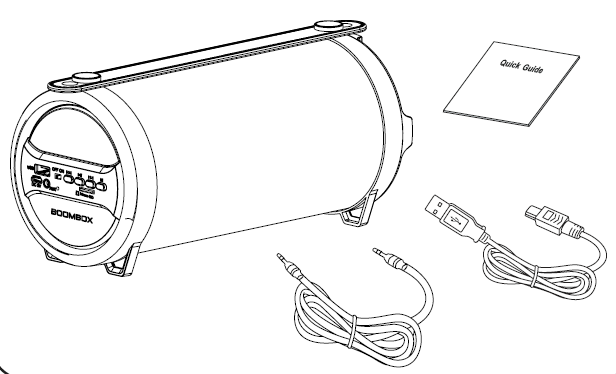
Playing music from USB and Micro SD card:
- Turn the Power button 9 to “ON”.
- Insert USB stick or MicroSD card into the slot. The speaker will start playing the stored music automatically. OR if the USB stick/ MicroSD card is already inserted, select the right mode by pressing the “MODE” button 5.
- Press Play/Pause button 3 to play/pause the music.
- Previous/Vol- and Next/Vol+ buttons 2,4 as in bluetooth mode (see above)
FM:
- Insert the audio cable to get the best FM signal before using.
- Turn on the speaker, select FM with “MODE” button 5.
- Briefly press button 3 to auto search and store FM stations.
- Press buttons 2 or 4 to select stored FM stations.
AUX-IN:
For other compatible device use the supplied audio line cable to connect from the device’s “Line Out” to the “Aux In” of the speaker.Then press button 5 to select AUX-IN.In AUX mode all functions can be controlled by the external device only.
2. Charging:

- Power off the unit, put the provided charging cable into thecharging port 8, connect the other end to any charger with 5V/1A output, the red charging indicator will remain on.
- Charge time should be 3-5 hours. When fully charged, the indicator light will switch off.
3. Instruction for appearance
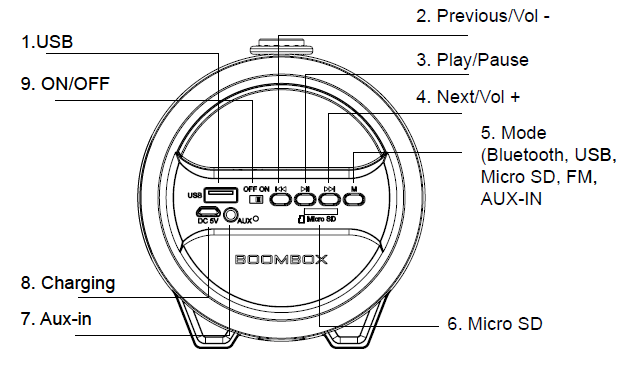
4. Pairing
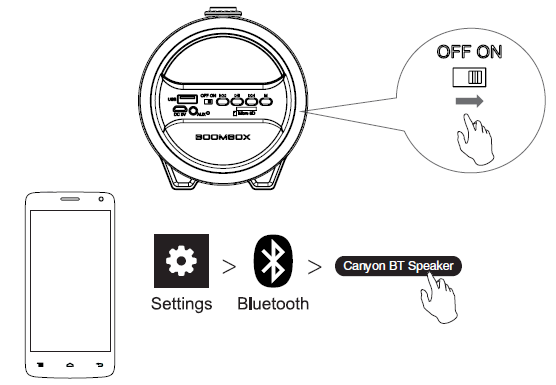
TROUBLESHOOTING:
Problem: The Bluetooth device is not connected
Solution: Check that the speaker battery is not discharged Make sure that all devices are paired and the the Bluetooth function is activated in the device. Remove the speaker from the list of paired devices and repeat the connection process once again. Turn the speaker off and then switch it on again. Make sure the speaker is specified as the sound output device (check settings in the play-back device).
Problem: The sound is reproduced with distortions
Solution: Move the speaker closer to the device. Check if the wireless signal sources that are capable of creating interference are not in close vicinity to the device. Adjust the volume in the speaker and device. Turn the speaker off and then switch it on again.
If the actions from the above list do not contribute to problem solving,please contact the support team at CANYON site http://canyon.eu/ask-your-question/
SAFETY INSTRUCTIONS
Read carefully and follow all instructions before using this product.
- Do not expose the device to excessive moisture, water or dust. Do not install in rooms with high humidity and dust level.
- Do not expose the device to heat: do not place it close to heating appliances, and do not expose it to direct sun rays.
- The product shall be connected to the power supply source of the type indicated in the operation manual only.
- Never spray liquid cleaning detergents. Clean the device with a cloth only.
WARNINGS
- Using speakers at a high volume level for a long time can lead to temporary or permanent hearing loss.
- The device housing shall not be removed. Any attempt to perform an unauthorized device repair is not recommended and will void the warranty.
WARRANTY
The warranty period starts from the day of the product purchase from CANYON authorized SELLER. The date of purchase, is the date specified on your sales receipt or on the waybill. During the warranty period, repair, replacement or refund for the purchase shall be performed at the discretion of CANYON. In order to obtain warranty service, the goods must be returned to the Seller at the place of purchase together with the proof of purchase (receipt or bill of lading). 2 years warranty from the date of purchase by the consumer.The service life is 2 years. Additional information about the use and warranty is available at http://canyon.eu/warranty-terms/Manufacturer: Asbisc Enterprises PLC, 43, Kolonakiou Street,Diamond Court 4103 Agios Athanasios Limassol – Cyprushttp://canyon.eu
References
Canyon
ÐаÑанÑÑÐ¹Ð½Ñ Ñмови – Canyon
Canyon | Mobile and Computer Accessories
ÐÐ¾Ð»Ð¾Ð¶ÐµÐ½Ð¸Ñ Ð¾Ð³ÑаниÑенной гаÑанÑии – Canyon
Podpora – Canyon
Ð¢ÐµÑ Ð¿Ð¾Ð´Ð´ÐµÑжка – Canyon
Ð¢ÐµÑ Ð½ÑÑна пÑдÑÑимка – Canyon
Certificates
Сертификати – Canyon
Certificates
Canyon | Mobile and Computer Accessories
Podmienky záruky – Canyon
Limited warranty statement – Canyon
Canyon | Mobile and Computer Accessories
Canyon | ÐобÑлÑÐ½Ñ Ñ ÐºÐ¾Ð¼Ð¿\’ÑÑеÑÐ½Ñ Ð°ÐºÑеÑÑаÑи
Limited warranty statement – Canyon
Canyon | ÐобилÑнÑе и ÐÐ-акÑеÑÑÑаÑÑ
[xyz-ips snippet=”download-snippet”]

