CANYON WS-303 Wireless charging station

Features
- Fast simultaneous charging of 3 devices
- Touch button
- LED indicator and backlight
- Intelligent Chipset `Novoton`
- 4 types of protection: OCP/OVP/OTP/FOD
- Type C connection
- Material: ABS plastic with a rubber covering
- Effective charging distance ≤7mm
- QI standard compliance
- Charging efficiency for iPhone: 5W – 65%; 7.5W – 65%; 10W – 75%; 15W – 74%
- Type C cable included, 1.2m (max 3A)
- Input voltage: 12V / 2A; 9V / 2.7A,;9V/2A (recommended to use QC adapter 24W)
- Output power: 15W / 10W / 7.5W / 5W
The contents of a package
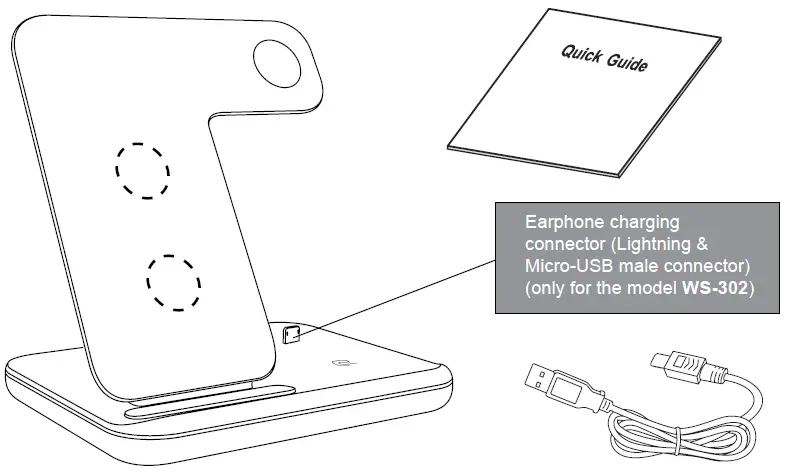
- Dimensions: 136 mm, 101 mm, 136 mm
- Net weight: 226.5 g
- Gross weight: 334.5 g
- 2 sided connector for charging TWS (micro USB/lightning)
| Package content | Connection |
| Wireless charging station
Type C cable Quick guide |
1. Connect the charging station to one of the suggested ways: a) QC power adapter (24W recommended) b) USB 2.0/3/0 ports PC or Laptop c) power bank
2. Place the smartphone on the charging station and make sure it is charging. 3. Put the Apple watch on the magnetic wireless charge area to start charging. 4. Place your earphone case on the charging station and make sure the device is in the correct position. |
Product Appearance
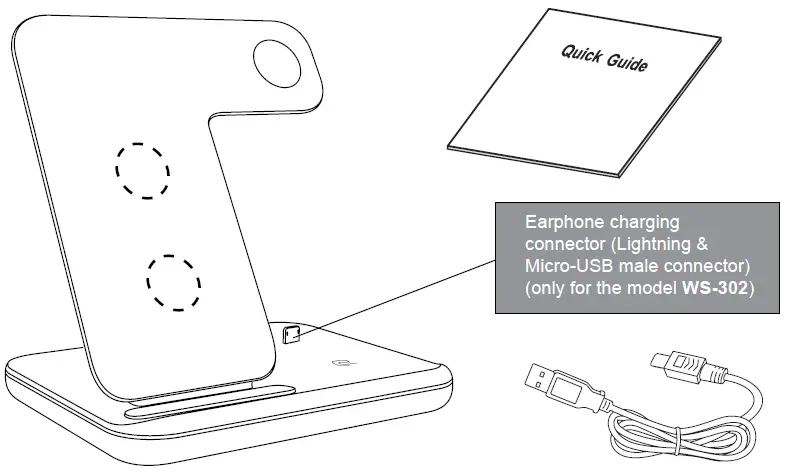
TROUBLESHOOTING
| Problem | Solution |
| Device doesn’t charge | The power adapter should be plugged into the socket
LED indicator should be on |
| Wireless charging for smartphone doesn’t work | Remove the case or any other objects from
the smartphone and try again |
| Wireless charging for Apple Watch doesn’t work | Adjust the watch position on the charging pad
Change charging cable if the issue not solved |
| Wireless charging for AirPods doesn’t work | Remove additional case or any other objects
from AirPods charging case and try again |
| Charging AirPods via cable doesn’t work | Lightning cable should be connected to USB port
Change Lightning cable if the issues not solved |
Wireless charging of multiple devices
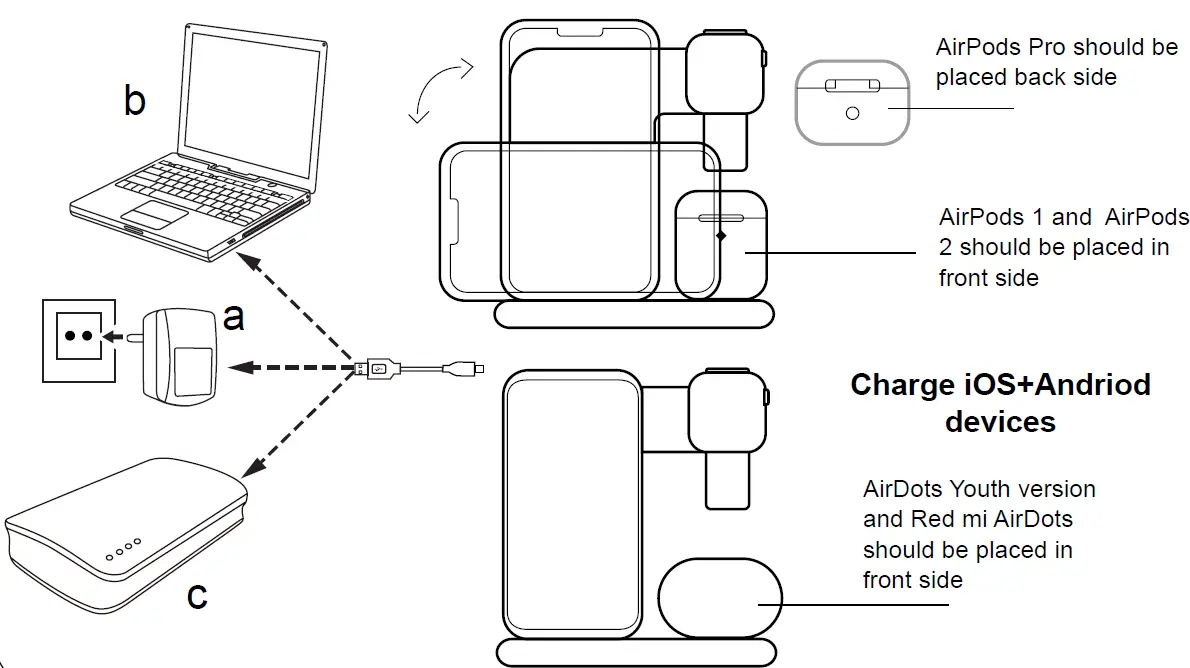
If the actions from the above list do not contribute to problem solving, please contact the support team at Canyon http://canyon.eu/ask-your-question/Manufacturer: Asbisc Enterprises PLC, 43, Kolonakiou Street, Diamond Court 4103 Ayios Athanasios http://canyon.eu
SAFETY INSTRUCTIONS
Read carefully and follow all instructions before using this product.
- Do not expose the device to excessive moisture, water or dust. Do not install in rooms with high humidity and dust level.
- Do not expose the device to heat: do not place it close to heating appliances, and do not expose it to direct sun rays.
- Clean the device with dry cloth only.
Warning: It is forbidden to dismantle the device. Attempt to repair this device is not recommended and leads to warranty waste.
WARRANTY
The warranty period starts from the day of the product purchase from Canyon authorized Seller. The date of purchase is the date specified on your sales receipt or on the waybill. During the warranty period, repair, replacement or refund for the purchase shall be performed at the discretion of Canyon. In order to obtain warranty service, the goods must be returned to the Seller at the place of purchase together with proof of purchase (receit or bill of lading). 2 years warranty from the date of purchase by the consumer. The service life is 2 years. Additional information about the use and warranty is available at https://canyon.eu/warranty-terms/
Date of manufacture: (see at the package). Made in China.
References
ÐаÑанÑÑÐ¹Ð½Ñ Ñмови – Canyon
Záruční podmínky – Canyon
Canyon | Mobile and Computer Accessories
Canyon | Mobile and Computer Accessories
СеÑÑиÑикаÑи – Canyon
Canyon | Mobile and PC Accessories
Limited warranty statement – Canyon
Canyon | ÐобилÑнÑе и ÐÐ-акÑеÑÑÑаÑÑ
Podmienky záruky – Canyon
Canyon | Mobile and Computer Accessories
Podpora – Canyon
Limited warranty statement – Canyon
Canyon | ÐобÑлÑÐ½Ñ Ñ ÐºÐ¾Ð¼Ð¿\’ÑÑеÑÐ½Ñ Ð°ÐºÑеÑÑаÑи
Ð¢ÐµÑ Ð½ÑÑна пÑдÑÑимка – Canyon
Certificates
Canyon | Mobile and Computer Accessories
Podpora – Canyon
Canyon | Mobile and PC Accessories!
ÐÐ¾Ð»Ð¾Ð¶ÐµÐ½Ð¸Ñ Ð¾Ð³ÑаниÑенной гаÑанÑии – Canyon
Canyon
[xyz-ips snippet=”download-snippet”]

