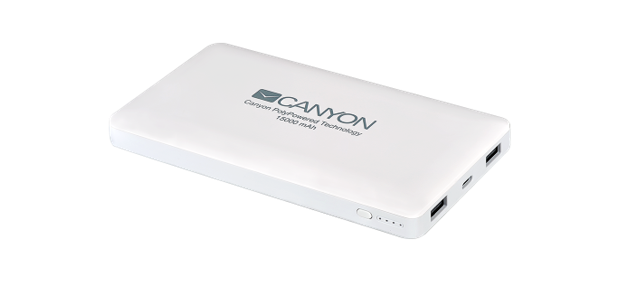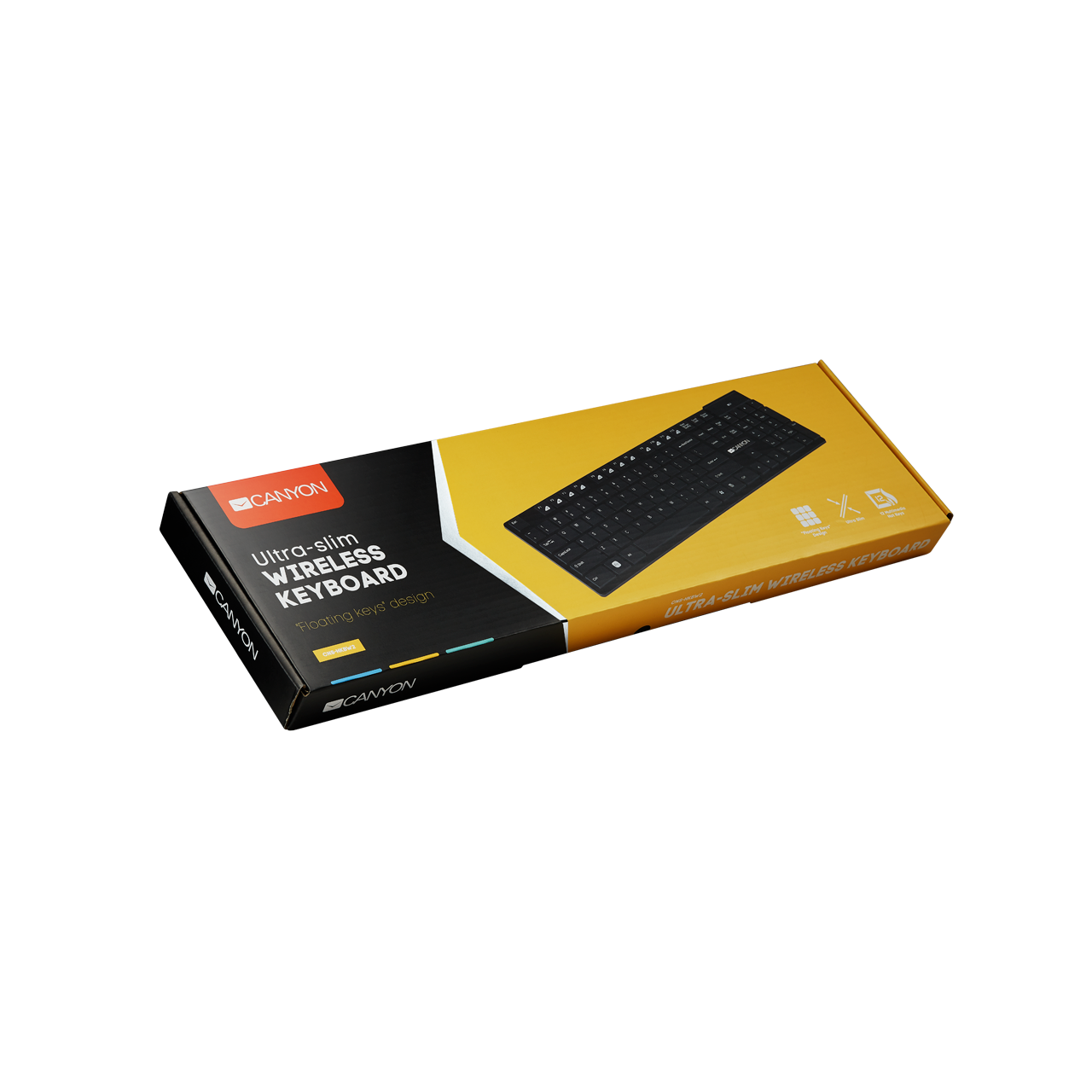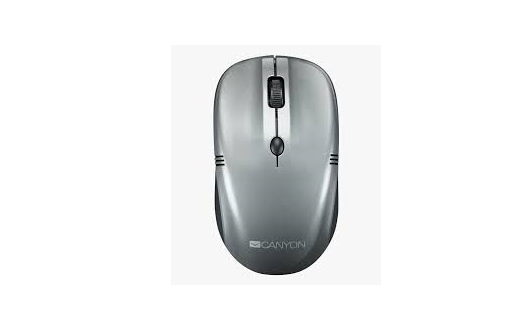Category: CANYON
-

Canyon Outdoor wireless speaker Instruction Manual
CANYON Outdoor wireless speakerInstruction Manual CNE-CBTSP6 Features BT version 4.2Working range: up to 10 mPlaying time: up to 4 hSources: BT, FM, AUX, MicroSDPower: 10 W Bluetooth: Turn the power button 9 to “ON”, The LED light will turn blue and flash quickly. Activate Bluetooth on your gadget and search for “Canyon BT Speaker” then…
-

Canyon Power Bank 15000 mAh Instruction Manual
Dear customer!Congratulations on your purchase of the TM Canyon device. It is recommended that the user read this manual entirely in order to make full use of the product. For more information about Canyon products, please visit our web-site: http://canyon.euOwner’s manual. Power bank (hereinafter referred to as PB) Specifications Capacity: 15000 mAhOutput: 2*5V max 2.4A…
-

Canyon Power Bank 5000 mAh Instruction Manual
Power Bank 5000 mAhCNE-CPBP5Quick Guide v 1.1 Package Contents Digital display Charging Power Bank Charging USB Device Note: Any power bank will not deliver full-declared capacity to your device some of this energy is lost through heat generated and voltage conversion. Please, check the specification of your phone or tablet’s battery to estimate how…
-

Canyon Wireless SPORT earphones Instruction Manual
Canyon Wireless SPORT earphones Instruction Manual Features Connection: BT 4.1Operating range: up to 10 mWorking time: up to 6 h Built in microphoneCharging: …
-

Canyon Power Bank 20000 mAh
Power Bank 20000 mAhCNE-CPBP20Quick Guide v 1.1 Package Contents Digital display Charging Power Bank Charging USB Device Note: Any power bank will not deliver full-declared capacity to your device some of this energy is lost through heat generated and voltage conversion. Please, check the specification of your phone or tablet’s battery to estimate how…
-

Canyon USB standard keyboard Instruction Manual
Canyon USB standard keyboard Instruction Manual Features: Connectivity: Wired Number of keys: 105, 12 Hot Keys Keyboard layout: Chocolate Keycap Design Compatible with Apple Mac OS Microsoft Windows Package contents Connection Wired keyboard User manual For correct operation of the keyboard, connect it to the USB port of a personal …
-

CANYON C 5 Port Hub with Wireless Charging Instruction Manual
CANYON USB Type C 5 Port Hub with Wireless ChargingInstruction Manual Model: CNS-TDS07DG Features: 1. 5 ports in 1 device Support USB 3.0 x 1 Support USB 2.0 x 1 HDMI(4K,30Hz) x1 VGAx1 ( resolution up to 1920×1080/60HZ.) Support USB PD 3.0 100W(20V/5A max) 2. Possibility using 2 monitors at same time 3. System of…
-

CANYON Slim desktop keyboard Instruction Manual
CANYON Slim desktop keyboard Features: Connectivity: Cable Interface: USB Number of keys: 107 Keyboard layout: QWERTY Compatible with Microsoft Windows & Mac OS Package Contents Wired keyboard User manual Сonnection For correct operation of the keyboard, connect it to the USB port of a personal computer / laptop / all-in-one.After turning on the computer and…
-

Canyon Wireless Mouse Instruction Manual
Wireless MouseCND-CMSW400Quick Guide v 1.0 Features: Wireless Mouse 2.4 GHz, USB 2.0 + 1 removable panel Number of buttons: 4 Button lifecycle: 3 million clicks Working distance: 10 m Adjustable resolution 800/1200/1600 DPI Rubberized coating «soft-touch» Wear-resistant printing technology «water transfer» Package content Connection Wireless optical mouseUSB receiverUser manualBattery 1 pcs, AA type Connect USB…
-

CANYON Mouse mat with wireless charging User Guide
CANYON Mouse mat with wireless charging User Guide Features: Optimized surface for all types of mice Fast charging technology Wireless charging point Input: 5V/9V-2A, Output 5W/7.5W/10W Charging efficiency up to 75% QI standard compliance Package content Mouse mat Micro USB cable length 1m Quick guide Insert USB A connector into the power adaptor / PC…