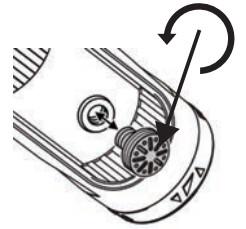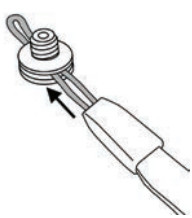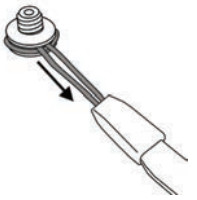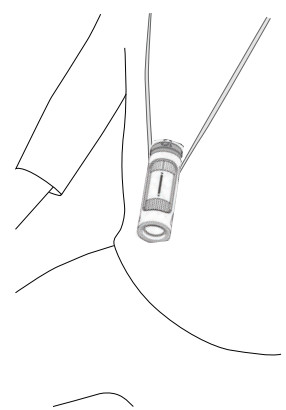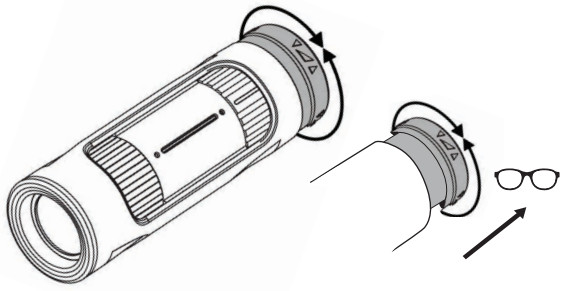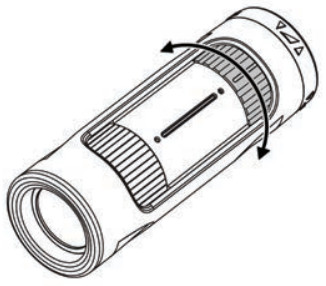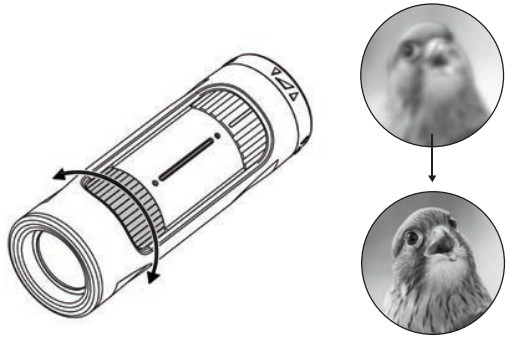ZM-7217 x 21mm Monocular

Congratulations on selecting your new MonoZoom™ monocular! In order to achieve optimum performance, please follow instructions for proper use and care.
ASSEMBLING NECK STRAP:

- Turn adapter counterclockwise and remove.

- Insert the loop through a slot in the adapter.

- Pull loop back around the adapter.

- Pull back on loop to tighten into pter as shown

- Attach adapter with a strap to monocular.

USING YOUR MONOCULAR:
- To reduce glare, twist the eyecup into the outermost position. If you wear eyeglasses, you can twist eyecup down to improve field of view.

- To focus, turn the focus knob until the image is clear.

- To zoom in or out, turn the zoom knob to the desired magnification.

CLEANING MONOCULAR:Blow away any dust or debris on the lens (or use a soft lens brush). To remove dirt, grease or fingerprints, clean with a soft microfiber cloth, rubbing in a circular motion. Use of coarse cloth or unnecessary rubbing may scratch the lens surface and cause permanent amage. For a more thorough cleaning, photographic type lens cleaning fluid may be used. Always apply the fluid to the cleaning cloth, never directly on the lens.
WARNING:
- Do not expose the monocular to excessive moisture.
- Do not view the sun with this monocular. Viewing the sun can cause permanent eye damage.
Customer Service:If you experience any difficulties, please contact us and we will be happy to help you.
In the U.S.A.Email: [email protected]
In the U.K.Email: [email protected]
In the U.K.Email: [email protected]
For warranty information, visit www.carson.com/warranty
References
[xyz-ips snippet=”download-snippet”]