CARSON RL-30 Remov-A-Lens 3-in-1 LED Lighted Hand-Held Magnifier


Instructions for Use
Installing the Batteries
Remove the cap located at the base of the handle by pressing on the two textured buttons located on each side (Fig. 1) and pulling off (Fig. 2).
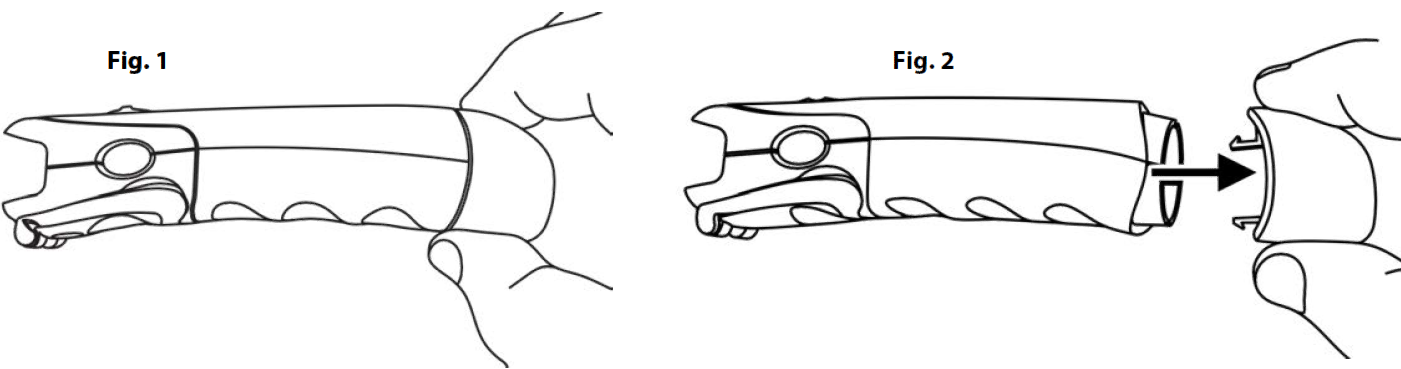
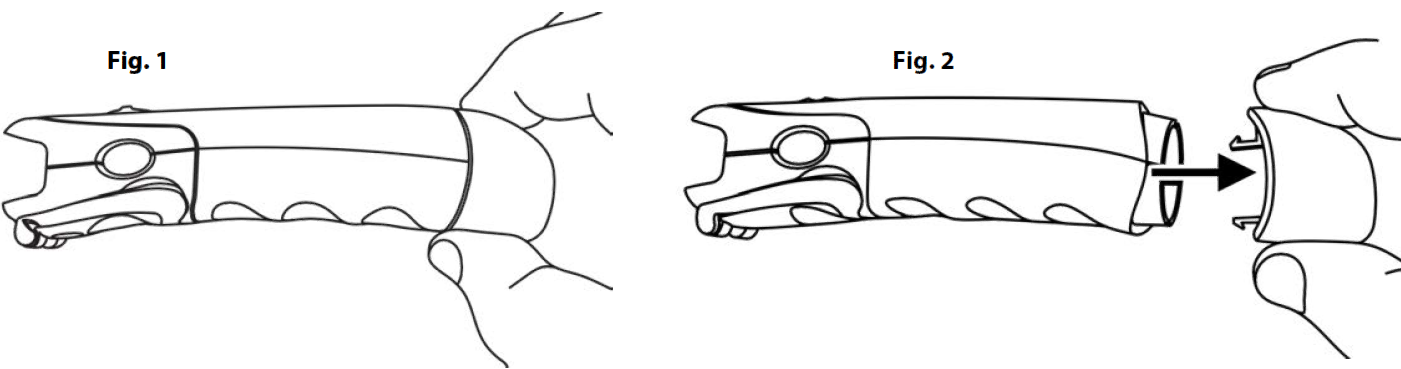
Insert batteries in the direction shown on the polarity diagram (Fig. 3-4). Replace cap (Fig. 5).


WARNING: Use only alkaline batteries. Mixing old and new, different brands or types within brands may cause batteries to leak, overheat or explode. Keep away from fire or excessive heat. Inspect batteries for corrosion or leakage. Insert in direction indicated. Rechargeable batteries not recommended.
Inserting Lenses
Choose desired lens and insert into body as shown in Figure 6. Please note that adapter is keyed so it can only be inserted one way. Adapter will click when lens is inserted securely (Fig 7).
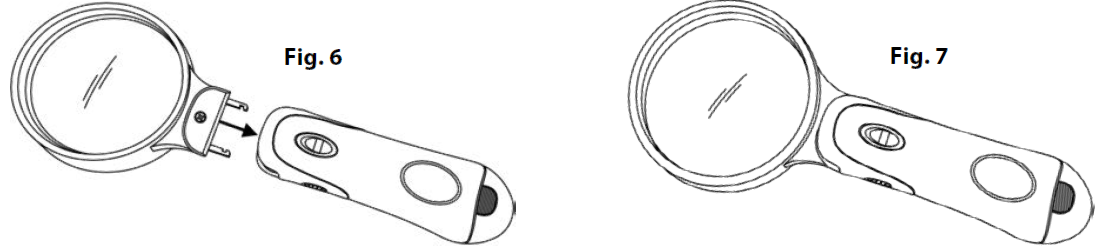
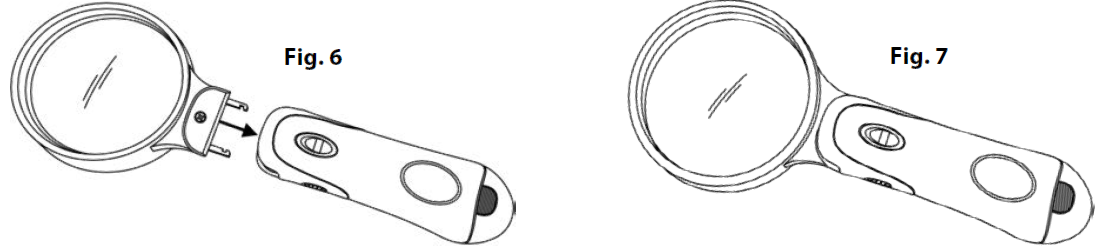
Activating LED Light
Slide switch on handle upward to turn on light (Fig. 8). Turn light off when not in use.


For Use Hands-Free
Pull up stand located on the underside of handle (Fig. 9-10). With stand extended, place magnifier on table (Fig. 11).


Cleaning Your Magnifier
Clean lens with a soft, clean microfiber cloth by rubbing gently in a circular motion. Moisten the lens cloth with water if necessary. Do not use harsh chemicals, solvents or abrasives as they may damage the lens.Note: When not in use, always store item in the included protective pouch to keep lenses scratch-free.
FIRE HAZARD: KEEP MAGNIFIER AWAY FROM DIRECT SUNLIGHT TO PREVENT ACCIDENTAL FIRE.
Customer Service
If you experience any difficulties, please contact us and we will be happy to help you.
In the U.S.A.Phone: 1-631-963-5000Email: [email protected]
In the U.K.Phone: +44 (0) 1938 557440Email: [email protected]
In the E.U.Phone: +44 (0) 1938 557440Email: [email protected]
For warranty information, visit www.carson.com/warranty



References
[xyz-ips snippet=”download-snippet”]

