Cas ta Wireless 0301978 Outdoor Smart Plug User Guide
Installing your outdoor smart plug
Power: 120 V~ 50/60 HzLoad: Up to 15 A lighting loads, up to 1/2 HP motor loads, or up to 1200 VA (8 A) lighting transformer/magnetic ballast loads.RF Operating Range: Guaranteed to work up to 60 ft (18 m) line-of-sight or 30 ft (9 m) through walls (longer ranges are possible depending on conditions).Install in accordance with all national and local electrical codes.
Double your warranty
Register your outdoor smart plug at www.casetawireless.com/register
For warranty information, please visit www.casetawireless.com/warranty
Contents supplied
Outdoor Smart Plug (PD-15OUT-BL)
FCC/IC Information
This device complies with part 15 of the FCC Rules and Industry Canada license-exempt RSS standard(s). Operation is subject to the following two conditions: (1) This device may not cause interference, and (2) this device must accept any interference, including interference that may cause undesired operation. Modifications not expressly approved by Lutron Electronics Co., Inc. could void the user’s authority to operate this equipmentNote: This equipment has been tested and found to comply with the limits for a Class B digital device, pursuant to part 15 of the FCC Rules. These limits are designed to provide reasonable protection against harmful interference in a residential installation. This equipment generates, uses and can radiate radio frequency energy and, if not installed and used in accordance with the instructions, may cause harmful interference to radio communications. However, there is no guarantee that interference will not occur in a particular installation. If this equipment does cause harmful interference to radio or television reception, which can be determined by turning the equipment off and on, the user is encouraged to try to correct the interference by one or more of the following measures:
- Reorient or relocate the receiving antenna.
- Increase the separation between the equipment and receiver.
- Connect the equipment into an outlet on a circuit different from that to which the receiver is connected.
- Consult the dealer or an experienced radio/TV technician for help.
Plug in the device
WARNING: ELECTRIC SHOCK HAZARD.May result in Serious Injury or Death. This device must be plugged into a GFCI protected circuit
Ensure the end of the cord is at least 3 in (76.2 mm) above the ground when plugged in.Optional: Mount the plug using appropriate screws (not supplied).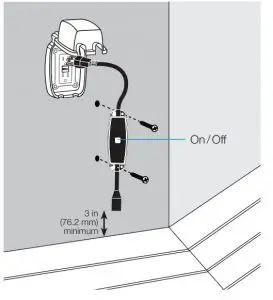
The Lutron logo, Lutron, Caséta, and Pico are trademarks or registered trademarks of Lutron Electronics Co., Inc. in the US and/or other countries.
Apple is a trademark of Apple Inc., registered in the U.S. and other countries. AppStore is a service mark of Apple Inc.
All other product names, logos, and brands are property of their respective owners.
Add a wireless control if desired
Connect to a Caséta System
For advanced features like scheduling, geo-fencing, and control by voice or phone (Smart Bridge required, sold separately)
Lutron Smart Bridge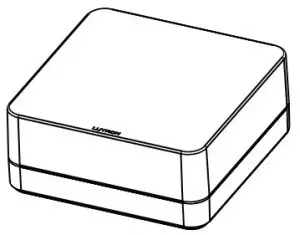
- Download the Lutron App


 www.casetawireless.com/LutronApp
www.casetawireless.com/LutronApp - Launch the Lutron App

- . Press the Gear Icon

- Press Add Device

- Press the Outdoor Smart Plug Icon

Plug in the load and operate
Do not exceed the rating of the outdoor smart plug. Ensure any extension cords are rated for at least 15 A.
Pairing with a Pico Remote Control
For wireless control from anywhere in your home (Pico remote control required, sold separately)

- PJ2-2B-GWH-L01
 Repeat steps to pair additional Pico remote controls.
Repeat steps to pair additional Pico remote controls. - A Pico remote control may also be paired via the Lutron app (Smart Bridge required).
Resetting the outdoor smart plug to its factory settings
Note: Returning an outdoor smart plug to its factory settings will remove it from the Caséta system and unpair it from a Pico remote control.
Note: Unplug all loads from the outdoor smart plug prior to returning to factory settings
- Triple tap the On/Off button on the outdoor smart plug. DO NOT release the button after the third tap.
- Keep the On/Off button pressed for approximately3 seconds until the button flashes quickly.
- Release the On/Off button and immediately triple tap it again. This time release the button after the third tap. The button will flash slowly.
The outdoor smart plug has now been returned to its factory settings.
Troubleshooting
| Symptoms | Probable cause and action |
| Load / light does not turn on. |
|
| Load / light does not respond to Pico remote control. |
|
|
|
|
|
| Load/light does not respond to the Caséta system. |
|
References
[xyz-ips snippet=”download-snippet”]










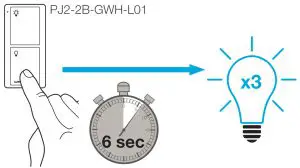 Repeat steps to pair additional Pico remote controls.
Repeat steps to pair additional Pico remote controls.