Induction CookerInstruction manualModelCM352-A
 Safety Tips
Safety Tips
- Position on a flat, stable surface.
- A service agent/qualified technician should carry out installation and any repairs if required. Do not remove any components on this product.
- Consult Local and National Standards to comply with the following:– Health and Safety at Work Legislation– Fire Precautions– Wiring Regulations– Building Regulations

- Caution! Hot surface!
- DO NOT immerse the appliance in water.
- DO NOT leave the appliance unattended during operation.
- DO NOT move the appliance during cooking or with hot cookware on top of it.
- DO NOT use cookware with a diameter less than 12cm.
- DO NOT place empty cookware on the appliance.
- DO NOT place any magnetic objects on the glass surface during operation.
- DO NOT place metal objects/utensils on the appliance as they may become hot during operation.
- People with a pacemaker fitted should not use the appliance and keep a minimum of 60cm from the appliance during operation.
- Always switch off and disconnect the power supply to the appliance when not in use.
- Not suitable for outdoor use.
- If the glass surface is cracked disconnect from the power supply and consult your Caterlite agent or recommended qualified technician.
- Keep all packaging away from children. Dispose of the packaging in accordance to the regulations of local authorities.
- If the power cord is damaged, it must be replaced by a Caterlite agent or a recommended qualified technician in order to avoid a hazard.
- This appliance is not intended for use by persons (including children) with reduced physical, sensory or mental capabilities, or lack of experience and knowledge unless they have been given supervision or instruction concerning use of the appliance by a person responsible for their safety.
- Caterlite recommends that this appliance should be periodically tested (at least annually) by a Competent Person. Testing should include, but not be limited to Visual inspection, Polarity Test, Insulation Continuity, and Functional Testing.
Introduction
Please take a few moments to carefully read through this manual. Correct maintenance and operation of this machine will provide the best possible performance from your Caterlite product.
Pack Contents
The following is included:
- Caterlite Induction Cooker
- Instruction manual
Caterlite prides itself on quality and service, ensuring that at the time of packaging the contents are supplied fully functional and free of damage.Should you find any damage as a result of transit, please contact your Caterlite dealer immediately.
Induction Cooking
Induction cooking is a very efficient method of cooking as it reduces heat loss between the pan and the atmosphere by as much as 40%. This makes it extremely energy-efficient, as well as offering immediate heat-up, unlike traditional heating methods which require time to get to temperature.The Induction cooker works by creating a magnetic field within suitable cookware, which causes an instant build-up of heat to cook the food.
Installation
Maintain a distance of 10cm (5 inches) between the appliance and walls or other objects.
Cookware
Suitable cookware includes:
- All magnetic pans such as Vogue Stainless Steel or Triwall pans.
- Mild steel or plain steel (black iron) pans
- Enamelled/non-enameled cast iron and iron pans

Unsuitable cookware includes:
- Cookware with a diameter of less than 12cm
- Ceramic or glass cookware
- Stainless steel, aluminum, bronze or copper cookware unless marked as suitable for induction cooking
- Cookware with feet
- Cookware with a rounded bottom (e.g. wok)

Control Panel
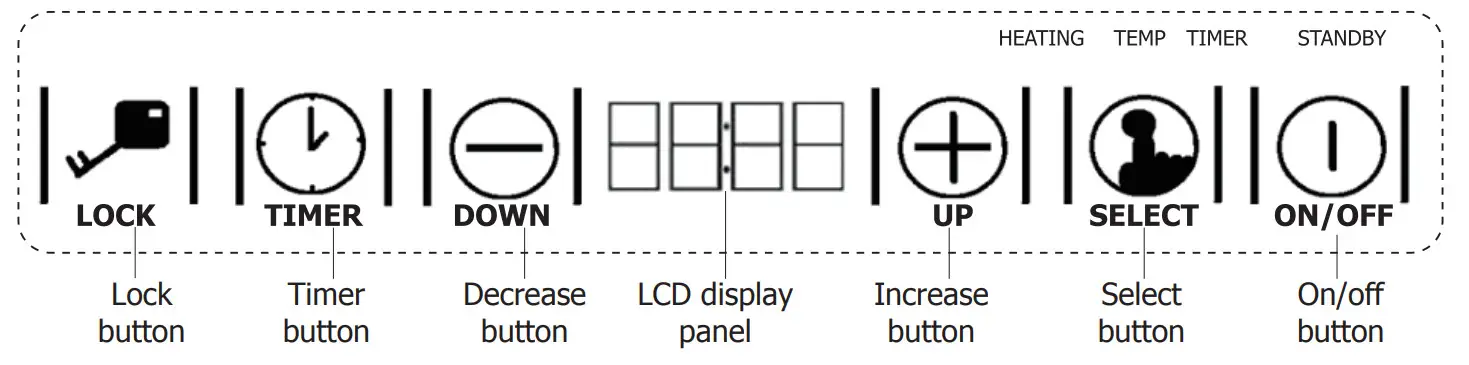
Operation
- Connect the appliance to the mains power supply.
- Place suitable cookware on to the center of the glass plate.
- Standby’s light will flash. Press the On/Off button and the ‘Heating’ light will flash. Press the Select button and your appliance will start to work.
 The Induction Hob will work by either running at a Power level or a Temperature. When running at a fixed temperature, the power to the pan will reduce as the pan heats up.
The Induction Hob will work by either running at a Power level or a Temperature. When running at a fixed temperature, the power to the pan will reduce as the pan heats up. - Press the Select button to cycle between the Power and Temperature functions.
- Press the Increase or Decrease button to change the level of each function.
| Function | Level | Increments | Default |
| Power | 500w to 2000w | 200w/300w | 1200w |
| Temperature | 60°C to 240°C | 20°C | 180°C |
| Timer | 0 to 180min | 5min | 0min |



- To use the timer press the timer button. The LCD display will switch to Timer and the Timer indicator will illuminate and flash. Press the Increase or Decrease button to change the timer. The Timer indicator will flash while the timer is in use. When the timer finishes the hob will switch off.
- To lock the control panel, press the Lock button. To unlock, press and hold the lock button.
- This appliance has an overheat protection function. If the pan becomes too hot the appliance will switch off, a buzzer will sound and the display will show “E2”. Should this happen, wait for 10 minutes to allow the appliance to cool before restarting, as above.
- The fan will continue to run while the glass surface temperature is over 80°C.
Cleaning, Care & Maintenance


- Use warm, soapy water and a damp cloth to clean the appliance.
- DO NOT use abrasive cleaners or pads.
- Dry thoroughly after cleaning.
- A SATELLITE dealer or qualified technician should carry out repairs if required.
Troubleshooting
If your Caterlite appliance develops a fault, please check the following table before making a call to the Helpline
| Fault | Probable Cause | Solution |
| The unit is not working | The unit is not switched on | Check the unit is plugged in correctly and switched on |
| Plug and lead are damaged | ||
| Power supply | Check power supply | |
| Internal wiring fault | Call Caterlite agent or qualified technician | |
| “EO” on Display | Unsuitable cookware / no cookware | Replace with suitable cookware |
| “E2” on Display | Appliance has overheated | Allow cooling for 10 minutes before restarting |
Technical Specifications
| Model | Voltage | Power(max.) | Powerngerange | Temperaturerange | Dimensionsh x w x d (mm) | Weight | |
| CM352-A | 220-240W-50Hz | 2000W | 8A | 500-2000W | 60-240°C | 45 x 295 x 370 | 2.6kg |
Electrical Wiring
The plug is to be connected to a suitable mains socket.This appliance is wired as follows:
- Live wire (colored brown) to the terminal marked L
- Neutral wire (colored blue) to the terminal marked N
If in doubt consult a qualified electrician.Electrical isolation points must be kept clear of any obstructions. In the event of any emergency, disconnection is required they must be readily accessible.
Compliance
The product must not be disposed of as household waste. To help prevent possible harm to human health and/or the environment, the product must be disposed of in an approved and environmentally safe recycling process. For further information on how to dispose of this product correctly, contact the product supplier, or the local authority responsible for waste disposal in your area.Caterlite parts have undergone strict product testing in order to comply with regulatory standards and specifications set by international, independent, and federal authorities.

All rights reserved. No part of these instructions may be produced or transmitted in any form or by any means, electronic, mechanical, photocopying, recording, or otherwise, without the prior written permission of Caterlite.Every effort is made to ensure all details are correct at the time of going to press, however, Caterlite reserves the right to change specifications without notice.
DECLARATION OF CONFORMITY
UK:This product is UKCA marked to demonstrate compliance with the applicable requirements of the conformity assessment procedure(s).A Declaration of conformity may be found at {URL & QR code} or by scanning the QR code below.


References
[xyz-ips snippet=”download-snippet”]


 Safety Tips
Safety Tips