Cel-Fi Q34-E1000 Quatra Range Extender
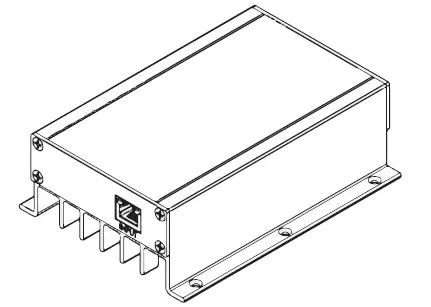
CanadaThis Class B digital apparatus complies with Canadian ICES-003.
Compliance ContactIn the event of a regulatory compliance issue, please contact Nextivity Inc. at www.nextivityinc.com.Note: Certifications are regional; not all products need or have the same certifications. Please check the specific model number to determine exactly which certifications it has.
PatentsThis product is covered by Nextivity, Inc., US patents and patents pending. Please refer to www.cel-fi.com for details.
SupportShould you require any assistance, please contact your QUATRA reseller. If your questions cannot be answered immediately, your reseller will forward your queries through the appropriate channels to ensure a rapid response. If you still need assistance visit: http://www.cel-fi.com/support.Copyright © 2020 by Nextivity, Inc, U.S. Patents pending. All rights reserved. The Nextivity and Cel-Fi logos are registered trademarks of Nextivity Inc. All other trademarks or registered trademarks listed belong to their respective owners. Designed by Nextivity Inc in California. qsg-quatra-extender_gw_20-0602
The QUATRA Range Extender is a Power over Ethernet (PoE) device that allows QUATRA NETWORK UNIT to COVERAGE UNIT intercon-nect cable lengths up to 200 meters. Plug and play installation.
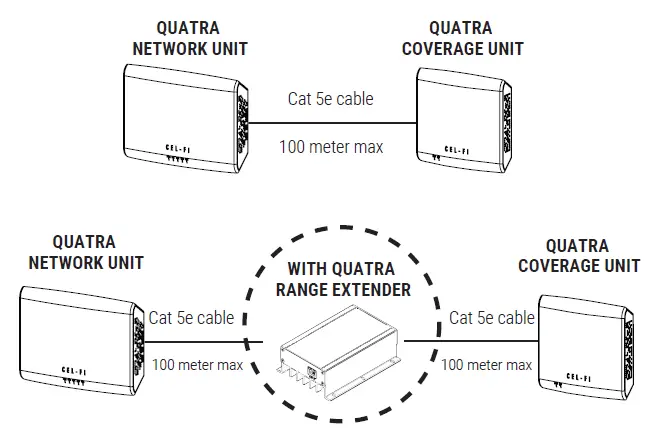
The QUATRA Range Extender is designed solely for use with the Cel-Fi QUATRA , and will not work with other devices. Other extender products will not work with QUATRA. Only one (1) Extender may be used per QUATRA Coverage Unit.
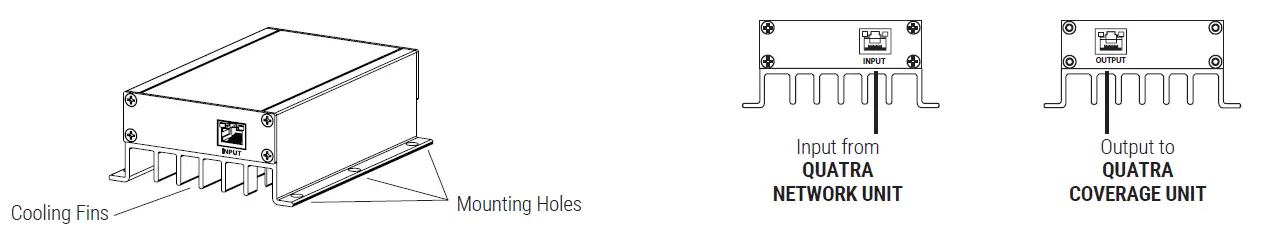
Installation
STEP 1: Locate and mount the Extender unit
• Input and Output port LEDs should be clearly visible.• Allow adequate ventilation.• Do not mount in direct sunlight, near heat sources, or in weather exposed areas.• The Cat 5e cable (or better) that connects the INPUT port to the QUATRA NETWORK UNIT should not exceed 100 meters in length.• The Cat 5e cable that connects the OUTPUT port to the QUATRA COVERAGE UNIT should not exceed 100 meters in length.
QUATRA Range Extender cables to QUATRA NETWORK AND COVERAGE UNITS must be dedicated (proprietary data link)! The system will not function if common shared LAN resources are used with cabling (routers, switches etc).
STEP 2: Connect INPUT and OUTPUT cabling
- Extender power is provided by the cable from the QUATRA NETWORK UNIT.
- RJ45 LED #1 (solid amber) indicates power.
- RJ45 LED #2 will blink green during initialization, and will be solid green when the Extender has passed self-test and is operating normally.
- If both LEDs blink off periodically on a port, the port is resetting to try and establish communications with the QUATRA NETWORK UNIT or COVERAGE UNIT it is connected to. Check cables and connections if this occurs.
- If both INPUT LEDs are off, check the cable to the QUATRA NETWORK UNIT and that the NETWORK UNIT is powered up.
- If both OUTPUT LEDs are off, check the cable to the QUATRA COVERAGE UNIT.
- For further assistance, please consult your installer or contact http://www.cel-fi.com/support.
Technical Specifications:
| ITEM | SPECIFICATION |
| Model | Q34 – E1000 |
| Data Rate | 1000 Mbps full duplex |
| Connectors | RJ45 |
| Cabling | Category 5e or better |
| INPUT/OUTPUT voltage | 42 – 57 VDC |
| Power Consumption | 7.5 watts typ. |
| Device Type | Class II |
| Ambient Operating Temp | 0 – 40º C |
| Relative humidity | 0 – 95% Non-condensing |
| Environment | Indoors |
| Mounting | Wall or shelf |
| Dimensions | 140mm (L) x 66mm (W) x 28mm (H) |
| Weight | 0.7kg |
| Compliance | FCC Part 15, Class B |
| ICES 03 | |
| CE | |
| IEEE 802.3at-2009 | |
| RoHS | |
| UL/CSA/EN 62368-1 |
General Information
Safety Precautions
• Use this product indoors. It should not be used outdoors.• This products is designed to be powered over Ethernet cabling.• When installing the equipment, all the requirements of the manufacturer and the referenced standards must be met.• There are no user serviceable parts inside.• CAUTION: Changes or modifications to this product not expressly approved by Nextivity may void your right to operate the equipment.
QUATRA Range Extender heat sink edges may be sharp. Caution while handling.
Warranty
Nextivity Inc. provides a limited warranty for its products. For details, please refer to www.cel-fi.com/warranty.
Limitation of LiabilityIn no event shall Nextivity, nor its directors, employees, agents, suppliers or End Users, be liable under contract, tort, strict liability, negligence or any other legal or equitable theory with respect to the Products or any other subject matter of this Agreement (i) for any lost profits, cost of procurement of substitute goods or services, or special, indirect, incidental, punitive, or consequential damages of any kind whatsoever or (ii) for any direct damages in excess of (in the aggregate) the fees actually received by Nextivity from End User with respect to the Products actually purchased and paid for.See www.cel-fi.com for list of patents covering this product.
Electromagnetic Compatibility (EMC)This equipment has been designed and tested to fulfill applicable standards for:
• Radio frequency emission when installed according to the instructions and used in its intended environment.• Immunity to electrical and electromagnetic phenomena when installed according to the instructions and used in its intended environment.
USAThis equipment generates, uses and can radiate radio frequency energy and, if not installed and used in accordance with the instructions, may cause harmful interference to radio communications. However, there is no guarantee that interference will not occur in a particular installation. If this equipment does cause harmful interference to radio or television reception, which can be determined by turning the equipment off and on, the user is encouraged to try to correct the interference by one or more of the following measures:
• Reorient or relocate the receiving antenna.• Increase the separation between the equipment and receiver.• Connect the equipment into an outlet on a circuit different from that to which the receiver is connected.• Consult the dealer or an experienced radio/TV/IT technician for help.
References
[xyz-ips snippet=”download-snippet”]



