
12,000mAh Portable Jump StarterCTJMPST12KAQuick Start Guide

Overview
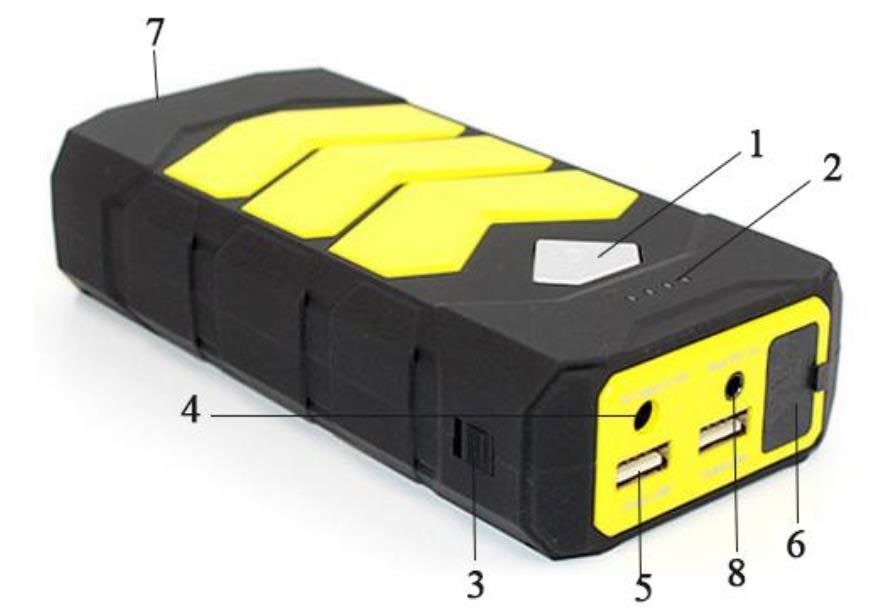
| 1 | Power switch |
| 2 | Power indicator lights |
| 3 | Master ON/OFF switch |
| 4 | DC 12V output |
| 5 | USB output 5V/2.1A |
| 6 | ECS output for jump-starting |
| 7 | LED lights |
| 8 | 15V/1A input |
Operation
Indicator Lights
Press the power switch lightly to check the remaining battery capacity.
| Indicator Lights | 4 Off | 1 Solid ON | 2 Solid ON | 3 Solid ON | 4 Solid ON |
| Capacity | 0% | 25% | 50% | 75% | 100% |
While the jump starter is being charged, the indicator lights wi I flash one by one until it is at full charge. All 4 indicator lights will stay on when the jump starter is fully charged.
How to Turn on the LED LightPress and hold the Power button for 3 seconds to turn on the LED light. Once the LED light is turned on, double-pressing the power button will cycle through additional modes.
(Solid light→ strobe light→SOS flashing→OFF)
Charging the Jump Starter
- Plug the AC adapter to the AC electrical socket.
- Insert the adapter plug into the DC input port of the device or insert the car charger into the car charger port.
- Insert the other end of the car charger into the DC input port of the device.
Jump Start a 12V Car\
- Make sure the battery capacity of the jump starter is above 50%. (at least two indicator lights ON)
- Connect the red battery clip to the battery’s positive pole (+) and the black clip to the battery’s negative pole (-).

- Insert the battery clips plug into the car jump port of the portable jump starter.

- Start the car.
- Disconnect the battery clip plug from the car jump port of the portable jump starter.

- Disconnect the red and black battery clip from the battery’s positive and negative poles.
 Warning: Do not touch the red and black clamps together or connect both to the same piece of metal to prevent physical injury and damage to the vehicle. Do not use the jump start cable for any other purpose. Always keep away from children.
Warning: Do not touch the red and black clamps together or connect both to the same piece of metal to prevent physical injury and damage to the vehicle. Do not use the jump start cable for any other purpose. Always keep away from children.
Charging Mobile Phone or other USB devices
- Choose the appropriate charging cable for your device from the provided Phone/Micro USB/Mini USB cable.
- Plug the USB port of the charging cable into the USB 5V output port of the device.
- Connect the other end of the cable to your device.
- Press the power switch and charging begins.
Note: The USB indicator light will stay on when charging if it doesn’t charge the device for more than 3 seconds, the USB indicator light will automatically turn off.
Warning: Using other cables may damage your device or the jump starter.
Specifications
| Weight | 400g |
| Output | 5V/2.1A, 12V/2A |
| Dimensions | 170x80x38mm |
| Start current Input | 300A |
| Peak current | DC 15V/1A |
| Weight | 600A |
In the Box
Accessories
| Heavy-Duty Jump Start Cables |  |
| DC Adapter Charger |  |
| AC to DC Adapter Charger |  |
| Phone/Micro USB/Mini USB |  |
| Vehicle Charging Adapter |  |
The user manual is subject to change without notice. For the latest version of your user manual, please visithttps://www.kogan.com/usermanuals/
[xyz-ips snippet=”download-snippet”]


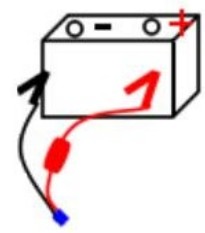
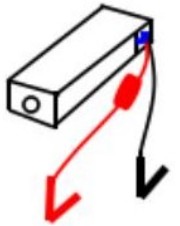
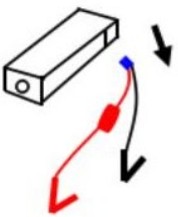
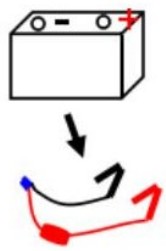 Warning: Do not touch the red and black clamps together or connect both to the same piece of metal to prevent physical injury and damage to the vehicle. Do not use the jump start cable for any other purpose. Always keep away from children.
Warning: Do not touch the red and black clamps together or connect both to the same piece of metal to prevent physical injury and damage to the vehicle. Do not use the jump start cable for any other purpose. Always keep away from children.