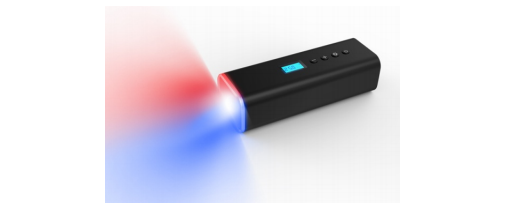CERTA MINI CORDLESS AIR COMPRESSOR TYRE INFLATOR USER GUIDE

CTMINCRACTA
SAFETY & WARNINGS
- Read all of the following instructions before use. Keep this user guide for future reference.
- Keep inflator away from children. Never insert the inflator into the mouth, ears and eyes of people or animals to inflate. Do not use this as a toy.
- Keep the product away from flammable or explosive materials.
- Do not leave the inflator unattended while inflating. After 8 minutes of continuous use, the inflator must be stopped for the next 8 minutes.
- If there is abnormal noise or the temperature is too high during inflation, cease use immediately. Allow the inflator to cool down for at least 15 minutes. Be cautious when disassembling, the inflator will be hot.
- If the inflator is not used for a long time, ensure to store it in a dry and closed place. For long-term storage, it is recommended to charge it once every 3 months.
- Before using the inflator, check whether it has been charged. The first-time charging requires more than 4 hours for the inflator to be fully charged. After that, charge the inflator full until the charging indicator light emits green.
- This inflator is equipped with a battery that can be used for cordless inflating.
- Ensure to follow the instructions in this user guide to use the inflator and its accessories.
COMPONENTS

OVERVIEW

- Power Button
- Setting Button
- Increase Pressure Button
- Decrease Pressure Button
- LED Display
- Air Pump Body
- LED Emergency Lights
- Air Outlet
- Micro USB Port
- Emergency Light Button
- USB Reverse Charging Port
- Car Charging Port
CONNECTION
- Connect the inflation hose to the air outlet. As per your requirement, attach the included adaptors to the inflation hose:Narrow Nozzle Adaptor: Suitable for swim ring, pillow, etc.Short Nozzle Adaptor: Suitable for balloons, etc.Needle Adaptor: Suitable for basketballs, footballs, etc.
- After inflating, unscrew the adaptor by rotating counter-clockwise. Use caution as the adaptor might be hot. It is normal if there is a little air leakage when unscrewing the adapter.
- Unscrew the inflation hose from the inflator, pack the inflator and place it in a dry, ventilated, and safe place.
OPERATION
- Press and hold the Power Button for 3 seconds to turn on the inflator.
- Short press the Setting Button to select an air pressure unit: psi, bar, kPa, kg/cm2.
- Short press the Increase Pressure Button to add once. Press and hold to keep increasing the air pressure.
- Short press the Decrease Pressure Button to decrease once. Press and hold to keep decreasing the air pressure.
- When adjusting the air pressure value, the lights will flash and after the flash stops, press the Power Button to start inflating. When the inflation pressure reaches the pressure value you set, the inflator will automatically stop inflating immediately.
- To turn on the Emergency Light Button at night, do the following:Press once: Red light is onPress twice: Blue light is onPress three times: Red and Blue lights flash quicklyPress four times: Red and Blue lights flash slowlyPress five times: Both Red and Blue lights are onPress six times: Light is turned off

- To turn off the air pump, press and hold for 3 seconds.
- To use the USB reverse charging mode:
- Ensure the air pump is turned off.
- Plug in a USB cable into the USB Reverse Charging Port, press the Power Button for 3 seconds to enter the reverse charging mode. It will automatically stop when your device is fully charged.
SPECIFICATIONS
| Input Voltage | Charger 5V/2A |
| Working Current | 1-5A |
| Car Power Input | 12V 3A |
| Charging Method | Micro USB |
| Charging Time | About 4 hours |
| Battery Capacity | 2000mAh |
| Emergency Light Duration | Up to 6 hours |
| Working Temperature | -20°C~70°C |
| Maximum Pressure | psi: 150 |
| bar: 10.3 | |
| kPa: 990 | |
| kg/cm2: 10.5 | |
| Product Size | 170x60x45mm |
| Product Weight | 590g |
NOTES
Need more information?
We hope that this user guide has given you the assistance needed for a simple set-up.For the most up-to-date guide for your product, as well as any additional assistance you may require, head online to help.kogan.com
[xyz-ips snippet=”download-snippet”]