CHAUVET Intimidator Beam Q60 User Guide
About This Guide
The Intimidator Beam Q60 Quick Reference Guide (QRG) has basic product information such as mounting, menu options, and DMX values. Download the User Manual from www.chauvetdj.com for more details
Disclaimer
The information and specifications contained in this QRG are subject to change without notice
LIMITED WARRANTY
FOR WARRANTY REGISTRATION AND COMPLETE TERMS AND CONDITIONS PLEASE VISIT OUR WEBSITE.
For Customers in the United States and Mexico: www.chauvetlighting.com/warranty-registration.For Customers in the United Kingdom, Republic of Ireland, Belgium, the Netherlands, Luxembourg, France, and Germany: www.chauvetlighting.eu/warranty-registration.Chauvet warrants that this product shall be free from defects in material and workmanship under normal use, for the period specified in, and subject to the exclusions and limitations set forth in the full limited warranty on our website. This warranty extends only to the original purchaser of the product and is not transferable. To exercise rights under this warranty, you must provide proof of purchase in the form of an original sales receipt from an authorized dealer that shows the product name and date of purchase. THERE ARE NO OTHER EXPRESS OR IMPLIED WARRANTIES. This warranty gives you specific legal rights. You may also have other rights that vary from state to state and country to country. This warranty is valid only in the United States, United Kingdom, Republic of Ireland, Belgium, the Netherlands, Luxembourg, France, Germany and Mexico. For warranty terms in other countries, please consult your local distributor.
Safety Notes
These Safety Notes include important information about installation, use, and maintenance.
- ONLY connect this product to a grounded and protected
- DISCONNECT from power before cleaning or replacing the
- DO NOT look at the light source when the product is
- Make sure the power cord is not crimped or
- Never disconnect this product from power by pulling on the
- When mounting this product overhead, ALWAYS use a safety
- DO NOT allow flammable materials close to the product when it is
- DO NOT touch the product’s housing when it is on because it will be
- The voltage of the outlet to which you are connecting this product must be within the range stated on the decal or rear panel of the
- This product is for indoor use only! (IP20) To prevent risk of fire or shock, do not expose this product to rain or
- Always mount this product in a location with adequate ventilation, at least 20 in (50 cm) from adjacent
- Be sure that no ventilation slots on the unit’s housing are
- Never connect this product to a dimmer or
- Replace the fuse with the same type and
- Never carry the product by the power Use only the hanging bracket or handle to carry this product.
- The maximum ambient temperature is 104 °F (40 °C). Do not operate this product at higher
- In the event of a serious operating problem, stop using
- DO NOT open this It contains no user-serviceable parts.
- To eliminate unnecessary wear and improve its lifespan, during periods of non-use completely disconnect the product from power via breaker or by unplugging it.
Contact
Outside the U.S., U.K., Ireland, Benelux, France, Germany, or Mexico, contact your distributor to request support or return a product. Refer to Contact Us at the end of this QRG for contact information.
What is Included
- Intimidator Beam Q60
- Power cord
To Begin
- Omega bracket
- Quick Reference Guide
Unpack your Intimidator Beam Q60 and make sure you have received all parts in good condition. If the box or contents appear damaged, notify the carrier immediately, not Chauvet.
AC Power
This product has an auto-ranging power supply that works with an input voltage range of 100 to 240 VAC, 50/60 Hz. To eliminate wear and improve its lifespan, during periods of non-use completely disconnect the product from power via breaker or by unplugging it
To eliminate wear and improve its lifespan, during periods of non-use completely disconnect the product from power via breaker or by unplugging it
Power Linking
For the maximum number of Intimidator Beam Q60 products that you can power link at each voltage, see the User Manual or the sticker on the product.
Fuse Replacement
- Disconnect the product from
- Using a flat-head screwdriver, unscrew the fuse holder and pull straight
- Remove the blown fuse from the holder and replace with a fuse of the exact same type and
- Re-insert the fuse holder and reconnect
Mounting
Before mounting this product, read the Safety Notes.Mounting Diagram
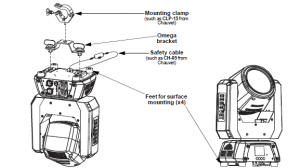
Control Panel Description
| Button | Function |
| <MENU> | Exits from the current menu or function |
| <UP> | Navigates upwards through the menu list and increases the numeric value when in a function |
| <DOWN> | Navigates downwards through the menu list and decreases the numeric value when in a function |
| <ENTER> | Enables the currently displayed menu or sets the currently selected value into the selected function |
Refer to the Intimidator Beam Q60 product page on www.chauvetdj.com for the latest menu map
| Main Level | Programming Levels | Description | |
| Address | 001–512 | Sets the DMX starting address | |
|
Run Mode |
DMX | 16CH | Selects the DMX mode |
| 12CH | |||
| Slave | Slave1–4 | Selects Slave mode 1, 2, 3, or 4 | |
| Auto | Selects Auto mode | ||
| Sound | Selects Sound-Active mode | ||
| Manual | Pan | 000–255 | Manual pan control |
| Tilt | Manual tilt control | ||
|
Setup |
Pan Reverse | OFF | Normal pan operation |
| ON | Reverse pan operation | ||
| Tilt Reverse | OFF | Normal tilt operation | |
| ON | Reverse tilt operation | ||
| Screen Reverse | OFF | Normal display | |
| ON | Reverse display | ||
|
Pan Angle |
540 | Selects the 540° pan angle range | |
| 360 | Selects the 360° pan angle range | ||
| 180 | Selects the 180° pan angle range | ||
|
Tilt Angle |
260 | Selects the 260° tilt angle range | |
| 180 | Selects the 180° tilt angle range | ||
| 90 | Selects the 90° tilt angle range | ||
|
Totem Mode |
OFF | Normal mode | |
| UP | Totem mode Base Up | ||
| DOWN | Totem mode Base Down | ||
| Sensitivity | 001–100 | Sets the sound sensitivity | |
| USB Set | OFF | Enables or disables USB function | |
| ON | |||
|
DMX Loss |
Hold | Holds the last setting when signal is lost | |
| Black | Blacks out the product | ||
| Auto | Sets the unit to Auto mode when signal is lost | ||
| Sound | Sets the unit to Sound mode when signal is lost | ||
| Reset | Resets the product | ||
| Factory Set | Loads factory defaults | ||
|
Sys Info |
Ver: | V_ | Displays the firmware version |
| Running Mode: | _ _ _ _ _ _ _ | Displays the current running mode | |
| DMX Address: | _ _ _ | Displays the current DMX address | |
| Temperature: | _ _ _ | Displays the product temperature in °C |
DMX Linking
The Intimidator Beam Q60 can work with a DMX controller. Instructions for connecting and configuring this product for DMX operation are in the User Manual. If you are not familiar with DMX, download the DMX Primer from www.chauvetdj.com.
Starting Address
To ensure full access to all channels available in each DMX mode, the highest recommended DMX address is 497.
Master/Slave Connection
The Intimidator Beam Q60 uses the DMX data connection for its Master/Slave mode. Information about configuring the Intimidator Beam Q60 for Master/Slave operation is in the User Manual, which is available from the Chauvet website
DMX Values 16CH
| Channel | Function | Value | Percent/Setting |
| 1 | Pan | 000 ó 255 | 0–540° |
| 2 | Fine pan | 000 ó 255 | Fine control of panning |
| 3 | Tilt | 000 ó 255 | 0–260° |
| 4 | Fine tilt | 000 ó 255 | Fine control of tilting |
|
5 |
Continuous pan |
000 ó 003 | No function |
| 004 ó 127 | Pan rotation, fast to slow | ||
| 128 ó 131 | Stop | ||
| 132 ó 255 | Reverse pan rotation, slow to fast | ||
|
6 |
Continuous tilt |
000 ó 003 | No function |
| 004 ó 127 | Tilt rotation, fast to slow | ||
| 128 ó 131 | Stop | ||
| 132 ó 255 | Reverse tilt rotation, slow to fast | ||
| 7 | Pan/tilt speed | 000 ó 255 | Pan/Tilt speed, fast to slow |
|
8 |
Shutter |
000 ó 031 | Closed |
| 032 ó 063 | Open | ||
| 064 ó 095 | Strobe, slow to fast | ||
| 096 ó 127 | Open | ||
| 128 ó 159 | Pulse strobe, slow to fast | ||
| 160 ó 191 | Open | ||
| 192 ó 223 | Random strobe, slow to fast | ||
| 224 ó 255 | Open | ||
| 9 | Dimmer | 000 ó 255 | 0–100% |
|
10 |
Virtual color wheel control |
000 ó 015 | No function |
| 016 ó 031 | CTC | ||
| 032 ó 047 | Rainbow effect | ||
| 048 ó 063 | Reverse rainbow effect | ||
| 064 ó 079 | Continuous | ||
| 080 ó 111 | Color bounce | ||
| 112 ó 255 | Reserved for future use | ||
| 000 ó 047 | Color temperature correction 2000K–2700K | ||
| Virtual color wheel | 048 ó 098 | 3200K white | |
| 099 ó 149 | 4200K white | ||
| (when Ch. 10 is 016 ó 031) | |||
| 150 ó 200 | 5600K white | ||
| 201 ó 255 | 8000K white | ||
| Virtual color wheel | 000 ó 255 | Rainbow effect, slow to fast | |
| (when Ch. 10 is 032 ó 047) | |||
| Virtual color wheel | 000 ó 255 | Reverse rainbow effect, slow to fast | |
| (when Ch. 10 is 048 ó 063) | |||
| 11 | 000 | Blackout | |
| 001 | Red | ||
| 002 | Green | ||
| 003 | Blue | ||
| Virtual color wheel | 004 | White | |
| 005 ó 046 | Red: 0% Green: 0–100% Blue: 100% White: 0% | ||
| (when Ch. 10 is 064 ó 111) | |||
| 047 ó 088 | Red: 0% Green: 100% Blue: 100–0% White: 0% | ||
| 089 ó 130 | Red: 0–100% Green: 100% Blue: 0% White: 0% | ||
| 131 ó 172 | Red: 100% Green: 100–0% Blue: 0% White: 0% | ||
| 173 ó 214 | Red: 100% Green: 0% Blue: 0–100% White: 0% | ||
| 215 ó 255 | Red: 100–0% Green: 0% Blue: 100% White: 0% |
| Channel | Function | Value | Percent/Setting |
| 12 | Red | 000 ó 255 | 0–100% |
| 13 | Green | 000 ó 255 | 0–100% |
| 14 | Blue | 000 ó 255 | 0–100% |
| 15 | White | 000 ó 255 | 0–100% |
|
16 |
Control |
000 ó 007 | No function |
| 008 ó 015 | Reset all | ||
| 016 ó 023 | Blackout while pan and tilt moving on (5 second delay) | ||
| 024 ó 031 | Blackout while pan and tilt moving off (5 second delay) | ||
| 032 ó 039 | Sound-active pan and tilt on (5 second delay) | ||
| 040 ó 047 | Sound-active pan and tilt off (5 second delay) | ||
| 048 ó 055 | Sound-active color on (5 second delay) | ||
| 056 ó 063 | Sound-active color off (5 second delay) | ||
| 064 ó 071 | Display off | ||
| 072 ó 079 | Display on | ||
| 080 ó 087 | Fan speed auto | ||
| 088 ó 095 | Fan speed full | ||
| 096 ó 103 | Dimmer speed mode linear | ||
| 104 ó 111 | Dimmer speed mode slow | ||
| 112 ó 119 | Dimmer speed mode medium | ||
| 120 ó 127 | Dimmer speed mode fast | ||
| 128 ó 135 | Blackout on movement | ||
| 136 ó 143 | Pan forward spin | ||
| 144 ó 151 | Pan reverse spin | ||
| 152 ó 159 | Tilt forward spin | ||
| 160 ó 167 | Tilt reverse spin | ||
| 168 ó 175 | Pan and tilt forward spin | ||
| 176 ó 183 | Pan and tilt reverse spin | ||
| 184 ó 191 | Pan forward spin and tilt reverse spin | ||
| 192 ó 199 | Pan reverse spin and tilt forward spin | ||
| 200 ó 255 | Reserved for future use |
12CH
| Channel | Function | Value | Percent/Setting |
| 1 | Pan | 000 ó 255 | 0–540° |
| 2 | Tilt | 000 ó 255 | 0–260° |
| 3 | Pan/tilt speed | 000 ó 255 | Pan/Tilt speed, fast to slow |
|
4 |
Shutter |
000 ó 031 | Closed |
| 032 ó 063 | Open | ||
| 064 ó 095 | Strobe, slow to fast | ||
| 096 ó 127 | Open | ||
| 128 ó 159 | Pulse strobe, slow to fast | ||
| 160 ó 191 | Open | ||
| 192 ó 223 | Random strobe, slow to fast | ||
| 224 ó 255 | Open | ||
| 5 | Dimmer | 000 ó 255 | 0–100% |
|
6 |
Virtual color wheel control |
000 ó 015 | No function |
| 016 ó 031 | CTC | ||
| 032 ó 047 | Rainbow effect | ||
| 048 ó 063 | Reverse rainbow effect | ||
| 064 ó 079 | Continuous | ||
| 080 ó 111 | Color bounce | ||
| 112 ó 255 | Reserved for future use | ||
|
7 |
Virtual color wheel (when Ch. 6 is 016 ó 031) |
000 ó 047 | Color temperature correction 2000K–2700K |
| 048 ó 098 | 3200K white | ||
| 099 ó 149 | 4200K white | ||
| 150 ó 200 | 5600K white | ||
| 201 ó 255 | 8000K white | ||
| Virtual color wheel
(when Ch. 6 is 032 ó 047) |
000 ó 255 | Rainbow effect, slow to fast | |
| Virtual color wheel
(when Ch. 6 is 048 ó 063) |
000 ó 255 | Reverse rainbow effect, slow to fast | |
|
Virtual color wheel (when Ch. 6 is 064 ó 111) |
000 | Blackout | |
| 001 | Red | ||
| 002 | Green | ||
| 003 | Blue | ||
| 004 | White | ||
| 005 ó 046 | Red: 0% Green: 0–100% Blue: 100% White: 0% | ||
| 047 ó 088 | Red: 0% Green: 100% Blue: 100–0% White: 0% | ||
| 089 ó 130 | Red: 0–100% Green: 100% Blue: 0% White: 0% | ||
| 131 ó 172 | Red: 100% Green: 100–0% Blue: 0% White: 0% | ||
| 173 ó 214 | Red: 100% Green: 0% Blue: 0–100% White: 0% | ||
| 215 ó 255 | Red: 100–0% Green: 0% Blue: 100% White: 0% | ||
| 8 | Red | 000 ó 255 | 0–100% |
| 9 | Green | 000 ó 255 | 0–100% |
| 10 | Blue | 000 ó 255 | 0–100% |
| 11 | White | 000 ó 255 | 0–100% |
| Channel | Function | Value | Percent/Setting |
|
12 |
Control |
000 ó 007 | No function |
| 008 ó 015 | Reset all | ||
| 016 ó 023 | Blackout while pan and tilt moving on (5 second delay) | ||
| 024 ó 031 | Blackout while pan and tilt moving off (5 second delay) | ||
| 032 ó 039 | Sound-active pan and tilt on (5 second delay) | ||
| 040 ó 047 | Sound-active pan and tilt off (5 second delay) | ||
| 048 ó 055 | Sound-active color on (5 second delay) | ||
| 056 ó 063 | Sound-active color off (5 second delay) | ||
| 064 ó 071 | Display off | ||
| 072 ó 079 | Display on | ||
| 080 ó 087 | Fan speed auto | ||
| 088 ó 095 | Fan speed full | ||
| 096 ó 103 | Dimmer speed mode linear | ||
| 104 ó 111 | Dimmer speed mode slow | ||
| 112 ó 119 | Dimmer speed mode medium | ||
| 120 ó 127 | Dimmer speed mode fast | ||
| 128 ó 135 | Blackout on movement | ||
| 136 ó 143 | Pan forward spin | ||
| 144 ó 151 | Pan reverse spin | ||
| 152 ó 159 | Tilt forward spin | ||
| 160 ó 167 | Tilt reverse spin | ||
| 168 ó 175 | Pan and tilt forward spin | ||
| 176 ó 183 | Pan and tilt reverse spin | ||
| 184 ó 191 | Pan forward spin and tilt reverse spin | ||
| 192 ó 199 | Pan reverse spin and tilt forward spin | ||
| 200 ó 255 | Reserved for future use |
Read More About This Manual & Download PDF:
[xyz-ips snippet=”download-snippet”]


