 GemiBook ProUser ManualMade in China
GemiBook ProUser ManualMade in China
Introduction
Dear users, Thank you for choosing CHUWI. This is a product elaborately developed by CHUWI for freely surfing on the Internet Please read this user manual carefully before using the machine, so as to correctly use the function of the machine! Disclaimer:
- Please make sure to use the original power brick for charging. For problems or faults caused by any third-party adapter, the company does not undertake responsibility.
- Users can use the music video, pictures and software which provide by third part but we don’t take any responsibility for the copyright issue or software fault
- If the product fails, we will strictly comply with the warranty terms, but in the process of use may cause property losses or economic losses, we will not be responsible.
- The device comes with factory – built software that can be used after actual testing.However, if you delete or do not delete yourself while looking for compatibility or other issues, there will be no impact on the machine.Please note that it is not a product quality problem.
- The company reserves the right to improve the product, product specifications and design are subject to change without prior notice! Please refer to the real product. (1).The attentions
- Computers are precision electronic instruments, please do not disassemble by yourself.
- Avoid throwing collision.
- Avoid using device in high temperature, low temperature, humidity, dust strong magnetic field and long time exposure to sunlight.
- Wipe gently the device by wrung-out wet cotton cloth, Avoid contact with other chemicals.
- This device cant survive drip and splash water, and can’t place it beside such as a full glass of liquid.
- Please use appropriate volume to avoid damaging your hearing.
- Please use original battery, charger, and other accessories. The use of any other type of accessories will violate the warranty and may cause the equipment to malfunction.
- Do not disconnect the device during formatting or ongoing uploads and downloads, or you may cause application errors.
- Dispose of waste machinery and accessories in accordance with local environmental regulations.
- If you have any questions during the use of the equipment, please contact your local distributor or contact our customer service center directly.
- The company reserves the right to improve the product specifications and design is subject to change without prior notice! Please refer to the real product.
(2) Instructions
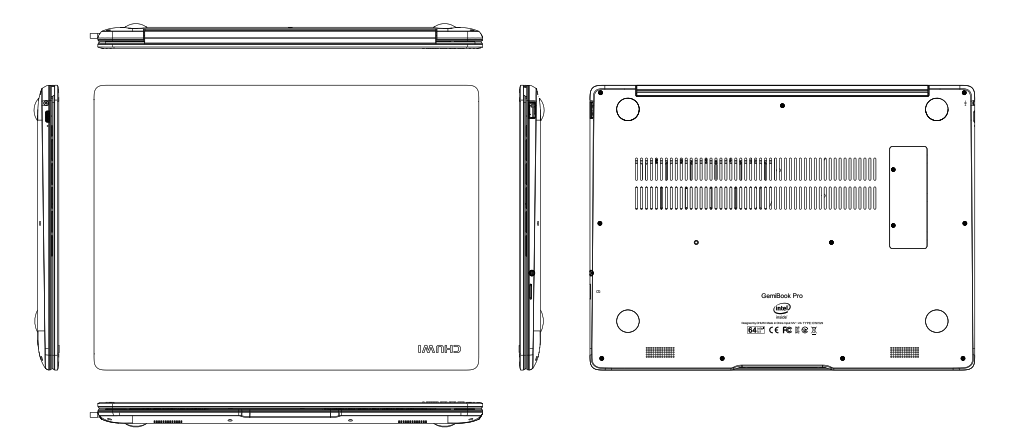
The way to turn on the laptop is to press the button, please press the power button to turn on it. Please click “power off’ in the OS to turn off the laptop. Pressing the power button for several seconds by force to turn off the laptop can be used in special circumstances. What customers need to pay attention to is that frequent power-off by force may cause system files missing or crash of the laptop.
(3).The solution of common problem
- laptop can’t boota. Check if the battery is fully charged.b. Check the power adapter before starting the machine again. c.lf it is still unable to boot after charging, please contact with our distributors.
- WIFI can’ t worka. Please confirm whether there is a WIFI hotspot.b. Make sure that the is connected to the WIFI (enter the settings to check).C. Please confirm the WIFI signal strength and link permission.
(4).Technical specificationBrand – CHUWIModel – GemiBook ProSystem – Windows 10CPU Brand – Intel Celeron J4125Screen size – 14″Screen scale – 3:2Resolution – 21601440Network Connection –Hot function – WIFI (2.4G/5G 802.11 a/ac/b/g/n)Expansion slot – Bluetooth5.1Other interfaces – 1T M.2 2280, TF Card up to 128GCamera – 3.5mm headphone jack, DC(Power interface), TF Card slot, USB-A 3.01, Type-C 3.01 1.OMPBattery capacity – 38Wh(7.6V/5000mAh)Charger – Input AC100-240V, 50-60Hz Output 12V=2ASize – 310mmX229.5mmX20.6mmPlay format – Voice format OGG, ACC, M4A, FLAC, AMR etc Video format AVI, MKV, MP4, M4V, WEBM, 3GR MPEG4 etc![]()
CHUWI INNOVATION TECHNOLOGY (SHENZHEN) CO., LTD.Marketing Center: F2, Building 3, Lijincheng Industrial Park, Industrial East Road, Longhua District, Shenzhen City, ChinaNote: Memory nominal capacity description: 1G = 1000,000,000 Bytes: Some space for storing system files, etc.Available space is less than nominal capacity.To acquire more information, please call Chuwi’s service line: 4008-296-288 or log in at www.chuwi.com.Hotline:(+86)4008-296-288,website: WWW.CHUWI.COM
[xyz-ips snippet=”download-snippet”]

