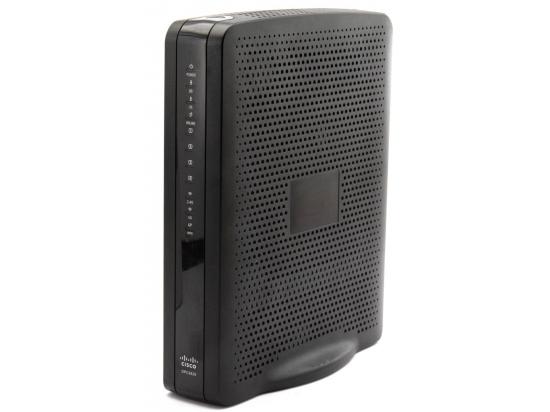Category: Cisco
-

Cisco Business Access Point 140AC User Guide
Cisco Business Access Point 140AC User Guide Thank you for choosing the Cisco Business 140AC Access Point. This access point can be used to create a new wireless network or added to an existing network to expand coverage. This Quick Start Guide will get you up and running in no time. What’s in the Box…
-

Cisco Webex Desk Camera Datasheet
Cisco Webex Desk Camera Cisco Webex® Desk Camera is a premium USB web camera that provides high-quality video and audio for video conferencing, video streaming, and video recording. It brings superior 4K video, high-quality microphone audio, intelligent AI-based features, IT device management no matter where you are. Product overview The Webex Desk Camera is a…
-

Cisco Small Business 300 Series Managed Switches User Guide
Cisco Small Business 300 Series Managed Switches Quick Start Guide Welcome Thank you for choosing the Cisco 300 Series Managed Switch, a Cisco Small Business network communications device. This device is designed to be operational right out of the box as a standard bridge. In the default configuration, it will forward packets between connecting devices…
-

Cisco Smart License Utility Quick Start Setup Manual
Setup Manual Cisco Smart License Utility Quick Start Version 1.0.0/2 First Published: 01/31/202020 Last Modified: 11/2/2020 Americas Headquarters Cisco Systems, Inc. 170 West Tasman Drive San Jose, CA 95134-1706 USA http://www.cisco.com Tel: 408 526-4000 800 553-NETS (6387) Fax: 408 527-0883 THE SPECIFICATIONS AND INFORMATION REGARDING THE PRODUCTS IN THIS MANUAL ARE SUBJECT TO…
-

Cisco Business 110 Series Unmanaged Switches User Manual
User Manual Cisco Business 110 Series Unmanaged Switches Thank you for choosing the Cisco Business 110 Series Switch.These switches are designed to be operational right out of the box as standard switches.In the default configuration, it forwards packets between the connected devices after powering up. What’s in the Box Cisco Business 110 Series Switch…
-

Smart Software Manager On-Prem Installation Guide
Smart Software Manager On-Prem Installation Guide Version 8 Release 202010First Published: 02/16/2015Last Modified: 11/13/2020Americas HeadquartersCisco Systems, Inc.170 West Tasman DriveSan Jose, CA 95134-1706USAhttp://www.cisco.comTel: 408 526-4000800 553-NETS (6387)Fax: 408 527-0883 THE SPECIFICATIONS AND INFORMATION REGARDING THE PRODUCTS IN THIS MANUAL ARE SUBJECT TO CHANGE WITHOUT NOTICE. ALL STATEMENTS, INFORMATION, AND RECOMMENDATIONS IN THIS MANUAL ARE BELIEVED…
-

Cisco Model DPC3008 DOCSIS 3.0 8×4 Cable Modem Datasheet
Cisco Model DPC3008 DOCSIS 3.0 8×4 Cable Modem The Cisco® Model DPC3008 DOCSIS 3.0 8×4 Cable Modem (DPC3008) provides DOCSIS® broadband service providers with a cost-effective solution for delivering high-speed bi-directional data services. The DPC3008 provides a faster connection to the Internet by incorporating eight bonded downstream channels along with four bonded upstream channels. These…
-

Cisco DPC3008/EPC3008 8×4 DOCSIS 3.0 Cable Modem User Manual
Cisco DPC3008/EPC3008 8×4 DOCSIS 3.0 Cable Modem User Manual – Cisco DPC3008/EPC3008 8×4 DOCSIS 3.0 Cable Modem User Manual –
-

IP Centrex Cisco SPA504G IP Phone User Manual
IP CentrexQuick Reference Guide USE YOUR MY ACCOUNT ACCESS TO MAXIMIZE YOUR TELEPHONE CAPABILITIES Go to myaccount.coxbusiness.com and enter your username and password. Your username is in your email address and your password was provided to you by Cox Business via email. If you have forgotten your password, enter your email address and click “Forgot…
-

Cisco DPC3829/DPC3829M DOCSIS 3.0 8×4 Wireless Residential Gateway User Manual
Cisco DPC3829/DPC3829M DOCSIS 3.0 8×4 Wireless Residential Gateway User Manual – Cisco DPC3829/DPC3829M DOCSIS 3.0 8×4 Wireless Residential Gateway User Manual –