CITIZEN P990 CZ Smart User Guide
Attaching the band to the watch
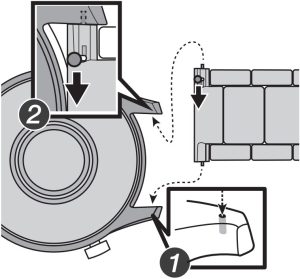
CAUTION:
- When attaching the band, be careful not to hurt your thumbs or fingers. Also, take care not to damage the watch and the band.
- After attaching the band, make sure it is fit firmly to the watch body by pushing and pulling it back and forth. If it is not fixed securely, the watch may fall down and get damaged.
Removing the band from the watch
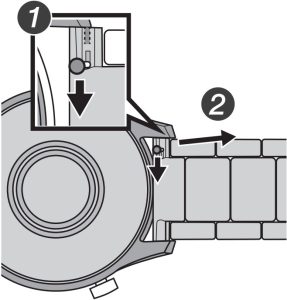
CHARGE AND POWER ON
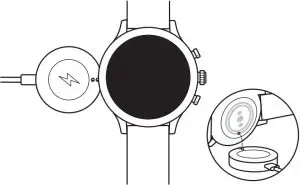
Connect your smartwatch to the included charging cord. Once it automatically turns on, tap the screen to begin and choose your language.
- Keep your smartwatch charging during pairing and setup.
- WARNING: To avoid damage to your watch, only use with included charger.
- Do not use a USB hub, USB splitter, USB y-cable, battery pack or other peripheral device to charge.
DOWNLOAD AND PAIR

On your phone, enable Bluetooth™, then download the Wear OS by Google™ app from the App Store™ or Google Play store. Open the app and follow the onscreen instructions to pair.Once paired, your smartwatch will give you an interactive tutorial.
- Apple and the Apple logo are trademarks of Apple Inc., registered in the U.S. and other countries. App Store is a service mark of Apple Inc.
- Wear OS by Google and Google Play are trademarks of Google LLC.Wear OS by Google works with phones running Android 6.0+ (excluding Go edition) or iOS 12+. Supported features may vary between platforms and countries.
Visit https://www.citizenwatch-global.com/support/html/en/p990/p990.html for additional information.

References
[xyz-ips snippet=”download-snippet”]



