 SPACESMART HOME SPEAKERUSER MANUAL
SPACESMART HOME SPEAKERUSER MANUAL
Product Introduction
Front
 Back
Back
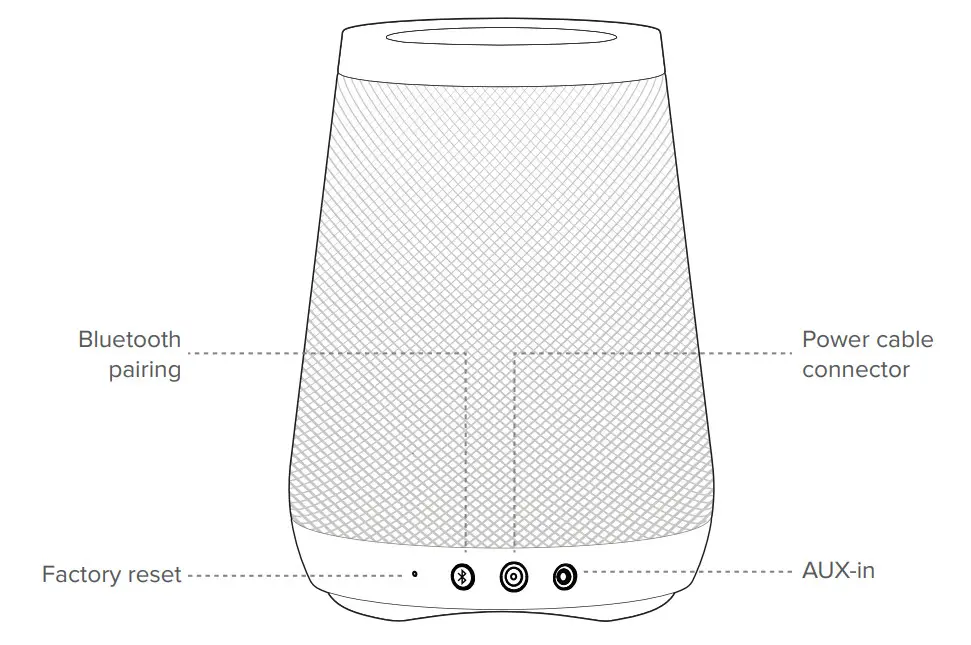
Touch panel
Touch anywhere on the touch panel to illuminate icons
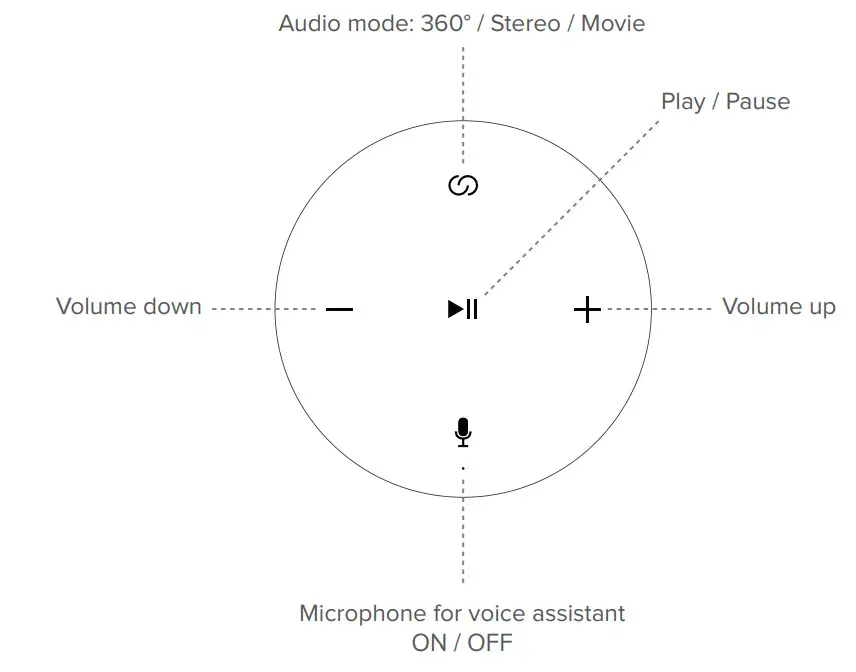
Product set up
- Plug the included power cable into SPACE.
- Plug the included power adaptor into a power outlet.
- The light ring will begin to spin around in blue.
- In about a minute, the light ring will change to yellow and SPACE is now ready for set up.
- Download and open the Clear SPACE app (iOS or Android) on your phone or tablet.
- Turn on Bluetooth on your device and press the MODE icon on SPACE for 5 seconds to initially set up mode.
- After setting up, go to the Clear SPACE app and tap on SPACE, then tap on “Amazon Alexa Login” to sign in to Amazon with an Amazon account. After signing in, Alexa will be available to use.
* If the setup process does not start automatically, go to the Clear SPACE app and press “Add a new device”.* During setup, SPACE will need to connect to the Internet to access Amazon services. Please make sure to have the Wi-Fi password ready.* If you want to connect to SPACE via Bluetooth, you can activate Bluetooth pairing mode by pressing the Bluetooth button at the back of SPACE.
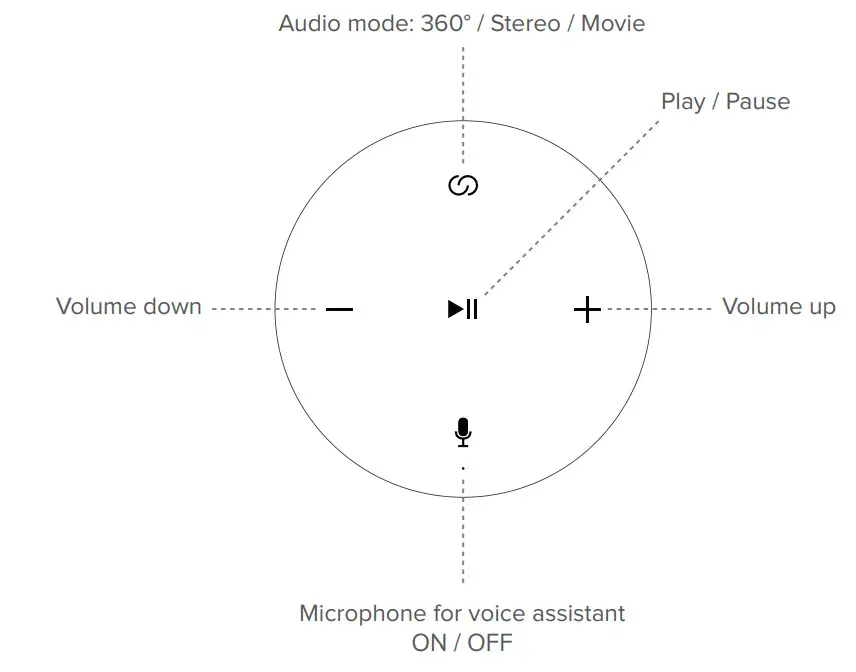
https://itunes.apple.com/app/cleer/id1435844428?mt=8 https://play.google.com/store/apps/details?id=com.grandsun.wifi.avs
Features
- Voice service: Amazon Alexa – requires signing in to Amazon with an Amazon account by using the Cleer SPACE app.
- Improve voice service clarity: Follow Me mode – when using the Alexa feature, this mode will direct Alexa’s reply towards the location of the requester instead of the entire room.
- Audio modes: 360° / Stereo / Movie
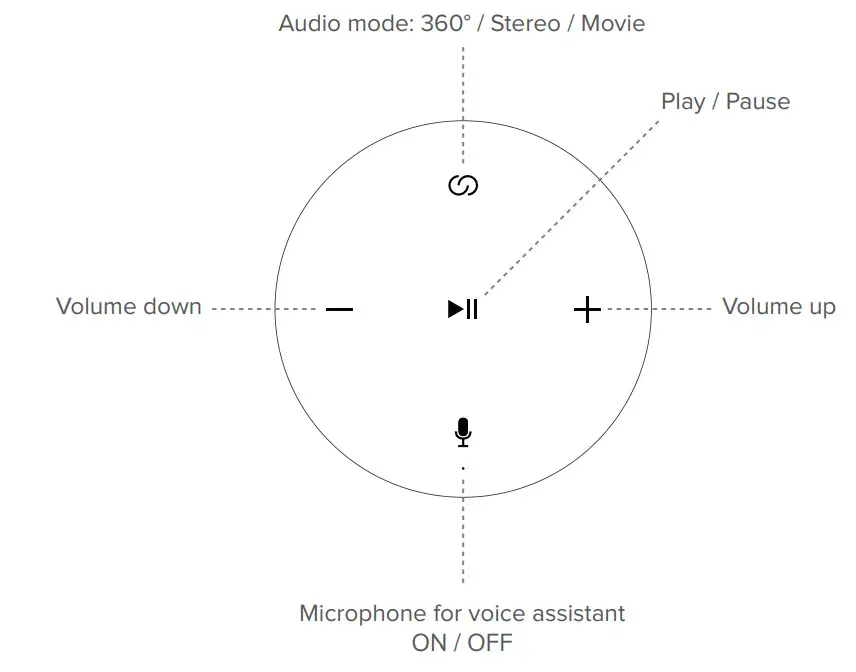 |
 |
 |
| 360° mode – all dynamicdrivers are active to createroom filling 360 sound. | Stereo mode-specific front-facingdynamic drivers are active tocreate immersive stereo sound. | Movie mode – specially tunedtheatre-like sound with depthand clear dialogue. |
- Microphone: 4 Mic Far-Field Voice Recognition
- Features in Clear SPACE app– Sign in / sign out of your Amazon account– Change audio mode– Mute microphone for voice assistant– Network selection and check network status– Turning Follow Me mode on and off– Rename Clear SPACE– Check the Firmware version
* Factory reset: To reset SPACE to factory settings. First unplug SPACE from the power source, then press and hold the reset button with a pin. While still pressing on the reset button, reconnect the power source to SPACE, keep pressing onto the reset button until the light ring flashes blue, then remove the pin from the reset button. After a minute or so, the light ring will change to yellow and SPACE is ready for set up again.
Specifications
- Woofer: 3.5” x 1
- Full range Dynamic driver: 1.75” x 7
- Rated power: 55W
- Product dimensions: 217 x 156mm (HxD)
- Weight: 2.3kg
- Frequency response: 20Hz – 20kHz
- Bluetooth version: 4.1
- Bluetooth transmitter power: ≤10dBm
- Wi-Fi: IEEE 802.11b/g/n (2.4GHz & 5GHz)
- 2.4GHz Band transmitter power: ≤20dBm
- 5GHz Band transmitter power: ≤20dBm
- Power supply: DC 18V 3880mA
- Support Profile: A2DP 1.2, AVRCP 1.4, HFP 1.5, HSP, SPP1.2
Cleer Limited Warranty(United States Only)Cleer Limited warrants this product against defects in material or workmanship for (1) year as set forth below when purchased directly from Cleer Limited or a Clear Limited retailer. Pursuant to this Limited Warranty, Cleer Limited will, at its option, (i) repair the product using new or refurbished parts or (ii) replace the product with a new or refurbished product. For purposes of this Limited Warranty, “refurbished” means a product or part that has been returned to its original specifications. In the event of a defect, these are your exclusive remedies.Labor: For a period of (1) year from the original date of purchase of the product (“Labor Warranty”), Cleer Limited will, at its option, repair or replace with new or refurbished product, product determined to be defective. If Cleer Limited elects to replace the product after this Labor Warranty has expired but while the parts warranty is still in effect, it will do so for the applicable labor charge.Parts: For a period of (1) year from the original date of purchase of the product (“Parts Warranty”), Cleer Limited will supply new or refurbished replacement parts in exchange for parts determined to be defective.This Limited Warranty covers only the hardware components packaged with the Product. It does not cover technical assistance for hardware or software usage and it does not cover any software products whether or not contained in the Product; any such software is provided “AS IS” unless expressly provided for in any enclosed software Limited Warranty. Please refer to the End User License Agreements included with the Product for your rights and obligations with respect to the software.Instructions: To obtain warranty service, you must deliver the Product, freight prepaid, in either its original packaging or packaging affording an equal degree of protection to the original Cleer Limited retailer (point of purchase) or Cleer Limited Customer Service. It is your responsibility to backup any data, software or other materials you may have stored or preserved on your unit. It is unlikely that such data, software, or other materials will be lost or reformatted during service, and Clear Limited will not be responsible for any such damage or loss. A dated purchase receipt from Cleer Limited or a Cleer Limited retailer is required. For specific instructions on how to obtain warranty service for your product,
Visit the Cleer Limited website: www.cleeraudio.comOr call Cleer Limited Customer Service at:1 888 672 5337 (67 CLEER)For an accessory or part not available from your authorized dealer call: 1 888 672 5337 (67 CLEER)Following warranty service, your original Product or a replacement Product will be returned to you as your Product was configured when originally purchased.Repair / Replacement Warranty: This Limited Warranty shall apply to any repair, replacement part or replacement product for the remainder of the original Limited Warranty period or for (90) days, whichever is longer. Any parts or product replaced under this Limited Warranty will become the property of Cleer Limited.This Limited Warranty shall not apply to: (a) consumable parts, such as batteries that are designed to diminish over time, unless failure has occurred due to a defect in materials or workmanship; (b) cosmetic damage, including but not limited to scratches, dents and broken plastic on ports; (c) defects caused by normal wear and tear or otherwise due to the normal aging of the device; (d) damage caused by accident, negligence, abuse, misuse, fire, earthquakes, acts of God or damage resulting from liquid outside of the approved levels; (e) damage caused by operating the device outside Cleer Limited published guidelines; (f) damage caused by service performed by anyone who is not a representative of Cleer Limited or a Cleer Limited authorized service provider; (g) Products whose seals are tampered; (h) Products whose serial numbers have been removed or defaced from such Product; (i) modifications, alterations or repairs to the Product made by a party other than Cleer Limited or a party authorized by Cleer Limited; ( j) any failure by End User or a third party to comply with environmental and storage requirements for the Product specified by Cleer Limited, including, without limitation, temperature or humidity ranges; or (k) use of the Product in combination with any third-party devices or products that have not been provided or recommended by Cleer Limited. This Limited Warranty is valid only in the United States.
LIMITATION ON DAMAGES: CLEER LIMITED SHALL NOT BE LIABLE FOR ANY INCIDENTAL OR CONSEQUENTIAL DAMAGES FOR BREACH OF ANY EXPRESS OR IMPLIED WARRANTY ON THIS PRODUCT.DURATION OF IMPLIED WARRANTIES: EXCEPT TO THE EXTENT PROHIBITED BY APPLICABLE LAW, ANY IMPLIED WARRANTY OF MERCHANTABILITY OR FITNESS FOR A PARTICULAR PURPOSE ON THIS PRODUCT IS LIMITED TO THE DURATION OF THIS WARRANTY.DISCLAIMER: THE LIMITED WARRANTY SET FORTH HEREIN IS EXCLUSIVE AND IN LIEU OF ALL OTHER WARRANTIES OR CONDITIONS RELATING TO THE PRODUCT, WHETHER EXPRESS OR IMPLIED AND CLEER LIMITED EXPRESSLY DISCLAIMS ALL OTHER WARRANTIES AND CONDITIONS WHETHER EXPRESS, IMPLIED OR STATUTORY, INCLUDING ANY IMPLIED WARRANTIES OF MERCHANTABILITY, NON- INFRINGEMENT, FITNESS FOR A PARTICULAR PURPOSE, AND ANY WARRANTIES ARISING OUT OF COURSE OF DEALING OR USAGE OF TRADE AND AGAINST HIDDEN DEFECTS, TO THE FULLEST EXTENT PERMITTED BY LAW. CLEER LIMITED THIS DOES NOT WARRANT THAT THE PRODUCT WILL MEET CUSTOMER’S REQUIREMENTS OR THAT USE OF THE THE PRODUCT WILL BE UNINTERRUPTED OR ERROR-FREE. NO ADVICE OR INFORMATION, WHETHER ORAL OR WRITTEN, OBTAINED FROM CLEER LIMITED OR ELSEWHERE WILL CREATE ANY WARRANTY NOT EXPRESSLY AS STATED IN THIS WARRANTY.Some states do not allow the exclusion or limitation of incidental or consequential damages or allow limitation on how long an implied warranty lasts, so the above limitations or exclusions may not apply to you. This Limited The warranty gives you specific legal rights and you may have other rights which vary from state to state.
NOTICERecycling Your product is designed and manufactured with high-quality materials and components, which can be recycled and reused. When you see the crossed-out wheel bin symbol attached to a product, it means the product is covered by the European Directive 2002/96 EC:
Your product is designed and manufactured with high-quality materials and components, which can be recycled and reused. When you see the crossed-out wheel bin symbol attached to a product, it means the product is covered by the European Directive 2002/96 EC:
 Never dispose of your product with other household waste. Please inform yourself about the local rules on the separate collection of electrical and electronic products. The correct disposal of your old product helps prevent potentially negative consequences on the environment and human health. Your product contains batteries covered by the European Directive 2006/66/EC, which cannot be disposed of with normal household waste.Compliance with FCC rules
Never dispose of your product with other household waste. Please inform yourself about the local rules on the separate collection of electrical and electronic products. The correct disposal of your old product helps prevent potentially negative consequences on the environment and human health. Your product contains batteries covered by the European Directive 2006/66/EC, which cannot be disposed of with normal household waste.Compliance with FCC rules
- This device complies with Part 15 of the FCC Rules. Operation is subject to the following two conditions:(1) This device may not cause harmful interference.(2) This device must accept any interference received, including interference that may cause undesired operation.
- Changes or modifications not expressly approved by the party responsible for compliance could void the user’s authority to operate the equipment.
NOTE: This equipment has been tested and found to comply with the limits for a Class B digital device, pursuant to Part 15 of the FCC Rules. These limits are designed to provide reasonable protection against harmful interference in a residential installation.This equipment generates uses and can radiate radio frequency energy and, if not installed and used in accordance with the instructions, may cause harmful interference to radio communications. However, there is no guarantee that interference will not occur in a particular installation. If this equipment does cause harmful interference to radio or television reception, which can be determined by turning the equipment off and on, the user is encouraged to try to correct the interference by one or more of the following measures:
- Reorient or relocate the receiving antenna.
- Increase the separation between the equipment and receiver.
- Connect the equipment into an outlet on a circuit different from that to which the receiver is connected.
- Consult the dealer or an experienced radio/TV technician for help.
Radiation Exposure Statement:This equipment complies with the FCC radiation exposure requirements.The device can be used in portable exposure conditions without RF restriction.
Register your product and get support at www.cleeraudio.com
 ©2021 Cleer Limited. All rights reservedThe Bluetooth® word mark and logos are registered trademarks owned by Bluetooth SIG, Inc. and any use of such marks by Cleer Limited is under license. Other trademarks and trade names are those of their respective owners. Amazon Alexa is a virtual assistant developed by Amazon. It is capable of voice interaction, music playback, making to-do lists, setting alarms, streaming podcasts, playing audiobooks, and providing weather, traffic, sports, and other real-time information, such as news. Alexa can also control several smart devices using itself as a home automation system. Users are able to extend the Alexa capabilities by installing “skills” (additional functionality developed by third-party vendors, in other settings more commonly called apps such as weather programs and audio features).Made in China.
©2021 Cleer Limited. All rights reservedThe Bluetooth® word mark and logos are registered trademarks owned by Bluetooth SIG, Inc. and any use of such marks by Cleer Limited is under license. Other trademarks and trade names are those of their respective owners. Amazon Alexa is a virtual assistant developed by Amazon. It is capable of voice interaction, music playback, making to-do lists, setting alarms, streaming podcasts, playing audiobooks, and providing weather, traffic, sports, and other real-time information, such as news. Alexa can also control several smart devices using itself as a home automation system. Users are able to extend the Alexa capabilities by installing “skills” (additional functionality developed by third-party vendors, in other settings more commonly called apps such as weather programs and audio features).Made in China.
References
[xyz-ips snippet=”download-snippet”]


