
SAILOR 7224 Control Unit VHF DSCInstallation guide
Dimensions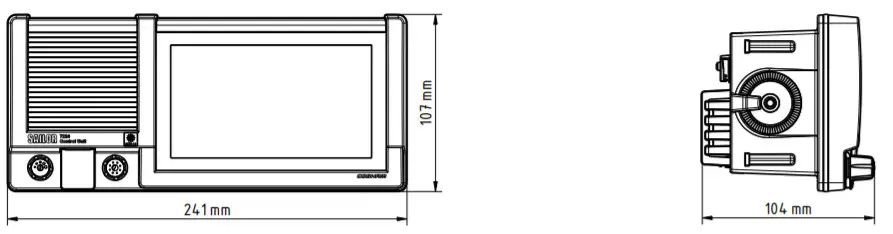
Weight: 1 kg / 2.2 lbs
Dimensions – Incl. U-mount bracket and cable relief
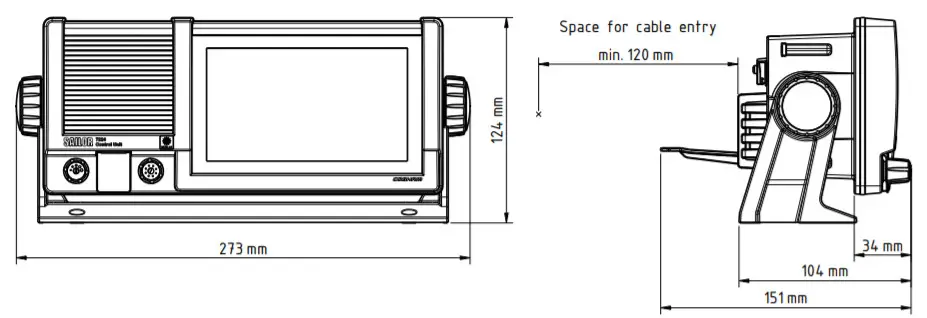
| Installing with U-mount bracket kit | Installing with Flush mount kit |
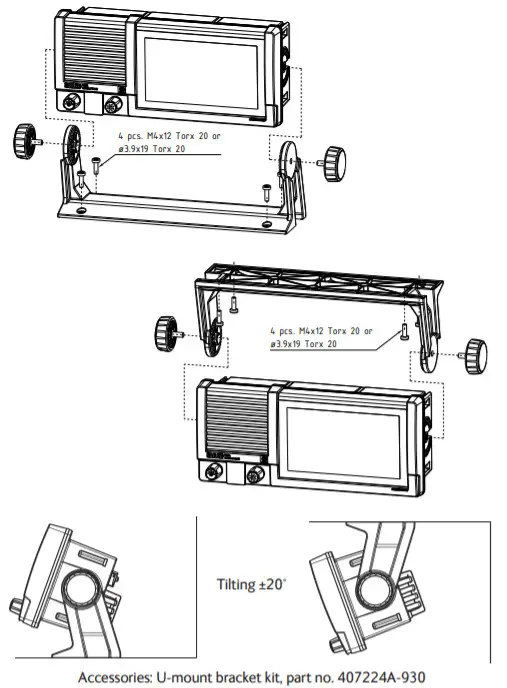 |
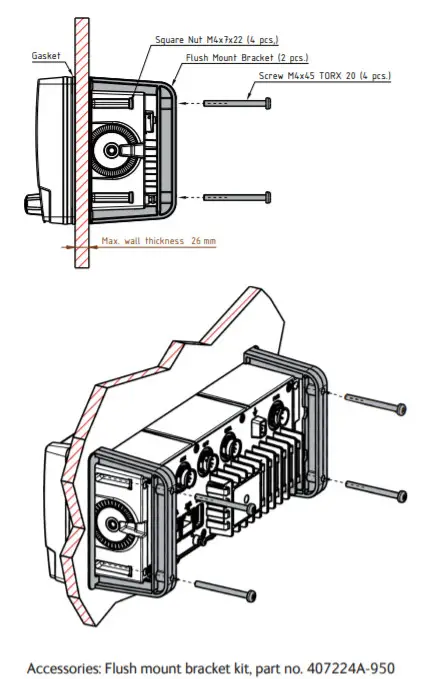 |
Drilling plan – U-mount bracket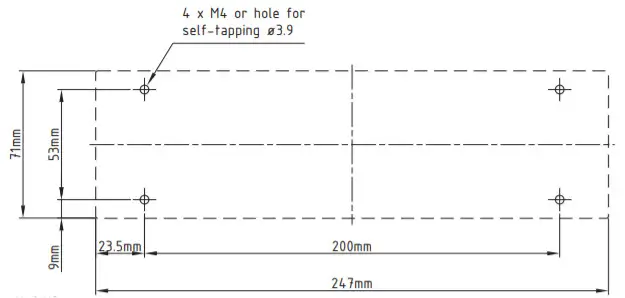
Cut out – Flush mounting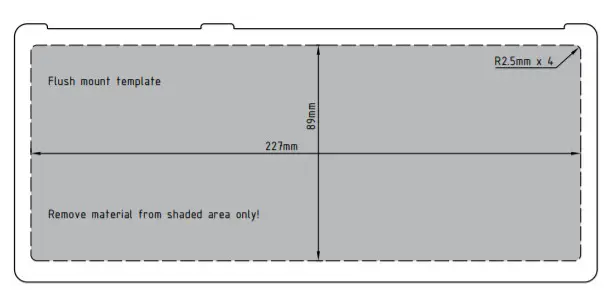
Connections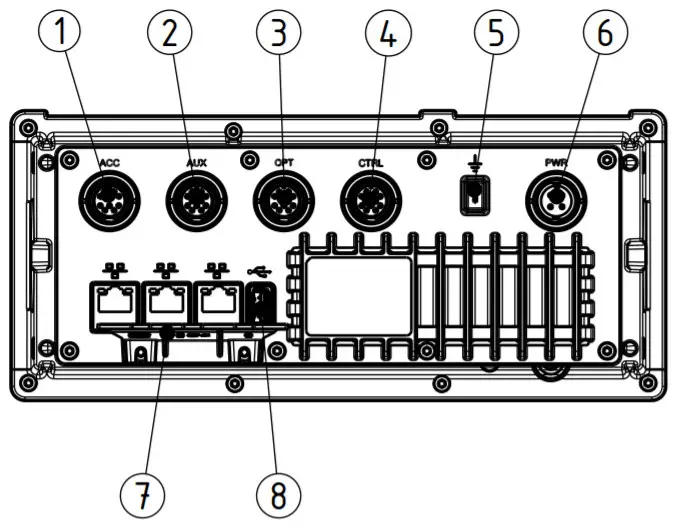
- ACC connector for accessories
- AUX connector for VDR, External speaker, DSC alarm, GPS input
- OPT connector
- CTRL connector for SAILOR 6204 Control Speaker Microphone or SAILOR 6208 Connection Box
- Ground stud for grounding
- Power connector
- LAN connectors for Ethernet and Ext. Connections
- USB connector
System Configuration – Example
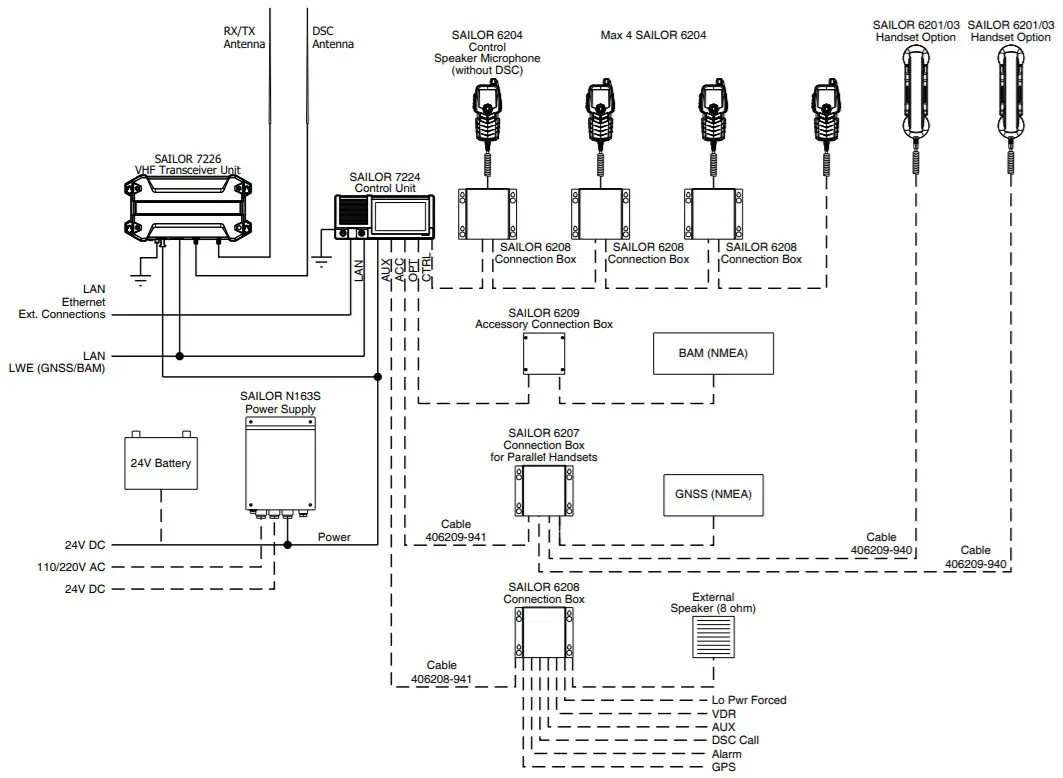
More details about installation, download the installation manual at www.cobhamsatcom.com
Disclaimer: Any responsibility or liability for loss or damage in connection with the use of this product and the accompanying documentation is disclaimed by Thrane & Thrane A/S. The information in this installation guide is provided for information purposes only, is subject to change without notice, and may contain errors or inaccuracies. The installation guides are periodically revised and updated.Anyone relying on this information should acquire the most current version e.g. from cobham.com/satcom or from the distributor. Thrane & Thrane A/S is not responsible for the content or accuracy of any translations or reproductions, in whole or in part, of this installation guide from any other source. Thrane & Thrane A/S trading as Cobham SATCOM. Copyright © 2021 Thrane & Thrane A/S. All rights reserved.

98-173211-B.03www.cobhamsatcom.com
References
[xyz-ips snippet=”download-snippet”]

