 Cobra 46XLR In-Dash40-Channel CB 2-WayMobile TransceiverWith AM/FM Stereo Radio
Cobra 46XLR In-Dash40-Channel CB 2-WayMobile TransceiverWith AM/FM Stereo Radio


Cobra Communications Product GroupDYNASCAN CORPORATION6460 W. Cortland Street Chicago,Illinois 60635
THE CB STORYThe Citizens Band lies between the shortwave broadcast and 10-meter amateur radio bands and was established by law in 1949. The Class D two-way communications service was opened in 1959. (CB also includes a Class A business band and Class C remote control frequencies.) Acquiring the Class D license requires no detailed technical or Morse-code knowledge that is required for a “Ham” license.Although the FCC has eliminated the requirement for the $4.00 CB license fee, a license is still required. The filing procedure remains unchanged. One license can be good for any number of sets used by a given family or business. Once you receive your Class D license for your equipment, anyone may use it.For example, though the equipment must be licensed to someone over 18 years of age, a child can use the equipment to talk to another child, or an employee can use the equipment as part of his or her routine services. However, final responsibility of legal operation rests with the CB licensee.NOTEFCC regulations permit only “transmissions” (one party to another) rather than “broadcasts” (to a wide audience). Thus, advertising is not allowed on CB channels because it is broadcasting.HAVE A GOOD DAY TODAY AND A BETTER DAY TOMORROW!
Section I Introduction
FREQUENCY RANGE
The COBRA 46XLR is a professional-quality, 40-channel AM Citizens Band transceiver with a combined AM/FM multiplex radio. Features included in the AM/FM multiplex receiver are variable-balance, vernier-type dial, FM stereo indicator and tone control.
The COBRA 46XLR provides high-level, trouble-free performance in AM/FM multiplex broadcast listening as well as in the Citizens Band Radio Service. The CB band is composed of the following frequency assignments:
| Channel | Channel Frequencyin MHz | Channel | Channel Frequencyin MHz |
| 1 | 26.965 | 21 | 27.215 |
| 2 | 26.975 | 22 | 27.225 |
| 3 | 26.985 | 23 | 27.255 |
| 4 | 27.005 | 24 | 27.235 |
| 5 | 27.015 | 25 | 27.245 |
| 6 | 27.025 | 26 | 27.265 |
| 7 | 27.035 | 27 | 27.275 |
| 8 | 27.055 | 28 | 27.285 |
| 9 | 27.065 | 29 | 27.295 |
| 10 | 27.075 | 30 | 27.305 |
| 11 | 27.085 | 31 | 27.315 |
| 12 | 27.105 | 32 | 27.325 |
| 13 | 27.115 | 33 | 27.335 |
| 14 | 27.125 | 34 | 27.345 |
| 15 | 27.135 | 35 | 27.355 |
| 16 | 27.155 | 36 | 27.365 |
| 17 | 27.165 | 37 | 27.375 |
| 18 | 27.175 | 38 | 27.385 |
| 19 | 27.185 | 39 | 27.395 |
| 20 | 27.205 | 40 | 27.405 |
These frequencies are generated and accurately controlled by a phase lock loop (PLL) circuit, comprised of the latest state-of-the-art integrated circuit technology, thereby ensuring high reliability and excellent frequency stability on the above channels.To obtain maximum performance from the COBRA 46XLR, please read carefully the following descriptions and operating instructions.
WARNING
- The operation of this equipment requires a valid Station License issued by the Federal Communications Commission. Do not transmit with your equipment until you have received your License or complied with procedures explained on FCC Temporary License Form 555-B. A copy of FCC Application Form 505, FCC Temporary License Form 555B, and Part 95 of the Commission Rules, are packed with this combination transceiver for your convenience.
- You are required to complete FCC License Application Form 505 and submit it to the FCC, Gettysburg, Pa. 17362, in order to receive your license.
- You are required to read and understand Part 95 of the FCC Rules and Regulations, before operating your station. FCC Rules require you to always have on hand a current copy of Part 95 of the FCC Rules, as part of your Station Records.
- All transmitter adjustments other than those supplied by the manufacturer as front panel operating controls must be made by, or under the supervision of, the holder of an FCC-issued 1st or 2nd Class Radio Operator License.
- Replacement or substitution of crystals, transistors, regular diodes or other parts of a unique nature, with parts other than those recommended by Dynascan, may cause violation of the technical regulations of Part 95 of the FCC Rules, or violation of the Type Acceptance requirements of Part 2 of the Rules.
Section II Specifications
GENERALInput Voltage: 13.8 VDC nom. (negative ground).
| Transmit: | 2.0A. |
| Receive: | 1.5A. |
| AM Radio: | 1.5A. |
| FM Radio: | 1.5A. |
Size: 7V4 x 2 x 5″ deep.Weight: 3.3 lbs. (1.5kg.)Antenna Connector: UFH, S0239.Semiconductors: 24 transistors, 3 field-effect transistors, 20 diodes, and 8 integrated circuits.Meter: Illuminated; indicates relative power output and received signal strength.CB SECTIONTRANSMITTERPower Output: 4 watts.Frequency Response: 300 to 3000 Hz.Output Impedance: 50 ohms, unbalanced.Harmonic Suppression: Better than 60 dB.Channels: 40.Frequency Range: 26.965 to 27.405 MHz.Frequency Control: Phase Locked Loop (PLL).Frequency Tolerance: 0.005%.Operating Temperature: Range -30° to +50°C.Microphone: Plug-in type; dynamic; low impedance.RECEIVERSensitivity: 0.5pV.Selectivity: 5 kHz at -6 dB.Image Rejection: -60 dB.IF Frequency: Double conversion, 1st: 10.695 MHz 2nd: 455 kHz.Audio Output Power: 5 watts/channel.Frequency Response: 300 to 3000 Hz.Distortion: 10%.FM RADIO SECTIONFM Sensitivity: 8pV.FM Selectivity: 300 kHz.Stereo Separation: 35 dB.Audio Output: 5 watts per channel.AM RADIO SECTIONAM Sensitivity: 20pV.AM Selectivity: 5 kHz at -6 dB.Audio Output: 5 watts
Section III Operation
CONTROLS AND INDICATORS
There are fourteen controls and five indicators on the front panel of your COBRA 46XLR.
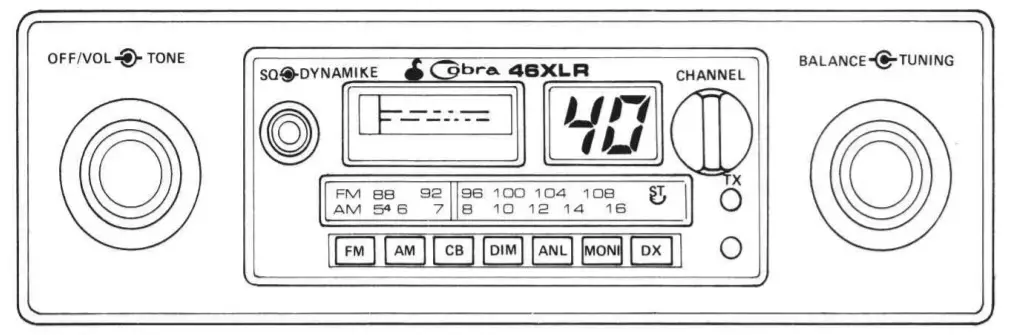
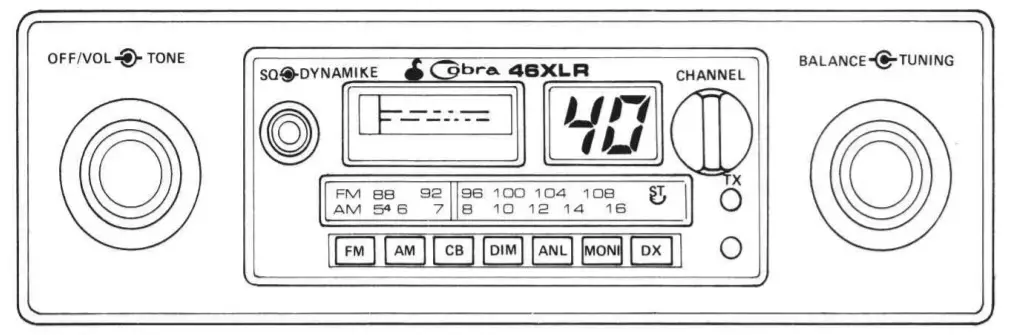
A. CONTROL FUNCTIONS
- OFF/ON VOLUME. Turn clockwise to apply power to the unit and to set the desired listening level.
- TONE: This control is used to tune the audio pitch to the operator’s preference. Bass is increased by counter-clockwise rotation and treble is increased by clockwise rotation of the control.
- SQUELCH: This control is used in the CB mode to eliminate background noise in the absence of an incoming signal. For maximum receiver sensitivity, it is desirable that the control be adjusted only to the point where background or ambient noise is eliminated. With no signal coming in, turn the Squelch knob fully counter-clockwise, then slowly clockwise until the receiver noise disappears. Any signal to be received must now be slightly stronger than the average received noise. Further clockwise rotation will increase the threshold level which a signal must overcome in order to be heard. Only strong signals will be heard at a maximum clockwise setting.
- Adjusts the microphone gain in the transmit mode. This controls the gain to the extent that full talk power is available several inches away from the microphone.
- CB CHANNEL SELECTOR. This switch selects any one of the 40 Citizens Band channels desired. The selected channel appears on the LED readout. Channel 9 has been reserved by the FCC for emergency communications involving the immediate safety of life or immediate protection of property. Channel 9 also may be used to render assistance to a motorist.
- TUNE (Tuning). This control is for manual station tuning when in the AM or FM receiver mode.
- BAL CONTROL. Move to left or right to balance volume from the
- FM PUSHBUTTON. Selects FM mode of receiver operation. While tuning is being done either in the AM or FM mode, you now may use the front panel meter to pinpoint the maximum signal strength of the selected station.
- AM PUSHBUTTON. Selects AM (broadcast band) mode of receiver While tuning is being done either in the AM or FM mode, you now may use the front panel meter to pinpoint the maximum signal strength of the selected station.
- CB PUSH-BUTTON. Selects CB (Citizens Band) mode of the receiver and/or transmitter operation. If you wish to operate the transmitter, this button must be pushed in. This will allow communications on any of the 40 user-selectable Citizens Band channels.
- DIM PUSH BUTTON. Depressing this button reduces the brightness of the LED CB channel readout and the S/RF/tuning meter. This may be desirable for night-time driving.
- ANL (Automatic Noise Limiter). This button is for the reduction or elimination of distracting noise received when in the CB or monitor.
- MONI (CB Monitor) Pushbutton. Your Cobra 46XLR incorporates a monitor feature that can be used to keep an ear tuned on your selected C.B. channel even though you are listening to an A.M. or M./F.M. Stereo Station.
TO OPERATE THIS FEATURE:
- Set squelch fully counterclockwise.
- Push “moni” switch in.
- Select your usual C.B. channel.
- Turn squelch control clockwise until noise level is sufficiently
NOTE:Even though you are able to receive C.B. you cannot transmit in this “mini” mode. You must put the “C.B.” mode button in, to transmit.
- DX (Local/Distance) Pushbutton. This switch enables you, when in the “F.M.” mode, to increase or decrease the sensitivity of your receiver. It is suggested that you usually leave the “Dx” switch in the “On” position by pushing the “Dx” button in.
When you are driving near to an F.M. transmitter or you are driving in the city it is suggested that you depress this switch.
B.INDICATORS
- PWR/S/TUNING METER. Triple function meter indicates relative input signal strength of Citizens Band channels (“S” units), relative transmitter power (PWR) when transmitting, and functions as peak reading tuning meter for either AM or FM stereo reception.
- CB CHANNEL INDICATOR. The selected Citizens Band channel appears on the LED readout directly next to the Citizens Band channel AM/FM TUNING DIAL. The sliding bar indicates the selected station in either AM or FM mode of operation.
- TX INDICATOR. The red light directly below the Citizens Band channel selector is a transmitter output indicator device that is activated when the transmitter is keyed.
- FM STEREO INDICATOR. This will illuminate when the program being broadcast is in FM stereo.
C. PRESS-TO-TALK MICROPHONE. The Citizens Band receiver and transmitter are controlled by the press-to-talk switch on the microphone. Press the switch and the transmitter is activated; release the switch to receive. Note that the transmitter will function only when in the CB mode (CB pushbutton depressed).
OPERATING PROCEDURE TO RECEIVE CB
- Turn the radio on by rotating the ON/OFF/Volume control clockwise.
- Push the CB pushbutton until a click is heard.
- Set the balance control to any position (left, center or right), whichever is preferable.
- Rotate the volume control clockwise until the listening level is
- Set the channel selector switch to the desired channel.
- Listen to the background noise from the speaker. Turn the SQUELCH control slowly clockwise until the noise just disappears. (No signal should be present.) Leave the control at this setting. The SQUELCH is now properly adjusted. The receiver will remain quiet until a signal is actually received. Do not advance the control too far, or some of the weaker signals will not be heard.
OPERATING PROCEDURE TO TRANSMIT
- Push the “CB” push button.
- Select desired channel of transmission.
- If the selected channel is clear, depress the PUSH-TO-TALK switch on the microphone. Hold the microphone two inches from the mouth and speak clearly in a normal voice.
CAUTION
Be sure the antenna is properly connected to the radio prior to transmitting. Prolonged transmitting without an antenna or with a poorly matched antenna (high SWR, over 3) cotild causes damage to the transmitter.
OPERATING PROCEDURE TO RECEIVE AM/FM STEREO
- Push either AM or FM pushbuttons.
- Set the VOLUME control to the desired listening level.
- Turn the AM/FM tuning control to the desired station, and adjust the balance control to suit.
CB ANTENNA
Since the maximum allowable power output to the transmitter is limited by the FCC, the antenna is one important factor affecting transmission distance. Only a properly matched antenna system will allow maximum power transfer from the 50-ohm transmission line to the radiating element. In mobile installations (cars, trucks, boats, etc.), an antenna system that is non-directional should be used.A vertically polarized quarter-wavelength whip antenna provides the most reliable operation and greatest range. The shorter loaded-type whip antennas are more attractive, compact and adequate for applications where the maximum possible distance is not required. Also, the loaded whips do not present the problems of height imposed by the full quarter-wavelength whip.Mobile whip antennas utilize the metal body of the vehicle as a ground plane. When mounted at a corner of the vehicle they are slightly directional, in the direction of the body of the vehicle. For all practical purposes, however, the radiation pattern is non-directional. The slight directional characteristic will be observed only at extreme distances. A standard antenna connector (Type SO-239) is provided on the transceiver for easy connection to a standard PL-259 cable termination.If the transceiver is not mounted on a metal surface, it is necessary to run a separate ground wire from the unit to a good metal electrical ground in the vehicle. When installed in a boat, the transceiver will not operate at maximum efficiency without a ground plate, unless the vessel has a steel hull.Before installing the transceiver in a boat, consult your dealer for information regarding an adequate grounding system and prevention of electrolysis between fittings in the hull and water.NOTE3-Way Combination Antennas are available which allow operation of all three bands (AM-FM & CB), using a single antenna.
IGNITION NOISE INTERFERENCE
Use of a mobile receiver at low signal levels is normally limited by the presence of electrical noise. The primary source of noise in automobile installations is from the generator and ignition system in the vehicle. Under most operating conditions, when the signal level is adequate, the background noise does not present a serious problem. Also, when extremely low-level signals are being received, the transceiver may be operated with the vehicle engine turned off. The unit requires very little current and therefore will not significantly discharge the vehicle battery.Even though the COBRA 46XLR has a selective automatic noise limiter, in some installations ignition interference may be high enough to make good communications impossible. The electrical noise may come from several sources. Many possibilities exist and variations between vehicles require different solutions to reduce the noise. Consult your COBRA dealer or a 2-way radio technician for help in locating and correcting the source of severe noise.
FM RECEPTION AND INTERFERENCE
In order to ensure the best possible reception, it is necessary to extend the antenna to its maximum height. Any deviation from this could result in poor reception.If you are located in an area that causes interference, adjust the tone control to the bass position; this will eliminate noise. When the car moves out of the noisy area, the control can be moved back to the desired position.Due to transmitter station locations, occasionally the car will pass through a low signal area. For example, when passing underneath a viaduct, the noise level momentarily increases, causing a pop or short “hiss” in the speaker. This should not be confused with electrical interference sometimes experienced with AM radios.Because the car is moving and the environment and reception conditions are constantly changing, it is easily seen why mobility can be a great enemy of good FM and FM stereo reception.Operating your radio for a few days will familiarize you with FM reception in automobiles. The life-like sound quality and program content of FM will give you many hours of enjoyment.
AM RECEPTION
To receive in the AM (broadcast band) mode, simply switch the Band switch to “AM.”If you are experiencing poor reception in this mode, proceed as follows:A. Obtain a small flat-bladed screwdriver.B. Adjust the tuning control to a weak station in the area of 1500 kHz and turn the “Trim” adjustment to the left or right until the station appears loud and clear.This is all that is required; the “Trim” adjustment tunes your AM antenna to match the radio.
Section IVMaintenance and Adjustment
The COBRA 46XLR combination transceiver is specially designed for the environment encountered in mobile installations. The use of all-solid-state circuitry and its lightweight result in high reliability. Should a failure occur, however, replace parts only with identical parts? Refer to the schematic diagram and parts list.NOTEIf the performance described in the OPERATION and MAINTENANCE AND ADJUSTMENT section is not obtained, review the operating instructions to ensure that proper procedures were followed. If a problem still exists, refer to WARRANTY SERVICE INSTRUCTION on the last page of this manual.FCC WARNINGFederal law (FCC part 95, Section 95.97d) states that only a United States licensed 1st or 2nd Class Radio Operator may tune the transmitter to this transceiver or make adjustments of the radio frequency section. Citizens Band operators may not make these adjustments unless they hold a 1st or 2nd Class Radio Operator’s license.
Section V Appendix
Citizens Band radio operators have largely adopted the “10-code” for standard questions and answers. Its use permits faster communications and better understanding in noisy areas. The following table lists some of the more common codes and their meanings.
10 CODE
| Code | Meaning | Code | Meaning |
| 10-1 | Receiving poorly | 10-29 | Time is up for contact |
| 10-2 | Receiving well | ||
| 10-3 | Stop transmitting | 10-30 | Does not conform to FCC |
| 10-4 | OK, message received | rules | |
| 10-5 | Relay message | 10-32 | I will give you a radio check |
| 10-6 | Busy, stand by | 10-33 | EMERGENCY TRAFFIC |
| 10-7 | Out of service, leaving air | 10-34 | Trouble at this station |
| 10-8 | In service, subject to call | 10-35 | Confidential information |
| 10-9 | Repeat message | 10-36 | Correct time is |
| 10-37 | Wrecker needed at | ||
| 10-10 | Transmission completed, standing by | 10-38 | Ambulance needed at |
| 10-39 | Your message delivered | ||
| 10-11 | Talking too rapidly | ||
| 10-12 | Visitors present | 10-41 | Please turn to channel |
| 10-13 | Advise Weather/Road conditions | 10-42 | Traffic accident at |
| 10-43 | Traffic Tie up at | ||
| 10-16 | Make pick up at | 10-44 | 1 have a message for you |
| 10-17 | Urgent business | 10-45 | All units within range, please report |
| 10-18 | Anything for us? | ||
| 10-19 | Nothing for you, return to | ||
| base | 10-50 | Break channel | |
| 10-20 | My location is | 10-60 | What is the next message number? |
| 10-21 | Call by telephone | 10-62 | Unable to copy, use the phone |
| 10-22 | A report in person to | 10-63 | Net directed to |
| 10-23 | Stand by | 10-64 | Net clear |
| 10-24 | Completed last assignment | 10-65 | Awaiting your next message/assignment |
| 10-25 | Can you contact | ||
| 10-26 | Disregard last information | 10-67 | All units comply |
| 10-27 | I am moving to channel | ||
| 10-28 | Identify your station | 10-70 | Fire at |
| Code | Meaning | Code | Meaning |
| 10-71 | Proceed with the transmission in sequence | 10-91 | Talk closer to mike |
| 10-92 | Your transmitter is out of | ||
| 10-73 | Speed trap at | ||
| 10-75 | You are causing interference | 10-93 | Check my frequency on this channel |
| 10-77 | Negative contact | ||
| 10-94 | Please give me a long count | ||
| 10-81 | Reserve hotel room for | 10-95 | Transmit dead carrier for 5 seconds |
| 10-82 | Reserve room for | ||
| 10-84 | My telephone number is | 10-99 | Mission completed, all units |
| 10-85 | My address is secure | ||
| 10-89 | Radio repairman needed at | ||
| 10-90 | I have TVI | 10-200 | Police needed at |
A FEW RULES THAT SHOULD BE OBEYED
- You must identify your official licensed call sign at the beginning and end of every conversation.
- You are not allowed to carry on a conversation with another station for more than five minutes at a time without taking a one-minute break, to give others a chance to use the channel.
- You are not allowed to blast others off the air by over-powering them with illegally amplified transmitter power, or illegally high antennas.
- You can’t use CB to promote illegal activities.
- You are not allowed to use profanity.
- You may not play music in your CB.
- You may not use your CB to sell merchandise or professional services.
HOW YOUR CB CAN SERVE YOU
- Warn of traffic tie-ups ahead.
- Provide weather and road information.
- Provide help fast in event of an emergency or breakdown.
- Suggest good spots to eat and sleep.
- Make long trips more interesting, and help keep you awake.
- Provide direct contact with your office or home.
- Make friends for you as you travel.
- Provide “local information” to find your destination.
- Help law enforcement officers by reporting drunk and reckless drivers.
Colonel Samuel S. Smith of the Missouri Highway Patrol called the number of drunken drivers, wrong-way drivers, and speeders reported by CBers as “amazing.” He said, that even the “Smokey Bear” warnings don’t shake their beliefs that “the potential benefits of CB radio to law enforcement are so great that they far outweigh the disadvantages.” In regards to CB radar warnings to other CBers, Colonel Smith said cheerfully that “We’ve overheard warnings being relayed to truckers long after our operations have been discontinued … so we actually receive a residual benefit from these warnings.”
USE CHANNEL 9 FOR EMERGENCY MESSAGES ONLY
FCC gives the following examples of permitted and prohibited types of communications for use on Channel 9. These are guidelines and are not intended to be all-inclusive.
Permitted: Example Message
Yes: “A tornado sighted six miles north of town.”No: “This is observation post number 10. No tornado sighted.”Yes: “I am out of gas on Interstate 95.”No: “I am out of gas in my driveway.”Yes: There is a four-car collision at Exit 10 on the Beltway, send police and ambulance.”No: “Traffic is moving smoothly on the Beltway.”Yes: “Base to Unit 1, the Weather Bureau has just issued a thunderstorm warning. Bring the sailboat into port.”No: “Attention all motorists. The Weather Bureau advises that the snow tomorrow will accumulate 4 to 6 inches.”Yes: “There is a fire in the building on the corner of 6th and Main Streets.”No: “This is Halloween patrol unit number 3. Everything is quiet here.”
WARRANTY SERVICE INSTRUCTIONS
- Refer to the MAINTENANCE section of your Cobra instruction manual for adjustments that may be applicable.
- Defective parts removed from units that are within the 90-Day Limited Warranty period should be sent PREPAID to the Service Department listed Be sure to state the model and a serial number of the unit from which the parts were removed and the date the unit was purchased. These parts will be exchanged at no charge, under the terms of the Warranty.
- If the above mentioned procedures do not correct the problem you are experiencing with your unit, pack it securely (preferably in the original carton or double-packed). Enclose a letter describing the problem and include your name and address. Deliver to, or ship PREPAID (UPS preferred) to the nearest Cobra authorized service agency (see list enclosed with unit).
If your list of authorized Cobra service agencies has been misplaced, contact your local dealer for the name of your nearest service agency, or write to:
Service DepartmentCobra Communications Product GroupDYNASCAN CORPORATION2815 West Irving Park RoadChicago, Illinois 60618
LIMITED 90-DAY WARRANTY
DYNASCAN CORPORATION warrants to the original purchaser that its COBRA Citizens Band Radios, and the component parts thereof, will be free from defects in workmanship and materials for a period of ninety (90) days from the date of purchase.DYNASCAN will, without charge, repair or replace, at its option, defective radios or component parts upon delivery to an authorized COBRA service contractor or the factory service department, accompanied by proof of the date of purchase in the form of a sales receipt.To obtain warranty coverage, this CB radio must be registered by completing and mailing the enclosed warranty registration card to DYNASCAN Cobra Communications, P.O. Box 35148, Chicago, Illinois 60635 within five (5) days from the date of purchase.Exclusions: This warranty does not apply in the event of misuse or abuse of the product or as a result of unauthorized alterations or repairs. It is void if the serial number is altered, defaced or removed.As indicated in your product instruction booklet, certain COBRA models are suitable for dashboard installation without modification of the dash. In other cases professional installation is recommended. In either event, DYNASCAN is not responsible for damages to the product or the automobile resulting from improper installation.DYNASCAN shall not be liable for any consequential damages, including without limitation damages resulting from loss of use or cost of installation. Some states do not allow the limitation of incidental or consequential damages, so the above limitation or exclusion may not apply to you.This warranty gives you specific rights and you may also have other rights which vary from state to state.For your convenience, we suggest you contact your dealer, who may be authorized to make repairs or can refer you to the nearest service contractor. If warranty service cannot be obtained locally, please send the unit to Cobra Communications Service, 2815 West Irving Park Road, Chicago, Illinois60618, properly packaged to avoid damage in shipment.NOTE For future reference, jot down the serial number (shown on the FCC identification plate of your COBRA 46XLR) below.SERIAL NO……………….



[xyz-ips snippet=”download-snippet”]


