COMICA Mini Flexible Plug-In Cardioid Microphone

ForewordThanks for purchasing COMICA CVM-VS07(C) Mini Flexible Plug-in Cardioid Microphone. To ensure bring you a good using experience, please read this manual book carefully before using and correctly install and operate.
Notice![]() For the smartphone with Android system, the Mic works well in Audio Mode, it may not be compatible with most of the smartphones in Default Video Mode; (Then we suggest you to try the 3rd party’s video APP) For the smartphone with iOS system(iPhone) , the Mic works well either in Audio or Video mode;
For the smartphone with Android system, the Mic works well in Audio Mode, it may not be compatible with most of the smartphones in Default Video Mode; (Then we suggest you to try the 3rd party’s video APP) For the smartphone with iOS system(iPhone) , the Mic works well either in Audio or Video mode;![]()
![]()
![]()
![]()
![]()
![]()
![]()
![]()
![]()
![]()
![]()
![]()
![]()
![]()
![]()
![]()
![]()
![]()
![]()
![]()
![]()
![]()
![]()
![]()
![]()
![]()
![]()
![]()
![]()
![]()
![]()
![]()
![]()
![]()
![]()
Main Features
- Plug-In Cardioid Mic
- 90 Degree Adjustable Recording Direction Construction
- Metal Housing for Excellent Shielding
- Built-in Shock-mount and Gold Plated Capsule
- MiniLight and Flexibly Universal for Camera, Phone, GoPro
Packing List


Components Instruction
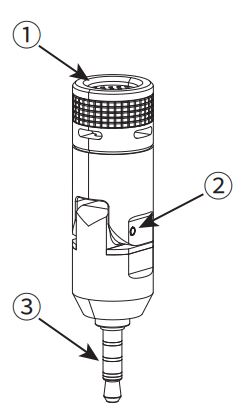
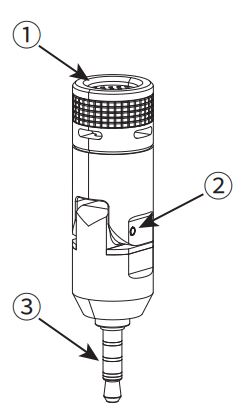
(1)Capsule(2)Rotary Axis(3)3.5mm TRRS Plug
Product Installation and Use
1.Windscreen Installation
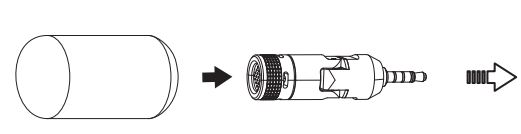
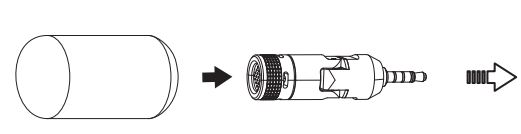
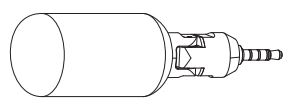
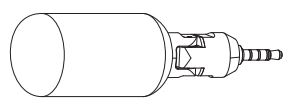
2.Work with GoPro
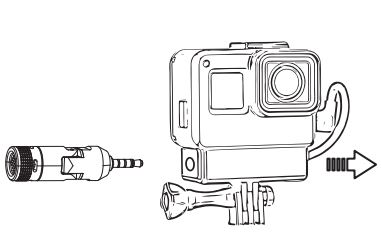
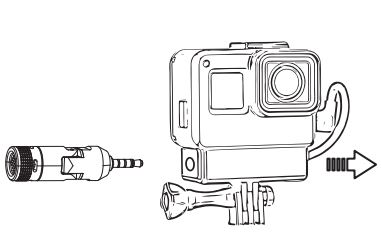
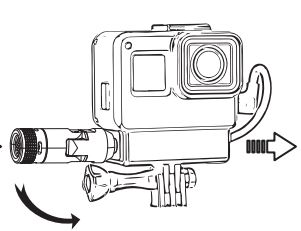
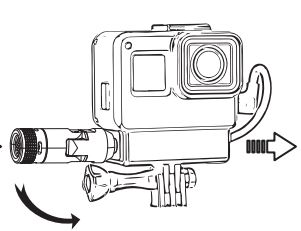
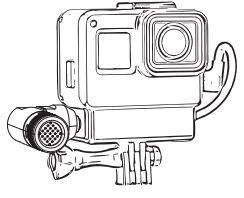
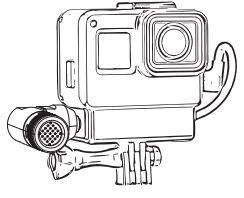
3.Work with Camera
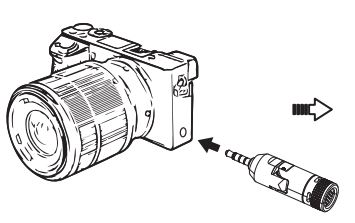
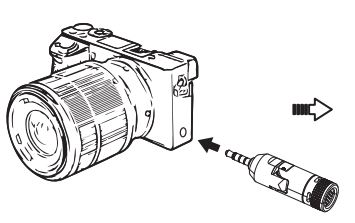
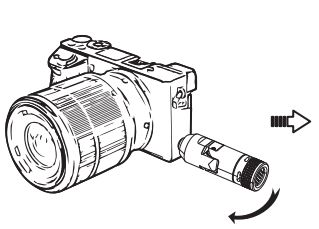
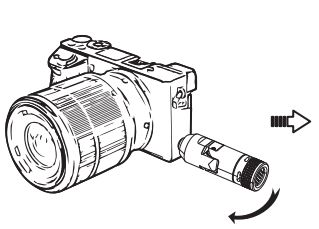
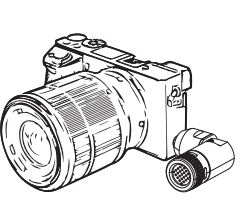
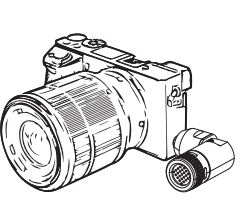
4.Work with Phone
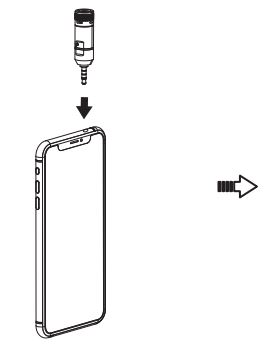
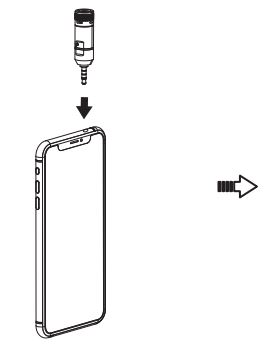
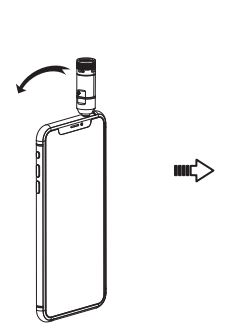
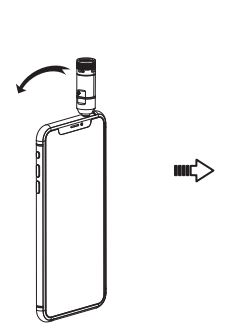
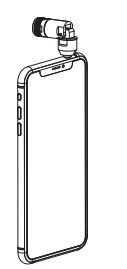
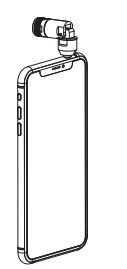
Specification
1.Frequency Response
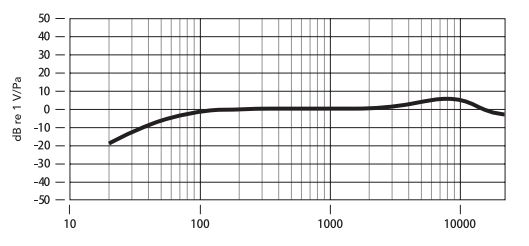
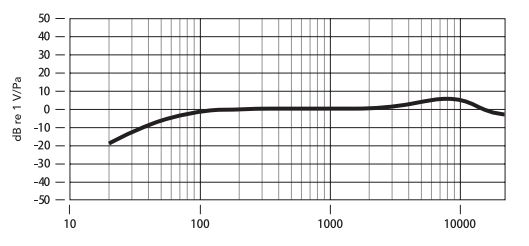
2.Polar Pattern
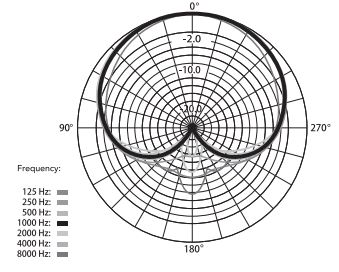
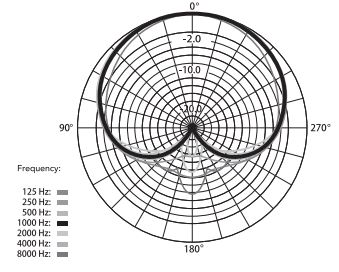
3.Technology Parameters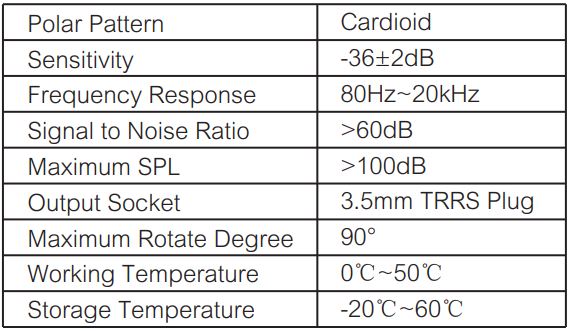
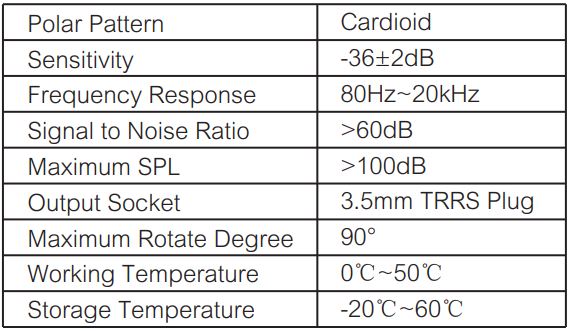


Email: s[email protected]
References
[xyz-ips snippet=”download-snippet”]

