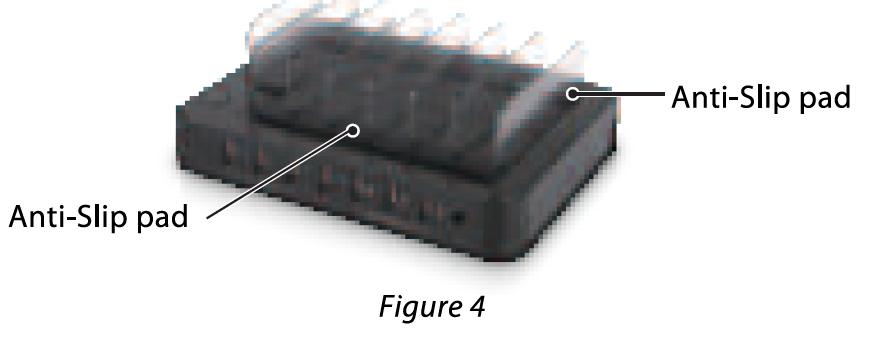Comsol 4 Port USb Charging Station
Caution:
- Always Unplug the charger from the power source when not in use
- Check that the wall outlet you are using is within the AC 100 – 240V range
- Do not place the charger on heated seats or against other heat sources
- Do not attempt to replace any part of the charger on your own
- Do not expose the charger to liquids or excessive heat
- Do not use any corrosive cleaning substances on the charger
- Keep out of reach from children
Key Features & Benefits
- Clean up your workspace by rapidly charging 7 devices with one outlet
- 3 x 2.4A Fast Charge ports have built-in Intelligent Power Chip to ensure maximum charging speeds for Apple, Android or Windows devices
- SmartFlow: Recognizes your connected devices and delivers the most efficient and safe charge to devices of any size or make
- Multiple protections against over-heating, overcharging, and power surges
- Safely hold devices with anti-scratch cradles
- On/Off switch allows you to save energy when device is not in use
- Charge your tablets, smartphones, and any other USB powered devices
* For optimal charging speed, we recommend using your device’s original USB cords.
Specifications
| Ports | 7 x USB Charging Ports |
| Input | AC 100-240V I 50-60Hz 1.5A |
| USB Out put | 4 x DC5V 1A + 3 x DC5V 2.4A
Total: DC5V 13A(Max) |
| Power | DC19V 3.42A 65W (Max) |
| Each Interval Space | 19mm |
| Size | 140mm (W) x 190mm (D) x 67mm (H) |
| Weight | 380g |
| Operating Temperature | 0°c – 40°c |
| Storage Temperature | -20°C – 85°C |
Package Contents
- 7-Port USB Charging Station
- Power Adapter
- AC Power Cord
- User Reference Guide
Product Layout
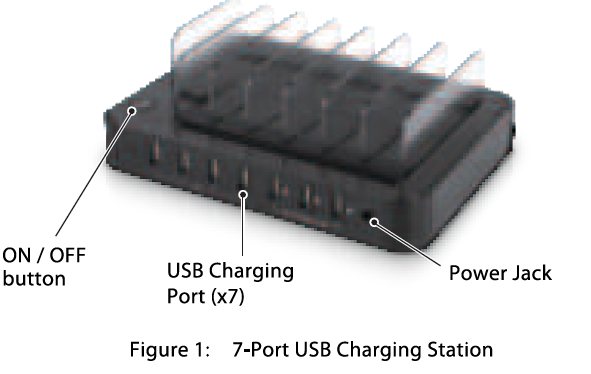
- ON/ OFF button: Press to turn on / off the charging station.
- USB Charging Port (x7): Connect here to charge smartphones, tablets and other USB-powered devices
- Power Jack: Connects to power adapter with AC power cord
Power Jack:
Refer to below table for the specifications of the power adapter. 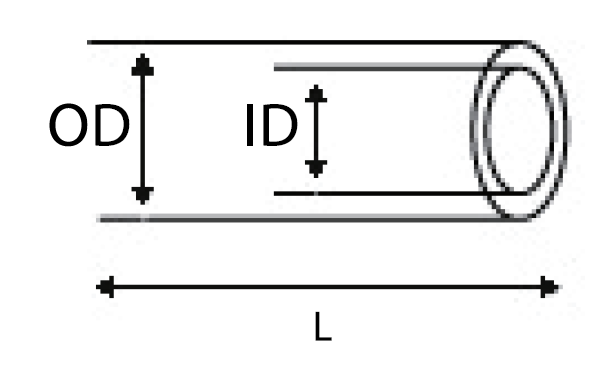
| Out side diameter (OD) | Inside
diameter (ID) |
Plug length (L) |
Negative / Positive |
| 5.S(mm) | 2.S(mm) | 12(mm) | * Center pin for positive voltage and the outer shield for negative voltage |

Instructions for Use
- Insert the 2-prong female of the AC power cord into the power adapter.
- Insert the power plug of the adapter into power jack of the charger station.
- Plug the 2-prong male connector into a 11 0V-240V wall outlet.
- Verify the green LED on the power adapter is lit to ensure it’s receiving power.
- Remove two films of anti-slip pad located on the bottom of the charger station
- Press ON/OFF button to power on the charger station, and verify the blue LED is lit.
- Plug your USB cables into USB charging port to charge your USB-power devices.
- Remove two films of anti-slip pad located on the surface of the charger and place your USB-power device into space.

Application
7-Port USB Charging Station is for home and business use. It enables charge of up to 7 USB-power devices simultaneously, keeping them organized and convenient.
Troubleshooting
If the charger station isn’t functioning properly:
- Check that the charger station is plugged into a functioning wall socket.
- Check that the green LED on the power adapter is lit to ensure that it is receiving power.
- Check that the USB cord is firmly inserted into both the charger station and your USB device.
- Check that the total wattage for all connected USB devices is under 65W.
- Check that the power of the charger is on.

[xyz-ips snippet=”download-snippet”]