CONAIRCARE ITH91 Infrared Thermometer Forehead

Thank you for purchasing the ConairCare Infrared Forehead Thermometer (ITH91). This product features the latest technology and has been tested according to international medical device standards. It has been cleared by the FDA for home and professional use. The thermometer’s unique technology enables stable and accurate measurements every time. This product is designed specifically to monitor body temperature for use at home or in clinical settings.Please read the instruction manual carefully and keep it in a safe place for reference.
INDICATIONS FOR USEThe ITH91 is a non-sterile, reusable, clinical electronic thermometer using an infrared sensor to detect human body temperature on people of all ages for home and professional use.
WARNINGS & PRECAUTIONS
- Never use the thermometer for purposes other than those it has been intended for.
- The use of this thermometer is not intended as a sub-stitute for a consultation with your healthcare provider. If you are concerned about your health, please see your physician. Elevated temperature may signal a serious illness, especially in older individuals, people with compromised immune systems, and infants.
- In order to properly diagnose an elevated temperature, it is important to know an individual’s normal body temperature. We suggest taking several readings when the person is healthy, to set a baseline for their normal temperature.
- Infrared thermometers cannot be used to diagnose COVID-19 or other illnesses. Infrared thermometers can identify individuals with higher than average body temperatures compared to a sample population. Only a medical professional can determine whether an individual is experiencing an abnormal medical condition or illness.
- Note that an abnormal medical condition may be present even when an individual does not show a fever. When in doubt, consult your physician.
- Follow general safety guidelines when using this thermometer on children. Do not allow children to take their temperature unattended. This is not a toy. Do not use this thermometer on children less than 3 months of age.
- Do not immerse this thermometer in water or other liquids. Follow the instructions in the “Cleaning and Maintenance” section to clean and disinfect the thermometer.
- The device is made of precision parts. Do not dismantle, re-assemble or modify the thermometer in any way. Do not drop the thermometer and protect it from strong impacts.
- Do not use this thermometer if the sensor is broken. If the device is broken, do not attempt to repair it yourself. Contact the customer service center.
- Do not use this thermometer in the presence of flammable anesthetic mixtures with air or with oxygen or nitrous oxide.
CAUTION
- Keep the device away from direct sunlight. Store in a dry and dust-free environment, ideally within a storage temperature range of 4˚F to 131˚F (-20˚C to 55˚C).
- Before taking temperature readings, please make sure the sensor surface is clean. If there is visible dust or dirt, you may clean the surface with a cotton swab dipped in rubbing alcohol before using the device.
- After cleaning the sensor head with alcohol, it is recommended to leave the device for a few minutes until the alcohol evaporate and the sensor head returns to its normal temperature. We suggest cleaning the thermometer sensor after each use, to ensure measurement accuracy and to avoid potential cross-contamination.
- To make sure the measurement result is accurate, wait at least 30 seconds after each measurement before you measure again.
- Because babies are slower at adapting to temperature changes in the environment, if drastic temperature changes are observed, it is best to wait a few minutes.
- in the same environment, until the baby’s body temperature becomes stable, before taking any tempera-ture readings to ensure the most accurate results.
- It is recommended to take 3 temperature readings and reference the highest recorded measurement for babies between 3 months to 3 years of age, or for first-time users of the device.
- Do not add a protective sleeve to the sensor, as that may affect the accuracy of the measurement.
- The device requires no calibration.
- Remove batteries if the equipment is not likely to be used for some time.
- The user must check that the equipment functions safely and see that it is in proper working condition before use.
- Do not operate the product out of operating conditions or out of the operating temperature range, as it may cause measurement value anomalies or malfunction.
HOW THE THERMOMETER WORKS
This thermometer detects infrared energy radiated from the skin and tissue of the forehead. This thermometer has been tested and proven to be safe and accurate when used as directed in this instruction manual. This device has settings that alert you to a temperature above normal.
Normal temperature varies from person to person, by age, and even by time of day and activity. It is best to establish a “normal” temperature range for each user of the thermometer while the person is feeling well. We suggest taking readings in the morning and in the late afternoon, and averaging them to get a “normal” temperature. Record that temperature so you can use it to compare against temperatures measured for that person when they are not feeling well. Note that normal body temperatures tend to decrease with age.
The ConairCare Thermometer features a temperature alert setting: It will vibrate to alert you to a low-grade and also to a high-grade fever.Generally, temperatures in the range of 96.4˚F – 99.4˚F (35.8˚C – 37.4˚C) are considered normal; a temperatures between 99.5˚F – 101.3˚F (37.5˚C – 38.5˚C) are considered a light fever and temperatures over 101.3˚F (38.5˚C) are considered a high-grade fever.
GETTING TO KNOW YOUR THERMOMETER
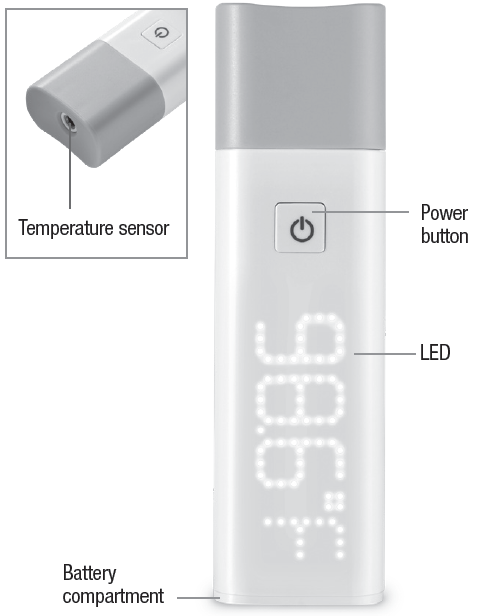
SETTING UP YOUR THERMOMETERPush the power button on the thermometer to turn on the device. If the thermometer display does not light up, open the battery door on the bottom of the handle and make sure the batteries are correctly installed with respect to polarity. Close the battery door and press the button again. The display will light up.Selecting temperature unitsWith the thermometer turned off, press and hold the power button for 5 seconds. The thermometer will display — ˚C. Then press the power button again to switch to ˚F.
BEFORE TAKING A TEMPERATURE READINGClean the skin of the forehead and make sure the area is free of hair, sweat, lotion or makeup.Wait at least 30 minutes after strenuous exercise to take your temperature.Take the temperature in a room that does not have significant changes in airflow, such as a room with large fans and air conditioners. Do not take your temperature near heat sources, such as radiators or heat registers.The body’s temperature adapts to the environment. Allow at least 20 minutes to adjust to room temperature if a person is entering a room that is significantly warmer or cooler than the room they were in previously.
MEASURING FOREHEAD TEMPERATURESimply press the power button to turn on the device. After about 2 seconds, the dot matrix screen displays “FOR” and the previously chosen unit of temperature (˚F or ˚C).To take the temperature, gently touch the user’s fore-head with the front of the cap: Aim at the center of the forehead, between and slightly above the eyebrows.Press the power button. The thermometer will vibrate gently to indicate that the measurement is complete, and the temperature will display on the thermometer. The device will automatically shut down after 30 seconds.
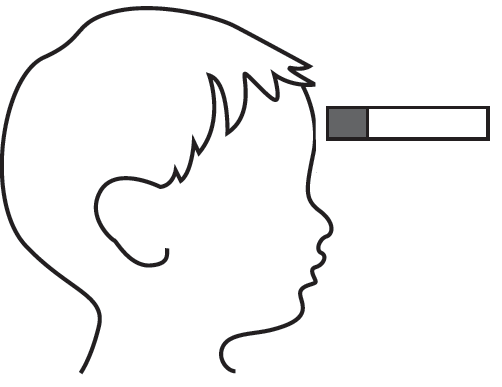
FEVER ALERTS
When the measured temperature exceeds a preset level, the thermometer will vibrate to alert you to a fever.
- Low-level feverWhen a low-level fever is detected (99.0˚F-99.3˚F or 37.2˚C-37.4˚C), the thermometer will vibrate twice, with the display flashing at 1-second intervals.
- High-level feverWhen a higher-grade fever is detected (99.5˚F/37.5˚C or above), the device will vibrate three times, with the display flashing at half-second intervals.
STORED READING RECALLTurn the device on. With the thermometer in standby mode (display shows “FOR”), press and hold the power button for about 4 seconds. The display will show FOR. The recorded readings will display. The device can record up to 12 readings.
AUTOMATIC SHUTDOWNThis thermometer is equipped with a battery-saving automatic shutdown feature: After 30 seconds with-out any user action, the thermometer will power down. You can turn it back on by simply pushing the power button on the handle.
BATTERY REPLACEMENTThis product uses 2 AAA alkaline batteries (included). When the display shows “LOL,” it indicates that the batteries are low and need to be replaced. To replace the batteries, push the battery cover on the bottom of the handle in the direction of the arrow. Take out the old batteries and install the new batteries, making sure the polarity is correct (note the “+” and “-” signs). Close the battery door and properly dispose of the batteries. If the thermometer is not used for more than 3 months, remove the batteries to prevent potential damage from battery fluid.
BATTERY SAFETY
- This product requires 2 AAA batteries.
- Since batteries are sensitive to high temperatures, keep them in a cool, dry place when storing them.
- Battery contacts need to be clean, both on the battery and in the appliance, before installation.
- Batteries should be removed from the appliance when not being used for long periods of time (months).
- Never recharge non-rechargeable batteries.
- Be careful to install (+) and (-) to the correct plus and minus on device.
- Replace all old batteries at one time. Do not mix old and new.
- Remove discharged batteries immediately to avoid leakage.
- Never put batteries into a fire.
- Switch off devices after use.
- Keep batteries away from children, especially the batteries that are small enough to ingest.
- If a battery is ingested, seek immediate medical help.
- Never open, crush, puncture or disassemble batteries.
- Dispose of batteries according to any state and local regulations.
- Do not dispose of rechargeable batteries as solid waste.
DISPLAY INDICATORS AND TROUBLESHOOTING
LED INDICATOR STATUS
| Full display | Shows during boot-up and in self-test mode |
| Standby (display reads “For F”) | Indicates thermometer is in standby mode |
| H | “High”: The measured temperature exceeds the measurement range |
| L | “Low”: The measured temperature is lower than the measurement range |
| EH | The ambient temperature is too high to get an accurate reading |
| EL | The ambient temperature is too low to get an accurate reading |
| Err | Sensor error; please call customer service |
| Display shows LO, flashes for 15 seconds, then turns off | Low battery |
KEY TO SYMBOLS
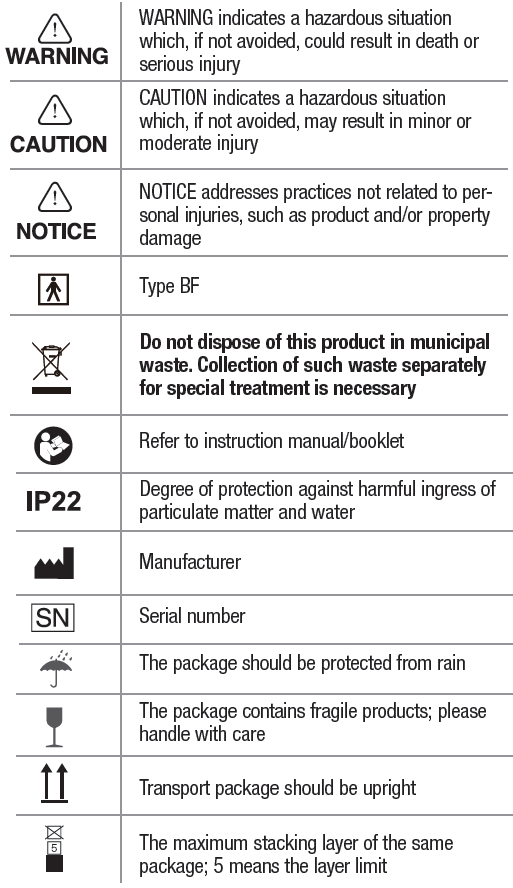
PRODUCT SPECIFICATIONS
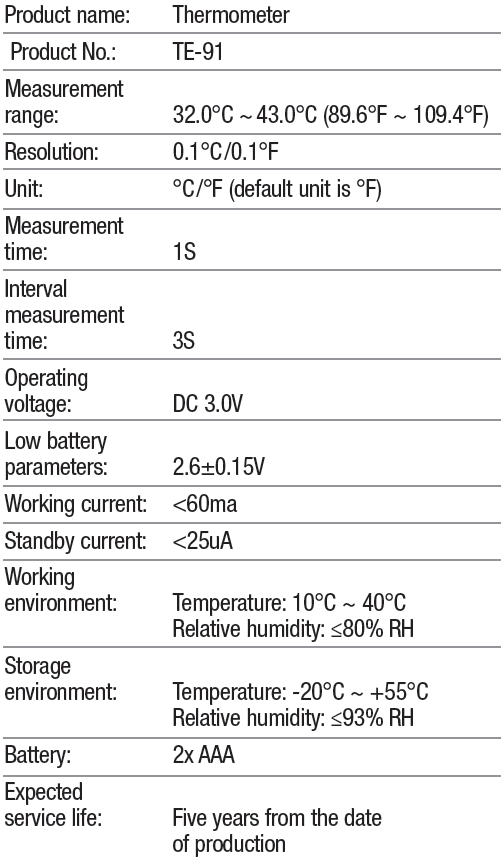
SUPPLIER’S DECLARATION OF CONFORMITYBrand: ConairModel No.: ITH91Description: Infrared Forehead ThermometerResponsible Party: Conair Corporation,1 Cummings Point Road, Stamford, CT 06902203-351-9000Standards: FCC Part 15 Subpart B, ANSI C63.4-2014This device complies with Part 15 of the FCC Rules. Operation is subject to the following two conditions: (1) This device may not cause harmful interference, and (2) This device must accept any interference received, including interference that may cause undesired operation.Date of issue: April 22, 2020
FCC MARKINGS:
This device complies with Part 15 of the FCC Rules. Operation is subject to the following two conditions: (1) This device may not cause harmful interference, and(2) This device must accept any interference received, including interference that may cause undesired operation.
NOTE: This equipment has been tested and found to comply with the limits for a Class B digital device, pursuant to Part 15 of the FCC Rules. These limits are designed to provide reasonable protection against harmful interference in a residential installation. This equipment generates, uses and can radiate radio frequency energy and, if not installed and used in accordance with the instructions, may cause harmful interference to radio communications. However, there is no guarantee that interference will not occur in a particular installation. If this equipment does cause harmful interference to radio or television reception, which can be determined by turning the equipment off and on, the user is encouraged to try to correct the interference by one or more of the followingmeasures:
- Reorient or relocate the receiving antenna.
- Increase the separation between the equipment and receiver.
- Connect the equipment into an outlet on a circuit different from that to which the receiver is connected.
- Consult the dealer or an experienced radio/TV technician for help.
CAUTION: Any changes or modifications not expressly approved by Conair Corporation, the manufacturer of this product and the party responsible for compliance, could void the user’s authority to operate the equipment. This thermometer is not a toy.
LIMITED THREE-YEAR WARRANTY (U.S. AND CANADA ONLY)
Conair will repair or replace (at our option) your unit free of charge for 36 months from the date of purchase if the appliance is defective in workmanship or materials.To obtain service under this warranty, return the defective product to the service center listed, together with your purchase receipt. California residents need only provide proof of purchase and should call 1-800-3-CONAIR for shipping instructions. In the absence of a purchase receipt, the warranty period shall be 36 months from the date of manufacture.
ANY IMPLIED WARRANTIES, OBLIGATIONS, OR LIABILITIES, INCLUDING BUT NOT LIMITED TO THE IMPLIED WARRANTY OF MERCHANTABILITY AND FITNESS FOR A PARTICULAR PURPOSE, SHALL BE LIMITED IN DURATION TO THE 36-MONTH DURATION OF THIS WRITTEN, LIMITED WARRANTY.
Some states do not allow limitations on how long an implied warranty lasts, so the above limitations may not apply to you.
IN NO EVENT SHALL CONAIR BE LIABLE FOR ANY SPECIAL, INCIDENTAL, OR CONSEQUENTIAL DAMAGES FOR BREACH OF THIS OR ANY OTHER WARRANTY, EXPRESS OR IMPLIED, WHATSOEVER.
Some states do not allow the exclusion or limitation of special, incidental, or consequential damages, so the above limitation may not apply to you. This warranty gives you specific legal rights, and you may also have other rights, which vary from state to state.
Belter model number TE-91
Shenzhen Belter Health Measurement and Analysis Technology Co., Ltd.702/704, Block C,Tsinghua Unis ScienceNo.13 Langshan Rd.,Hi-Tech Industrial Park(north). Nanshan District, 518057 ShenzhenPeople’s Republic of China
SERVICE CENTERConair CorporationService Department1 Cummings Point Rd.Stamford, CT 06902203-351-9000
For information on any Conair product, call 1-800-3-CONAIR or visit us on the web at www.conair.com
Please register this product at www.conair.com/registration©2020 Conair CorporationMade in China

References
[xyz-ips snippet=”download-snippet”]


