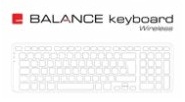Contour Balance Keyboard Wireless Owner’s Manual

Box Content
- Balance Keyboard Wireless

- Dongle (wireless receiver)
- USB Extender Cable

- Two AAA Batteries

- User Guide

Function and Media Control Keys
A. Media Control FunctionsB. Application FunctionsC. Interface FunctionsD. Fn Keys*E. RisersF. Battery compartment and dongle storageG. Power Button**

- *The Fn key toggles between function [1-12] and media modes. By default the media keys are active.
- **The dongle is inserted in the extender cable on delivery.
- ***Pull the tab from the battery compartment to turn on the keyboard for the first time.
Start using your keyboard
- Pull the tab from the battery compartment on the underside of thekeyboard.

- Insert the extender cable with the dongle in your computer USB port.

Should you loose the connection, please see page 6 for pairing instructions.
Keyboard Tilt
The adjustable legs on the Balance Keyboard have three tilt options:
 Positive Tilt
Positive Tilt
 Neutral Tilt
Neutral Tilt
 Negative Tilt
Negative Tilt
The power button turns the Balance Keyboard ON/OFF.When powering the Balance Keyboard ON, the LEDs on the left side of the keyboard will flash from BOTTOM to TOP. When powering OFF, the LEDs will flash from TOP to BOTTOM.When OFF, pressing keys will not power ON the keyboard. Only the power button turns it ON again.
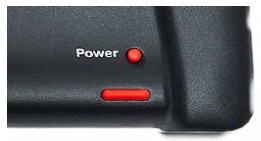
Keyboard Shortcuts – PC Mode & Mac Mode
Balance Keyboard is a PC keyboard, compatible with Mac. You toggle between Mac mode and PC mode as described here.
Mac ModeFor Mac mode hold Fn + Caps lock and press and release M key.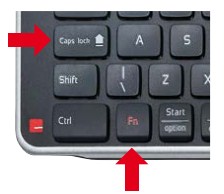

PC ModeFor PC mode hold Fn + Caps lock and press and release W key.

Keyboard Shortcuts – Pairing Mode
Ctrl + Power buttons starts pairing mode and clears any existing dongle connections.
Balance Keyboard comes with a dongle that has already been paired. If for any reason your Balance Keyboard and dongle become unpaired, use the following instructions to pair your Balance Keyboard to its dongle again.
Remove the extender cable from the computer and insert it to the USB port.Hold Control and press Power once to pair keyboard and dongle.Note: Please hold the Power button as close to the wireless receiver as possible during pairing.


Keyboard Shortcuts – Function
Fn + Power buttons toggles between function mode (F1-F12) and media mode as the default setting.By default, Balance Keyboard comes with function mode set to OFF.To activate function mode, press the Fn key.To change the default setting of function mode to ON, press and hold Fn and press the Powet button once.
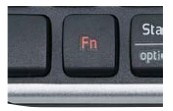
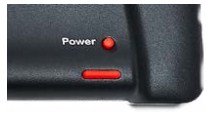
For more information please visit: www.contour-design.co.ukQuay House The WaterfrontBrierley Hill, DudleyWest Midlands, DY5 1XD United KingdomPhone: +45 70 27 02 27 Email: [email protected]
WarrantyIf there is a functional defect due to faulty manufacturing, we will replace the product. This warranty does not cover damage that results from misuse of the product.
Attention!If you attempt to dismantle the product, you will invalidate your warranty.
References
[xyz-ips snippet=”download-snippet”]