Ver 1.0 2020/09MWE Gold V2 550/650/750/850User Guide
Safety Instructions
- Do not open the power supply unit as this can lead to serious injury or death.
- Do not insert objects into the spinning fan. This will damage the power supply unit and can lead to injuries.
- Do not use excessive force when attaching the power connectors to the power supply unit. When correct connectors are used, excessive force is not needed to install them.
- Keep power supply unit in dry environments away from humidity. If the power supply unit gets wet, immediately remove the AC power plug from the wall and the power supply unit. For your own safety, it is recommended that you do not use the power supply unit again after getting it wet.
- Avoid using low-quality extension cables for the power supply side connectors as this can cause the cables to melt and even lead to a fire.
- This power supply unit has been tested for PC users only. We cannot guarantee operation or safety performance when used for other applications.
Installing the Power Supply Unit
- Make sure the main power switch is turned off before installing the power supply unit.
- Secure the power supply unit within the PC case enclosure with 3 or 4 screws for grounding and stability purposes.
- Connect the power connectors according to the motherboard, graphics card, and other device user guides that will be used in the system.
- Connect the AC power connector.
- Switch on the power switch.
Troubleshooting
If your system does not turn on after installing the power supply, please follow the troubleshooting guide as listed below:
- Make sure the AC power cord is correctly and firmly connected on both sides.
- Make sure the power switch is turned on.
- Make sure the main power connector and +12V power connectors are correctly connected to the motherboard.
- If the power supply does not function properly, please contact our customer support
Warranty
Cooler Master guarantees this device to be free of defects in material and workmanship and provides a minimum 5 -year hardware limited warranty for the power supply on the date of purchase. Please register on our official website to activate your limited warranty. This product was designed and intended for computer usage only. Using this device for other applications will void the warranty. If you are not familiar with computer hardware installation, please ask a professional for assistance.This warranty only applies to the power supply unit and does not include accessories or connected components.This warranty only applies to damage caused by normal use and is void if it is determined that the device was damaged because of abuse, alteration, misuse, negligence, incorrect voltage supply, air/water pollution, accidents, or natural disasters.In the event of any defects within the warranty period, please return the product to the dealer or retailer from whom you purchased it for a replacement/repair.Please contact our customer service team for any technical or product-related questions.Limited Warranty Period: http://www.coolermaster.com/service/warranty.htmlCustomer Support: https://account.coolermaster.com
Pin Layout Connectors
Connectors
Main Power Connector

| Pin | Description |
| 1 | +3.3V |
| 2 | +3.3V |
| 3 | COM |
| 4 | +5V |
| 5 | COM |
| 6 | +5V |
| 7 | COM |
| 8 | P.G. |
| 9 | +5V,,, |
| 10 | +12V |
| 11 | +12V |
| 12 | +3.3V |
| 13 | +3.3V |
| +3.3V, | |
| 14 | -12V |
| 15 | COM |
| 16 | PS-ON |
| 17 | COM |
| 18 | COM |
| 19 | COM |
| 20 | ——— |
| 21 | +5V |
| 22 | +5V |
| 23 | +5V |
| 24 | COM |
+12 Power connector
| Pin | Description |
| 1 | COM |
| 2 | COM |
| 3 | COM |
| 4 | COM |
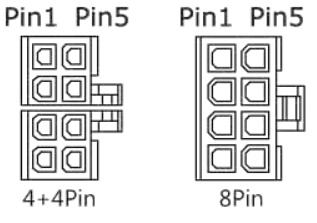
| Pin | Description |
| 5 | +12V |
| 6 | +12V |
| 7 | +12V |
| 8 | +12V |
PCle Power connector
| Pin | Description |
| 1 | +12V |
| 2 | +12V |
| 3 | +12V |
| 4 | COM |
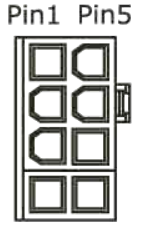
| Pin | Description |
| 5 | COM |
| 6 | COM |
| 7 | COM |
| 8 | COM |
Serial ATA Power Connector

| Pin | Description |
| 1 | +3.3V |
| 2 | COM |
| 3 | +5V |
| 4 | COM |
| 5 | +12V |

| Pin | Description |
| 1 | +12V |
| 2 | COM |
| 3 | COM |
| 4 | +5V |
Company Information
Europe – Cooler Master Europe B.V.Lodewijkstraat 1 b, 5652AC Eindhoven, The Netherlands Tel: +31-(0)40-702-0900Asia Pacific – Cooler Master Technology Inc.8F., No. 788-1, Zhongzheng Rd., Zhonghe Dist., New Taipei City 23586, Taiwan (R.O.C.)Tel: +886-2-2225-3517North America – Cooler Master NA 2929 East Imperial Highway, Ste 110 Brea, CA 92821, USATel: +1-888-624-5099China – Cooler Master ChinaRoom 2062, Floor 6, No. 421, Weiquing Rd., Jinshan District, Shanghai City, ChinaTel: +86-21-51872177
For Australia only:
Our goods come with guarantees that cannot be excluded under the Australian Consumer Law. You are entitled to a replacement or refund for a major failure and for compensation for any other reasonably foreseeable loss or damage. You are also entitled to have the goods repaired or replaced if the goods fail to be of acceptable quality and the failure does not amount to a major failure.
(Cooler Master Technology Inc. 8F., No. 788-1, Zhongzheng Rd., Zhonghe Dist., New Taipei City 23586, Taiwan (R.O.C.). )Telephone: +886-2-2225-3517 (standard International call charges apply.)

[xyz-ips snippet=”download-snippet”]

