

INSTRUCTION MANUAL
CORSAIR ONE CONTENTS
A CORSAIR ONE SystemB Power CableC Wireless AntennasD Product Documentation

SETTING UP CORSAIR ONE
Front Ports and Power Button
 |
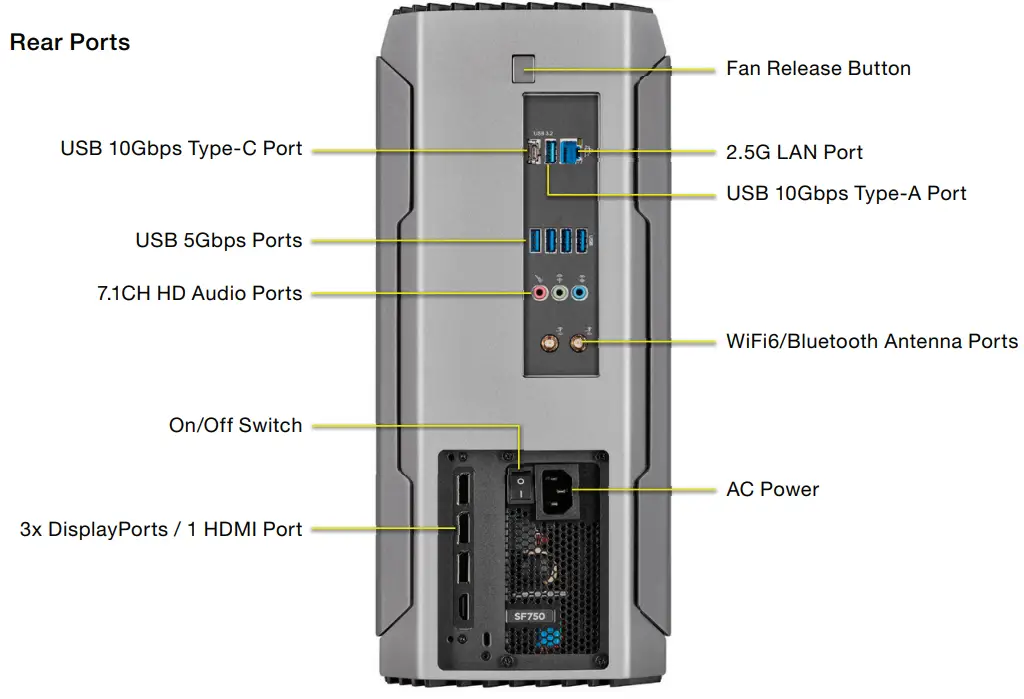 |
| INSTALLING WIRELESS ANTENNASTwo wireless antennas are included with the CORSAIR ONE. Screw these to the connectors on the back of the unit. |  |
| CONNECTING POWER CABLEPlug the power cable into the receptacle on the back of the CORSAIR ONE and the other end into the wall. Switch power switch to ON position. |  |
| CONNECTING KEYBOARD AND MOUSEPlug the USB cables from your keyboard and mouse into the USB ports on the back of the CORSAIR ONE. |  |
| CONNECTING MONITOR(S)Connect the DisplayPort and/or HDMI cable(s) from your monitor(s) to the corresponding port on the back of the CORSAIR ONE. | 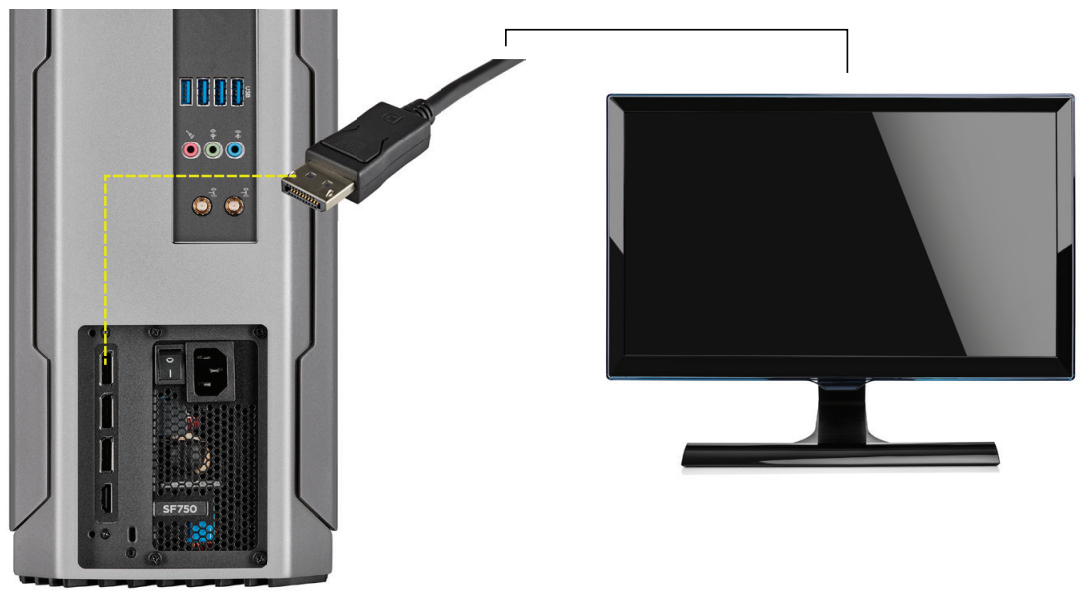 |
| CONNECTING SPEAKERS (OPTIONAL)Depending on your speaker setup, connect your speakers to the audio ports on the back of the CORSAIR ONE based on the diagram below. | 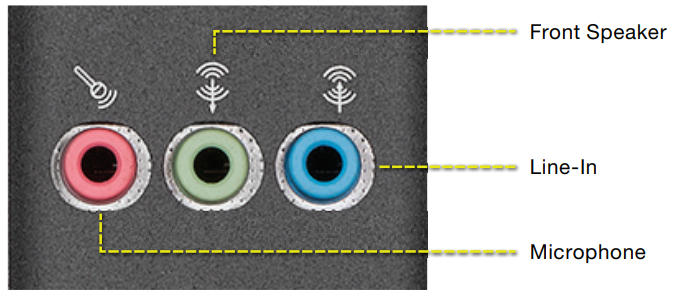 |
| CONNECTING NETWORK (OPTIONAL)If you’re going to use a wired connection to your network instead of a wireless connection, connect the Ethernet cable from your modem or router to the LAN port on the back of the CORSAIR ONE. |  |
SERVICE
Updating Drivers and SoftwareCORSAIR ONE comes with all of the necessary drivers and software for operation preinstalled. New versions of drivers and software are available at: http://www.corsair.com/downloads
UPGRADING CORSAIR ONEAdvanced users who want to upgrade their CORSAIR ONE can do so without voiding their warranty. Video and written instructions on how to do so can be found at: http://www.corsair.com/corsair-one-upgrade
FAQ / TROUBLESHOOTINGQ: My CORSAIR ONE will not boot.A: Disconnect all cables from the CORSAIR ONE and hold the power button for 5 seconds. Then reconnect the cables and attempt to power it on.
Q: My CORSAIR ONE does not display a picture over DisplayPort.A: Check the connection between the CORSAIR ONE and your monitor or monitor(s). Also, ensure that your display is on the correct input and the cable you are using is DisplayPort certified.
Q: My CORSAIR ONE does not display a picture over HDMI, or the motion in the image is choppy.A: Check the connection between the CORSAIR ONE and your monitor or monitor(s). Also, ensure that your display is on the correct input. Finally, try connecting with a different cable. To ensure the best quality image, use an HDMI cable certified for HDMI 2.0 operation at 18Gbps.
Q: The Diagnostic Tool hangs.A: Turn off any system scanning tools, including antiviral software, then open the Diagnostic Tool again.
Q: Wi-Fi and/or Bluetooth is/are not working.A: Make sure that the antennas on the back of the unit are connected and fully screwed on.If they are attached properly and you still are not able to use Wi-Fi and/or Bluetoothconnectivity, contact CORSAIR customer support.
Q: Do I have to connect my keyboard and mouse in the 2 USB ports with the keyboard and mouse icons?A: No. You can connect your keyboard and mouse to any USB port.
CORSAIR ONE SYSTEMS LIMITED WARRANTY
CORSAIR provides a non-transferable warranty to the purchaser of CORSAIR ONE product purchased from an authorized CORSAIR reseller. CORSAIR warrants that the product will be free from defects in material and workmanship for a specified period commencing on the date of purchase. The warranty period for CORSAIR ONE is 2 years, as identified in your user documentation, on the product package. In the event, any of these warranty periods differ, the longest specified warranty period will apply.
Except where prohibited by applicable local law, this warranty is limited to the original purchaser and is non-transferable.This warranty provides you with specific legal rights, and you may have additional rights that vary under local laws.
In general, this warranty means your CORSAIR ONE product will operate in accordance with published technical specifications,as specified by its datasheet, and in the operating environment for which it was intended for the length of the warranty period.
RemediesCORSAIR’s entire liability and your exclusive remedy for CORSAIR ONE product that is not operating in accordance with its published technical specifications is at CORSAIR’s discretion: 1) to repair or replace the product at CORSAIR’s expense. This warranty obligation is conditioned upon the hardware being returned to the original place of purchase, or another place as directed by CORSAIR, with the original sales receipt attached. You may be required to pay shipping and handling charges, as well as any applicable tariffs, duties, taxes, or other fees. CORSAIR may, at its discretion, provide the new or refurbished products. Any replaced CORSAIR ONE will be warranted for the remainder of the original warranty period or thirty (30) days, whichever is greater, or for the period of time required by local statute.
Obsolete or Discontinued ProductsAn obsolete or discontinued product will be replaced with the same product if available. If CORSAIR is unable to replace your obsolete or discontinued CORSAIR ONE product with the same product, CORSAIR will replace the obsolete or discontinued CORSAIR ONE product, in its sole discretion, with a CORSAIR ONE product having similar function and capacity.
ExclusionsThis warranty does not cover problems or damage resulting from, but not limited to, any of the following:
- Wear and tear are associated with normal use.
- Any modification, abuse, accident, disassembly, misapplication, or unauthorized repair.
- Removal of serial numbers or regulatory labels.
- Any improper operation, including any, use not in accordance with any supplied product instructions.
- Connection to any improper voltage supply.
- Any other cause which does not relate to a product defect in materials or workmanship.
Also, excluded from this warranty are counterfeit CORSAIR ONE products; that is, products that CORSAIR, at its sole discretion, determines were not manufactured by CORSAIR or any of its authorized manufacturing partners.
Limitation of Liability
CORSAIR SHALL NOT BE LIABLE FOR ANY SPECIAL, INCIDENTAL, INDIRECT, OR CONSEQUENTIAL DAMAGESWHATSOEVER, INCLUDING BUT NOT LIMITED TO LOSS OF PROFITS, REVENUE, OR DATA (WHETHER DIRECT OR INDIRECT) OR COMMERCIAL LOSS FOR BREACH OF ANY EXPRESS OR IMPLIED WARRANTY ON YOUR PRODUCT EVEN IF CORSAIR HAS BEEN ADVISED PREVIOUSLY OF THE POSSIBILITY OF SUCH DAMAGES. Some local laws do not allow the exclusion or limitation of special, indirect, incidental or consequential damages, so this limitation or exclusion may not apply in your jurisdiction.
Exclusion of Implied WarrantiesEXCEPT AS PROHIBITED BY APPLICABLE LAW, ANY IMPLIED WARRANTY OR CONDITION OF MERCHANTABILITY OR FITNESS FOR A PARTICULAR PURPOSE ON THIS HARDWARE PRODUCT IS EXPRESSLY DISCLAIMED. Some local laws do not allow limitations on how long an implied warranty may last, so this limitation may not apply in your jurisdiction.
Data RecoveryIn the event of data loss using CORSAIR ONE product. CORSAIR is not responsible for backing up or recovering any data thatyou may have lost.
No Other WarrantiesNo CORSAIR employee, dealer, or other agent is authorized to make any modification, extension, or addition to this warranty.
How to Make a Warranty ClaimBefore submitting a warranty claim, please contact our technical support group and visit http://support.corsair.com, and reviewthe support section for technical assistance.
Returning Your Product for RepairYou can submit your RMA request online at http://support.corsair.com. Upon repair authorization of your CORSAIR ONE, by CORSAIR Technical Support, we will provide you with a Return Merchandise Authorization Number (RMA#) as well as return instructions. A valid proof of purchase is required for RMA processing (i.e. receipt, invoice, copy of credit card statement). Do not return your product without prior approval from CORSAIR. Any product returned without a valid, unique RMA# will be refused and returned to the sender at the sender’s expense. To avoid problems at the time of receipt, clearly write your RMA# on the outside of the package and include a copy of your RMA confirmation e-mail within the package.
Preparing Your System for ShipmentPrior to shipping the system for repair, back up all data and remove all confidential, proprietary, and personal information from the unit. Remove any external add-on equipment or removable media such as flash drives, CDs, etc.
CORSAIR is not responsible for any of your confidential, proprietary, or personal information; lost or corrupted data; or damaged or lost removable media.
If your system is password protected, please kindly disable the password prior to shipping your device.
As a part of the repair process, all software on the system will be reset to original specifications. CORSAIR is not responsible for loss suffered by you because of any data left on your system that is shipped to CORSAIR for repair, and CORSAIR will not be responsible for restoration or reinstallation of any programs or data.
CORSAIR ONE RMA Return AddressesWe have multiple RMA Repair locations worldwide. Your CORSAIR ONE RMA confirmation will specify the specific return addressyou must use when sending your RMA package. This will be your standard return location and should not be changed without prior approval from CORSAIR. Any packages received at an unauthorized location may be refused and returned to the sender at the sender’s expense.
CORSAIR ONE Return ShippingAt no cost, CORSAIR will mail to you a return shipping package with a return shipping label. The packaging material includes a box, protective foam and a polyethylene bag. Detailed packaging instructions are provided. A CORSAIR logistics partner will provide shipping of the product from you to the repair center and back to you at no cost. All packages that arrive with any external damage and appear will be assessed during the repair process. CORSAIR is not responsible for damage incurred during shipping to our RMA receiving locations if the unit is not properly packed.
CORSAIR ONE Warranty PeriodsCORSAIR ONE comes with a 2-year hardware warranty.CORSAIR offers a 1-year hardware warranty for certified refurbished CORSAIR ONE products.
Contains FCC ID: PD9AX200NGContains IC: 1000M-AX200NG
| WEB: corsair.com | BLOG: corsair.com/blog | |
| PHONE: +1 844-348-8999 (USA) 00800-700-22700 (International) | FORUM: forum.corsair.com | |
| SUPPORT: support.corsair.com | YOUTUBE: youtube.com/corsairhowto |
© 2021 CORSAIR MEMORY, INC. All rights reserved. CORSAIR and the sails logo are registered trademarks in the United States and/or other countries. All other trademarks are the property of their respective owners. Product may vary slightly from those pictured. 49-002380 AA

![]() https://www.corsair.com/us/en/icueTHANK YOU FOR PURCHASING THE CORSAIR ONE!The CORSAIR ONE takes fast, quiet, small, and beautiful PCs to a previously impossible level. Packed with cutting-edge and fully custom CORSAIR technology, the CORSAIR ONE is designed specifically to deliver true 4K and VR gaming to your desktop, living room, and den.
https://www.corsair.com/us/en/icueTHANK YOU FOR PURCHASING THE CORSAIR ONE!The CORSAIR ONE takes fast, quiet, small, and beautiful PCs to a previously impossible level. Packed with cutting-edge and fully custom CORSAIR technology, the CORSAIR ONE is designed specifically to deliver true 4K and VR gaming to your desktop, living room, and den.
References
[xyz-ips snippet=”download-snippet”]


