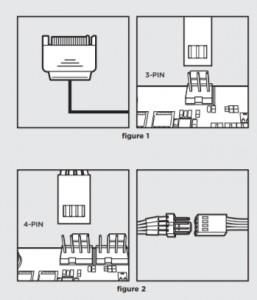CORSAIR High Performance Liquid Cpu Cooler 240mm User Guide
Included Hardware
Highlighted parts for Intel installation only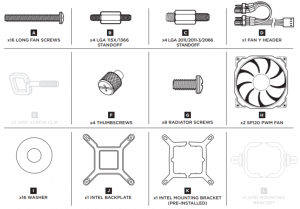
Note: The H100x comes with Intel mounting bracket pre-installed on the pump for quick installation. Remarque:
Installing the Intel Backplate
Note: Intel LGA 2011 and LGA 2066 does not require backplate installation. Proceed to step 2. Remarque: Intel LGA 2011 et LGA 2066Installation des vis
• Attach the provided Intel stand off• Use (B) for LGA 115X/1366, or (C) for LGA 2011/2011-3/2066.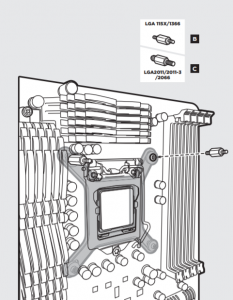
Install the Fans and Radiator

Connect Power to the Fans and Pump
- Connect pump power cable to an available SATA power plug (figure 1).
- Connect pump tach cable to the CPU_FAN header on your motherboard (figure 1).
- Connect the included Y-header cable to any available 3-pin or 4-pin fan header (figure 2).
- Connect the fans into the Y-header cables (figure 2).

Note: Most newer PC cases include a CPU cutout to allow access to the bottom of the motherboard. If your case does not include a cutout, you will need to remove your motherboard from the case] before installation.
Read More About This Manual & Download PDF:
References
[xyz-ips snippet=”download-snippet”]