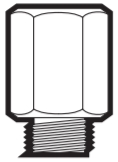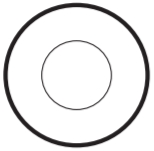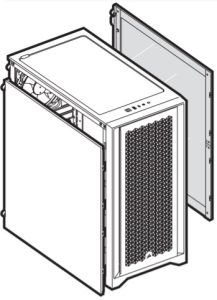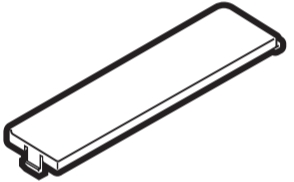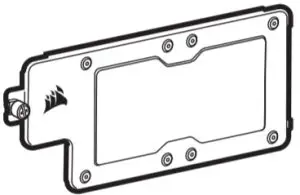CORSAIR N82E16883360029 4000D Airflow Mid-Tower ATX Computer Case User Guide
CASE SPECIFICATIONS
|
Length |
453mm |
| Width |
230mm |
|
Height |
466mm |
| Maximum GPU length |
360mm |
|
Maximum CPU height |
170mm |
| Maximum PSU length |
220mm |
Fan locations
|
Front |
3x 120mm / 2x 140mm (1x 120mm included) |
| Top |
2x 120mm / 2x 140mm |
|
Rear |
120mm (1x 120mm included) |
Radiator compatibility
|
Front |
360mm / 280mm |
| Top |
280mm with CORSAIR LPX DRAM / 240mm with all CORSAIR DRAM |
|
Rear |
120mm |
Dimensions

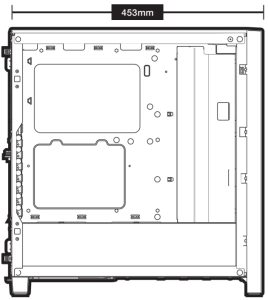
ACCESSORY KIT CONTENTS
- Fan screws (short)

- MBD / HDD screws

- ODD / SSD screws

- Motherboard standoff

- Washers

- Cable ties

- Velcro straps

CASE FEATURES

- A — TEMPERED GLASS SIDE PANEL
- B — 3x DUST FILTERS
- C — 2x 120MM FANS
- D — 2x SSD TRAYS
- E — 2x HDD TRAYS
- F — SOLID SIDE PANEL
- G — FRONT BEZEL
INTERCHANGEABLE SIDE PANELS
REMOVING THE SIDE PANELS

MOVING THE CABLE BAR
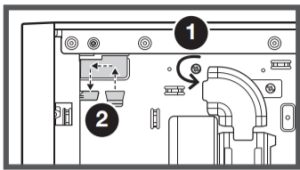


INSTALLING HDDS
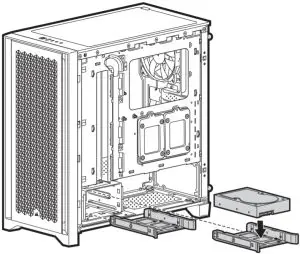
INSTALLING THE MOTHERBOARD

MOVING THE HDD CAGE
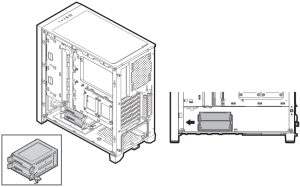
INSTALLING SSDS
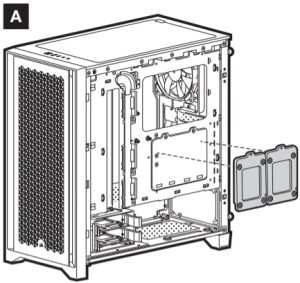
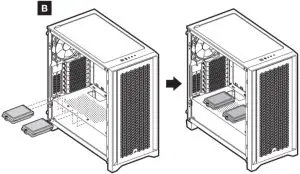
INSTALLING PCI-e CARDS

INSTALLING PSU
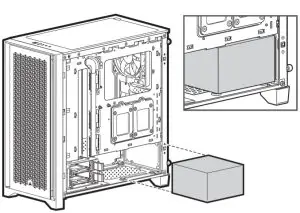
REMOVING THE FRONT BEZEL

INSTALLING THE FRONT I/O CONNECTORS

ACCESSORIES AVAILABLE FOR PURCHASE
- PSU cover plate

- Motherboard accessory tray

FREQUENTLY ASKED QUESTIONS
- Does the polarity matter with the I/O panel’s power and reset header?No, only the LED headers.
- Who should I contact if I received my case damaged or one of the fans is no longer working?Please go to support.corsair.com and request an RMA so that we can replace the damaged part(s).
- Where can I mount a fan?
Fan mount locations
Front
3x 120mm / 2x 140mm Top 2x 120mm / 2x 140mm
Rear
120mm
To learn more about this case visit the product page at corsair.com.
 CORSAIR
CORSAIR
WEB: corsair.comSUPPORT: support.corsair.comBLOG: corsair.com/blogFORUM: forum.corsair.comYOUTUBE: youtube.com/corsairhowtoPHONE: (888) 222-4346
 WARRANTY: corsair.com/support/ warranty
WARRANTY: corsair.com/support/ warranty
© 2020 CORSAIR MEMORY, Inc. All rights reserved. CORSAIR and the sails logo are registered trademarks in the United States and/or other countries. All other trademarks are the property of their respective owners. Product may vary slightly from those pictured. 49-002087 AA
 CORSAIR MEMORY, Inc. encourages customers to recycle used electronic hard ware and rechargeable batteries in accordance with local laws and regulations.
CORSAIR MEMORY, Inc. encourages customers to recycle used electronic hard ware and rechargeable batteries in accordance with local laws and regulations.
NOTE ON ENVIRONMENTAL PROTECTIONAfter the implementation of the European Directive 2012/19/EU in the national legal system, the following applies:
- Electrical and electronic devices may not be disposed of with domestic waste.
- Consumers are obliged by law to return electrical and electronic devices at the end of their service lives to the public collecting points set up for this purpose or point of sale. Details to this are defined by the national law of the respective country. This symbol on the product, the instruction manual or the package indicates that a product is subject to these regulations. By recycling, reusing the materials or other forms of utilising old devices, you are making an important contribution to protecting our environment.
FEDERAL COMMUNICATION COMMISSION INTERFERENCE STATEMENT
This equipment has been tested and found to comply with the limits for a Class B digital device, pursuant to part 15 of the FCC Rules. These limits are designed to provide reasonable protection against harmful interference in a residential installation. This equipment generates, uses and can radiate radio frequency energy and, if not installed and used in accordance with the instructions, may cause harmful interference to radio communications. However, there is no guarantee that interference will not occur in a particular installation. If this equipment does cause harmful interference to radio or television reception, which can be determined by turning the equipment off and on, the user is encouraged to try to correct the interference by one or more of the following measures:
- Reorient or relocate the receiving antenna.
- Increase the separation between the equipment and receiver.
- Connect the equipment into an outlet on a circuit different from that to which the receiver is connected.
- Consult the dealer or an experienced radio/TV technician for help.FCC Caution: Any changes or modifications not expressly approved by the party responsible for compliance could void the user’s authority to operate this equipment.This Class B digital apparatus meets all requirements of the Canadian Interference-Causing Equipment Regulations. CAN ICES-3(B)/NMB-3(B)
![]() CORSAIR MEMORY, Inc. declares that this equipment is in compliance with Directive 2011/65/ EU. A copy of the original declaration of conformity can be obtained at “corsair.com/documentation”.
CORSAIR MEMORY, Inc. declares that this equipment is in compliance with Directive 2011/65/ EU. A copy of the original declaration of conformity can be obtained at “corsair.com/documentation”.
References
[xyz-ips snippet=”download-snippet”]