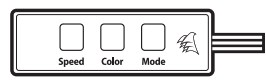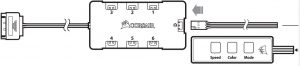CORSAIR Performance Fans With Customizable Lighting Modes And Colors Installation Guide
CORSAIR Performance Fans With CustomizableLighting Modes And Colors
Congratulations
The CORSAIR SP RGB series of fans gives you high performance and RGB LED lighting in one package.
| SP RGB Kit Contents | ||
| Three fan Kit | Fans | 3 |
| Fan Hub | 1 | |
| Fan Controller | 1 | |
| Mounting Screws | 12 | |
| Mounting Strips | 2 | |
| Single Fan Kit | Fan | 1 |
| Fan Hub | 1 | |
| Fan Controller | 1 | |
| Mounting Screws | 4 | |
| Mounting Strips | 2 | |
| Single Fan | Fan | 1 |
| Mounting Screws | 4 |
- SP RGB Kit Contents
COLORWhiteRedOrangeYellowGreenBlueVioletW>R>O>Y>G>B>V> Color Selection – White > Red > Orange > Yellow > Green >Blue > Violet > Cycle through all colors > return to beginning.MODEBreathing & FlickerStaticBreathingFlicker> Mode Selection – Breathing & Flicker > Static >Breathing > Flicker > Return to beginning.SPEEDHighMediumSlow> Speed Selection – High > Medium > Slow > Return to Beginning
- Once all items are connected properly and powered on simply press the button of the corresponding option you would like to change once in order to move forward in the selection cycle.
- The buttons are labeled on the fan controller itself.a. Color = Color Selectionb. Mode = Mode selectionc. Speed = Speed Selection

Installation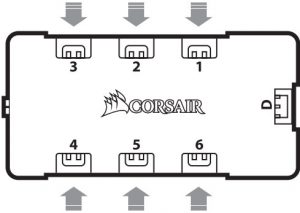 > Connection Notes
> Connection Notes
- The Fan LED wiring must be connected to the fan hub in the order you want the lighting effects to be displayed.
- Fans must start at “1” and continue in series. 1 > 2 > 3 > 4 > 5 > 6
- Any fan not connected in series will break communication and the RGB LED lighting function will not work.> Mount the fan(s) to the location of your choice in the chassis.> Find a location for the fan hub that allows connection for all of the fans RGB LED cables installed in your system to reach.
- The fan controller will also need to be plugged into the fan hub for control of the RGB LED lighting.> Mount the fan hub with the provided mounting strips.
Installation Continued
- > Find a location for the RGB LED controller that allows the cable to reach the fan hub and gives you easy access to the buttons.
- > Mount the RGB LED controller with the provided mounting strip.
- > Plug in the 3 pin cable from the fan controller into the fan hub.
- > Plug in the SATA power cable from the fan hub into an unusedSATA power connector from the system PSU.
- > Plug the fan power cable into an unused fan port on your MB or fan controller.
- The fan power cable provides power.
- The RGB LED cable provides power and control for the RGB LED’s.
- > Both cables are required to be plugged into their respective ports in order for proper operation of the fan.

Optional Installation
- > An optional cable is supplied that allows connection to a pushbutton to operate the mode, color, and speed options from an external source.
- > Chassis buttons such as reset pushbutton or power pushbutton are examples of pushbutton that would work with the optional cable.
- > Connect the optional cable to the port on the top of the controller (the connector next to the “SP RGB Controller” on the fan controller.)

References
[xyz-ips snippet=”download-snippet”]