Corsair MM800 RGB POLARIS User Manual

Package contents
- CORSAIR MM800 RGB POLARIS mouse pad
- MM800 RGB POLARIS QSG
- Warranty leaflet
- 2 Years limited manufacturer’s warranty
- Go to: https://www.corsair.com/warranty for additional information and support
System requirements
Note: USB devices connected through the USB 2.0 pass-through that require high power may not be supported. Please contact corsair.com/support for further details.
- PC with a free USB 2.0 or USB 3.0 port
- Windows® 7 / Windows® 8 / Windows® 10
- An internet connection is required to download the CORSAIR iCUE software.
Technical specifications
- 15 zone RGB LED customizable lighting
- PWM Controlled lighting technology for most accurate color reproduction
- Built-in USB pass-through port for your mouse
- Low friction micro-textured surface ensures fast, pixel precise tracking
- Non-slip rubber base
- 6 feet (1.8m) light weight braided cable
- iCUE support enabled — software controlled lighting and cross-device color lighting synchronization
- Approximate size: 350mm x 260mm x 5mm
Installing your MM800 RGB POLARIS
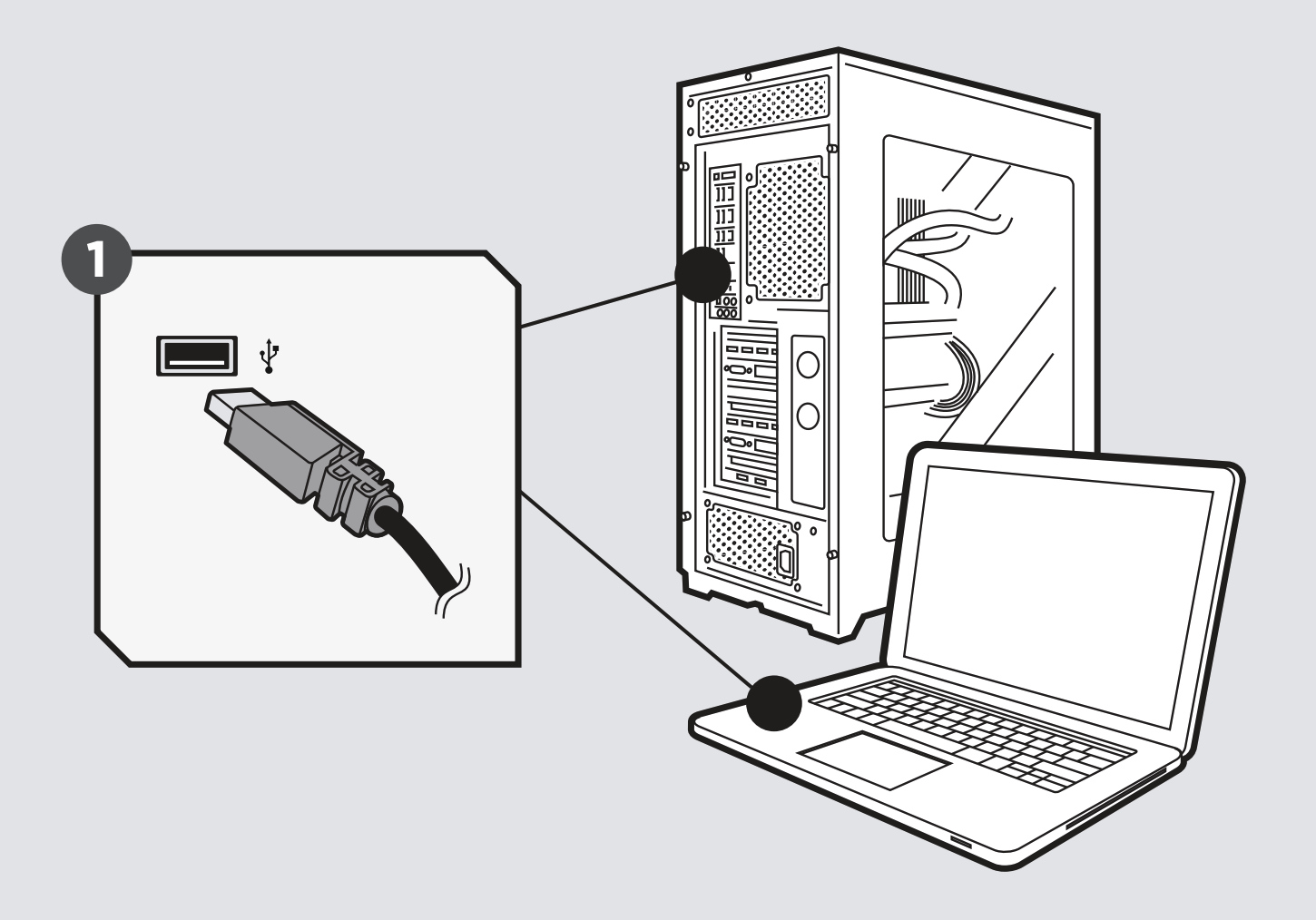
Step 1 : Connect your MM800 RGB POLARIS device to PC with a free USB 2.0 or 3.0 port.
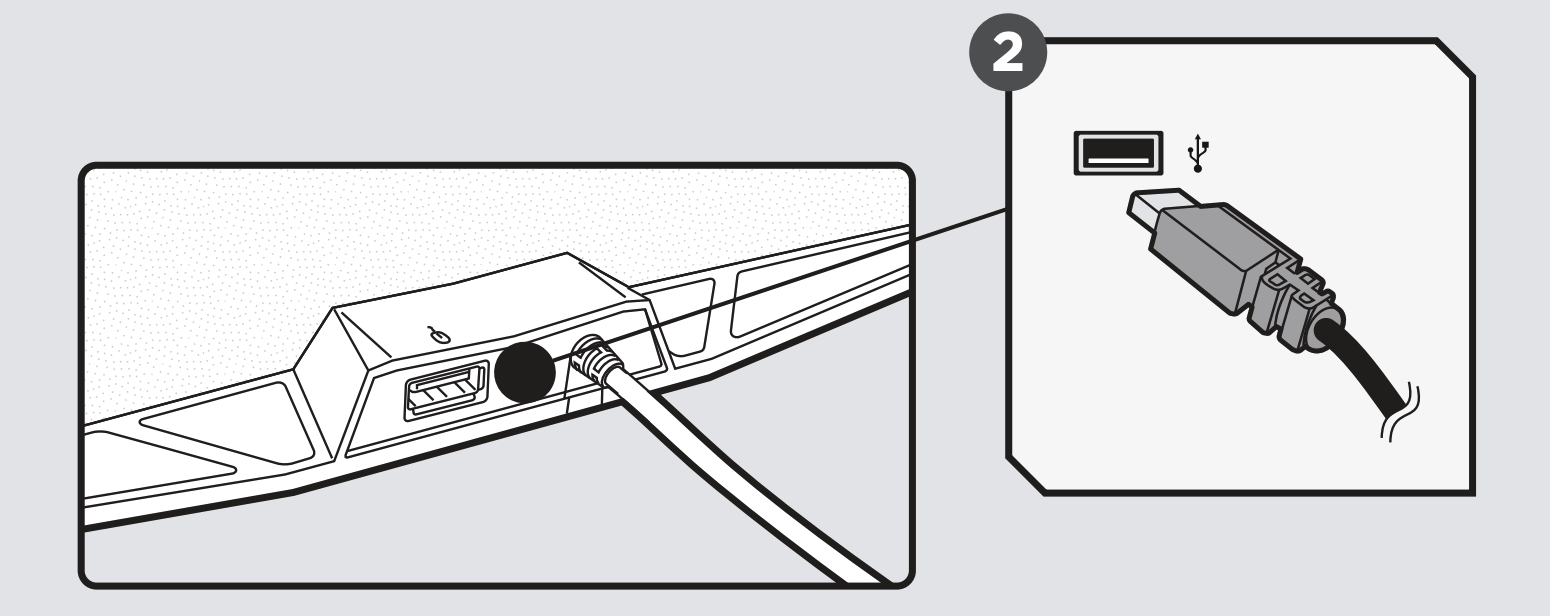
Step 2 : Connect your mouse into MM800 RGB POLARIS USB pass-through port.
Step 3 : Download and Install iCUE software from: https://www.corsair.com/downloads
BSMI RoHS
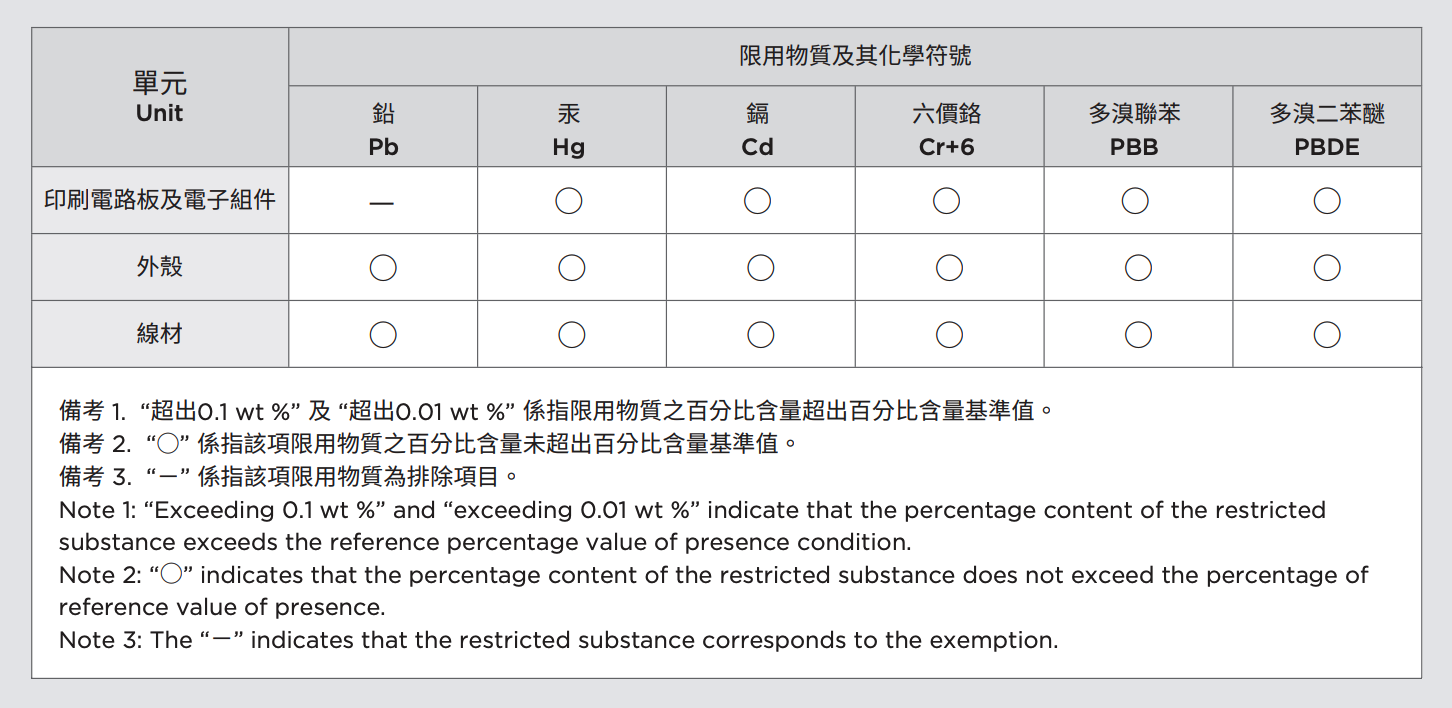
 NOTE ON ENVIRONMENTAL PROTECTION:
NOTE ON ENVIRONMENTAL PROTECTION:
After the implementation of the European Directive 2012/19/EU in the national legal system, the following applies:
-Electrical and electronic devices may not be disposed of with domestic waste.
-Consumers are obliged by law to return electrical and electronic devices at the end of their service lives to the public collecting points set up for this purpose or point of sale. Details to this are defined by the national law of the respective country. This symbol on the product, the instruction manual or the package indicates that a product is subject to these regulations. By recycling, reusing the materials or other forms of utilising old devices, you are making an important contribution to protecting our environment.

This equipment has been tested and found to comply with the limits for a Class B digital device, pursuant to part 15 of the FCC Rules. These limits are designed to provide reasonable protection against harmful interference in a residential installation. This equipment generates, uses and can radiate radio frequency energy and, if not installed and used in accordance with the instructions, may cause harmful interference to radio communications. However, there is no guarantee that interference will not occur in a particular installation. If this equipment does cause harmful interference to radio or television reception, which can be determined by turning the equipment o and on, the user is encouraged to try to correct the interference by one or more of the following measures:
— Reorient or relocate the receiving antenna.
— Increase the separation between the equipment and receiver.
— Connect the equipment into an outlet on a circuit different from that to which the receiver is connected.
— Consult the dealer or an experienced radio/TV technician for help.
This device complies with part 15 of the FCC Rules. Operation is subject to the following two conditions:(1) This device may not cause harmful interference, and(2) this device must accept any interference received, including interference that may cause undesired operation.
FCC Caution: Any changes or modifications not expressly approved by the party responsible for compliance could void the user’s authority to operate this equipment.
This Class B digital apparatus meets all requirements of the Canadian Interference-Causing Equipment Regulations. CAN ICES-003(B)/NMB-003(B)
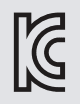
MSIP-REM-CSI-RGP0039
Applicant Name (상호명): CORSAIR MEMORY, Inc.Product Name (제품명칭): Mouse PadModel No.(모델명): RGP0039Manufactured Year & Month (제조연월): Please refer to S/NManufacturer & Country of Origin (제조자 및 제조국가):CORSAIR MEMORY, Inc./Please refer to retail packages

CORSAIR MEMORY, Inc. declares that this equipment is in compliance with Directive 2014/30/EU and Directive 2011/65/EU. A copy of the original declaration of conformity can be obtained at “corsair.com/documentation”.
THE AUTHORIZED REPRESENTATIVE IN EUROPECORSAIR MEMORY, BVWormerweg 8, 1311 XB, Almere, Netherlands
Operating Temperature: 0°C ~ + 40°C
References
[xyz-ips snippet=”download-snippet”]

