Magnetic-DualWireless Charger
www.amazon.com/cosoos[email protected]
Thanks for Choosing COSOOS Qi Wireless Charger
This is a wireless charger for Qi-supported smartphones. It will enable you with a better charging experience and allow you to enjoy the fun of digital products easily. Please read the manual carefully before using this product, and keep properly this manual for possible future reference
Magnetic-Duo combines a Charger Stand and a Charger Mat by magnets, they can either work together or separately.
Connect to Wall Adapter

- Plugin the power adapter.
- Connect the USB cable to the charger stand and Mag-Click the charger mat to the charger, then both of them can work at the same time.Remark: Intelligent Chipset built-in, long-term stand-by made worry-free.
Wireless Charger Stand Work-Alone Mode and Its LED Indication
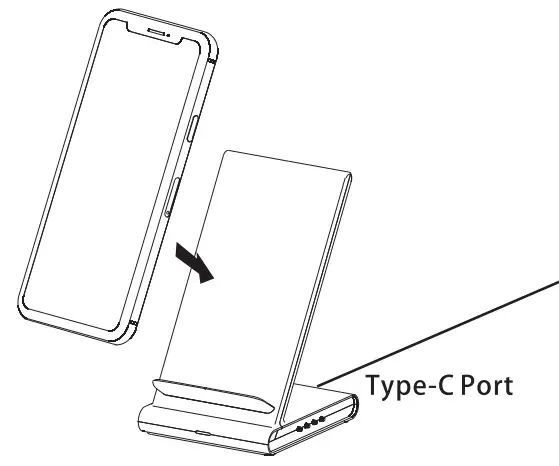
- When powered on, the LED indicator shines in BLUE for 5 seconds then lights off and enter into Standby Mode
- When a wireless charging enabled mobile phone is being placed on the charger, LED will indicate differently in different situations Charging: LED will shine constantly in GREEN during the whole charging process.Fully Charged: For Samsung, LED Off;For iPhone, LED in Conti nous Green.FOD/Malfunction: LED blinks in GREEN & BLUE in turns at a 0.5-second pace.
Charger Mat Work-Alone Mode and Its LED Indication
Supports Qi-Enabled Phones and Samsung Watch Power Input: SV=2A

- When powered on, the LED indicator shines in BLUE for 5 seconds then lights off and enters into Stand-by Mode.
- When a wireless charging enabled mobile phone is being placed on the charger, LED will indicate differently in a different situation• Charging: LED will shine constantly in GREEN during the whole charging process.• Fully Charged: For Samsung, LED Off; for iPhone, LED in Continous Green.• FOD/Malfunction: LED blinks in GREEN & BLUE in turns at a 0.5-second pace.
Charger Specification
Input (DC): 5.0V/2.0A; 9.0V/1.SAOutput: SW/7.SW/l0W(self adjustable)Frequency: 110-205Khz Conversion Rate 72%Dimension: 84.8143.7123.6mm
Tip
- Do not squeeze or collide.
- Do not disassemble or throw into fire or water to avoid causing a short circuit.
- Do not use wireless chargers in extremely hot, humid, or corrosive environments.
- Do not use a near magnetic bank card or IC card to avoid ma [functioning.
- Please keep a minimum of 20cm between implantable me medical devices (pacemaker, implantable cochlear. etc) to avoid potential interference with the medical device.
- Keep out of reach of children and pets.
- The dual wireless charger needs QC3.0 18w fast wall charger in order to work simultaneously. If the wall charger is not up to 18w, the wireless charger may just work separately.
The images in this manual are sketch drawings of the actual products only, actual product might be slightly different.Package Including: 1 • Wireless Charger Stand;1 • Wireless Charger Mat; 1 • 100cm Power Cable;1User Manual.
Trouble Shooting
|
Issu |
Detail |
Solution |
| No
Charge |
The indicator light keeps green & blue flashing/Do not charge simultaneously | 1) Restart your device and make sure your device supports Qi wireless charge and it is without any phone case, bank card, or metal attachment, retry again2) Move your device and find out the wireless charging spot between your device and the wireless charger. While charging, the indicator light of the wireless charger should be solid green.3) See if the temperature of the device is hot, the wireless charger will stop charging until the temperature goes down4) Use a stand or pad to charge your device separately, if it works alone, it should be a wall charger issue and contact us at [email protected] |
| Stop charging/Discontinuous charging | 1) See if the temperature of the device is hot. the wireless charger will stop charging until the temperature goes down.2) Use another QC3.0 fast wall charger with a wireless charger and see if it is a wall charger issue. If you just have a normal wall charger, use it to charge stand or pad alone and see if it is a wall charger issue | |
| SlowCharge | 1) Make sure your devices support quick wireless charge and use QC3.0 fast wall charger.2) Move your device and wireless charger need precise alignment.3) Take off the case and turn off the device while charging4) Use a stand or pad to charge it and see if it can be charged quicker. | |
| HeatIssue | 1) It is normal to produce heat while charging2) Case or inaccurate placement also will lead to the heat issue3) Turn off the device while charging will stop the heat issue. | |
| Noise | It can be a current sound or from the wall charger. Use a different wall charger and see if the noise can be gone. |
Warranty Policy & Support
COSOOS products provide a 12-months warranty and lifetime friendly customer service. Please send your order number to [email protected] and register the warranty.
 https://www.facebook.com/Cosoos-Global-112444390111256 https://www.facebook.com/Cosoos-Global-112444390111256 |
 https://twitter.com/COSOOS_SERVICE https://twitter.com/COSOOS_SERVICE |
| Facebook PageCosmos Global | Twitter@COSOOS SERVICE |
Email: [email protected]Website: www.cosoos.com
More Choice From COSOOS, Contact Us At [email protected] for More Discount.

Flashlight with 18650 Rechargeable Battery and Charger
 https://www.amazon.com/dp/B077TH96TF?ref_=ast_sto_dpScan for info
https://www.amazon.com/dp/B077TH96TF?ref_=ast_sto_dpScan for info

4-Bay Battery Charger

https://www.amazon.com/dp/B07H32WVTFScan for info

Charging Station with 1 QC3.0

https://www.amazon.com/dp/B0794Z2K4WScan for info

39inch Soundbar(Detachable Design)

https://www.amazon.com/dp/B07RP9SS56?ref_=ast_sto_dpScan for info
[xyz-ips snippet=”download-snippet”]

