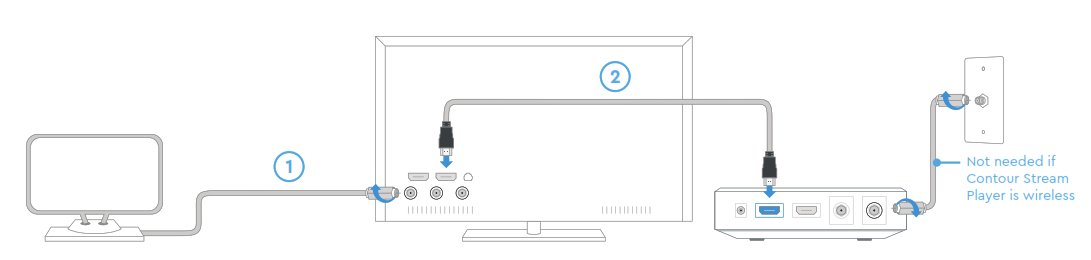Maximize your Contour Stream Player with this antenna quick start guide.
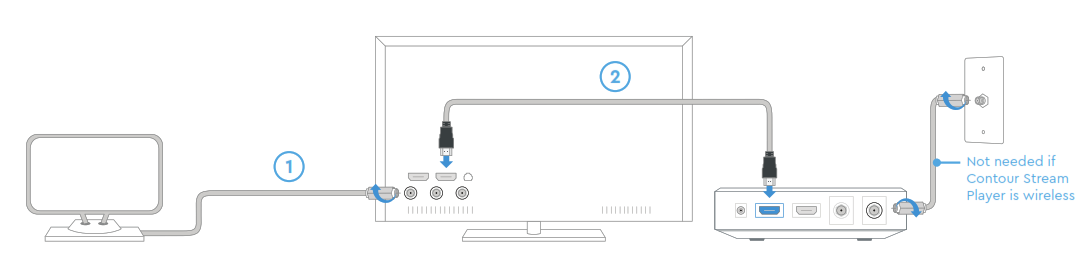
- Connect the coax cable to the TV’s “antenna/cable in” port.
- Verify the HDMI connection from Contour Stream Player to TV.
- Using the source/input button on your TV remote, change the source of your TV to “antenna.”
- Run a TV channel scan. Your TV user manual will provide details on how to do this.
Tips for receiving channels:
Visit fcc.gov/mb/engineering/maps to obtain signal strength at your location. For troubleshooting, contact the manufacturer directly.
To access local channels through Cox, visit your local Cox store or contact us at (844) 347-2220 for more information.
Contour Stream Player RTL19-32200 User Manual – Contour Stream Player RTL19-32200 User Manual –