COX Self InstallationNon-HD Instructions
Before you activate…
If you picked up your kit at a Cox Store, please wait to activate until: _________(This is the date when your address will have access to Cox Service.)If your kit was shipped to you, please proceed with your activation.
Next, select how you are connecting…
1a For best connection use 
Composite Cables
- Connect cable box into the wall with coax cable using “cable in” on your cable box.
- Plug in the cable box using the power cord.
- Connect the cable box to the TV using the red, yellow and white composite cables. Match the color cables to “out” on cable box and “in” on the TV.
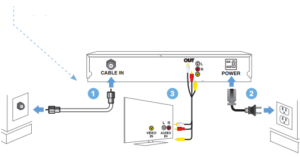
1b Or use ![]()
Coax Cables
- Connect cable box into the wall with coax cable using “cable in” on your cable box.
- Plug in the cable box using the power cord.
- Connect the cable box to the TV using the second coax cable provided. Connect from “Cable Out” on the cable box, to “Cable In” on your TV.
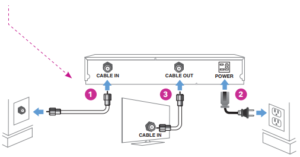
2 Turn TV On and Wait
![]() Up to15 minutes for your TV guide to load.Most cable boxes will display the correct time when ready.
Up to15 minutes for your TV guide to load.Most cable boxes will display the correct time when ready.
To find your guide:
Composite Connection: Tune TV to Video or AV “input” or “source”Coax Connection: Tune TV to either Ch. 3 or Ch. 4
3 Activate
![]() Are you also installing Cox High Speed Internet or Cox Digital Telephone?Please ensure all equipment is already installed, and then activate at cox.com/activate
Are you also installing Cox High Speed Internet or Cox Digital Telephone?Please ensure all equipment is already installed, and then activate at cox.com/activate
Activate Your Services: Your Order Number:
Call 1- 877-751-9865

Remote Setup
Refer to the back of the remote for easy step-by-step instructions. Please use the manual included with the remote for additional support.
__________ or _________
Visit remotes.cox.com
Troubleshooting Tips
Make sure coax cable from the wall is connected to your cable box at “cable in”
Verify that the cable box is powered on. (press cable button, then power button)

Be sure that the cable box isn’t plugged into a power outlet controlled by a light switch
Questions? www.cox.com/support

your friend in the digital age*
Video SD Baton Rouge Doormat PN 520-0677 rev 10/1/13
COX Non-HD Self Installation Manual – COX Non-HD Self Installation Manual –

