CREATIVE EF0940 Outlier True Wireless V3 User Guide

Model No. / : EF0940Earpiece model no. / : EF0940 LRCharging case model no. / : EF0940 C
OVERVIEW

CONTROLS
![]() i) Playback Mode
i) Playback Mode
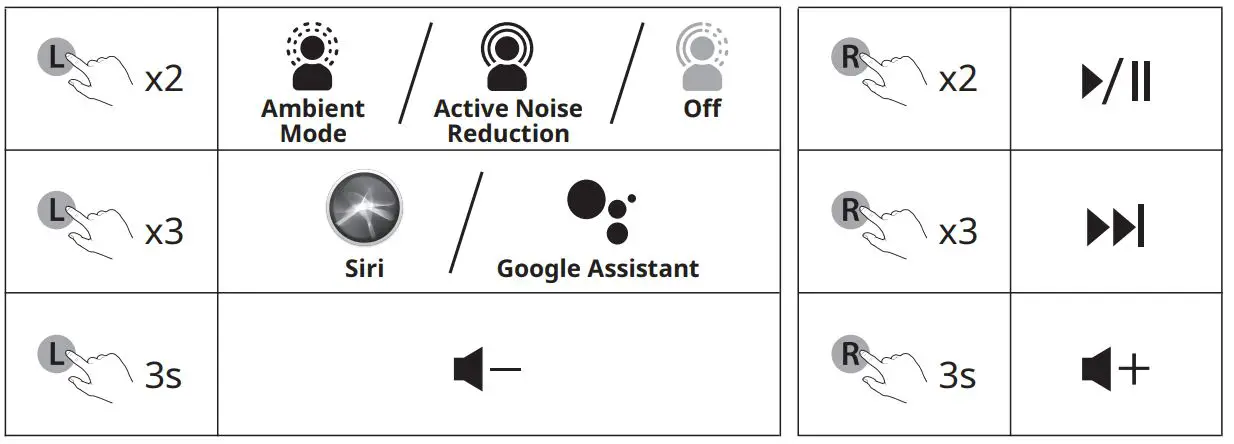
Note: Certain playback functions can be customized through the Creative app when connected via Bluetooth
![]() ii) Call Mode
ii) Call Mode

Note: Volume adjustments on the earbuds are unavailable during incoming / outgoing calls
![]() iii) Entering Bluetooth Pairing Mode Manually
iii) Entering Bluetooth Pairing Mode Manually

Note: The earbuds can only manually enter Bluetooth Pairing mode when no audio is being played. Tap and hold either earbud for 3s to enter Bluetooth Pairing mode
![]() iv) Powering On / Off Earbuds Manually
iv) Powering On / Off Earbuds Manually
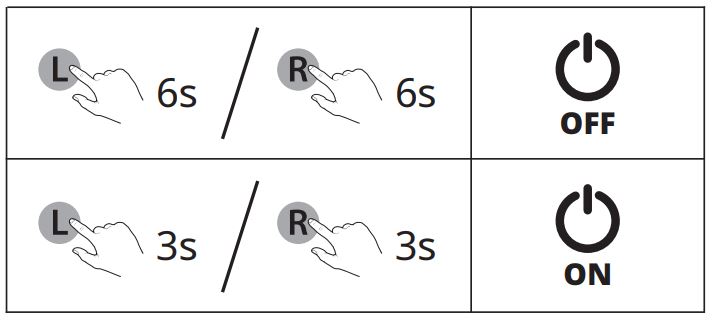
CREATIVE APP
![]()
Set up your product, customize playback controls, personalize audio settings, enhance product’s performance, and more with the Creative app.
- Customize buttons for personalized playback experience
- Adjust noise control level through Ambient Mode and Active Noise Reduction
- Modify audio settings with Graphic EQ
- Perform software upgrades, product registration, and more
EARBUDS FIT GUIDE

Gently push and wiggle the earbuds into the respective ear canal until a good seal is made to ensure proper fitting. Additional pairs of silicone tips are also provided so users can achieve an optimal fit.
MASTER RESET
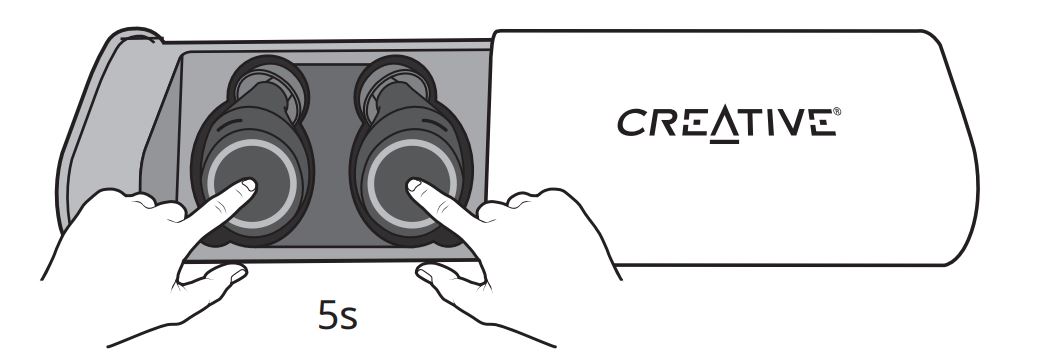
Touch the earbuds and hold for 5s while they are in the charging case. Earbuds will blink once in blue upon completion of Master Reset. Master Reset is reserved for cases where users encounter issues while earbuds are in use or during situations such as: Bluetooth Pairing failure, random LED blinking, failure to pair secondary earbud with the main earbud, or to reset all data.
Creative True Wireless Stereo Earbuds: Common Connectivity Issues
This article highlights a phenomena and recommendation for music cutting out and earbuds that do not stay connected.When pairing a smart mobile device with TWS (True Wireless Stereo) earbuds, the signal is strongest when there is a line-of-sight between the pairing devices.If the signal passes through the body, which is mostly made up of water fluid, it may get absorbed, which may result in pairing difficulty. If the mobile device is already connected to the TWS earbuds, it may result in signal lost or the earbuds may get disconnected.
Serial Number
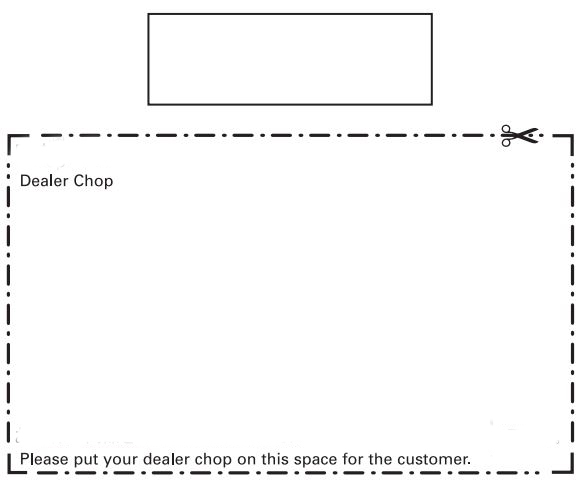
© 2021 Creative Technology Ltd. All rights reserved. Creative and the Creative logo are trademarks or registered trademarks of Creative Technology Ltd in the United States and/or other countries. The Bluetooth® word mark and logo are owned by the Bluetooth SIG, Inc. and any use of such marks by Creative Technology Ltd is under license. Siri is a trademark of Apple Inc., registered in the U.S. and other countries. All other trademarks are the property of their respective owners and are hereby recognized as such. All specifications are subject to change without notice. Actual product may differ slightly from images shown. Use of this product is subject to a limited warranty.
TECHNICAL SPECIFICATIONS
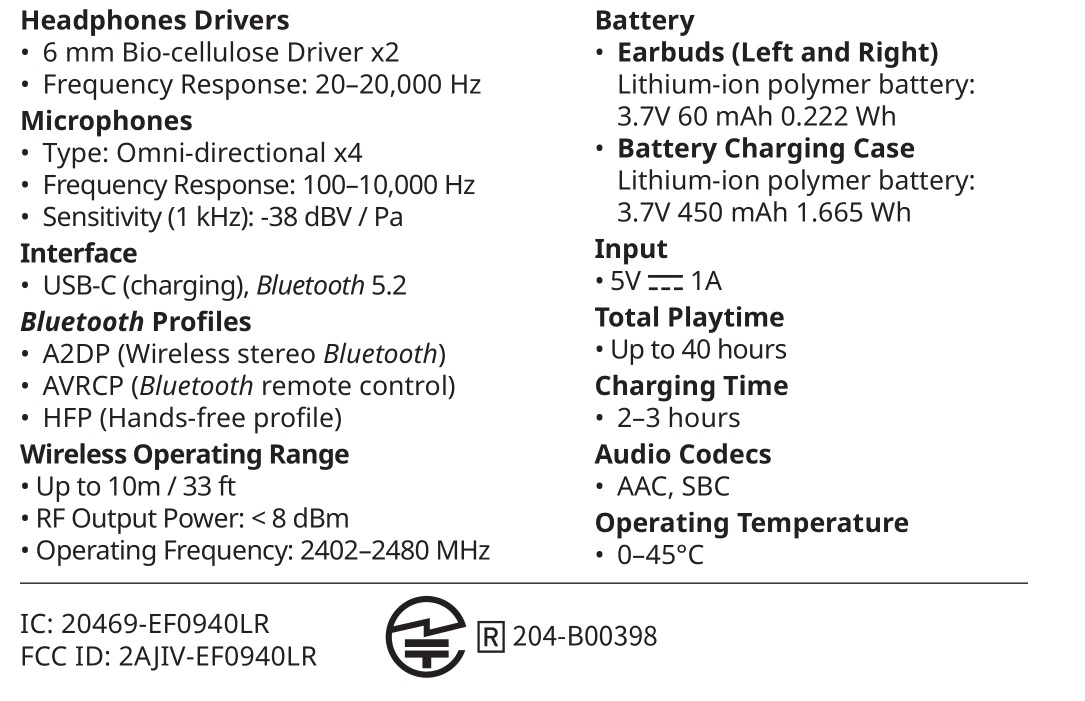
OTHER INFORMATIONPlease visit creative.com/compliance/outlierairv3 for the user guide, safety and regulatory information, ErP information where applicable and battery removal instruction which is meant strictly for independently qualified professional. Please visit creative.com/support/outlierairv3 for all other support related to your product.Note: Compliance markings are located at the bottom of the product
LIMITED WARRANTY
Creative warrants that the accompanying product is free from material or workmanship defects for a period of 12 months (non-transferable Creative Warranty period) from your purchase date. In the event of a genuine product failure, Creative will assume repair or part replacement (new or refurbished) within the Creative Warranty period. However, this Creative Warranty does not cover (among other things) consumable parts, such as batteries or protective coatings that, due to their nature, tend to diminish over time, normal wear and tear, abnormal usage, improper storage and handling, unauthorised modifications or repair, damages arising from an Act of God and theft.In the event of a genuine product failure you must provide Creative with the product and proof of purchase of the product by a dated itemised receipt.This is a only a summary of the Creative Warranty terms. For the full details on the Creative Warranty period of your product, Creative Warranty terms, product returns and repair procedure, and Creative Customer Support services and contact information, you are advised to refer to the full version of the Creative Warranty at Web site http://creative.com/warranty.We also recommend you to register your product with us at www.creative.com/register to enjoy a host of additional product benefits that includes latest news and promotions. Note that your entitlement to the Creative Warranty is not dependent on product registration.NOTE: This warranty gives you specific legal rights. You may have other rights, which vary from country to country. Certain limitations in this warranty are not permitted by the jurisdiction of some countries, so some limitations here may not apply to you.
References
Creative Worldwide Support – Creative Outlier Air V3
Creative Technology – Declaration of Conformity
Creative Labs (United States) | Sound Blaster Sound Cards, Super X-Fi, Speakers and Soundbars, Webcams, Headphones and Gaming Headsets
Creative Labs (United States) | Sound Blaster Sound Cards, Super X-Fi, Speakers and Soundbars, Webcams, Headphones and Gaming Headsets
creative.com/warranty
Creative Labs (United States) | Sound Blaster Sound Cards, Super X-Fi, Speakers and Soundbars, Webcams, Headphones and Gaming Headsets
Creative Worldwide Support
Creative Labs (United States) | Sound Blaster Sound Cards, Super X-Fi, Speakers and Soundbars, Webcams, Headphones and Gaming Headsets
Creative Worldwide SupportCreative Outlier Air V3
Creative Technology – Declaration of Conformity
Creative Technology – Online Product Registration
[xyz-ips snippet=”download-snippet”]

