CRESTRON AM-3100-WF AirMedia Presentation System with WiFi User Guide
The Crestron AirMedia® Presentation System 3100 with WiFi (AM-3100-WF and AM-3100-WF-I) enables secure wireless presentation in conference rooms, lounges, lobbies, and open spaces, and inte-grates with popular calendaring platforms to maximize use. It is ideal for organizations with a dispersed workforce, open floor plans, and reliance on mobile devices to present.
The information provided in this Quick Start Guide is applicable for the following variants:
- Crestron® AirMedia® Presentation System with WiFi (AM-3100-WF)
- Crestron® AirMedia® Presentation System with WiFi, International (AM-3100-WF-I)
In the Box
- AM-3100-WF or AM-3100-WF-I, AirMedia Presentation Sys-tem with WiFi
Additional items1 Product Information/Compliance Document (Ship-with)1 Wall mount4 Surface Mounting Screws (PN# TBD)4 Wall Anchors (PN# TBD)
Make Connection
Make connections to the device as shown in the following diagrams.
The AM-3100-WF(H) receives power from a Power over Ethernet (PoE+, IEEE power pack (sold separately). Rear panel connections
Rear panel connections
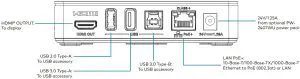
NOTE: PoE-type networks connected to these ports are for intrabuilding use only and should not be connected to lines that run outside of the buildin-gin where this product is located.
Front panel connection
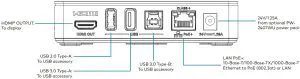
Important Instructions
Important Safety InstructionsWARNING: When using this product, basic precactions should always be followed, including the following:
- Read these instructions carefully.
- All cautions and warnings should be followed.
- The equipment should only be used at maximum 40°C (104°F) ambient temperature.
- Opening the equipment could result in electrical shock and should only be done by qualified service personnel.
- Protect equipment from humidity.
- Do not insert foreign objects or liquids into the openings, this could cause a fire or electrical shock.
- Do not use chemical detergents to cleany our device, use a soft dry cloth.
- To avoid damage from electrical peaks unplug the device when it is not in use.
- If one of the following situations arise, equipment has to be checked by qualified service personnel:
- Liquid has penetrated into the equipment.
- Equipment has been exposed to humidity.
- Equipment has been dropped and/or is damaged.
- Equipment has obvious sign of breakage.
- Equipment does not work well or you can not get it working according to user’smanual.
- Do not expose the equipment to water or place object filled with water on top of it.
U.S. FCC Part 15 Regulatory Information
This device complies with part 15 of the FCC Rules. Operation is subject to the following two conditions:(1) this device may not cause harmful interference, and (2) this device must accept any interference received, including interference that may cause undesired operation.
Any Changes or modifications not expressly approved by the party responsible for compliance could void the users authority to operate the equipment.
Note: This equipment has been tested and found to comply with the limits for a Class B digital device, pursuant to part 15 of the FCC Rules. These limits are designed to provide reasonable protection against harmful interference in a residential installation. This equipment generates, uses and can radiate radio frequency energy and, if not installed and used in accordance with the instructions, may cause harmful interference to radio communications. However, there is no guarantee that interference will not occur in a particular installation. If this equipment does cause harmful interference to radio or television reception, which can be determined by turning the equipment off and on, the user is encouraged to try to correct the interference by one or more of the following measures:—Reorient or relocate the receiving antenna.—Increase the separation between the equipment and receiver.—Connect the equipment into an outlet on a circuit different from that to which the receiver is connected.—Consult the dealer or an experienced radio/TV technician for help.
FCC Radiation Exposure Statement:
This equipment complies with radiation exposure limits set forth for an uncontrolled environment. This equipment should be installed an operated with minimum distance 20cm between the radiator &you body. This transmitter must not be co-located or operating in conjunction with any other antenna or transmitter.
Canada Regulatory InformationRadio equipment
Operation of 5150-5350 MHz is restricted to indoor use only. This device contains licence-exempt transmitter(s)/receiver(s) that comply with Innovation, Science and Economic Development Canada’s licence-exempt RSS(s). Operation is subject to the following two conditions:
- This device may not cause interference.
- This device must accept any interference, including interference that may cause undesired operation of the device.
The device is compliance with RF exposure guidelines, users can obtain Canadian information on RF exposure and compliance. The minimum distance from body to use the device is 20cm.
EU Regulatory Information
- Support Frequency Bands and Power:
- BT/BLE 2402-2480 MHz< 10 dBm;
- WLAN 2412-2472 MHz < 20 dBm;
- WLAN 5150-5250 MHz < 23 dBm;
- WLAN 5250-5350 MHz / 5470-5725 MHz < 21 dBm;
- WLAN 5725-5825 MHz < 14 dBm;
The simplified EU declaration of conformity referred to in Article 10(9) shall be provided as follows:Hereby, [CRESTRON ELECTRONICS, INC.] declares that the radio equipment type [M202018001] is in compliance with Directive 2014/53/EU.The full text of the EU declaration of conformity is available at the following internet address: www.crestron.com/docs/
[xyz-ips snippet=”download-snippet”]


