Cricket MOTO G7 SUPRA OS and Advanced Messaging Update Instructions
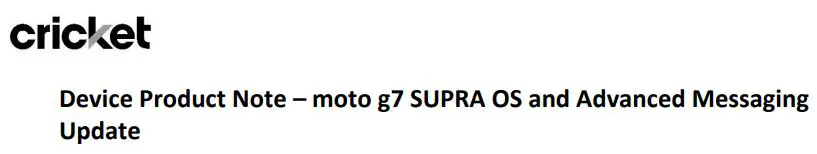
Overview:
A software update to add Andro1d 10 (Q) and advanced messaging capabilities, is available for customers on software version OCPS29.114-134-20 of the moto g7 supra™. The software update will be available on 11/2/20, prompting customers to install the software update to their device. The new software version is QC030.95-Q3-10-47.
Software Download/Additional Information:
- You can download the software over a Wi-Fi connection
- Time to download and install will vary depending on network conditions, Wi-Fi signal strength and bandwidth.
Getting Started:Before proceeding with the update, make sure you have confirmed the following:
- Make sure that all tasks have been saved. During installation, the phone cannot be used until the installation is completed.
- Make sure that the phone is connected to a Wi-Fi access point.
Updating software after receiving a notification:
- When the software notification is received, Tap INSTALL to download the software.Note: If LATER is selected, you will be reminded once every 4 hours. After 3rd notification, the install will begin automatically.
- Once the installation is complete, the device will re-start and you will see a confirmation message, indicating the successful update.
Checking SW version and updating software manually:
Below are the steps to check the software version and to manually update the software to the new version (QC030.95-Q3-10-47).
Verify Software Version
- From the home screen, swipe up, and then tap Settings.
- Tap System
- Tap About Phone then tap Build number which will list the software version. Confirm that you are on version OCPS29.114-134-20.
How to Manually Update the Software
- Make sure your phone is fully charged, is connected to Wi-Fi, and all information on the phone has been backed-up.
- From the home screen, swipe up, and then tap Settings.
- Tap System
- Tap System Updates.
- Tap Update Now
- Tap Install.
- Once the installation is complete, the device will re-start and you will see a confirmation message, indicating the successful update.
[xyz-ips snippet=”download-snippet”]


