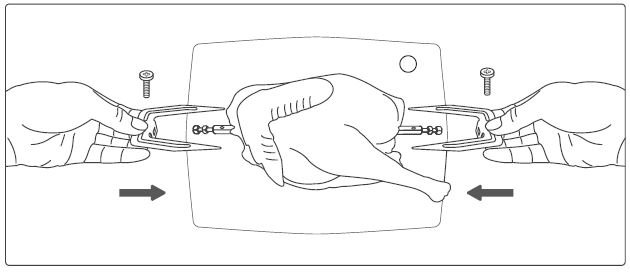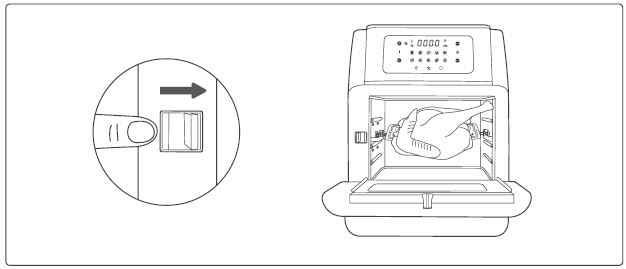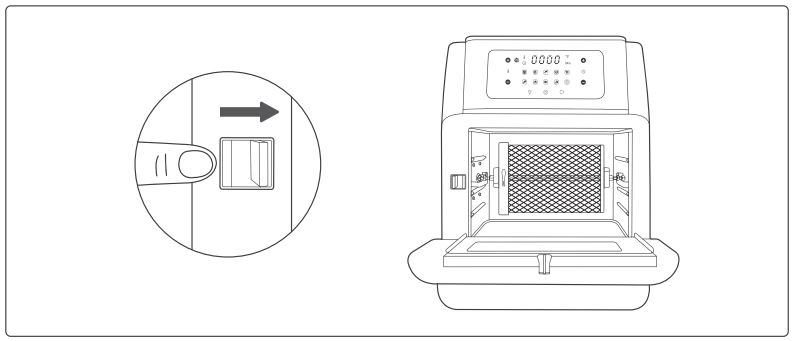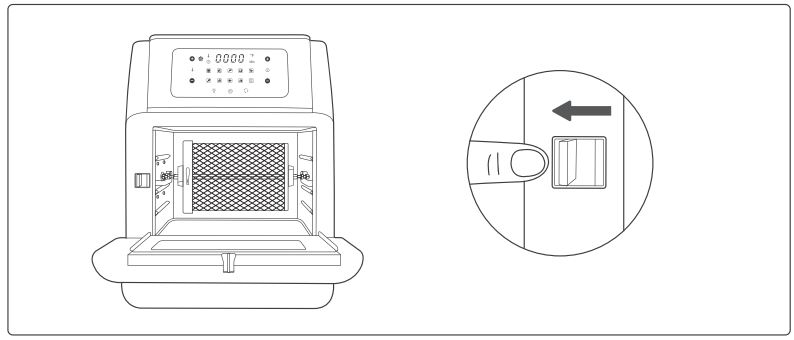Crownful Air Fryer Oven User Manual
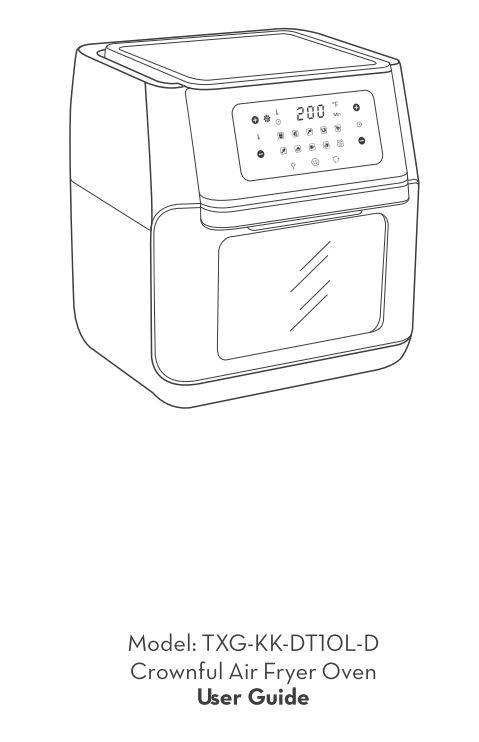
Please message our Support team at [email protected] and provide your ORDER ID or order’s invoice if you have any concerns about your product’s quality, replacement, usage, warranty etc.
IMPORTANT REMINDERS:
Please DO NOT place the unit on top of hot or heating appliance like a stove top even when it is off. Accidents may happen and the warranty does not cover any damages due to accidents, negligence, misuse, mishandling, abuse and wear and tear. Note that the unit and any of its accessories are exposed to extreme heat and moisture/ liquid and solutions when cleaning so scratches and markings may occur over time.
Please read this instruction thoroughly before use.
Important Safeguards
When using your electrical appliances, basic safety precautions should always be followed to reduce the risk of fire, electric hazard and injury to persons, including the following.
Danger
- This appliance is not intended for use by persons (including children below 8 years old) with reduced physical, sensory or mental capabilities, or lack of experience and knowledge, unless they have been given supervision or instruction concerning the use of appliance by a person responsible for their safety.
- Check if the voltage indicated on the appliance corresponds to the local mains voltage before you connect the appliance.
- Do not use the appliance if the plug or the mains cord or the appliance itself is damaged.
- Never immerse the housing (which contains electrical components and the heating elements) in water nor rinse under tap water.
- Do not let any water or other liquid get into the appliance to prevent electric shock.
- Always use the pan or cooking accessories with the ingredients to avoid the food from getting in direct contact of the heater/heating elements
- Do not cover the air inlet and the air outlet while the appliance is operating.
- Do not fill the pan with oil as this may cause a fire hazard.
- While working, the internal temperature of the unit reaches several hundred degrees Fahrenheit. TO AVOID PE::RSONAL INJURY. never place your hands inside the unit unless it is thoroughly cooled down.
- Children should be supervised to ensure that they do not play with the appliance. Cleaning and user maintenance shall not be made by children unless they are older than 8 and if supervised.
- Keep the mains cord away from hot surfaces.
- Do not place the appliance on or near combustible materials such as a tablecloth or curtain.
- Do not place the appliance against a wall or against other appliances. Leave at least 10cm / 3.9in free space on the back and sides and 10cm / 3.9in free space above the appliance. Do not place anything on top of the appliance.
- Do not use the appliance for any other purpose than described in this manual.
- During hot air frying, hot steam is released through the air outlet openings. Keep your hands and face at a safe distance from the steam and from the air outlet openings. Also be careful of hot steam and air when you remove the pan from the appliance.
- The accessible surfaces may become hot during use.
- After using the appliance, the metal cover inside is very hot, avoid contact with it after cooking.
- Immediately unplug the appliance if you see dark smoke coming out of the appliance. Wait for the smoke emission to stop before you remove the pan from the appliance.
- When reaches the set timer, cooking will stop but the fan WILL CONTINUE RUNNING for 20 seconds to cool down the Unit.
Caution
- Place the appliance on a horizontal, even and stable surface.
- Improper use and use of the product not listed in the user guide will void the warranty and we are not liable for the damage caused.
- Always unplug the appliance after use.
- Let the appliance cool down for approximately 30 minutes before you handle or clean it.
- The cooktop may smoke the first time it is used. It is NOT defective and the smoke will dissipate within a few minutes.
Overheating Protection
The appliance comes with an overheating protection system. It will be turned off automatically if the inner temperature control system fails. Unplug the mains cord, let the appliance cool down and send it to authorized service center for repair.
Automatic Switch-off
The appliance comes with a built in shut-off device that will automatically shut down the unit when it reaches the set timer. Press and hold the power button for 3 seconds to shut it down. If you want pause it. just press it once. The fan will continue running for about 20 seconds to cool down the unit.
Package Contents
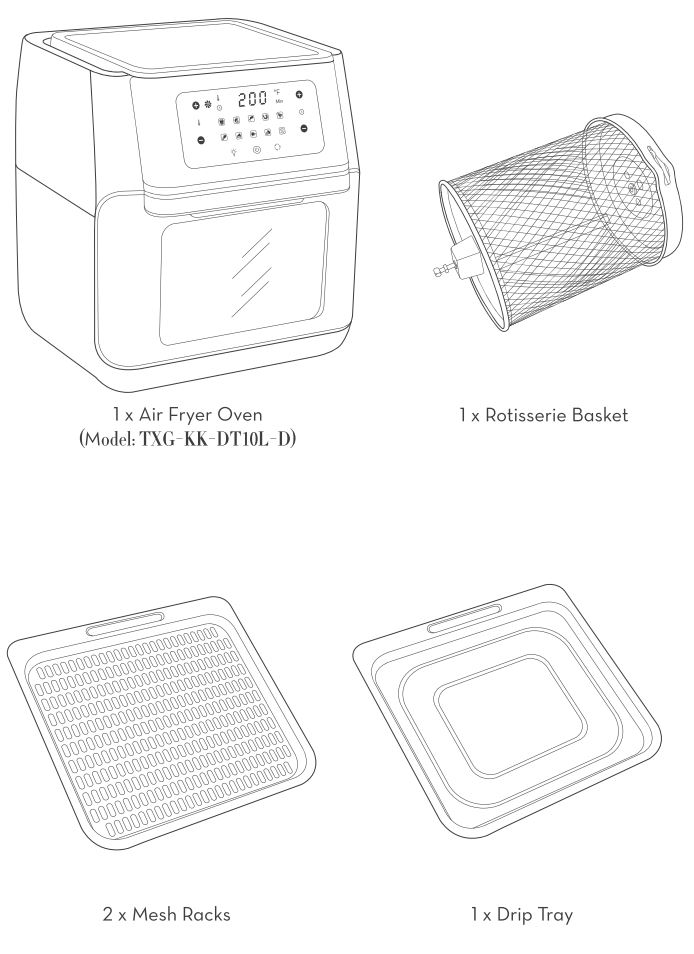
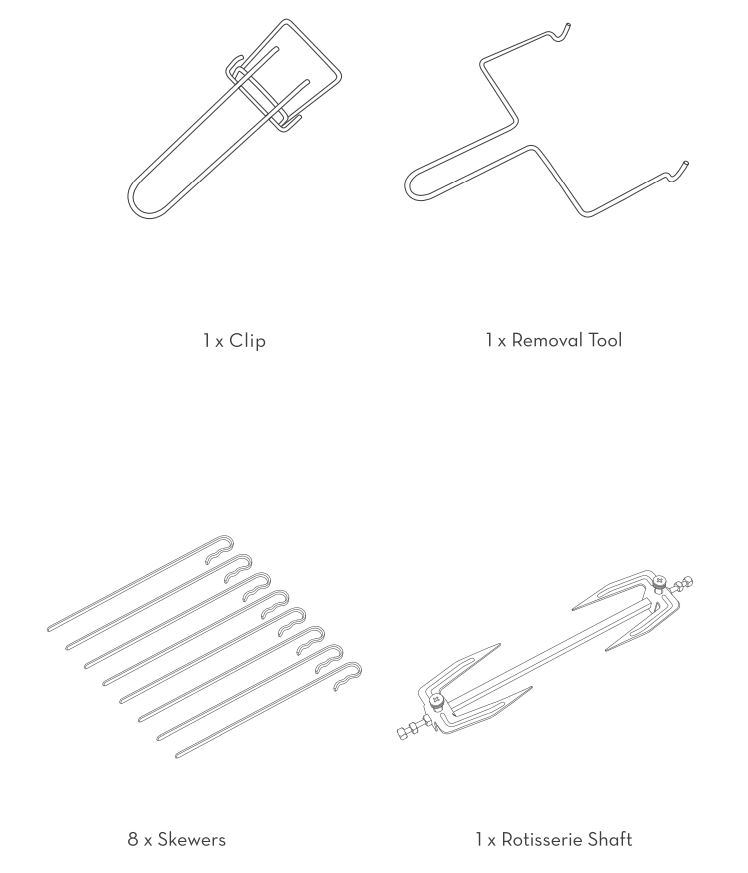
Product Diagram
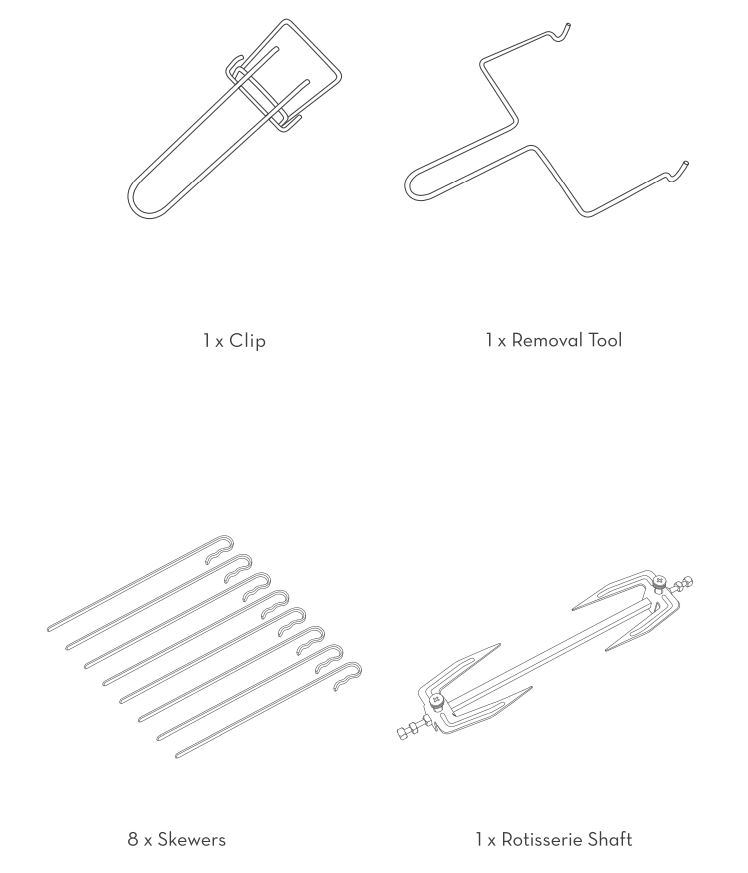
Control Panel
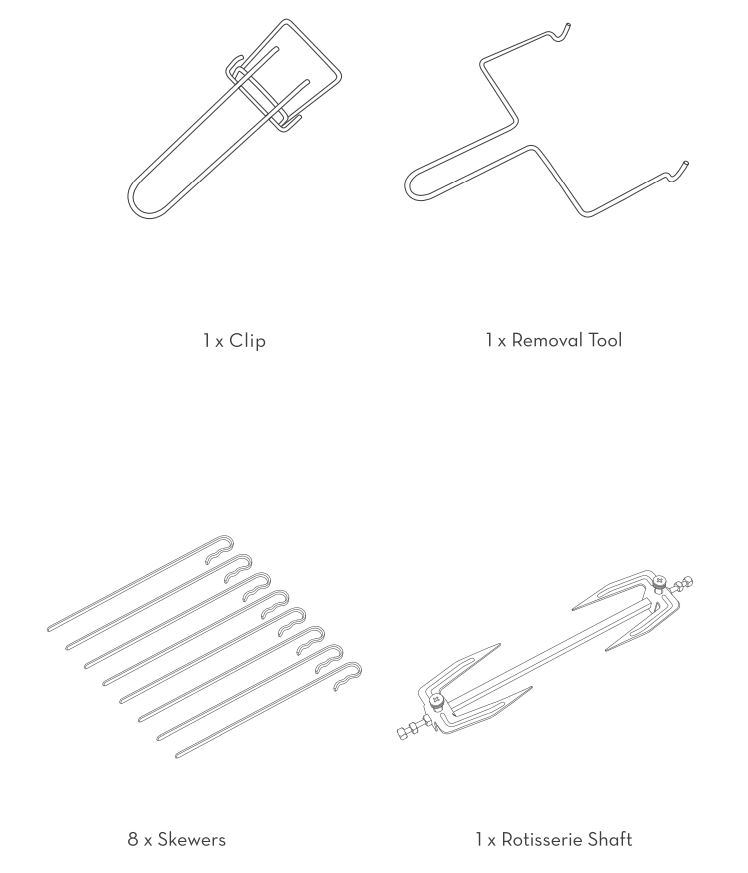
- CD LCD Display
- Temperature Indicator
- Working Indicator
- Time Indicator
- Temperature+
- Temperature –
- Mode Indicators: French Fry, roast, fish, shrimp, pizza, chicken, bake, rotisserie, dehydrate, reheat
- Light Button
- Power on/Pause Button (Long-press to turn off the machine)
- Rotating Button
- Time-
- Time+
Specifications

Before First Use
- Remove all packaging.
- Check the quality of the appliance and completeness of the accessories.
- Remove any stickers or labels from the appliance.
- Thoroughly clean the accessories with hot water: use some mild detergent and a non-abrasive sponge.
- Wipe the inside and outside of the appliance with a damp cloth.
- initial start-up operation may produce a smell and smoke (For about 15 mins.). This is normal. It is due to the protective substance on heating elements which protects them while they are stored. Cook slices of lemon at 300 ‘F for 10 minutes to minimize the smell.
Note: Never wash or submerge the main unit in water.
How to Use
Connect the appliance to a power source, it enters standby mode with a beep. All the indicators on the control panel will flash once.
Power On / OffTap the Power Button to turn on the appliance and it will beep. All the indicators on the control panel will light up.Tap it again to turn off the appliance. When it is off, the fan will continue working for 20 seconds more until it stops.
Light ControlWhen the appliance is on, press the Light Button to turn on/ off the light.
Preheat the OvenPreheat the Air Fryer Oven for 1-3 minutes. It is necessary for the Air Fryer to reach the desired temperature.
Choose the Cooking Mode
- When the unit is on, top the Mode Button to choose the cooking mode as desired. The corresponding mode indicator will light up. The LCD display will show the cooking temperature and cooking time alternatively with the latter counting down by the minute.
- When the mode is selected, press the Power Button again to start the cooking process. The Working (Fan) Indicator will keep flashing, it means the blower starts running and cooking process has started.
- When you open the oven’s door during a cooking process, the oven will pause working. This is the best time to check or turn the food over. Close it again, the appliance will resume working under the previous remaining time and temperature.
Note: Tap the Rotating Button to start rotating if the rotisserie shaft or basket is used for more even result.
Default Cooking Time and Temperature
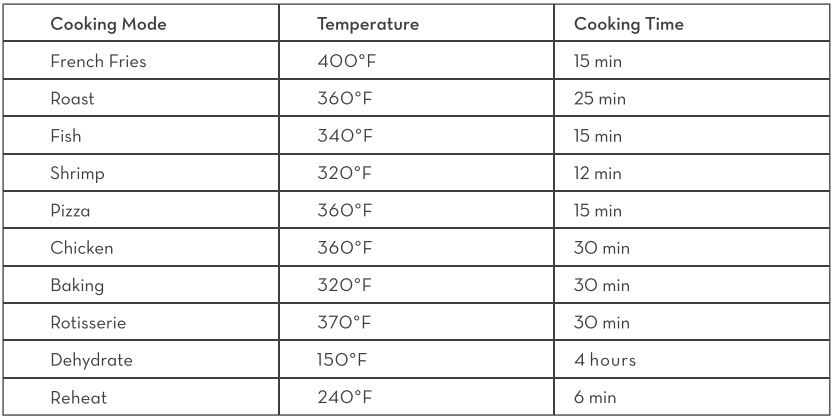
Set the Cooking Time
Tap the Time+/ – Buttons to increase/ decrease the cooking time with a difference of l minute in each tap.
Set the Cooking TemperatureTap the Temperature+/ – Buttons to change the cooking temperature.
Recommended Cooking Time and Temperature
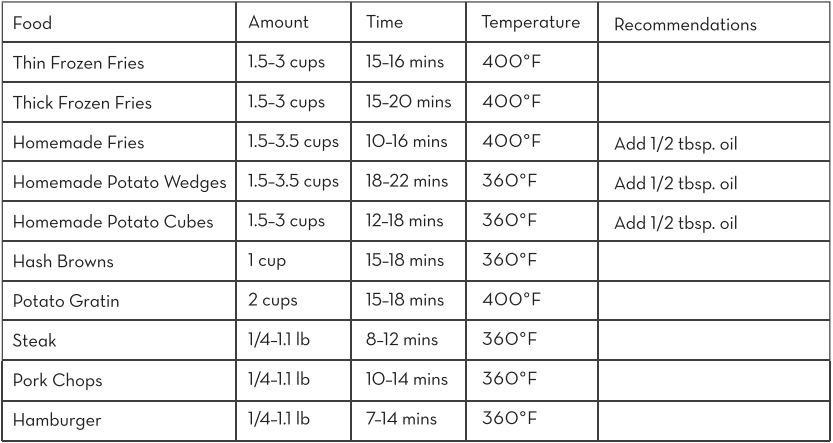
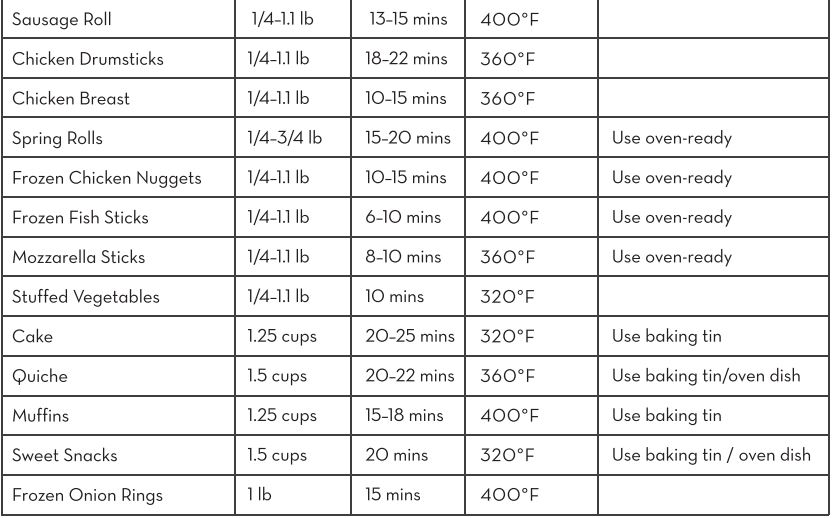
Useful Tips:
- Toast: Add your sliced bread to the air fryer Oven. Set the temperature to 400°!= I 204°C, and air fry for 4 minutes. If you have very thin sliced bread, your toast will probably be done in 3 minutes. You can adjust according to your preferred texture and taste.
- Air fryers are popular for making healthy fried foods. People would assume that no oil is needed and so ended up with dry food. However, you still need to add l teaspoon to l tablespoon of oil each time you use your air fryer to help bring that flavor and moisture to your food.
- Turn your air fryer at 350-400 degrees if or just 3-4 minutes to reheat. Then your reheated leftovers will taste just as crispy as it was the night before. Just think- crispy, hot, and fresh reheated pizza in an air fryer (or any other food you want!). Adjustable time range is lmin-2 hours. Adjustable temperature range is 180-400°F
- You can roast up to 3-pound whole chicken inside the oven using the roasting fork.
Get Started
Use the Accessories
Please choose the proper accessories as per the ingredients to be cooked. Pull the Handle to open the window and install the accessories as instructed below.
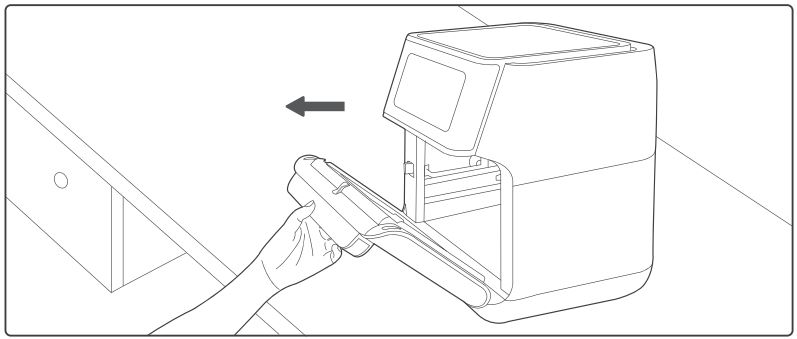
Mesh RacksSlide the mesh racks into the upper two sliding chutes for dehydration or to cook crispy snacks/ reheat items like pizza.
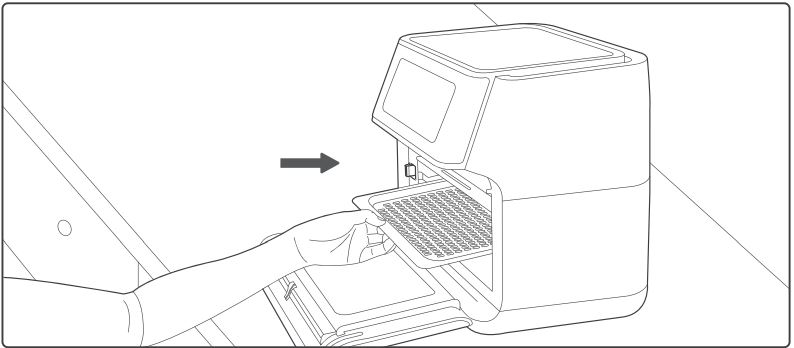
Drip TraySlide the drip tray into the lowest sliding chute to collect the dripping oil and residue for easier cleaning of the oven.
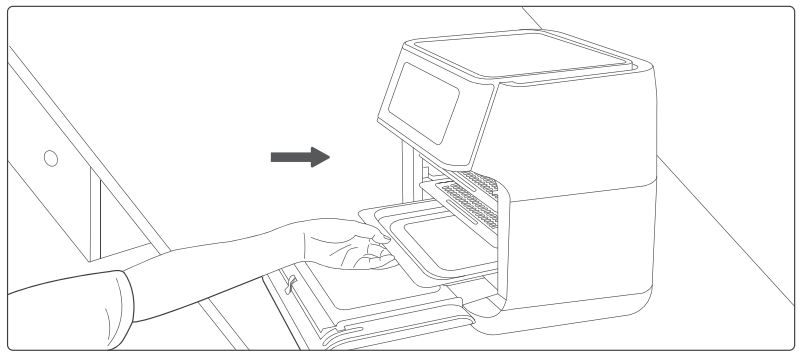
Rotisserie ShaftIt is used to roast whole chicken and relatively large pieces of meat.
- Pass the shaft through the length of the whole chicken .

- Mount the meat forks onto the shaft and insert it into the meat. Fix the forks with the screws.

- Toggle the Switch to the right. Place the rotisserie shaft onto the rails push it into the Lock position.

- Release the Switch and lock the shaft into place.
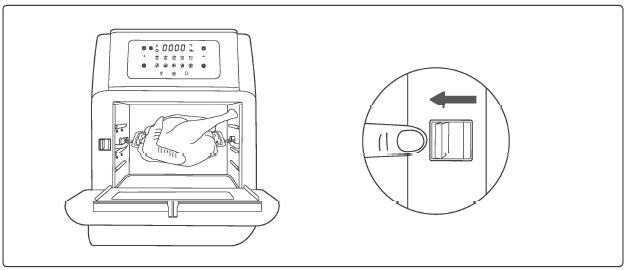
Rotisserie Basket
- Toggle the Switch to the right. Place the rotisserie shaft onto the rails push it into the Lock position.

- Release the Switch and lock the basket into place.

- Use the removal tool to remove the basket to avoid scalding.
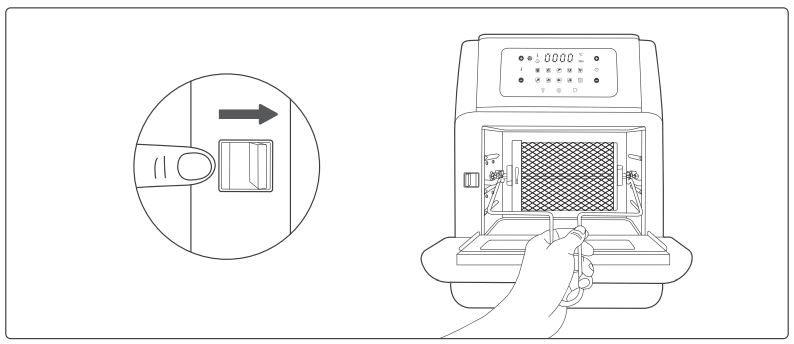
SkewersIt is used to wear meet, fish, vegetables and other ingredient.
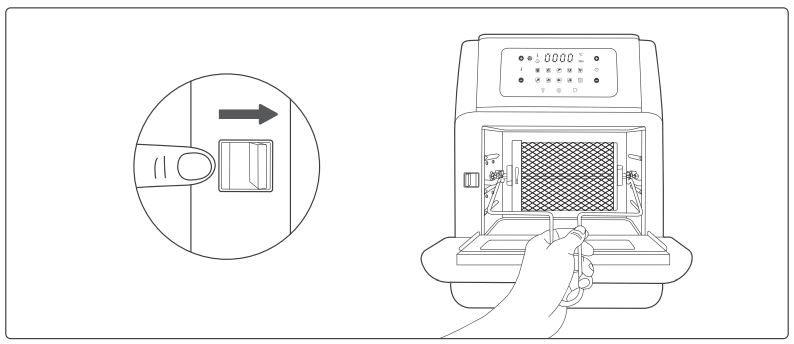
WarningSkewers and other accessories are relatively sharp due to functional requirements. Please pay special attention during use, and take appropriate protection when necessary. When cooking is done, the temperature of the accessories is very high. Do not touch directly to prevent scalding. Please keep the accessories properly to prevent children from coming into contact with them.
Cleaning and Storage
Cleaning
Clean the air fryer oven after each use. Unplug the power cord from the wall socket and be certain the appliance is thoroughly cooled before cleaning.
- The accessories are dishwasher safe but never use abrasive cleaning materials or utensils on their surfaces to avoid scratches.
- Soak the caked-on food in warm, soapy water for easy removal.
- Wipe the outside of the appliance with a warm cloth damped with mild detergent.
- Clean the inside of the appliance with a warm nonabrasive sponge damped with mild detergent. If necessary, remove unwanted food residue from the control panel with a cleaning brush.
Storage
- Unplug the appliance and let it cool thoroughly.
- Make sure all components are clean and dry.
- Place the appliance in the clean, dry place.
Troubleshooting
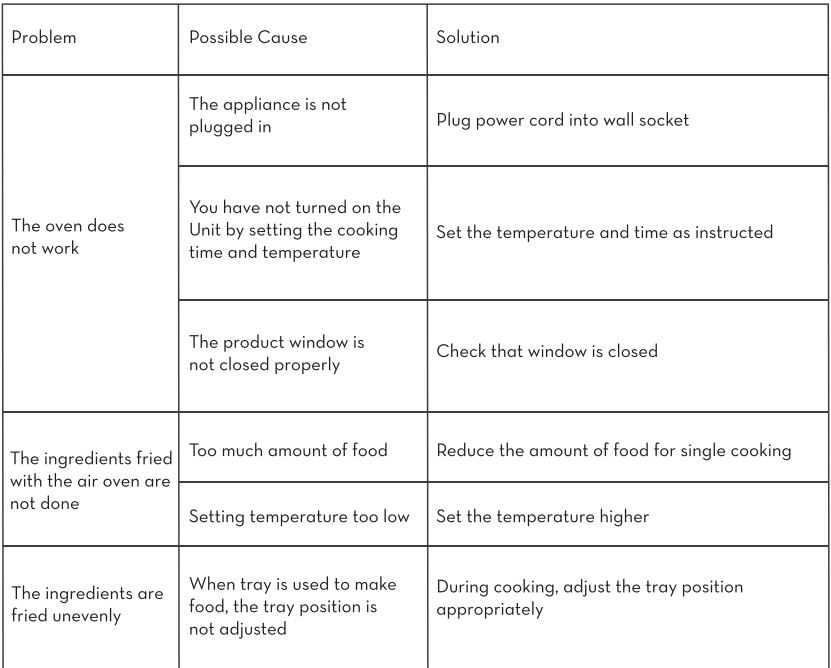
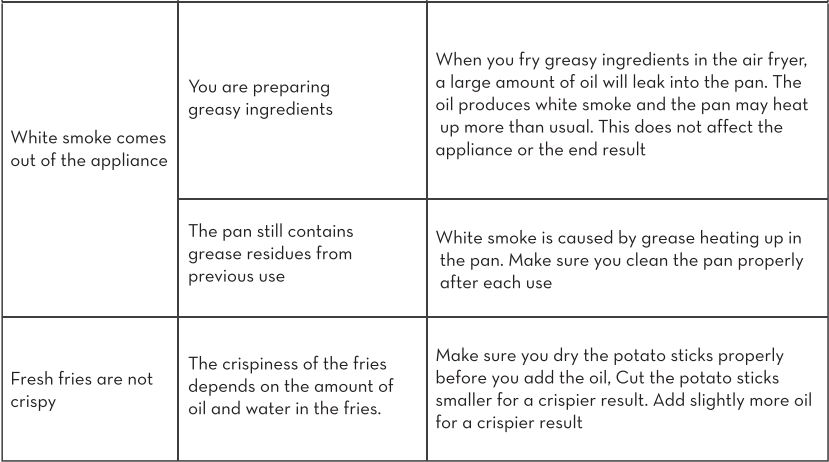
E1: Malfunction or short circuit for the internal wire, please take a picture and contact us.E2: Malfunction or short circuit for the internal wire, please take a picture and contact us.
[xyz-ips snippet=”download-snippet”]