 Sine WaveAC 200W(300W Max)PORTABLE POWER STATIONUSER MANUAL
Sine WaveAC 200W(300W Max)PORTABLE POWER STATIONUSER MANUAL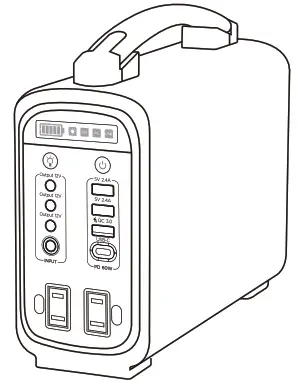
ABOUT PRODUCTS
A. The specifications and pictures in this manual are as reference only.B. This product is designed to use in emergency situations, and cannot replace the standard AC power supply of household appliances or digital products.C. AC power plug out, output voltage, and adapter will vary according to the customer’s Country, and region standard voltage and power plug out.D. This product uses an air-cooled system to dissipate heat. When using this product, do not block the air inlet and outlet of the air-cooled system.
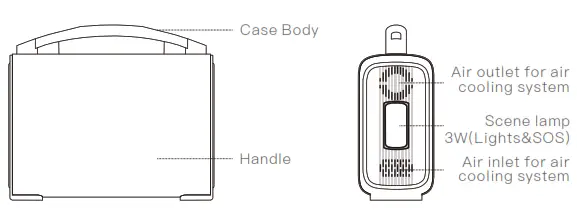

CHARGE THIS PRODUCT
![]() Notice!For safety sake, there is the high temperature (50 degrees) and low temperature (-5degree) protection designed into this product. In the case of high power discharge, the temperature of cells might be higher than 50 degrees. In this case, products could not be chargeable. We have to wait until the temperature of the cell is less than 50 degrees for the normal charging process of this product.
Notice!For safety sake, there is the high temperature (50 degrees) and low temperature (-5degree) protection designed into this product. In the case of high power discharge, the temperature of cells might be higher than 50 degrees. In this case, products could not be chargeable. We have to wait until the temperature of the cell is less than 50 degrees for the normal charging process of this product.
1. LCD battery level displayThe LCD power grid display is divided into 5 grids, corresponding to about 1%~20%, 20%~40%, 40%~60%, 60%~80%, 80%~100% of the remaining power. When the product is used, the battery level will gradually disappear from the display, and the remaining battery display bar will be the percentage of remaining battery power. When charging the product, the battery indicator will flash once every 1 second, which Indicates that the current charging state is normal. When the product is fully charged, all power grids will light up and show a constant light display state.2. Solar energy charger for the product
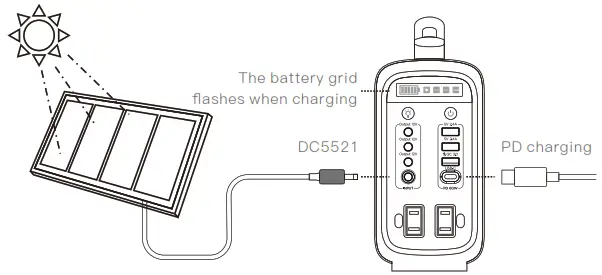
A. Place the solar panel in a place where it can be directly exposed to strong enough light, and adjust the appropriate angle.B. Connect the output port of the solar panel to the input port of the product to charge. The battery display grid on the screen flashes to indicate normal charging. When all battery display grids stop flashing and stay on, it means the product is fully charged. After the product is fully charged, please unplug the solar charging port on time.
 NOTESThe open-circuit voltage of the solar charger must be lower than 24V. If it is higher than 24V, the charging status will not be displayed. Maximum support 100W power solar panel charging.The actual charging efficiency of solar energy will vary greatly due to weather, ambient temperature, sunlight intensity, the angle of the solar panel facing the sunlight, and other factors. The actual charging efficiency shall prevail.DC charging and PD charging can be used at the same time, which can speed up the charging speed to the greatest extent. MPPT Technology This product has built-in MPPT (Maximum Power Point Tracking) technology, which can be charged efficiently through solar panels. MPPT technology is designed for use in wind turbines and photovoltaic (PV) solar systems to maximize power extraction under all conditions. Through the MPPT technology, the product can compare the output voltage of the solar panel and the battery voltage in real-time, and then intelligently identify the best power output for charging to maximize the battery charging efficiency.
NOTESThe open-circuit voltage of the solar charger must be lower than 24V. If it is higher than 24V, the charging status will not be displayed. Maximum support 100W power solar panel charging.The actual charging efficiency of solar energy will vary greatly due to weather, ambient temperature, sunlight intensity, the angle of the solar panel facing the sunlight, and other factors. The actual charging efficiency shall prevail.DC charging and PD charging can be used at the same time, which can speed up the charging speed to the greatest extent. MPPT Technology This product has built-in MPPT (Maximum Power Point Tracking) technology, which can be charged efficiently through solar panels. MPPT technology is designed for use in wind turbines and photovoltaic (PV) solar systems to maximize power extraction under all conditions. Through the MPPT technology, the product can compare the output voltage of the solar panel and the battery voltage in real-time, and then intelligently identify the best power output for charging to maximize the battery charging efficiency.3. The mains AC adapter charges the product
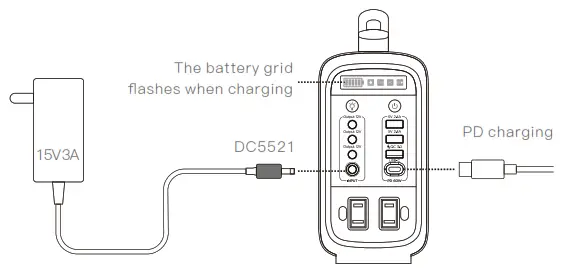
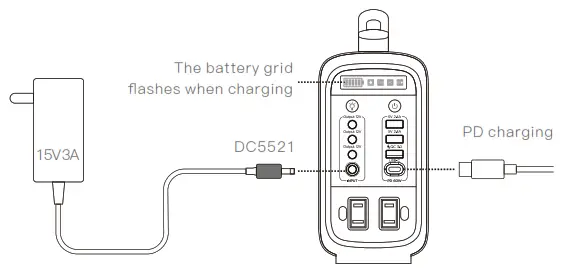
A. Connect the DC end of the adapter to the DC input port of the machine. The power display grid on the screen flashes to indicate normal charging. When all power display grids stop flashing and remain on, it means that the product is fully charged. After the product is fully charged, please unplug the adapter in time.B. It takes about 2.7 hours (240Wh)/3.6 hours (320Wh) to fully charge the machine at the same time using the original power adapter and PD fast charge.




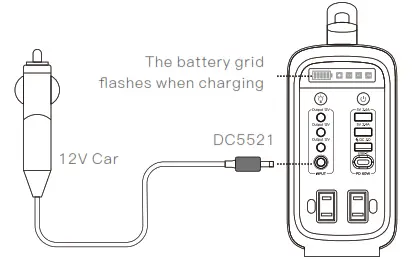
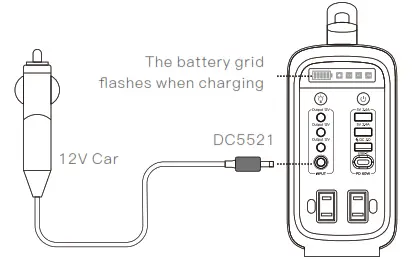
A. Plug the original car charger into the 12V car cigarette lighter socket, and plug the other DC end into the DC input port of the product.B. The maximum output current of the car charger needs to be within 10A to protect the safety of the car and this product.C. The battery display grid on the screen flashes to indicate normal charging. When all the battery display grids stop flashing and stay on, it means the product is fully charged. After the product is fully charged, please unplug the car charger on time.





5. CHARGE THROUGH YOUR TYPE-C
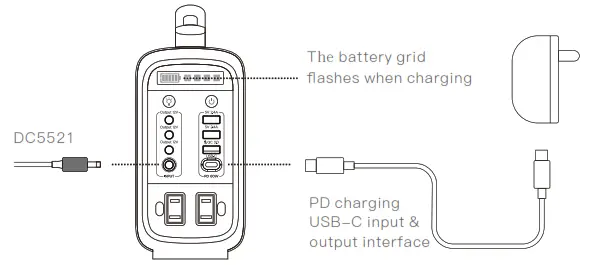
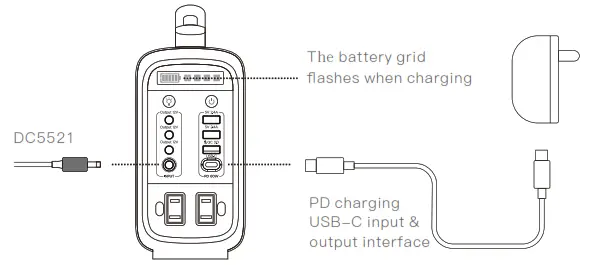
A. Use USB-C to charge the device, which can support 5V 3A, 9V 3A, 12V 3A, 15V 3A, 20V 3A (maximum support 60W charger for this product).B. The USB-C charging and discharging interface adopts the Cypress chip design imported from the United States to ensure the quality and stability of the product.C. When using PD fast charge to charge this product, the charging head and charging cable must support the PD fast charge function at the same time.D. The battery indicator on the screen flashes to indicate normal charging. When all battery indicators stop flashing and stay on, it means the product is fully charged. After the product is fully charged, please unplug the charger on time.




How to use
1. Switch/button function
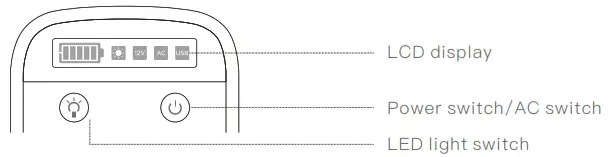
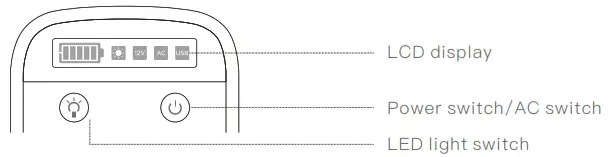
A.Boot (enable DC and USB functions)Press and hold the power button for 2 seconds to turn it on. Turn on the DC and USB functions at the same time. If the system detects that there is noload, the product will automatically shut down within 3 minutes.
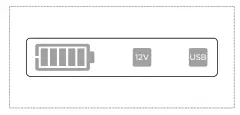
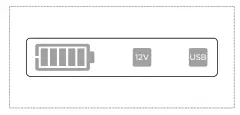
B.Activate AC functionAfter powering on, short press the power button again to turn on the AC function (at the same time the AC icon on the screen lights up). When the AC output is not in use, short press the power button to turn off the AC output.
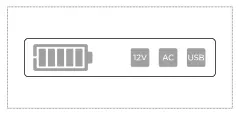
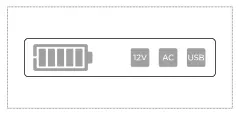
C.Shut downPress and hold the power button for 2 seconds to manually shut down.
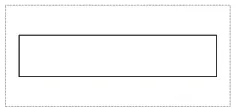
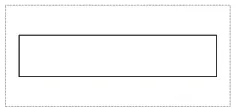
D. Combination keysPress the power button and the LED light button at the same time, the display will flash, and the low current detection function will be turned on or off. This product defaults to the normally open state of the USB module.
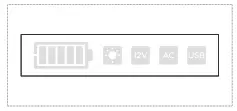
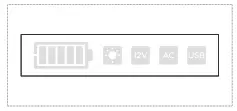


3.USB&PD output function
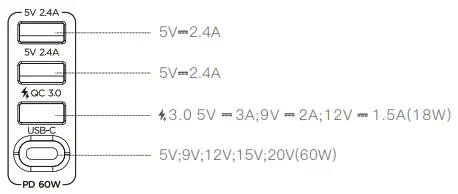
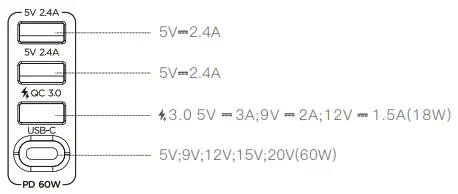
A. The two USB ports on the top of the product support a single output of a maximum of 2.4A current. Intelligently identify charging equipment and automatically allocate the maximum current to provide fast charging. And has an automatic compensation function.B. USB 3.0 is a fast-charging interface, compatible with QC3.0, and supports up to 18W output.C. The PD transmission port is a two-way transmission interface, which supports up to 60W input and output. At this time, it needs to be equipped with a charging head with a power of 60W or more and a charging cable with a current of 3A or more.D. When the detected output current of small electrical appliances s less than or equal to 80mA, this product will automatically shut down within 3 minutes. If you need to normally open to supply power to low-power electrical appliances, please press the LED light button and the power button to switch at the same time.
4.DC Output
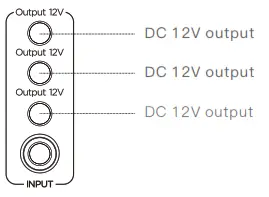
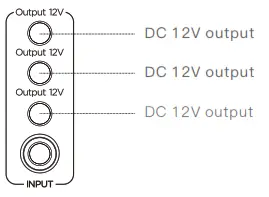
A. Three DC5521 (diameter 5.5mm) 12V interfaces provide 10A (single port maximum 10A) output current and intelligently allocate the maximum current according to the external equipment to ensure the most suitable current to power the equipment.B. Each DC5521 port can be connected to a cigarette lighter output (the power requirement does not exceed 120W).Protection mode(DC outputs)Short circuit protection: When the external equipment is short-circuited, the product will start the automatic protection function, and at that time, the DC power plug-out will stop supplying power to the equipment output. After the short circuit is removed, short press the power button to reset and restart the product in order to resume normal DC operation.5. AC Output
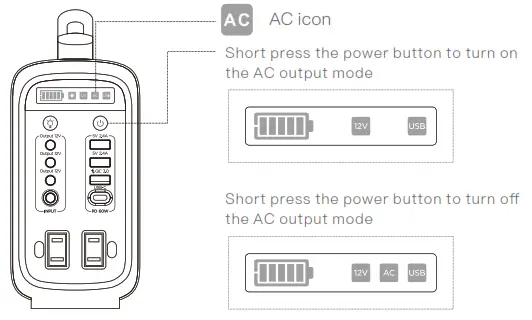
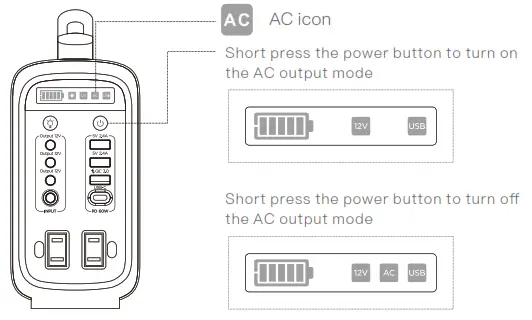
A. Short press the power button to enter the AC mode. Connect the power plug of the AC appliance to the AC plug-out socket of the product to supply power to the equipment.B. Please make sure that the power of the connected AC appliance does not exceed 200W.C. When the charging or discharging power of this product is too large and the internal temperature of the host is ≥60℃, the air-cooled systemwill automatically start, and when the temperature drops, the air-cooled system will automatically stop.LCD screenThe LCD screen will automatically top after 3 minutes of no button operation. The product will automatically shut down when there is no output.Protection mode (AC output)A. This product is designed with protection functions such as under-voltage protection, overload protection, short-circuit protection, and over-temperature protection. A double isolation circuit is adopted, which is safe, reliable, and efficient.B. When the product is overloaded, over-temperature, short-circuited, the AC icon on the screen flashes, and then the machine automatically shuts down to ensure safety.C. When the product is in a protected state, please pull out the device to remove the short circuit, and short press the power button in order to resume normal operation.
PRODUCT PARAMETER
Battery specifications
| Cell Type | LiFePO4 |
| Battery capacity | T240: 240Wh(12.8V/18.75Ah) |
| T320: 320Wh(12.8V/25Ah) | |
| Cycle life | 2000 Cycles to 80% Capacity |
| Standby life | Charge the product every 3 months |
Interface parameters
| USB Port(Output) | 1* |
| Type-C Port(In/Output) | 5V;9V;12V;15V;20V(60W) |
| 5.5mm Port(Output,5mm) | 3*1 2V,up to 8 A (1 20W Max) |
| AC Port(Output) | 100-120Vac 60Hz 200W(300W Max) |
| Charging Port (Input, 5.5mm) | Adapter: DC 15V |
General
| Weight | T240: 3.6 kg | T320:4.1kg |
| Size | 240x200x86mm | |
| Operating temperature | -10- 55°C | |
| Illumination brightness | 3W LED lighting |
WARNING
- Do not short-circuit the product connection. To avoid short circuits, keep away from all metal objects.
- Do not heat this product or put it into the fire, water, or other liquids. Keep away from the high ambient temperature. Do not expose the product to direct sunlight.
- Keep the product away from humid and dusty places.
- Do not disassemble or reassemble this product.
- Do not drop, place heavy objects, or subject the product to strong shocks.
- This product is not suitable for people suffering from physical disorders, sensitivity, or mental order diseases.
- Please keep this product out of reach of children.
- Please do not cover the product with towels, clothes, and other items.
- Do not overcharge the product. After fully charging, disconnect the power immediately.
- When charging, please stay away from TV, radio, and other equipment to avoid radio wave interference.
- If you do not use this product for a long time, please disconnect the cable before storing it idle.
- To charge some portable electronic devices, you may need to set these devices to charging mode first.
- Please refer to the user manual of the corresponding device for confirmation.
HOW TO USE IN COLD WEATHER
Due to the chemical characteristics of lithium iron phosphate batteries, low temperature (-10~-40°C) will affect the battery capacity of the product. If you are in an environment of minus degrees Celsius, it is recommended to put this product in an insulated container and connect it to a charging power source (12V car/AC adapter/solar panel, etc.). The natural heat generated by the product dissipated in an insulated container will keep the battery efficiency at its highest level.In an environment of minus degrees Celsius, this product cannot be charged. This product can supply power to the device output.
DISPOSAL AND RECYCLING
This product should not be disposed of together with domestic waste. Please dispose of or recycle this product and its battery in accordance with local regulations.
BATTERY INFORMATION
This product is designed with an internal non-removable lithium iron phosphate rechargeable battery. Do not try to remove the battery, otherwise, it may damage the equipment and endanger your personal safety.The battery can be charged and discharged more than 2000 times, and it can still maintain more than 80% of the factory power.
WARRANTY
Our company provides customers with a 12-month warranty from the date of purchase.
PACKING LIST
1 × Portable emergency energy storage power supply1 × Power adapter1 × Cigarette lighter female connector1 × Car charger1 × User Manual1 × Warranty card1 × MC4 Solar charge cable
CONTACT US
If you have any questions or comments about our products, or for more details of our products please feel free to contact us 24/7. Thank you.
[xyz-ips snippet=”download-snippet”]


