Automatic Cold Brew Coffeemaker

FEATURES
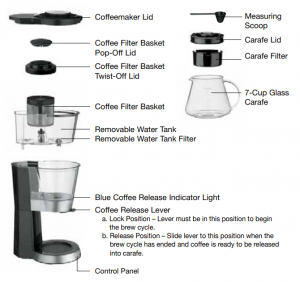
BEFORE FIRST USE
Before using your Cuisinart® Automatic Cold Brew Coffeemaker for the firsttime: Be sure to remove polybags from carafe and coffeemaker. Place carafe back onto base.
During the manufacturing process, dust can get trapped in the coffeemaker.We recommend rinsing all removable parts before first use. For detailed instructions, see Cleaning and Maintenance section in instruction booklet.
HELPFUL HINTS
- Always keep Coffee Release Lever in the LOCK position when coffeemaker is not in use.
- Use a dark roast, medium-to-coarse grind for optimal flavor.
- For best results, use filtered cold water to fill the water tank.
|
Recommended Recipe |
||
|
Ground Coffee |
Total Water |
Brewed Cups |
|
5½ level scoops |
15 oz./470ml |
3 |
|
9 level scoops |
25 oz./790ml |
5 |
|
13 level scoops |
35 oz./1100ml |
7 |
1.  Lift off the coffeemaker lid to access the coffee filter basket. Carefully remove pop-off lid from basket and use measuring scoop to add ground coffee. See Recommended Recipe. Replace pop-off basket lid. NOTE: The coffee filter basket can also be removed to fill. See instruction booklet, page 7.
Lift off the coffeemaker lid to access the coffee filter basket. Carefully remove pop-off lid from basket and use measuring scoop to add ground coffee. See Recommended Recipe. Replace pop-off basket lid. NOTE: The coffee filter basket can also be removed to fill. See instruction booklet, page 7.
2.  Before filling the water tank, make sure Release Lever is in the LOCK position to prevent water from flowing out. Pour cold water (NEVER FILL WITH HOT WATER) into the tank. Since the coffee filter basket is in the water tank, use WITH COFFEE BASKET indicators on back of the tank to add amount desired. Replace the coffeemaker lid.
Before filling the water tank, make sure Release Lever is in the LOCK position to prevent water from flowing out. Pour cold water (NEVER FILL WITH HOT WATER) into the tank. Since the coffee filter basket is in the water tank, use WITH COFFEE BASKET indicators on back of the tank to add amount desired. Replace the coffeemaker lid.
3.  Insert carafe filter and lid into carafe and place on the base. Plug into an electrical outlet. If coffeemaker remains untouched for 30 minutes, it enters standby mode – all lights will be off. Press any button to wake unit up.
Insert carafe filter and lid into carafe and place on the base. Plug into an electrical outlet. If coffeemaker remains untouched for 30 minutes, it enters standby mode – all lights will be off. Press any button to wake unit up.
4.  The default strength setting is Medium. Press Mild or Bold button to change selection. The LED on selected button will illuminate. NOTE: Brew times vary based on selected strength.Mild = 25 minutes • Medium = 35 minutes • Bold = 45 minutes
The default strength setting is Medium. Press Mild or Bold button to change selection. The LED on selected button will illuminate. NOTE: Brew times vary based on selected strength.Mild = 25 minutes • Medium = 35 minutes • Bold = 45 minutes
5.  Press the Brew button to begin brewing. The brew LED will illuminate. The coffee filter basket will gently spin and pause throughout brew cycle. When the brew cycle is completed, 3 beeps will sound and the brew and strength setting LEDs will flash.
Press the Brew button to begin brewing. The brew LED will illuminate. The coffee filter basket will gently spin and pause throughout brew cycle. When the brew cycle is completed, 3 beeps will sound and the brew and strength setting LEDs will flash.
6.  Slide the coffee release lever to the RELEASE position. The blue coffee release indicator light will illuminate, coffee will stream into carafe, and the coffee filter basket will go through a final spin cycle. When the release cycle is finished, 5 beeps will sound
Slide the coffee release lever to the RELEASE position. The blue coffee release indicator light will illuminate, coffee will stream into carafe, and the coffee filter basket will go through a final spin cycle. When the release cycle is finished, 5 beeps will sound
7.  Slide the Release lever back to LOCK position and your Cuisinart® Cold Brew coffee is ready to serve!
Slide the Release lever back to LOCK position and your Cuisinart® Cold Brew coffee is ready to serve!
TROUBLESHOOTING GUIDE
| Problem | Cause | Solution |
| Water is pouring out onto the counter | Coffee release lever is not in the lock position | • Slide coffee release lever to the Lock position• Always keep coffee release lever in the Lock position before and after release cycle |
| The unit will not work | ||
| Coffeemaker lid is shaking during brew cycle | Coffee filter basket is not in place | • Press Brew button to pause the brew cycle• Remove coffeemaker lid• Make sure coffee basket filter twist-off lid is screwed on correctly• Push coffee filter basket down until clicked into the water tank• Replace coffeemaker lid and press the Brew button to continue the brew cycle |
| Coffee filter basket is filled with more water than usual after the release cycle has been completed | Coffee oils build up over time | • Soak coffee filter basket in warm, soapy water for 30 minutes• Soak coffee filter basket regularly to prevent oil build-up |
| Coffee is too dark and oily | • When using a very dark, oily bean, coffee may not drain as efficiently as a regular roast or less oily bean | |
| Coffee is weaker than usual | Coffee to water ratio is incorrect | • Adjust coffee-to-water ratio to taste• When using the MAX 16 scoops of coffee, reduce the amount of water |
| Strength setting is incorrect | • Check your strength setting — selected strength indicator LED is illuminated• To change your strength setting, press the desired strength button | |
| Oil build-up in the coffee filter basket can prevent coffee from filtering properly | • Soak coffee filter basket in warm, soapy water for 30 minutes before running next brew cycle• Soak coffee filter basket regularly to prevent oil build-up• Avoid using a very dark, oily bean | |
| The brew cycle has ended but no coffee is in the carafe | Coffee release lever is in the lock position. | • Slide coffee release lever to right so it is in the release position.• The blue release indicator light will illuminate and coffee will begin to stream into the carafe. |
| The unit will not operate and the button indicator lights are flashing | The coffee filter basket may be jammed or not in the correct position | • Press the brew button once to cancel the cycle• Remove coffeemaker lid• Replace the coffee filter basket back into the water tank making sure it is securely in position• Replace the coffeemaker lid and restart the brew cycle |
Cuisinart Automatic Cold Brew Coffee Maker Quick Reference Guide – Cuisinart Automatic Cold Brew Coffee Maker Quick Reference Guide –
[xyz-ips snippet=”download-snippet”]

