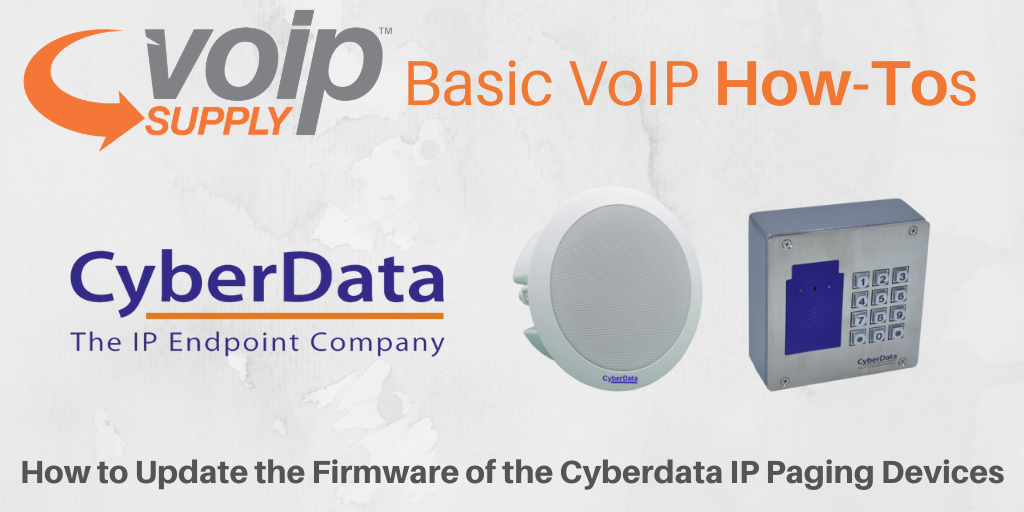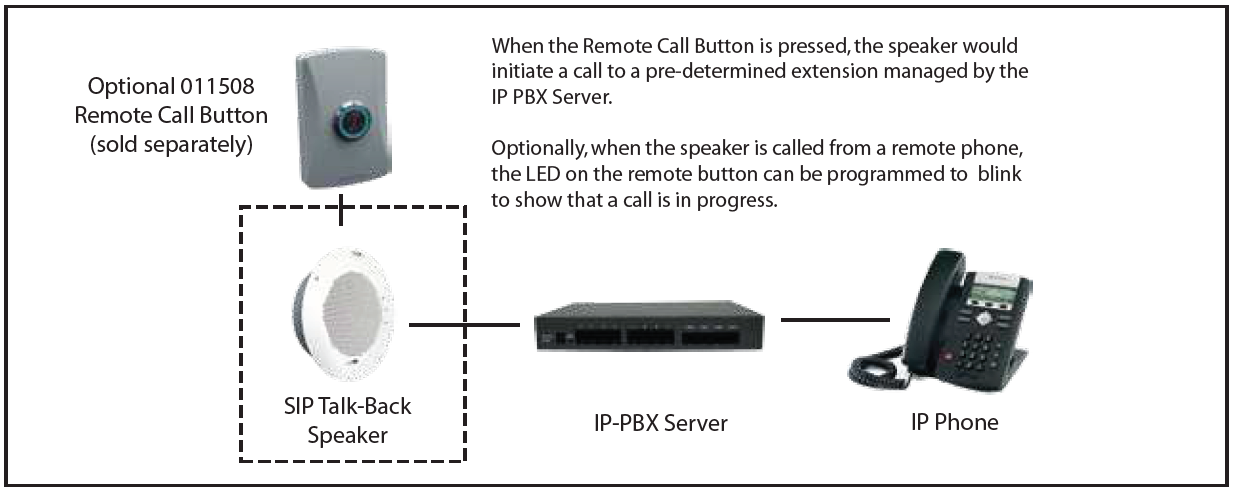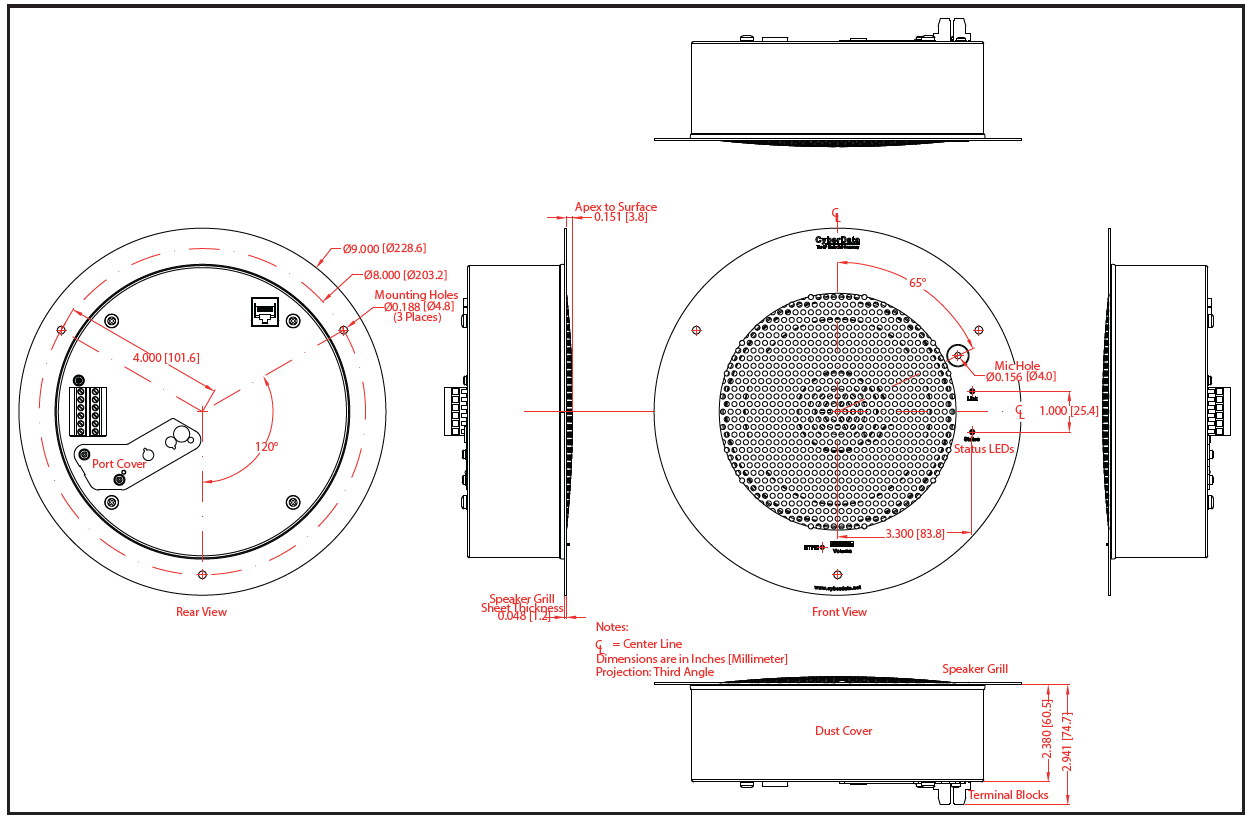CyberData SIP Talk-Back Speaker

SIP Talk-Back Speaker
CyberData’s SIP Talk-Back Speaker enables full-duplex two-way conversations in settings such as classrooms, offices, medical facilities and clinics. When used with the Remote Call Button, calls to a predetermined extension can be initiated from the room with the speaker. Alternatively, a call can be placed to the speaker to initiate either a page or two-way conversation.
The SIP Talk-Back Speaker easily connects into local area networks with a single CAT5/6 cable from your PoE switch. Its small footprint allows the speaker to be mounted almost anywhere with multiple mounting options available.
PBX servers certified to work with CyberData VoIP Products: https://www.cyberdata.net/pages/connecting-to-ip-pbx-servers
Features
- Full duplex audio with configurable echo cancelling
- Adaptive half duplex audio with configurable VOX (Voice Operated Switch) settings
- Half duplex push to talk audio from the phone side using the phone’s keypad or from the speaker side using CyberData’s Remote Call Button
- Audio health check to verify hardware performance that can be scheduled or launched manually
- Supports a Monitor Mode
- Simultaneous SIP and multicast
- Paging prioritization
- User-upload able ring and alert tones
- Support for security code to prevent unwanted SIP calls
- Can receive pages directly from Poly phones as well as other devices that can send standard multicast
- Loud/Night Ringer function – second SIP extension
- Support for 10 multicast paging groups
- Can drive external analog speaker for greater coverage
- DTMF-controlled relay
- Line-out connection
- Network and manual speaker volume control
- TLS 1.2 and SRTP enhanced security for IP Endpoints in a local or cloud-based environment
- Auto provisioning via HTTP, HTTPS, or TFTP
- HTTPS or HTTP web based configuration. HTTPS is enabled by default
- 802.11q VLAN tagging
- Configurable event generation for device health and status monitoring
- Web-based upgradeable firmware
- Support for multiple SIP servers for redundancy
Specifications
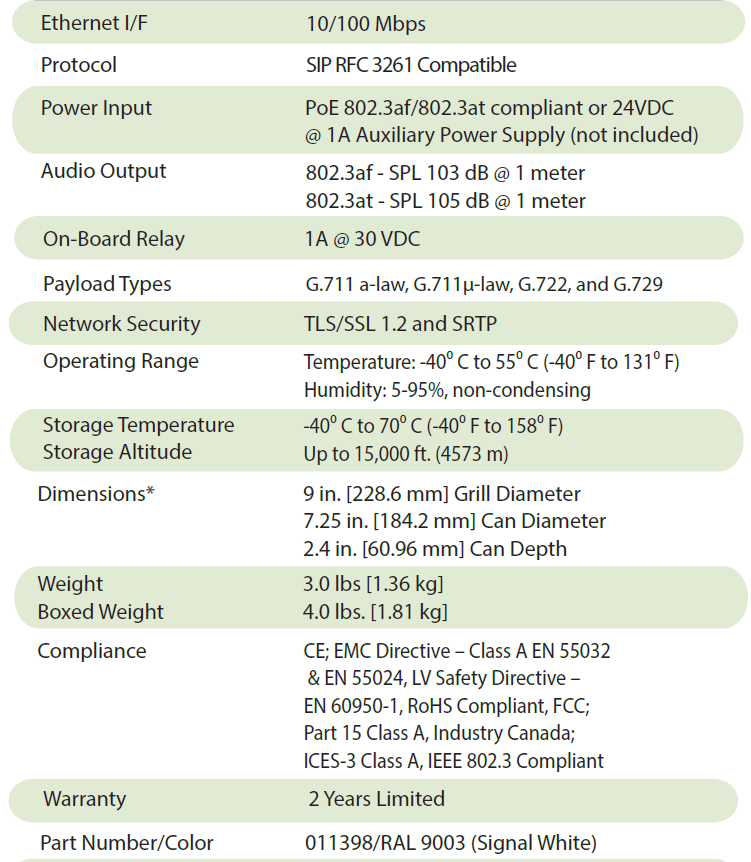
*Dimensions are measured from the perspective of the product being upright with the front of the product facing you.
Typical Installation
When the Remote Call Button is pressed, the speaker would initiate a call to a pre-determined extension managed by the IP PBX Server.
Optionally, when the speaker is called from a remote phone, the LED on the remote button can be programmed to blink to show that a call is in progress.
Dimensions
References
011288 Auxiliary RGB (Multi-Color) Strobe Kit – CyberData Corporation
011152 Wall Mount -RAL 9003 (Signal White) – CyberData Corporation
Connecting to Compatible IP-PBX Servers – CyberData Corporation
011039 Conduit Speaker Mount – CyberData Corporation
** NEW RELEASE ** 011508 Remote Call Button – CyberData Corporation
CyberData Corporation
011121 Auxiliary Analog Speaker – RAL 9003 (Signal White) – CyberData Corporation
011201 Ceiling Tile Auxiliary Analog Drop-In Speaker – CyberData Corporation
011154 Wall Mount Clock Kit – RAL 9003 (Signal White) – CyberData Corporation
010991 Ceiling Mount – CyberData Corporation
[xyz-ips snippet=”download-snippet”]