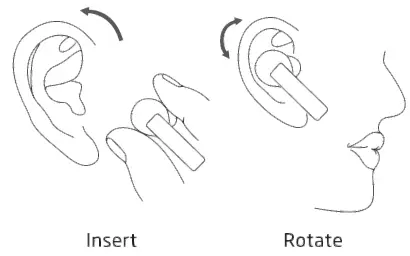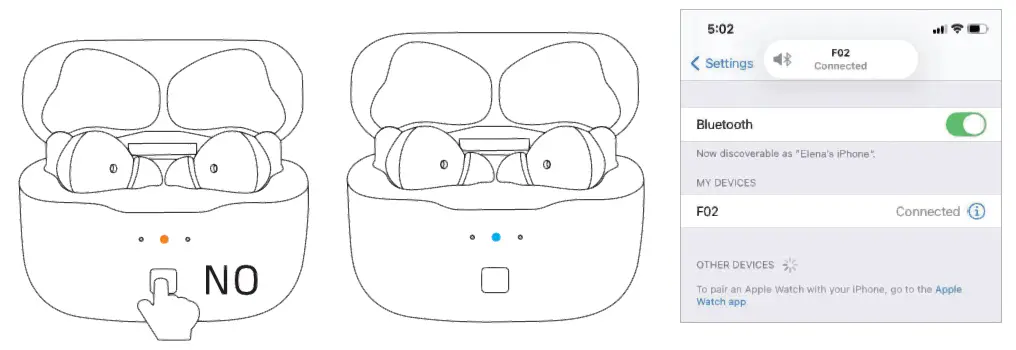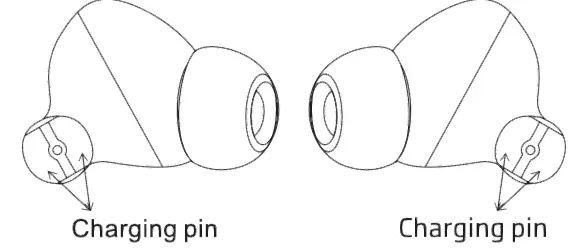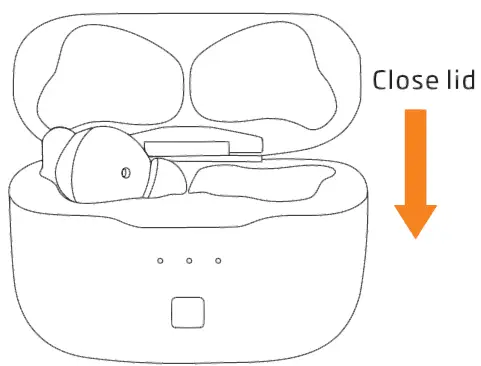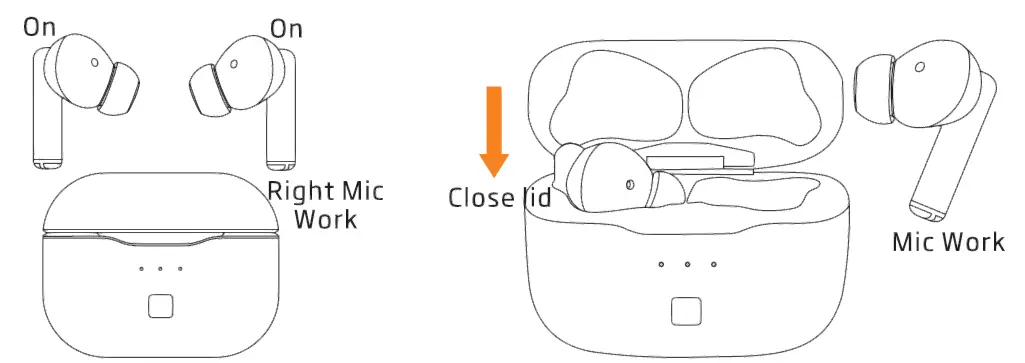D-Best F02 True Wireless Stereo Earbuds
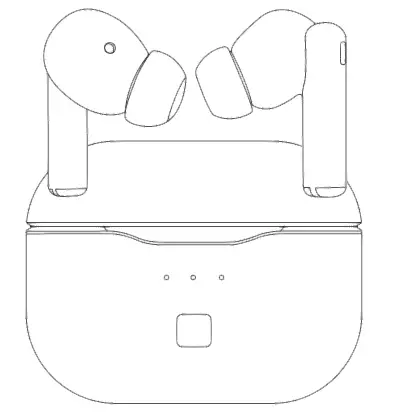
Overview
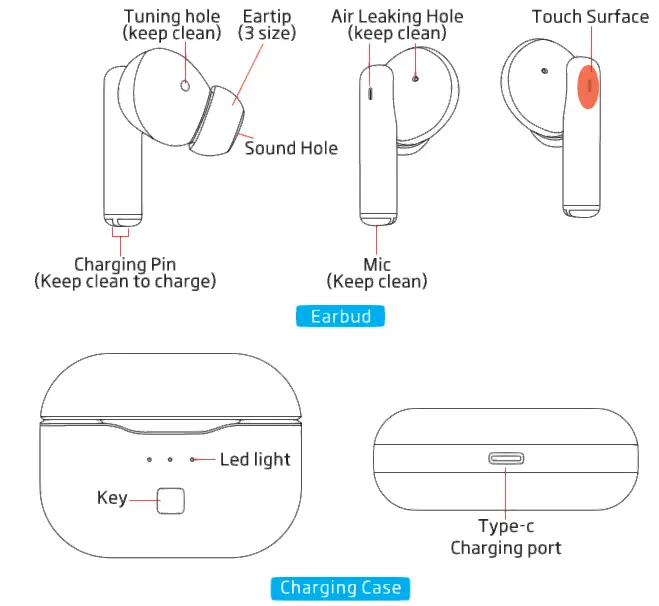
How to Wear
Choose your Eartips
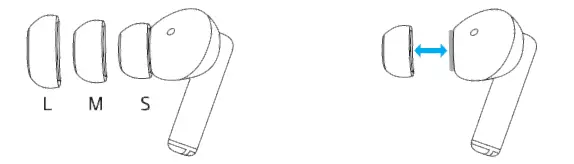
- Wear the earbuds for an extended period of time. If the eartips don’t feel comfortable or secure, try another eartip size.
- There are 3 sizes eartip, small, medium, large. You may need to try all three ear tip sizes or use a different size eartip for each ear.
Bluetooth Connection
The earbuds can connect all Bluetooth devices with Android, 105 or Windows System. Please check the charging case battery level before use.Connect a new mobile device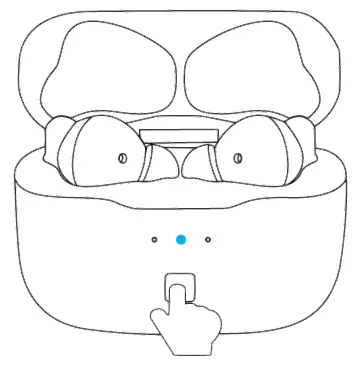
- With earbuds in case and lid open, press button until middle light blinks 3 times.

Note: If fail to connect, close the case and repeat the above operation. Make sure no other Bluetooth connection with the mobile device before connecting earbuds within range (30 ft or 9 m).
Reconnect a device
- With earbuds in case and lid open, turn on the Bluetooth, then the earbuds try to connect with the most recently-connected device automatically. Remove earbuds from the case at last.

- If the phone is not the most recentlyconnected device, it will fail to be reconnected automatically, then go to Bluetooth setting and choose F02.
 Notes: Make sure no other device connected with the earbuds within range (30 ft or 9 m).
Notes: Make sure no other device connected with the earbuds within range (30 ft or 9 m).
Disconnect a Mobile Device
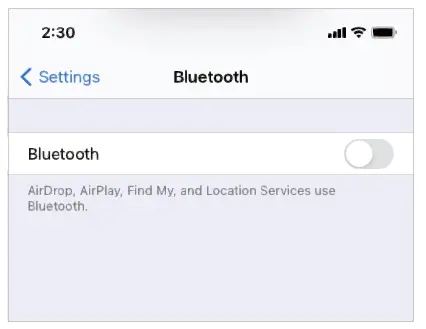
- Place earbuds into the case, and close lid. Then earbuds disconnect the device.
- You can also go to Bluetooth settings to turn off Bluetooth.
Reset the Earbuds
If the earbuds are unresponsive, or unusual on sound, you can reset them. 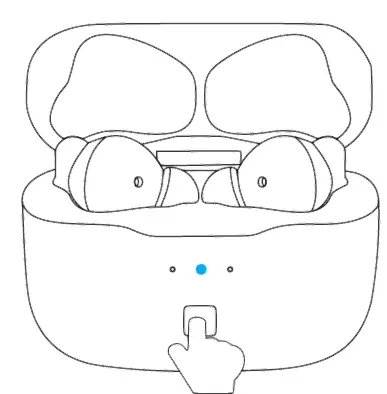
- Go to Bluetooth settings, delete the earbuds from the Bluetooth list on your device.
- earbuds in case and lid open, press and hold the case’ button until middle light slowly blink 10 times, then blink lastly and stop at last. Reboot successfully.
Touch Control
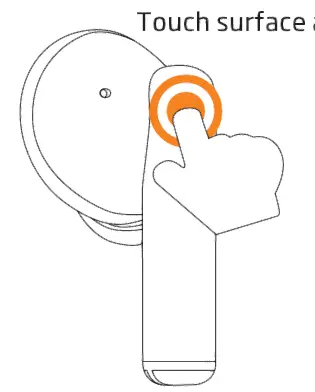
| Double-tap either earbud: | Play/Pause music, and Answer/End a call |
| Tap and hold right earbud for 3 seconds: | Next song |
| Tap and hold left earbud for 3 seconds: | Last song |
Notes:Don’ t touch the control surface area until open lid 3 seconds later,If touch control functions unmorally, put earbud into charging case with lid close, then take out again in 3 seconds after lid open.
Power on/ off
Power on
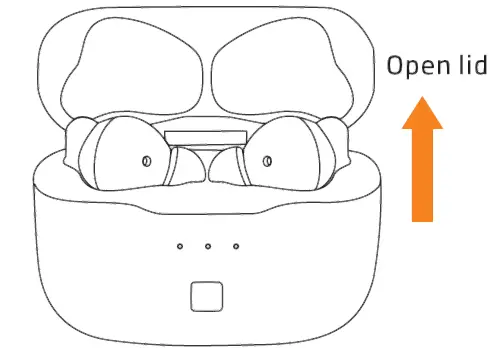
Note:
- Keep the charging pin and Charing case pin clean. in case of that earbud can’ t work, as the facial oil or dust may Impact charging contact,
- Put the left/right earbud into the case, the left/right led in case glows, the I contact is good, earbud can work normally. If led doesn’t glow, the charging contact is bad, earbuds can’t work normally. Then you must clean earbuds and case charging pins.

POWER OFF
- Place earbud in the charging case,
- The earbud will power off in 2 minutes after fail to connect with a device.

MICROPHONE
- Both earbuds power on at the same time , right earbud’ s mic works.
- When remove only one earbud from the case to use, its mic works, even though remove another earbud later.

Note: When you wear only one earbud to answer a call, it is better to keep another earbud in the charging case in case of incorrect use.
Answer a call
- If answer the call by phone, you must select I the earbuds name in AUDIO, Or the sound is not picked up by earbuds, but by phone.
How to Charge
Charge the Earbuds
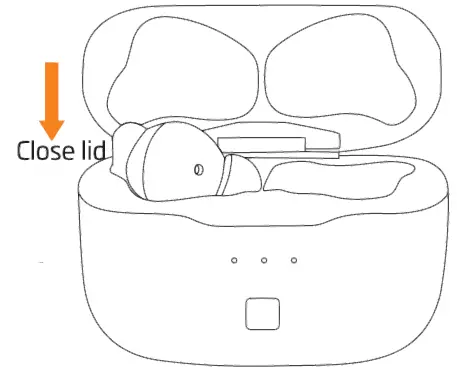
Note:If the case has a low battery level, Its light blinks quickly to show warning not to us e earbuds.At that time the case cannot charge earbuds.
How to Check the Earbuds battery status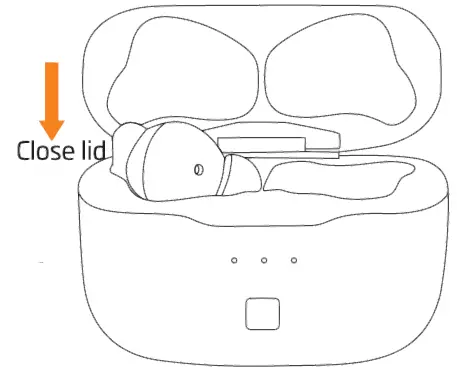
Charge the Case
Connect the small end of the USB cable to the case’ s type-c port, while connect the other end to a USB-A wall charger (not provided, usb phone charger or SVl A).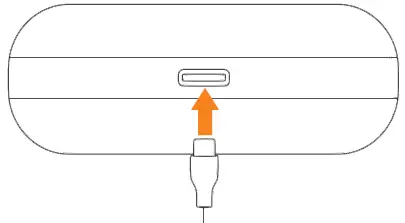
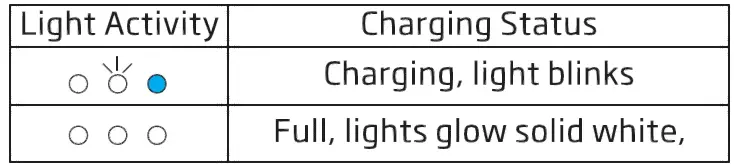
Charging Time
| COMPONENT | Charging time full |
| Earbuds | 1.5 hours |
| Case | 2.5 hours |
Charging Case Status Light
When press the case key, the case lights show the charging case battery level.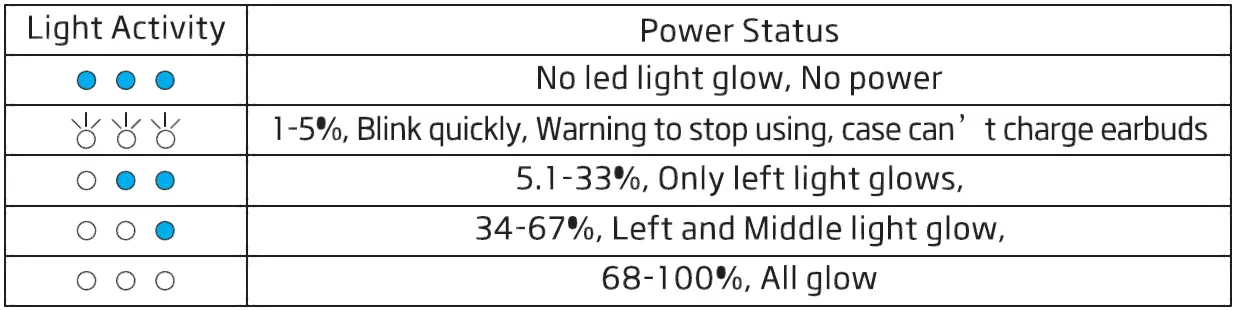
Troubleshooting
Try these solutions first
- If you experience problems with the earbuds. try these solutions first:
- Charge the battery.
- Check charging case status lights.
- Clean the earbuds’ charging pin and the case’ s charging case.
- Put the earbud into the case, close and re-open the case
- Delete the earbuds from the Bluetooth list on your device. Connect again.
- Reboot the earbuds.
- Restart the phone.
- Change another mobile phone to try.
Other Solutionscommon problems. If you are unable to resolve your issue, contact our customer. Earbuds don’t connect with a mobile device.
- Check the battery status, make sure enough power.
- Delete the earbuds from the Bluetooth list on your device. Turn the Bluetooth feature off and then on. Place both earbuds in the charging
- Keep the earbuds in the case till connect successfully.
- No sound from one earbud.
Warning/Cautions
- store the earbuds in the charging case with the lid closed, and keep out of reach of small children and pets.
- Do NOT allow children to use the earbuds
- Do NOT use the earbuds at a high volume for any extended period.
- your ears, then turn the volume up gradually until you reach a comfortable listening level.
- When using this product, basic precautions should always be followed, including the following: – Read all the instructions before using the charging lease.
- To reduce the risk of injury, close supervision is necessary when the charging case is used near children.
- Do not expose the charging case to water, rain, liquids or snow.
- Use of a power supply or charger not recommended or sold by power pack manufacturer may result in a risk of fire or injury to persons.
- Do not open, crush, or expose a charging case to fire or excessive temperature.
- Do NOT submerge or expose the earbuds for extended period to water, or wear while participating in water sports, e.g., swimming, waterskiing
- Wipe off sweat from the earbuds and the charging case before charging.
Product Parameters
| Item name: | True wireless earbuds | Model: | F02 |
| Material: | ABS+PC | Bluetooth Version: | VS.l |
| Connect distance | l Om (without obstacle) | Compatible | All Bluetooth device |
| Playing Time | About 4.Shrs/one charge | Charging case battery life: | About 16 hrs |
| Earbuds Battery | 35mAh | Charging case battery | 470mAh |
| Input: | SV-SOOmA | Output: | SV-200mA |
| Waterproof class | IPX4 | FCCIO: | 2AYZTYGX |
[xyz-ips snippet=”download-snippet”]