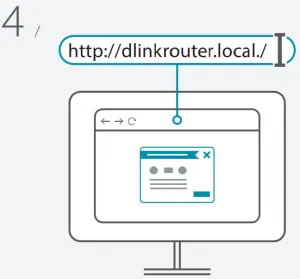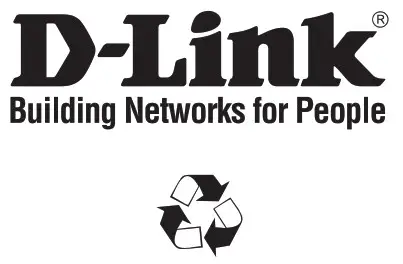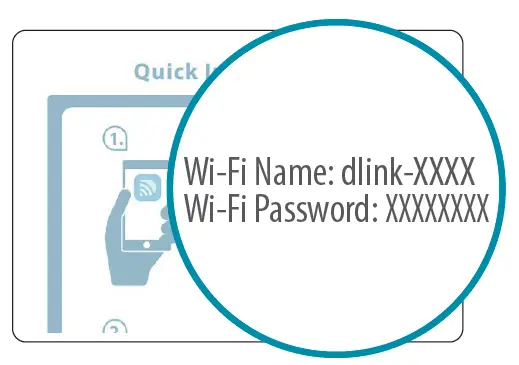Category: D-Link
-

D-Link DUB-1370 7-Port USB 3.0HUB One Port with Fast Charger Support Installation Guide
D-Link DUB-1370 7-Port USB 3.0HUB One Port with Fast Charger Support PRODUCT SETUP Step 1: Plug the USB cable, located on the side panel of the DUB-1370, into available USB 3.0 port on your computer. The LED on the DUB-1370 will turn green.Step 2: Your computer will automatically detect and install the drivers for the…
-

D-Link DCS-8300LHV2 Full HD Wi-Fi Camera User Manual
DCS-8300LHV2 Full HD Wi-Fi Camera DCS-8300LHV2 Full HD Wi-Fi CameraUser Manual12/07/2020 Hardware: A1 Manual Version: 1.00 Manual Overview D-Link reserves the right to revise this publication and to make changes in the content hereof without obligation to notify any person or organization of such revisions or changes. Information in this document may become obsolete as…
-

D-Link 5 Megapixel H.265 Outdoor Dome Network Camera DCS-6517 Installation Guide
Building Networks for People Quick Installation Guide 5 Megapixel H.265 Outdoor Dome Network Camera DCS-6517 Quick Installation Guide This installation guide provides basic instructions for installing the DCS-6517. For additional information about how to use the camera, please see the User Manual which is available on the CD included in this package or from the…
-

D-Link DCS-8302LH Full HD Wi-Fi Camera User Manual
D-Link DCS-8302LH Full HD Wi-Fi Camera User Manual – D-Link DCS-8302LH Full HD Wi-Fi Camera User Manual – References Google Assistant | D-Link Consumer | D-Link Amazon Alexa | D-Link [xyz-ips snippet=”download-snippet”]
-

D-Link DSS-100E-18P 8-Port 10/100BASE-TX PoE Unmanaged Surveillance Switch Installation Guide
-D-Link DSS-100E-18P 8-Port 10/100BASE-TX PoE Unmanaged Surveillance Switch Before You Begin This Quick Installation Guide gives you step-by-step instructions for setting up your DSS-100E-18P 18Port Unmanaged PoE Switch. The model you have purchased may appear slightly different from the one shown in the illustrations. For more detailed information about the switch, please refer to the…
-

D-Link DIR-X1560 Wi-Fi 6 Router User Guide
D-Link DIR-X1560 Wi-Fi 6 Router User Guide What’s In The Box Setting OPTION 1 OPTION 2 https://eu.dlink.com/uk/en/support References Consumer | D-Link [xyz-ips snippet=”download-snippet”]
-

D-Link AC1200 Wave 2 Outdoor Access Point DAP-3666 User Guide
Quick Installation Guide Nuclias Connect AC1200 Wave 2 Outdoor Access PointDAP-3666D-LinkAdditional documentation is also available on the D-Link website Before You Begin This installation guide provides instructions for installing the DAP-3666 on your network. Additional documentation is also available on the D-Link support website. Nuclias Connect Manual: For additional information and instructions on how to…
-

D-Link DIR-842 AC1200 MU-MIMO Wifi Gigabit Router Installation Guide
QUICK INSTALLATION GUIDEDIR-842 OPTION 1 QRS MOBILE APP SETUP Scan the QR code below to download the QRS Mobile app from the App Store or from Google Play and launch it.Note: Please check the app store for device requirements and compatibility. Not all D-Link products are supported by the QRS Mobile app. Once the app…
-

D-Link DIR-L1900 High-Performance Mesh Wi-Fi Router Installation Guide
D-Link DIR-L1900 High-Performance Mesh Wi-Fi Router PACKAGE CONTENTS DIR-L1900 || High-Performance Mesh Wi-Fi Router Power Adapter Ethernet Cable Quick Installation Guide Quick Installation Card INSTALLATION D-LINK WI-FI APP SETUP Download the D-Link Wi-Fi app and launch it. Tap Install New Device. Scan the QR code on the Quick Installation Card. Follow the on-screen instructions to…
-

D-Link DCS-8000LHV2 Mini Full HD Wi-Fi Camera User Guide
D-Link DCS-8000LHV2 Mini Full HD Wi-Fi Camera What’s in the Box Download and Scan Setup Connecting Device Warnings: Repair https://eu.dlink.com/DCS-8000LHV2For support and details Contact us on: https://www.dlink.com/support References Consumer | D-Link D-Link Support [xyz-ips snippet=”download-snippet”]