D-Link DGS-1005D 5/8 Port Gigabit Easy Desktop Switch Installation Guide
CONTENTS OF PACKAGING
- 5/8-PORT GIGABIT EASY DESKTOP SWITCH DGS-1005D/1008D

- QUICK START GUIDE

- POWER ADAPTER 5V / 1A

- If any of these items are missing from your packaging, contact your reseller.
PRODUCT SETUP
SWITCH SET-UP
Step 1 Connecting the power adapter
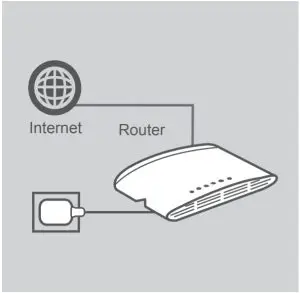 Plug the power adapter into a free wall socket, then plug the other end of the power adapter cable into the power port of the DGS-1005D/1008D. The power LED will light up, confirming that the device is powered up successfully.
Plug the power adapter into a free wall socket, then plug the other end of the power adapter cable into the power port of the DGS-1005D/1008D. The power LED will light up, confirming that the device is powered up successfully.
Step 2 Using the 10/100/1000 Mbps Gigabit Ethernet ports
 Use one of the 5 ports on the DGS-1005D or 8 ports on the 1008D to hook up your network devices with a LAN cable.
Use one of the 5 ports on the DGS-1005D or 8 ports on the 1008D to hook up your network devices with a LAN cable.
Step 3 Determine that the Switch is Powered On
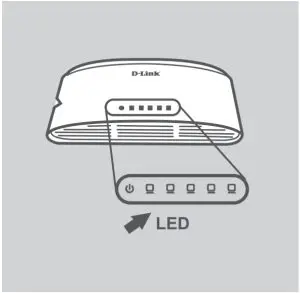 This Power LED indicator light is green when the Switch is receiving power; otherwise, it is off.
This Power LED indicator light is green when the Switch is receiving power; otherwise, it is off.
Determine that the Network Devices are ConnectedThe Link/Act LED indicator light is green when the port is connected to a device. The green indicator blinks as data is transmitted or received.
MOUNTING
WALL CONFIGURATIONS
The DGS-1005D/1008D can be mounted to a wall. Two mounting slots are provided on the bottom of the switch for this purpose. Please make sure that the front panel is exposed in order to view the LEDs. Please refer to the illustration below:
MOUNTING ON A CEMENT WALL
- Mount the Nylon screw anchors into a cement wall.
- Drive the T3 x 15L screws into the Nylon screw anchors.
- Hook the mounting holes of the switch back onto the screws.
MOUNTING ON A WOOD WALL
- Drive the T3 x 15 L screws into the wood wall.
- Hook the mounting holes of the switch back onto the screws; you have completed the wall-mount.

MOUNTING ON A METAL WALL
- Mount the magnetic base screws (optional) onto the mounting holes of the switch.
- Attach the switch to a metallic surface.
Note: The mounting and magnet kits are not included in the package.
TROUBLESHOOTING
SETUP AND CONFIGURATION PROBLEMS
- WHAT TO DO IF THE POWER LED IS NOT LIT UP?Check if the power adapter is properly connected to a wall socket and the back of the DGS-1005D/1008D.
- WHAT TO DO IF A CONNECTED DEVICE IS NOT DETECTED?First check if the Port LED is flashing. If the Port LED is not illuminated, try connecting the device using a different LAN cable.
TECHNICAL SUPPORT

[xyz-ips snippet=”download-snippet”]




