D-Link DWA-192 AC1900 MU-MIMO Wi-Fi Dual Band USB Adapter Installation Guide
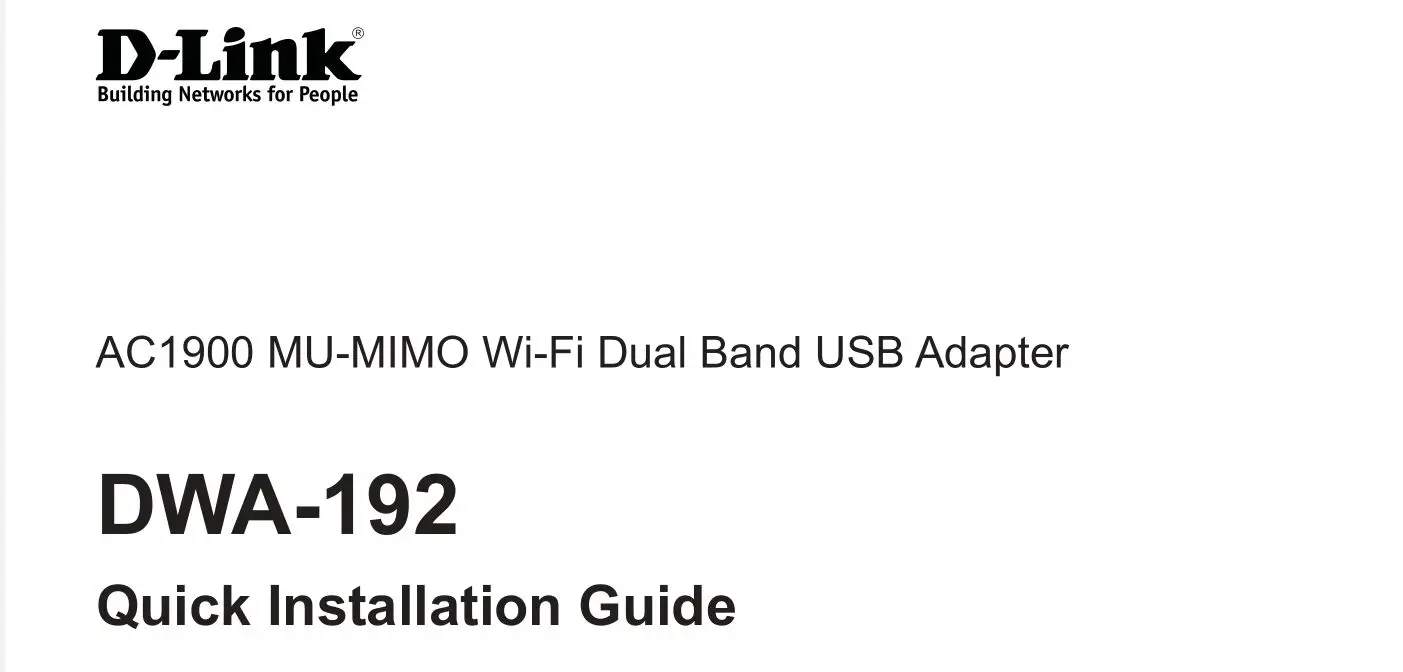
PACKAGE CONTENTS
- DWA-192 Wireless USB Adapter
- USB 3.0 Cradle with Cable
- Quick Installation Guide
INSTALLATION
- Insert the DWA-192 into a USB port on your computer or place the DWA-192 into the dock and connect the USB cable to a USB port on your computer if required. Driver installation will initiate automatically if you are using Windows 7/ 8/ 10. If you are using any other operation system, please download the required driver from our website before proceeding with the installation.
- Select the Wi-Fi network you wish to join by entering the Wi-Fi password or pressing the WPS button on the DWA-192 for more than 2 seconds.
SETUP AND CONFIGURATION PROBLEMS
- What should I do if I’ve forgotten my wireless encryption key?The wireless encryption key is configured at the Wireless Access Point or Router. If you are unable to obtain your encryption key, the only solution would be to reconfigure your Access Point/ Router to use a new encryption key. Please contact your Wireless Access Point/ Router manufacturer.
- Why can’t I get a wireless connection?
– Check that your DWA-192 is plugged in properly to the USB port or try to plug the DWA-192 into another USB port if it is available.– The LED on the DWA-192 should be lit, otherwise there could be a physical fault on the USB port or the driver is not installed properly.– Ensure that the wireless setting on the DWA-192 matches the settings on your Access Point/ Router. Please check and confirm your settings for
Wireless Network Name (SSID)Wireless Encryption KeyWireless Security Method (e.g. WEP, WPA2)
to check whether a Wireless connection has been made, in the Windows System Tray (bottom right).
– Check that your Internet is working fine on existing computers.– Ensure that you have followed and completed the software installation process, otherwise, please reinstall the software. The LED on the DWA-192 should come on after software installation.
TECHNICAL SUPPORT
You can find software updates and user documentation on the D-Link website.
Tech Support for customers in
AUSTRALIA:Tel: 1300 700 10024/7 Technical SupportWeb: www.dlink.com.auEmail: [email protected]
NEW ZEALAND:
Tel: 0800 900 90024/7 Technical SupportWeb: www.dlink.co.nzEmail: [email protected]
References
[xyz-ips snippet=”download-snippet”]


