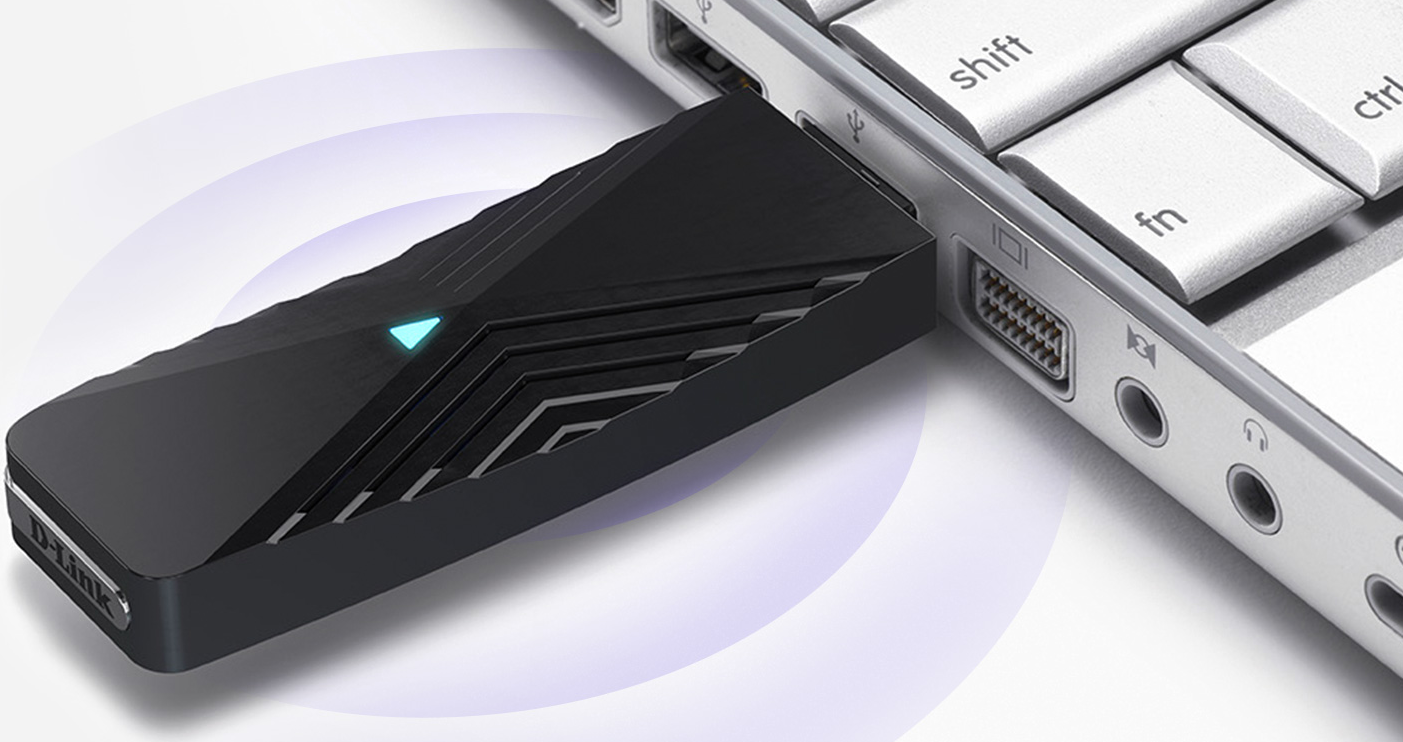Category: D-Link
-

D-Link nuclias Connect DAP-X2810 User Guide
Quick Start GuideDAP-X2810 https://apps.apple.com/us/app/nuclias-connect/id1457159868?l=zh&ls=1 https://play.google.com/store/apps/details?id=com.dlink.nucliasconnect https://www.nuclias.com http://www.dlink.com/support https://DOWNLOAD.NUCLIAS.COM/ http://www.dlink.com/warranty 2021/05/10 Ver.1.01(WW)_90x130 29072600X281A12 References nuclias.com dlink.com/warranty Nuclias connect download page D-Link Support [xyz-ips snippet=”download-snippet”]
-

D-Link nuclias Connect DAP-2682 User Guide
D-Link nuclias Connect DAP-2682 User Guide Quick Start GuideDAP-2682 Read More About This Manual & Download PDF: References nuclias.com dlink.com/warranty Nuclias connect download page D-Link Support [xyz-ips snippet=”download-snippet”]
-

D-Link nuclias Connect DAP-2680 User Guide
D-Link nuclias Connect DAP-2680 User Guide BOX CONTENT Optional Downloading App OR Setting OR OR Connecting Devices Support https://www.nuclias.com/ https://download.nuclias.com/ https://www.dlink.com/support https://www.dlink.com/warranty References nuclias.com Nuclias connect download page dlink.com/warranty D-Link Support [xyz-ips snippet=”download-snippet”]
-

D-Link nuclias Connect DAP-X2850 User Guide
D-Link nuclias Connect DAP-X2850 IN THE BOX https://www.nuclias.comhttps://www.dlink.com/supporthttps://download.nuclias.comhttps://www.dlink.com/warranty References nuclias.com D-Link Support Nuclias connect download page dlink.com/warranty [xyz-ips snippet=”download-snippet”]
-

D-Link nuclias Connect DAP-2230 User Guide
D-Link nuclias Connect DAP-2230 User Guide Quick Start Guide DAP-2230 Read More About This Manual & Download PDF: References Nuclias connect download page nuclias.com D-Link Support dlink.com/warranty [xyz-ips snippet=”download-snippet”]
-

D-Link DIR-620S Wireless N300 Router with 3G/LTE Support and USB Port Instructions
D-Link DIR-620S Wireless N300 Router with 3G/LTE Support and USB Port Instructions Product Highlights 802.11N High connection rate (up to 300Mbps) and superior wireless range SECURITY Multiple firewall functions, several security standards for wireless connection IPV6 SUPPORT All needed functions for up-to-date networking USB PORT Support of USB modem for Internet connection via 4G/3G/2G…
-

D-Link DWA-X1850 Wireless AX1800 Dual Band USB 3.0 Adapter Installation Guide
D-Link DWA-X1850 Wireless AX1800 Dual Band USB 3.0 Adapter PACKAGE CONTENTS DWA-X1850 Wireless USB Adapter USB 3.0 Extension Cradle Quick Installation Guide If any of these items are missing from your packaging, please contact your reseller. MINIMUM REQUIREMENTS PC or laptop with: Windows 10 32/64-bit USB 3.0 Type-A port* * Using a USB 1.1 or…
-

D-Link AX1500 Mesh Wi-Fi 6 Router Installation Guide
Quick Installation GuideDIR-X1550AX1500 Mesh Wi-Fi 6 Router PACKAGE CONTENTS DIR-X1550 || AX1500 Mesh Wi-Fi 6 Router Power Adapter Ethernet Cable Quick Installation Guide Quick Installation Card INSTALLATION OPTION 1D-LINK WI-FI APP SETUP Download the D-Link Wi-Fi app and launch it. Tap Install New Device. Scan the QR code on the Quick Installation Card. Follow the…
-

D-Link DAP-X1870 AX1800 Mesh Wi-Fi 6 Range Extender Installation Guide
D-Link DAP-X1870 AX1800 Mesh Wi-Fi 6 Range Extender Installation Guide YouTube.com/DLinkTutorials PACKAGE CONTENTS DAP-X1870 || AX1800 Mesh Wi-Fi 6 Range Extender Quick Installation Guide Quick Installation Card INSTALLATION D-LINK WI-FI APP SETUP1 Plug the Range Extender into a power / outlet next to your router. 2 Download the D-Link Wi-Fi app / and launch it.…
-

D-Link DAP-LX1880 AX1800 Mesh Wi-Fi 6 Range Extender Installation Guide
D-Link DAP-LX1880 AX1800 Mesh Wi-Fi 6 Range Extender Installation Guide INSTALLATION D-LINK WI-FI APP SETUP Plug the Range Extender into a power outlet near your router. Download the D-Link Wi-Fi app 1 and launch it. Tap Install New Device. Scan the QR code on the Quick Installation Card. Follow the on-screen instructions to complete the…